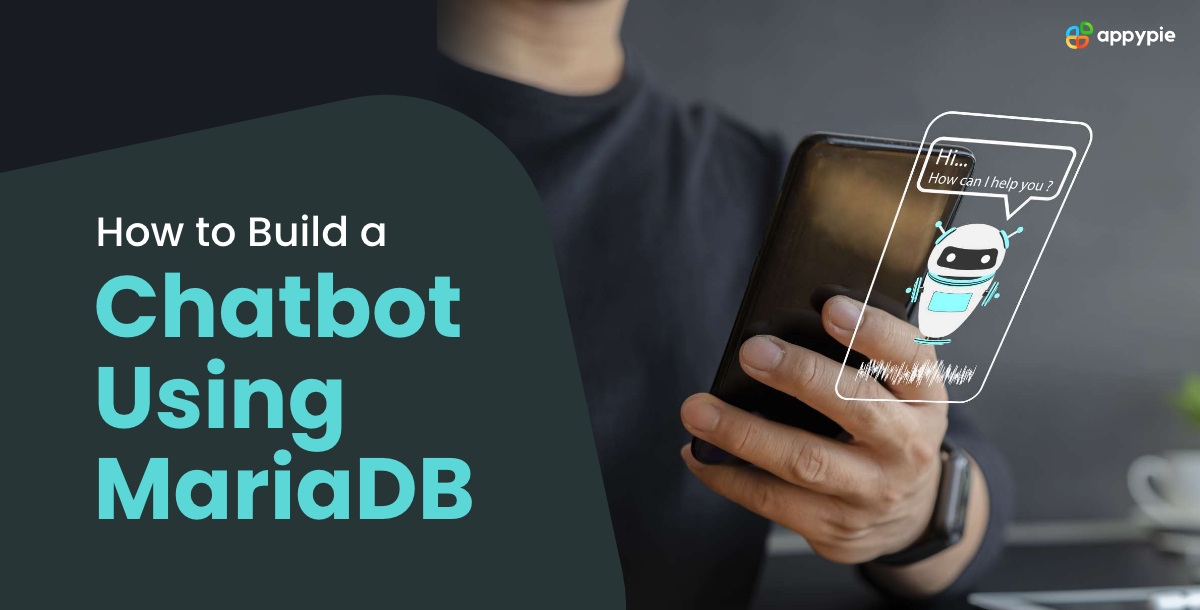How to Create a Chatbot with MariaDB [A Step-by-Step Guide]

Modern chatbots, which offer effective and engaging user experiences, are now a crucial component of many different industries thanks to advancements in technology. The process of developing a chatbot with MariaDB, a well-known open-source relational database, will be covered in this blog post. The chatbot can provide customized and dynamic responses by utilizing the capabilities of MariaDB to establish a strong basis for data management and storage.
Here is the step-by-step guide to creating a chatbot with MariaDB:
Step 1: Define the Purpose and Scope
Before delving into the technical intricacies, it is paramount to thoroughly define the purpose and scope of your chatbot. Clearly outlining its intended functionalities and interactions will lay the foundation for a more focused and effective development process. Consider the specific queries and user interactions your chatbot is designed to handle, ensuring a well-defined and user-centric approach.
Step 2: Choose a Programming Language
Selecting an appropriate programming language is a pivotal decision in the chatbot development process. Opt for a language that aligns with your project's requirements and your team's proficiency. Popular choices include Python, known for its versatility and extensive libraries, Node.js for its asynchronous capabilities, Java for its scalability, or any language adept at handling HTTP requests and JSON, catering to the chatbot's communication needs.
Step 3: Install Required Software
The installation of essential software components marks the commencement of the practical implementation phase. This involves setting up the programming language runtime, such as Python or Node.js, depending on your language choice. Additionally, if your chatbot requires web-based interactions, consider installing a web server. Finally, ensure MariaDB is installed and configured to serve as the database backbone for your chatbot, solidifying the link between logic and data storage.
Step 4: Set Up MariaDB Database
Create a MariaDB database and tables to store information that the chatbot will use. For example, you might have tables for user information, chat history, or frequently asked questions.
CREATE DATABASE chatbot_db;
USE chatbot_db;
CREATE TABLE users (
user_id INT PRIMARY KEY AUTO_INCREMENT,
username VARCHAR(255) NOT NULL,
-- Add other user-related fields
);
CREATE TABLE chat_history (
message_id INT PRIMARY KEY AUTO_INCREMENT,
user_id INT,
message_text TEXT,
timestamp TIMESTAMP DEFAULT CURRENT_TIMESTAMP,
FOREIGN KEY (user_id) REFERENCES users(user_id)
);Step 5: Connect to MariaDB from the Chatbot Code
Use the appropriate library or module in your chosen programming language to connect to MariaDB. For example, in Python, you might use the mysql-connector library.
import mysql.connector
# Establish a connection to MariaDB
mydb = mysql.connector.connect(
host="localhost",
user="your_username",
password="your_password",
database="chatbot_db"
)Step 6: Implement Chatbot Logic
Write the logic for your chatbot using your chosen programming language. This logic should handle user input, query the database as needed, and generate appropriate responses.
# Example Python code
def get_user_id(username):
# Query the database to get the user ID based on the username
cursor = mydb.cursor()
cursor.execute("SELECT user_id FROM users WHERE username = %s", (username,))
result = cursor.fetchone()
if result:
return result[0]
else:
return None
# Handle user input
def process_user_input(username, input_text):
user_id = get_user_id(username)
# Save the user's message to the database
cursor = mydb.cursor()
cursor.execute("INSERT INTO chat_history (user_id, message_text) VALUES (%s, %s)", (user_id, input_text))
mydb.commit()
# Implement chatbot logic to generate a response
# ...
# Example usage
process_user_input("john_doe", "Hello, chatbot!")Step 7: Deploying the Chatbot
Once you've successfully developed your chatbot logic and integrated it with MariaDB, the next crucial step is deploying your chatbot to make it accessible to users. Deploying a chatbot involves hosting it on a server or a cloud platform. Here are the key steps to deploy your chatbot and ensure it has seamless access to the MariaDB database:
- Choose a Deployment Platform
- Configure Server Environment
- Database Connection Setup
- Security Measures
- Scalability Considerations
- Continuous Monitoring
Decide whether you want to deploy your chatbot on a local server, a cloud platform like AWS, Azure, or Google Cloud, or leverage a chatbot development and hosting service. Each option has its pros and cons, so choose based on your project requirements, scalability needs, and budget considerations.
If you opt for a local server or a virtual private server (VPS), ensure that the server environment meets the requirements. Install any dependencies your chatbot may have, such as web servers or runtime environments for your chosen programming language.
Update your chatbot code to use the appropriate connection details for the production MariaDB instance. Ensure that the chatbot has the necessary credentials and permissions to access the MariaDB database securely.
Implement security best practices, such as encrypting communication between the chatbot and the database using protocols like SSL. Restrict database access to only the necessary IP addresses or networks. Regularly update and patch both the server and the database to address potential security vulnerabilities.
If you anticipate a high volume of users, consider implementing scalability measures. This may involve load balancing, optimizing database queries, and using caching mechanisms to enhance performance.
Set up monitoring tools to keep track of the chatbot's performance, server health, and database responsiveness. This ensures timely detection and resolution of any issues that may arise in a production environment.
Step 8: Testing and Iterating
Deploying your chatbot is just the beginning. Regular testing and iteration are essential to enhance its functionality, address user feedback, and improve overall user satisfaction. Here's a detailed approach to testing and iterating on your chatbot:
- User Testing
- Analytics and Metrics
- Refine Database Schema
- Iterative Development
- A/B Testing
- Bug Fixes and Updates
Encourage users to interact with the chatbot in a real-world scenario. Collect feedback on user experience, response accuracy, and any issues they encounter. This feedback is invaluable for refining the chatbot's logic.
Implement analytics to track user interactions, popular queries, and user satisfaction metrics. Analyzing this data provides insights into user behavior, allowing you to optimize the chatbot's responses and anticipate user needs.
Based on user interactions and feedback, you may identify the need to refine your database schema. This could involve adding new fields, optimizing existing tables, or introducing new tables to store additional information that enhances the chatbot's capabilities.
Use an iterative development approach to make incremental improvements to your chatbot. This could include updating the chatbot logic to handle new scenarios, refining natural language processing models, and implementing more sophisticated response generation algorithms.
Experiment with different versions of your chatbot by implementing A/B testing. Compare the performance of different algorithms or response strategies to determine which one yields better user satisfaction.
Address any bugs or issues discovered during testing promptly. Regularly release updates to introduce new features, improve existing ones, and ensure that your chatbot stays relevant and effective.
Conclusion
The journey of building a chatbot with MariaDB is a dynamic process that involves careful planning, strategic decision-making, and continuous improvement. By combining the strengths of a well-chosen programming language and MariaDB's robust data storage capabilities, developers can create chatbots that not only meet but exceed user expectations. As you embark on your chatbot development journey, remember that adaptability and responsiveness are key to ensuring the sustained success of your intelligent conversational agent. Happy coding!
Related Articles
- Top 10 Best Intercom Integrations for Customer Support in 2022
- How to Use Scheduling Assistant in Outlook
- Inches to Pixels Sizing Conversion Guide
- Instagram Post Size: A Comprehensive Look at Instagram Post Dimensions
- 16 Amazing Tips to come up with Brand New Mobile App Ideas
- How Much Does it Cost to Make an App?
- How to Make a Professional Portfolio
- What is Crypto Art? Know everything about NFT Art
- Why Google Sheets Should Be Your Ultimate To-Do List Manager: A Deep Dive into Features and Integrations
- Crafting Realities: A Deep Dive into Top Text-to-Image Generation Techniques