AI Flyer Design: Creative Flyer Design Templates and How to Customize Them

By Snigdha | Last Updated on June 4th, 2024 11:53 am
Let us uncover the essence of creative flyer design templates and the art of flyer design customization. Templates are the launching pads for breathtaking designs, serving as blueprints for imagination. From selecting the perfect template to infusing your brand's identity, this blog unveils the secrets to customization mastery. Learn about the basics of flyer design, learn customization techniques for flyer design templates, and discover the magic of transforming flyer design ideas into unique and creative flyer designs. Let's embark on an enriching voyage, unraveling the potential of templates and empowering your creativity in crafting unforgettable visual narratives using AI design tools.
Table of Contents
Introduction
A flyer is a small, usually one-page, piece of paper or digital document used for advertising, and promoting events, businesses, products, or services. It contains concise information, often with a combination of text and visuals, designed to catch attention and convey a specific message or call to action. Flyers are distributed in various ways, such as handing them out, posting them on bulletin boards, or sharing them digitally via email or social media. They serve as a quick and effective way to reach a target audience and generate interest or awareness about something specific.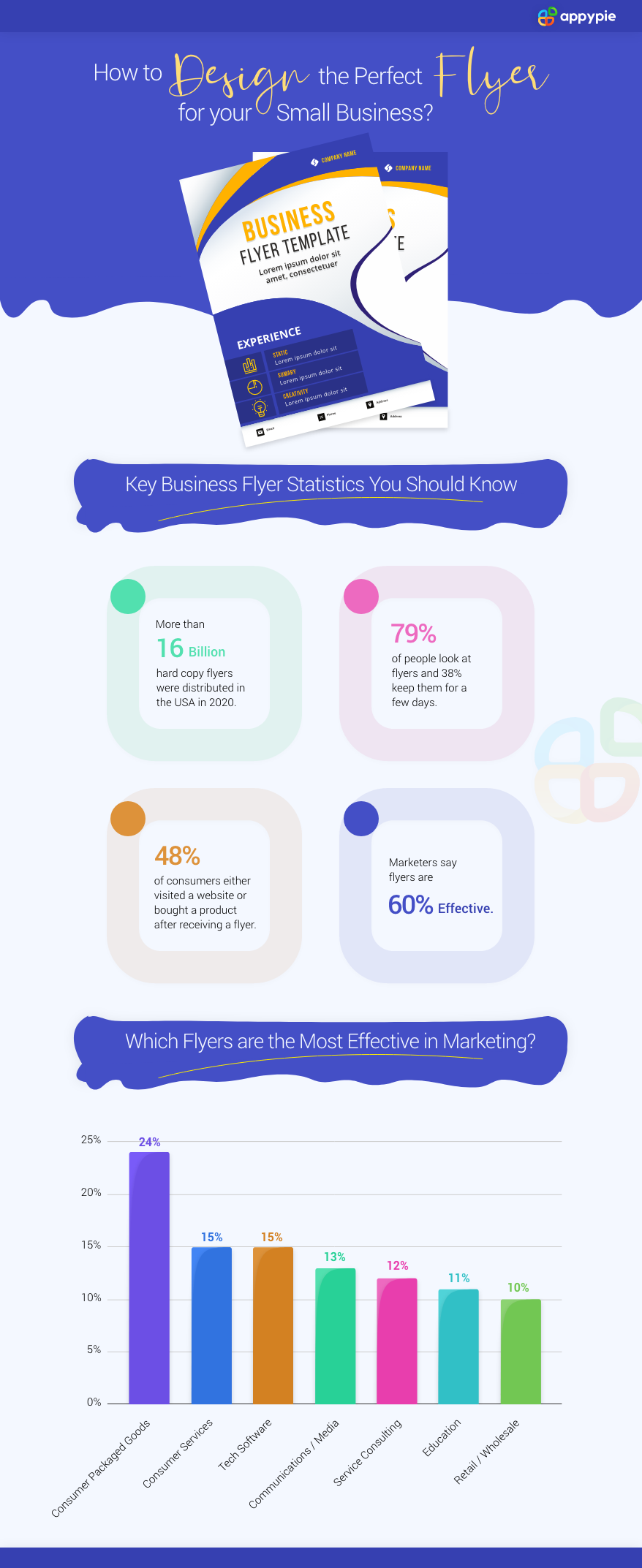
What is Flyer Design?
Flyer design is the art of making eye-catching ads that share info effectively. These handy tools, whether online or in hand, represent events, businesses, or services. It's a mix of creativity and clear communication, blending words, images, and layout in a small space to get people to act. Whether it's for events, sales, or causes, flyers are super flexible for marketing. Good flyer design isn't just about looks; it's about making visuals and words work together. They grab attention fast and get the message across well. Knowing your audience and what you want them to do is key. Designing a flyer involves planning, picking design bits, fonts, and how things look on the page. Plus, with cool tech and AI tools, making flyers is easier than ever. In short, flyer design isn't just pretty pictures. It's about mixing creativity and messages to get people interested and doing something, all in a small space.How to Design A Flyer?
Designing a compelling flyer involves several key steps to ensure its effectiveness in catching attention and conveying your message. Here are the critical steps on how to create a flyer:- Create a Strategy: Before diving into design, define your goals. Know your target audience, what message you want to convey, and the action you want them to take. This guides the entire design process.
- Shape Your Flyer Design Idea: Brainstorm design concepts that align with your strategy. Consider layout, colors, fonts, and imagery that will best communicate your message and resonate with your audience.
- Create a Library of Samples: Gather inspiration from existing flyers or design samples. Analyze what works well in terms of layout, text placement, and visual appeal. Use these as references to refine your own design.
- Match the Design to Your Business: Ensure your flyer design reflects your brand's identity. Consistent use of logos, colors, and fonts helps establish brand recognition and reinforces your business identity.
- Explore Appy Pie's AI Flyer Maker: Leverage tools like Appy Pie's AI Flyer Maker to streamline your design process. These platforms offer customizable templates and design elements, simplifying the creation of professional-looking flyers. Additionally, innovative AI features, such as AI remove text from image, enhance the usability of existing graphical elements by cleaning up unwanted text, allowing for greater customization and reuse of visuals. This functionality is particularly useful when adapting stock images or previously created assets to fit new flyer designs seamlessly.
- Review Your Flyers: Carefully review the design for accuracy, clarity, and coherence. Check for grammatical errors, ensure contact information is visible, and verify that the message aligns with your strategy.
- Distribute Your Flyers: Choose distribution channels that reach your target audience effectively. Whether it's physical distribution at events, through direct mail, or digital sharing on social media and email, select avenues that maximize visibility.
Benefits of Using Flyer Design Templates
Embrace flyer design templates for quick, professional, and customized promotional materials. Save time, maintain brand consistency, and craft stunning visuals effortlessly. Elevate your marketing game with pre-made flyer design templates that simplify the creative process without compromising on quality.- Time-Saving Efficiency: Templates provide a ready-made structure, significantly reducing the time needed to create a flyer. With pre-designed layouts, fonts, and placeholders, you can swiftly customize the template to suit your needs, saving hours of design work.
- Professional Appearance: These templates are crafted by design experts, ensuring a polished and professional look. They often follow design best practices, offering visually appealing layouts and harmonious color schemes, giving your flyer a refined and high-quality appearance.
- Consistency in Branding: Templates allow for consistent branding across different promotional materials. By incorporating your brand colors, logos, and fonts into the template, you maintain a cohesive brand identity across all your marketing collateral.
- Ease of Customization: While templates provide a structure, they also offer flexibility. You can easily customize elements like text, images, and colors to tailor the flyer to match your specific message and audience, without starting from scratch.
- Accessibility for Non-Designers: For individuals with limited design skills or software proficiency, templates serve as user-friendly tools. They offer a simple and intuitive interface, enabling anyone to create visually appealing flyers without needing advanced design knowledge.
Factors to Consider Before Choosing a Flyer Design Template
Choosing the right flyer design template sets the stage for impactful communication. Delve into these seven essential factors to ensure your chosen template aligns perfectly with your goals. From audience resonance to customization flexibility, explore key considerations for crafting compelling and audience-specific flyer designs.- Purpose Alignment: Ensure the template's layout and style match the purpose of your flyer. Whether it's announcing an event, showcasing products, or promoting services, the template should align with the intended message and goals. For instance, a template suited for a corporate event might differ significantly from one designed for a music festival.
- Audience Relevance: Consider your target audience's preferences, demographics, and interests. Choose a template that resonates with their tastes and effectively communicates your message to them. An audience of young adults might respond better to a trendy and colorful design, while a professional audience might prefer a more minimalist and sophisticated layout.
- Customization Flexibility: Opt for a template that allows easy customization. Look for one with customizable elements like colors, fonts, and layout. This flexibility ensures you can adapt the template to match your brand's identity, incorporating logos, brand colors, and specific messaging.
- Visual Appeal: Assess the template's visual elements. Evaluate the use of colors, imagery, and overall layout. Visual appeal is crucial for grabbing attention, so choose a template with captivating visuals that complement your message and draw the audience's eyes to essential information.
- Clarity and Readability: Prioritize templates with clear and easy-to-read text sections. A well-structured layout with concise text and adequate spacing enhances readability. Ensure the template's design allows for a logical flow of information, guiding the reader through the content effortlessly.
- Print or Digital Suitability: Consider the medium of distribution for your flyer. Templates designed specifically for print might differ in resolution or bleed areas compared to those optimized for digital platforms. Ensure the chosen template fits the specifications required for your chosen distribution method.
- Compatibility and Access: Verify the template's compatibility with your preferred design software or online platform. Additionally, accessibility to the template—whether it's easily downloadable or accessible through your design tool's library—ensures convenience during the editing and customization process.
How to Create a Flyer with Appy Pie’s AI Flyer Maker?
Explore the seamless journey of crafting eye-catching flyers with Appy Pie's AI Flyer Maker. Dive into easy, AI-powered flyer creation now! Here are the steps to create flyers from templates on Appy Pie’s AI Flyer Maker:- Go to Appy Pie Design: Login to Appy Pie Design with your existing account. If you don’t have an account, sign up for free.
- Choose a flyer template: Appy Pie Design offers a wide range of flyer templates to choose from. Simply browse through the template library and select a template that best suits your needs.
- Customize the template: Once you have selected a template, you can customize it to match your brand identity. You can change the colors, fonts, and images to make them your own.
- Add your content: The next step is to add your content to the flyer. You can use Appy Pie Design’s drag-and-drop editor to add text, images, and other elements to your flyer.
- Save and download: Once you are happy with your design, simply save and download the flyer in high-resolution PDF or PNG format.
Conclusion
In the realm of flyer design, customization emerges as the catalyst for transforming templates into captivating visual narratives. Embracing the power of customization allows for personalizing templates, ensuring they resonate with your brand and audience. By infusing your unique identity through color palettes, typography, and imagery, flyer design templates transcend into bespoke creations. Remember, effective customization isn't merely about altering elements; it's about harmonizing them to amplify your message. Striking a balance between creativity and consistency ensures your flyer stands out while maintaining brand integrity. Experiment with various customization techniques, leveraging design tools and innovative approaches to create flyers that not only capture attention but also inspire action. As you embark on your customization journey, keep your audience at the forefront and stay aligned with your overarching objectives. Embrace creativity, explore possibilities, and let customization elevate your flyer designs to new heights, making them not just templates but compelling narratives that engage and resonate with your audience.Related Articles
- Top 5 AI Worksheet Maker Tools in 2024
- How to Convert Markdown to HTML: Enhance Your Workflow with Appy Pie Connect
- Tactile-Augmented Radiance Fields
- Top SendGrid Integrations for Effective Email Marketing
- How I Went from App Idea to App
- Top 10 Educational Websites for Lifelong Learning
- 10 Best Websites Down Checker Tools for Developers
- Typeface vs. Font: What’s the Difference and Does It Matter?
- Google Meet vs. Google Chat vs. Google Messages: Everything You Need to Know
- How to Create a Discord Server [Set up and Manage a Discord Server]




