A Comprehensive Guide to Capturing & Organizing All Your Ideas

It is ideas that drive a business and creative thinking and innovation that fuels breakthroughs in professional growth. We have a tendency to focus on developing new ideas into processes, but do we realize the importance of the process through which we organize our ideas? Ideas can be fickle, they might rush in when you least expect them and then vanish even as you mentally try and catch them but end up with your fists in the thin air! Your ideas may be the bedrock which can prove to be the foundation of your next big business move or the turning point in your career. Would it be such a bad thing, if you were to begin taking them in a disciplined fashion, capture them, and organize them with an efficient filing system.
There are multiple levels where you might need to organize your ideas like getting the ideas out of your head and into a more malleable medium or having a defined place where they may be allowed to organically interact together and thus evolve. If you do not have a system to capture the ideas whether by jotting them down, doodling them or through maybe a journal entry, there is a good chance you are going to miss out on the treasure trove that your ideas may offer. You do not have to be a writer to do this bit. When you file or organize the ideas that flow out of your head in an effective manner, you essentially create a pool of inspirational ideas to bank on.
What ideas should make it into your idea file?
To be very direct, each idea should definitely make it to the idea file. But the broad categories of ideas that might go into an idea file will vary from person to person depending upon the nature of work we are engaged in. For someone like me, who dabbles with a wide variety of topics the categories would probably be more than someone who has a specialised line of work. Start by listing out as many categories that you can think up of and then pick and choose the categories or build your own according to your requirement.
Setting up your own idea file
For an idea file to be of any use or consequence to you, it is important that it not only be comprehensive but also organized in the best possible manner. It has to be structured or designed in a manner that makes it super convenient to jot down everything that comes into your head. This would ensure that your idea file is organized and captures every single idea that enters your mind. Also, there is a need to convert that flowing stream of ideas into a comparatively structured form so that you may make and keep your idea file organized.
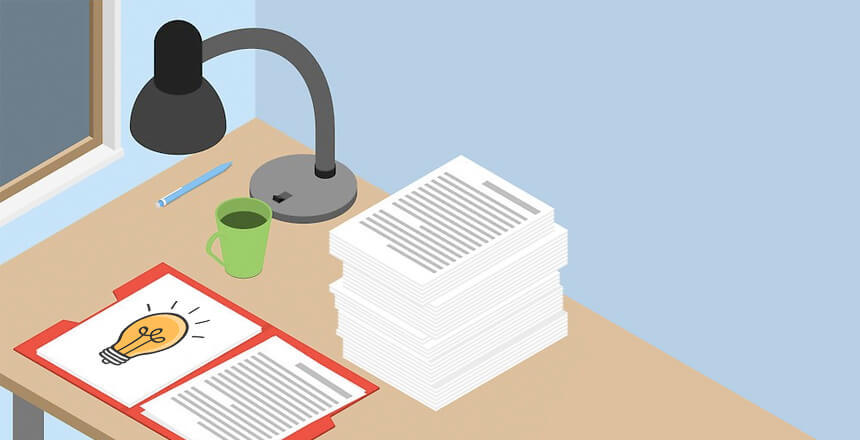
This approach here that we are going to discuss about, is a confluence of the two, where we would talk about ways you may use Evernote notebook to capture every single idea that will come into your head and the way you may use a Google spreadsheet to organize and review all your ideas. Further, to connect Evernote notebook and the Google spreadsheet, like many other professionals, you can use Appy Pie’s Connect so that, at any moment of time, you would have an updated list of all your ideas. On the other hand, if you’re a more creative-minded person, you could gather your ideas and organize them via the mind mapping software.
Setting up the capture file
As a professional, it is quite normal these days to have to move around a lot, and in spirit of this mobility there is a need to find a medium to record your ideas in a way that that would make it easy for you to seamlessly capture ideas whether on your computer or on the phone. Evernote is the best option for this and is the best place to capture all your ideas in a convenient and trustworthy way. There are other options too, but we strongly recommend Evernote, from personal experience.
After you have selected which note-taking option you are going to be working with:
Create a notebook for your ideas and name it something really simple like – “Ideas” or “Innovative Ideas” or “Idea File”
Install the note taking application you are using across all the devices that you are going to be working on, or otherwise use regularly including your phone.
To make the access easier, create a shortcut of your ideas file on each of the devices that you plan to use.
Once you have done this, you are all set to start capturing your ideas in your notebook. So, from hereon, whenever any idea, no matter how far-fetched, half-baked or silly, strikes you, make sure that you add it to your very own “idea file”. One of the most efficient ways that have worked flawlessly in the past is to dictate anything that strikes your fancy on to the Evernote “idea file” notebook through your phone, but if you happen to be using the computer at that time, directly type it into the Evernote notebook that you can keep open while working. Another rare way to capture your ideas is through email where you can email the idea to yourself using your Evernote email id and create a note via email. Initially you would have to come up with more than one quick ways to quickly add notes to your “idea file”, but the most important thing is to have a handy tool around you all the time, so that you can add each and every idea to your idea file in a consistent fashion. Even, it is important to create meeting notes whenever you are preparing for a meeting, so, you will never miss discussing important points.
A spreadsheet of your ideas
As you start using your Evernote notebook to capture everything under the sun, there is a good chance that it would begin to lose any kind of focus or navigability. The good and the bad ideas may overcrowd your “ideas file” where it is impossible to keep a track of them or to pick one to pitch to another stakeholder. At this point of time, (when you have about 15-20 ideas) it is important to do something about organizing this entire “idea file”.

At this point you can use Google spreadsheet to bring in a semblance of organization to the gradually expanding list of ideas. This can help you sort or sift through ideas whenever you seek inspiration on a particular subject or topic.
The way you set your own idea file up on a spreadsheet might vary a little based on the kind of work you are engaged in and the particular kind of ideas that you may need to capture or review. However, the following is a list of the columns you would definitely need while organizing your “idea file” on a spreadsheet.
The Idea – this is essentially the summary of your idea. This is the same arrangement of words or the title that you may have recorded in your Evernote idea notebook.
The Specifics or Details – any additional information that you may want to add on about your initial idea to give it a body. The details that you might have added at the time of your spreadsheet review.
The Quality or Value – when you decide to capture each and every idea that strikes you, irrespective of its quality, it is important that you have a way to filter this pool on the basis of their quality and separate the brilliant ones from really weak ones.
The Type or Classification – when you are using a single sheet to record all kinds of ideas, this column can help you categorize or classify these ideas into categories like “presentation ideas”, “story ideas”, “project ideas” or more such. In case you are recording all your story ideas in a single sheet then you may use this column to specify the type of ideas into heads depending on the field like when you are penning down product ideas for an ice-cream parlour, the heads like “flavours” “toppings” “waffle cone” “cups” etc. might be of relevance.
The Status – this divulges the stage of progress the idea is in. What you can do here is initially mark everything as just an “idea” and later mark it as a “pitch” once it is sent to an editor or a client. Once the pitch is accepted, you can go ahead and mark it as successful!
The Audience or Stakeholder – every idea has a different audience and whenever you have an idea, it is natural that you would have an inkling about where it might be best accepted. This column is where you may note down the tentative clients or editors or any other stakeholders who might be interested.
Date – this is quite simply the date when you send the idea or the pitch out to any of the clients or editors so that you can have a track of the chain of process and action.
Apart from these useful columns, it is required to have some additional sheets added to the idea file, so that you can store the ideas you want to archive and not have to go through them every time you are looking for fresh ideas. Here is a list of the additional sheets that can help you hone your “idea file”.
Taken – after you have fleshed-out an idea or a pitch and have sent it across to clients and editors, all you can do is wait for a response from them. Once any publication or client has accepted the pitch, you can then move the idea to this additional sheet so that you do not make the mistake of pitching the same idea to more than one clients.
Written Off – there would be all kinds of ideas on your spreadsheet and there would be times when a particular idea would be less valuable, or lose value or context in light of any new developments. It is these ideas that you might lose interest in or ideas that would lose viability that you can transfer to this sheet.
Ideas For Projects – while recording ideas, it is only possible that you dump all kinds of ideas on to the story ideas file that might not have the potential to be converted into a story or article. There might be quite a few ideas that have a potential to be developed into a presentation, client project, or book. It is these ideas that should make it to a separate spreadsheet altogether.
Once the idea spreadsheet has been set up, there are certain measures that need to be taken to ensure that you have an easy access to this spreadsheet.
Make sure that you have starred your Idea spreadsheet in the Google Sheets.
To ensure visibility on your computer, bookmark your idea spreadsheet on your web browser.
In order to be able to access the spreadsheets even when you are on the move, make sure that you have installed the Sheets app on your mobile phone.
Connect Your Idea
At this stage, now you have a wonderful system to capture your ideas through an idea file notebook on Evernote where you can easily jot down every single idea that strikes you. On the other hand, you are also hooked up with the super organized Google spreadsheet that helps you sort & sift through them and navigate through them with great ease. Now is the time to create a Connect between the two – an automated workflow in Appy Pie’s Connect that would link these two.

Here’s a step-by-step guide that would help you create this Connect!
- Open Appy Pie’s Connect & choose Make A Connect.
- Under “Pick A Trigger App” choose the note-taking app you’d be using for your idea file notebook (Evernote – if you are using that.) At this stage, you might have to connect your account to Appy Pie’s Connect before you can proceed.
- Choose “New Note” as your trigger and click “Next”
- Select the account for your chosen note-taking app, before clicking “Next”
- From the Notebook dropdown, choose the name of the notebook you’ve set up to capture ideas and click “Next”
- Test your trigger by clicking “Fetch & Continue”
- At the end of this step, you have your trigger set up and tested, and now you would be moving on to the action part of this Connect. The action means – what happens when a “New Note” is added to Evernote.
- Under “Pick An Action App”, choose “Google Sheets”.
- Under “Pick Google Sheets Action”, select “Add Spreadsheet Row” and click “Next.” At this stage, you might have to connect your account to Appy Pie’s Connect before you can proceed.
- Under “Set up a Google Sheets Spreadsheet Row”, take the following actions –
(i) Name the spreadsheet, like Idea File or anything else that you might have in mind.
(ii) Name the main worksheet on the spreadsheet that you would be working in, like Ideas Inbox or anything else.
(iii) After completing all the details of the inputs that Appy Pie’s Connect would be filling in to your spreadsheet, click “Next”. - Appy Pie’s Connect would test the Connect. When everything works as it should, select “Create & Continue” & then click “Connect”.
- Name the main worksheet on the spreadsheet that you would be working in, like Ideas Inbox or anything else.
Using your idea file
Once you have organized and set up your idea file, it is important that you put the whole thing to a good use.
Keeping your idea file ship shape
There is not much use of creating a brilliant idea file in one of the most amazing structures, but then not maintain it well or review the whole thing. When you want your idea file to keep in good shape, adopt the following habits.
Review Regularly
Define regularly according to how dynamic your field or responsibilities are – it could be anywhere between one week to one month. In these scheduled reviews, try and add value to the file by adding in the following.
Classify & Categorize – divide and categorize your app ideas that may have been added randomly into some kind of defined solid blocks of categories. It is important to have well defined categories that carry a consistent meaning so that your spreadsheet can be sorted by type, with ease.
Filter As Per Quality – create a grading system to filter your ideas. Create a scale of strength for the idea and rank them from let’s say 1 to 10 depending on how good or how bad they are.
Build up and flesh out the ideas – during the review, if you find that you can add to the ideas with some relevant details or thoughts on any of the ideas, do so immediately. While building up on the idea, due to a change in context, or your preferences, you can even change the grade that you had initially assigned to the idea.
Add Ideas – it is only natural that at the time of the review your creative juices start flowing. At this time, you might come up with some great new ideas. Add them immediately and flesh them out as and when you can.
Keep ‘em Sorted
If your story ideas are sorted according to the topic, it might make your life a lot easier than you think! When you keep the story-ideas sorted according to their type, it is easier to pitch them to a client or publication when they ask for, let’s say technology related stories.
Separate The Bad From Good
When you have the story-ideas filtered according to their quality, it is easier to consider only the good ones, when you are setting out to pitch. The filters in Google spreadsheets make it possible to hide the low-ranking ideas to be hidden, so that you only concern yourself with the ideas that carry a high potential.
Sieve Out The Good, Toss Out The Bad
You might be brimming with ideas at one point of time and that might make it difficult to navigate through them all in a flash. Once that happens it is a good idea to consider the ideas according to the quality of the idea and move the low-ranking ideas on to a separate worksheet altogether and write them off for the time being.
Unleash the power of the idea file
A well-organized idea file is great for capturing and reviewing your ideas, but that’s definitely not all that there is to it! This spreadsheet or your idea file has the potential to become the nucleus of the powerhouse that you can be!
Let your ideas file become the starting point of each project
Having a well-maintained idea file can essentially become your treasure trove of ideas, a place where you can begin whenever you need to get into fresh thinking. Your next big marketing campaign, an innovative hiring technique, a whole new product line or many such ideas might be born when you peek in to your own ideas file at the beginning.
Tap into new professional frontiers & opportunities
This can be interpreted differently by different field professionals. Whether you are meeting clients, editors, business partners or any other stakeholders, you have a treasure trove to dip into.
Make it your muse
It is quite common for any professional to hit a figurative plateau where there is absolutely nothing that excites you. Take deep look into your ideas file where you are sure to find a fresh line to pursue. If you’re anything like me, there is a good possibility that you would have a challenge or two stashed in your file that you are longing to take heads-on.
Refer to it as a study material
It is a good idea to always be prepared. When you are going out for a client meeting or pitch, you are expected to share some ideas and the best way to prepare for them is through a quick review of the idea file before you set out. Whether it is a job interview, a client pitch, a performance review, or your appraisal, you are sure to wow people with your ideas if you take some time before all that, to just take a quick peek into your idea file.
Draw inspiration from your top ideas
From time to time, at least once in a quarter, take some time to take a look at the ideas that are rated at the top. Get into analytical mode and examine which are the topics that you are itching to get into, which projects would you pitch to who, what ways can your favourite ideas be tweaked for multiple pitches and more. This examination of your top ideas can actually help you plan the upcoming quarter and even the professional path that you may embark upon.
Related Articles
- Top 5 Event Marketing Strategies & Ideas – with Examples
- Working with Codable and JSON in Swift
- Best Heart Rate Apps That Developers Can Learn From
- 20 Color Combinations That Can be Applied to Your Designs
- Top Tips for Image Optimization
- 7 Reasons Why You Should Learn To Code
- Google Firebase for Startups – Must-Have or Nice-to-Have!
- Marketing and Networking with Business Cards [Tips and Tricks]
- Should You Build an App Yourself or Outsource It?
- How Long Does It Take to Publish Your App?
Most Popular Posts
 Photoshop Alternatives: Top 10 Graphic Design Tools in 2024
Photoshop Alternatives: Top 10 Graphic Design Tools in 2024 By Deepak Kumar | July 25, 2024
 Canva vs Appy Pie Design – Which is Better?
Canva vs Appy Pie Design – Which is Better? By anupam | July 18, 2024
 Canva Alternatives: Top 15 Graphic Design Tools to Replace Canva in 2024
Canva Alternatives: Top 15 Graphic Design Tools to Replace Canva in 2024 By anupam | July 18, 2024
 Canva Review: Key Features, Pros, Cons & Pricing
Canva Review: Key Features, Pros, Cons & Pricing By anupam | July 18, 2024
 8 Best ManyChat Alternatives in 2024
8 Best ManyChat Alternatives in 2024 By Samarpit Nasa | July 12, 2024

