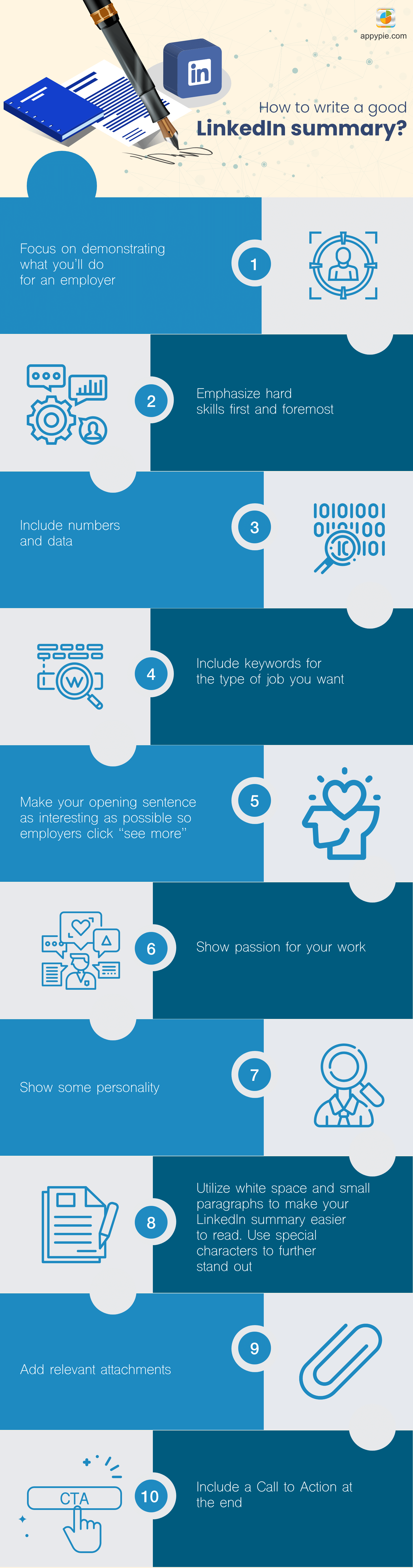5 LinkedIn Summary Templates and Tips to Get You the Job

Your LinkedIn summary is one of the first things employers and recruiters see on your profile. Creating a great LinkedIn profile helps you set yourself apart from numerous other users on this social network platform for professionals.. Even if you have uploaded a great profile photo, customized your headline, and detailed your work and education history, leaving the summary blank is a huge missed opportunity for a number of reasons. In fact, if the summary does not impress the recruiters, they might just quickly scroll past your profile and move on.
A short and crisp summary is a smart choice for professionals in conservative or technical industries. It becomes easy for people to see what your qualifications are, and the type of work you specialize in.
Questions that must be answered by your LinkedIn summary
As you craft your LinkedIn profile summary, think about the questions listed below as they can help show prospective employers what you value, why you’re going places in your career, and whether you’d be a fit.
- What are your goals and ambitions?
- What are your guiding principles?
- Why are you passionate about your current job or industry?
- Were there any specific pieces of wisdom that you took away from past jobs?
- Is there any unique knowledge you’ve brought into your industry from other life experiences?
How to write a LinkedIn summary?
Your summary is the one place you define yourself in your own words without mundane details like start dates and titles. Whether you use it to put your career choices in context, highlight your biggest achievements, or show off your personality, the summary is your chance to put your best self out there. It strengthens your first impression in a way no other profile section can. To know how to write a good LinkedIn summary take into consideration the following points:
- Focus on demonstrating what you’ll do for an employer
- Emphasize on your hard skills first
- Include numbers and data
- Include keywords related to the job you want
- Your opening sentence should motivate the employers to “See more”
- Demonstrate passion for your work
- Show some personality and flair
- Utilize white space and small paragraphs
- Add relevant attachments
- Include a Call to Action at the end
This list should give you an overview of all that you should take care of, while creating a strong LinkedIn summary. Let’s delve deeper and discuss each of the above mentioned points in detail.
1. Focus on demonstrating what you’ll do for an employer
You want to catch the reader’s attention, tell your story, and communicate the value you would bring to a company in a few paragraphs. In your LinkedIn summary, you should focus on demonstrating the value you’ll bring to a new organization and why employers should want to get you on their team.
2. Emphasize on your hard skills first
While it’s okay to put a few soft skills on your LinkedIn profile, those aren’t going to win you the interview. Employers look for hard skills on your LinkedIn profile and your resume while deciding whether to interview you. Remember to focus at least 80 percent on hard skills.
3. Include numbers and data
One of the best ways to prove that you’ll be valuable in a job is to show what you’ve done in your past jobs. Nothing demonstrates this better than real results, numbers, and data. Including hard data while writing a LinkedIn summary will help you grab the reader’s attention.
4. Include keywords related to the job you want
Look at job descriptions for the positions you want to apply for, and notice some of the common keywords. Then include a few of these keywords in your LinkedIn summary to show employers you’re a good fit for their position.
5. Your opening sentence should motivate the employers to “See more”
The reader isn’t going to see the entire LinkedIn summary when they land on your profile. At the first glance, your summary is partially hidden. On a desktop 220 characters are visible in the preview of your LinkedIn summary and on mobile only 92 characters are visible. Anyone who is interested, can click on “See more” to read the entire summary. Hence, it is in your hands to make it interesting enough to others to want to read the whole summary.
6. Show passion for your work
Employers don’t just look at ability and experience. They want to hire someone who’s going to be excited about coming to work each day. So, it is important that you think about what motivates you and show a bit of that while writing a LinkedIn summary.
7. Show some personality
This will help your summary on LinkedIn stand out from all the other job seekers who keep it 100 percent work-related. So showing some personality or even humor in your LinkedIn summary can be a great conversation-starter.
8. Utilize white space and small paragraphs
Hiring managers and recruiters don’t want to read giant blocks of text with 10 sentences per paragraph. To make your LinkedIn summary easier to read, use special characters to further stand out.
9. Add relevant attachments
You can also add attachments like PDFs, videos, and images to your LinkedIn summary. Even if you’re not working in a creative industry, you can (and should) add multimedia to your LinkedIn summary. A newly added feature allows you to include media such as documents, photos, videos, and presentations—it’s a great way to stand out from other LinkedIn users and get noticed.
10. Include a Call to Action at the end
Did you know that simply asking someone to do something increases the chances of them doing it? So, at the end of your summary, ask them to contact you if they think your background will fit an opportunity they have.
5 LinkedIn Summary templates
A basic template is a good place to start, but if you really want to stand out, you’ll need to spice it up a bit with things more relevant to you or your industry. Use a template that suits you best. Some really good LinkedIn profile examples are based on the following templates:
LinkedIn summary template for Students
A full-time student in [field] at [college or university] pursuing opportunities to learn about [relevant industry skills]. I have experience in [additional skills related to the desired career]. Seeking to expand my knowledge of the [career field] industry. I’m passionate about [1-4 career or personal passions of yours].
This template is one of the most effective LinkedIn summary examples for students seeking an internship or an entry level job.
To-the-point LinkedIn summary template
[Role] at [company]. Formerly [past role] at [past company]. Interested in [2-3 personal interests]. Let’s connect.
This template is concise, quick, and gets you a job faster. People will give a brief and quick glance at who you are, and opens up communication for more.
Accomplishments studded LinkedIn summary template
Known best for [major accomplishment]. A [role] at [company] looking to [career goal you wish to accomplish].
[Relevant award or accomplishments]
[List any other prominent awards or accomplishments]
This template allows you to list out your awards and accomplishments in a way that doesn’t feel like you are bragging. If you’ve been featured in a publication or met a huge goal, this is the place to share it.
Mission-statement based LinkedIn summary template
To use my gifts of [2-3 qualities or skills] to [overarching goal you seek to reach].
If you already have a mission statement, simply write it here. If you don’t have a mission statement, try using this template.
Company-based LinkedIn summary template
I’m a [job position] at [company]. [1-2 sentence description about what your company does, its mission or goals]. [Any additional information about your company and its role in the market]. [Link to company website or careers hub].
You may not be in the market for a career change, but you could still have plenty of people checking out your profile.
The templates mentioned above encompass almost all the types of LinkedIn summary examples for job seekers and can prove to be quite effective in getting interviews.
How long should a LinkedIn summary be?
LinkedIn summaries are viewed on both desktop and mobile sites, hence it should ideally be between 2-8 paragraphs and you must remember it while writing a LinkedIn summary. If you’re viewing your summary on a full-size computer screen, the entire summary text should fit on the screen without scrolling. If it’s longer than this, consider editing your summary to only include the most relevant, important info.
Notice that the best LinkedIn summary examples are short. LinkedIn gives you 120-character limit for the headline and 2,000 character limit in the profile summary. As per eye tracking research, people are going to skim through your profile. Hence you should do your best to format it in a way that it is easily readable.
You can do this by including:
- Bulleted lists
- Plenty of white space
- Brief sentences
Some additional LinkedIn summary tips
Creating a LinkedIn summary using one of these templates can help you set yourself apart from the rest. In addition to these general LinkedIn profile tips, there are some important things to keep in mind while drafting your LinkedIn summary section.
- Keep it clear and concise: No one wants to stare at a large wall of text.
- Include a call to action at the end: Leave the reader with an invitation to connect with you.
- Take advantage of the “See More” option: Keep this in mind as the formatting may appear different from what you intended.
- Make it current: Your LinkedIn Summary should be updated frequently. Any time you switch roles, join a new company, or are on the job hunt, your Summary should reflect those changes.
When recruiters search for you on LinkedIn, summary content plays into the results. If you follow the tips above, you’ll have a great LinkedIn summary that grabs the reader’s attention and gets you the right job interviews!
Appy Pie, your free mobile app builder now lets you turn your Linkedin Page into an App for iPhone (iOS) and Android.
Related Articles
- Burnt Sienna Color Combinations in Graphic Designing: What Works Best
- A Step-by-Step Checklist for Starting a Small Business
- Top 11 Instagram Analytics Apps & Tools
- Playing With Code: Insertion Sort in Swift
- How Slack Improves Workplace Productivity? [Top 10 Slack Integrations]
- Why is Software Development Expensive?
- Shopify integration with its top 10 apps to drive the maximum sales in 2022
- 10 Types of Entrepreneurship
- 호주**
- Getting Started With App Marketing
Most Popular Posts
 Photoshop Alternatives: Top 10 Graphic Design Tools in 2024
Photoshop Alternatives: Top 10 Graphic Design Tools in 2024 By Deepak Kumar | July 25, 2024
 Canva vs Appy Pie Design – Which is Better?
Canva vs Appy Pie Design – Which is Better? By anupam | July 18, 2024
 Canva Alternatives: Top 15 Graphic Design Tools to Replace Canva in 2024
Canva Alternatives: Top 15 Graphic Design Tools to Replace Canva in 2024 By anupam | July 18, 2024
 Canva Review: Key Features, Pros, Cons & Pricing
Canva Review: Key Features, Pros, Cons & Pricing By anupam | July 18, 2024
 8 Best ManyChat Alternatives in 2024
8 Best ManyChat Alternatives in 2024 By Samarpit Nasa | July 12, 2024