Top Free Tools to Create App Graphics

Now that you have decided to build a great app for your business you are going to want it to look great! Your app is going to help you reach out to a whole new audience as you take your business several notches up with cutting edge technology, but the first step in that direction is building your app. An app that looks great would portray your company in the right way and for an app to look great it is important that you have a variety of fantastic graphics. You would need a whole lot of design intervention, starting from icons to headers, splash screens, buttons and so much more. This can actually become quite overwhelming especially if you have never had the experience. Fortunately, however there are some amazing tools that are available for free that can help you create some great app graphics. The following online tools let you create some brilliant graphics for your app irrespective of the experience or skills you might or might not have.
Here is a list of the best design tools to create app graphics:
- Appy Pie Design
- Gravit Designer
- Pixlr
- Lunacy
- GIMP
- Bannersnack
- Klex
- Paint.NET
- Sumo Paint
- Behance
- Adobe Spark
- Pablo by Buffer
- Desygner
- Vectr
Appy Pie Design
Gravit Designer
Pixlr
Lunacy
- Advanced typography
- UI Kits
- Libraries, symbols, and overrides
- Smart shapes
- Handling and editing huge and complex Sketch files
- Drawing, joining, and alining vector objects
- Dark mode, and much more.
GIMP
Bannersnack
Klex
Paint.NET
Sumo Paint
Behance
Adobe Spark
Pablo by Buffer
Desygner
Vectr
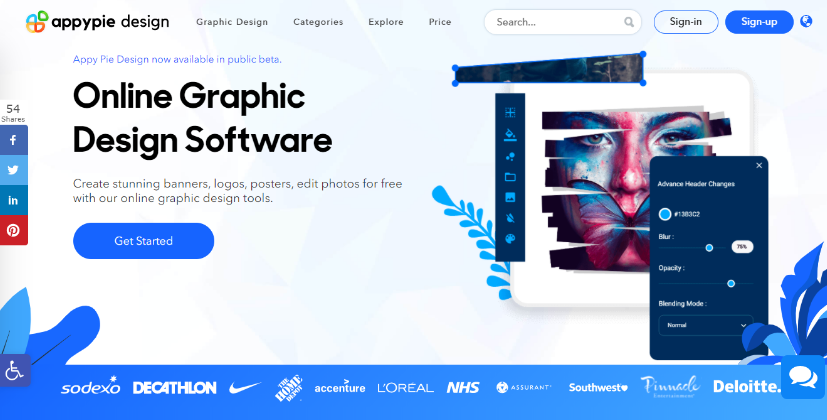
Appy Pie Design is the best graphic design software or tool irrespective of your exposure to the field. The reason why it gained such quick popularity is that the users need not have any experience whatsoever in the field of design to be able to use the tool properly.
| Product Name: | Appy Pie Design |
| Official Website: | https://www.appypie.com/graphic-design-software |
| Founded: | 2015 |
| Free Templates: | Yes |
| Complexity: | Very easy |
| Free plan: | Yes |
| Paid plan: | $4.9/monthly |
Not everyone is aesthetically inclined and that is why Appy Pie Design offers loads of templates to look at, for inspiration. These templates can be customized and tweaked with a simple drag and drop action.
Appy Pie makes it possible for the entire teams and all stakeholders to come together and collaborate on design projects. This makes feedback, changes, updates, and other communication pertaining to the project a whole lot easier, as opposed to the cumbersome process of going back and forth on emails, where some information may slip through the cracks.
The cloud-based, free graphic design software ensures that all your devices are synced, you can access your project from anywhere, anytime as per your convenience. Also, the platform values security of your projects, offering you peace of mind that your design projects are safe.
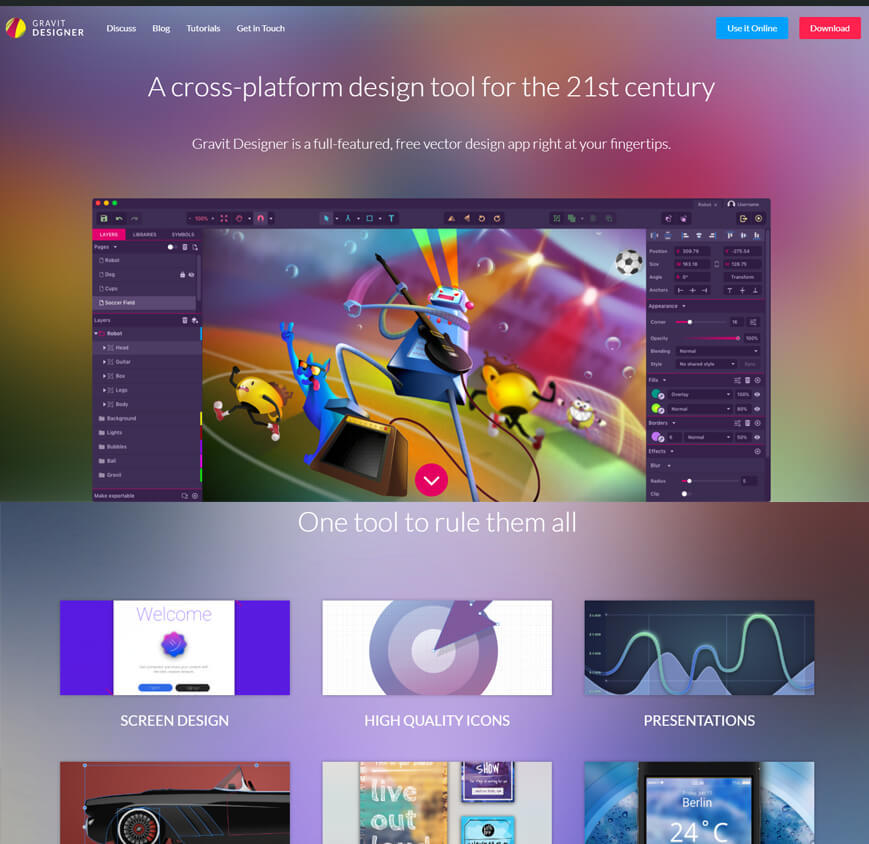
Specially an amazing tool for designing splash screens and icons that you are going to use for your app, this is quite a clutter free tool, that is easy to use and has an amazingly intuitive interface. The interface practically tells you what to do and how to best use the platform. From Knife tool to blending mode, there are a whole lot of tools that you can leverage and create some of the most stunning graphics to perfectly suit your app. There is a lot to explore on the platform and you can play around with it as you get more comfortable using it. The platform does require a bit of an investment to harness its real potential.
| Product Name: | Gravit Designer |
| Official Website: | https://www.designer.io/en/ |
| Founded: | 2015 |
| Free Templates: | Yes |
| Complexity: | Very easy |
| Free plan: | Yes |
| Paid plan: | $49.00/year |
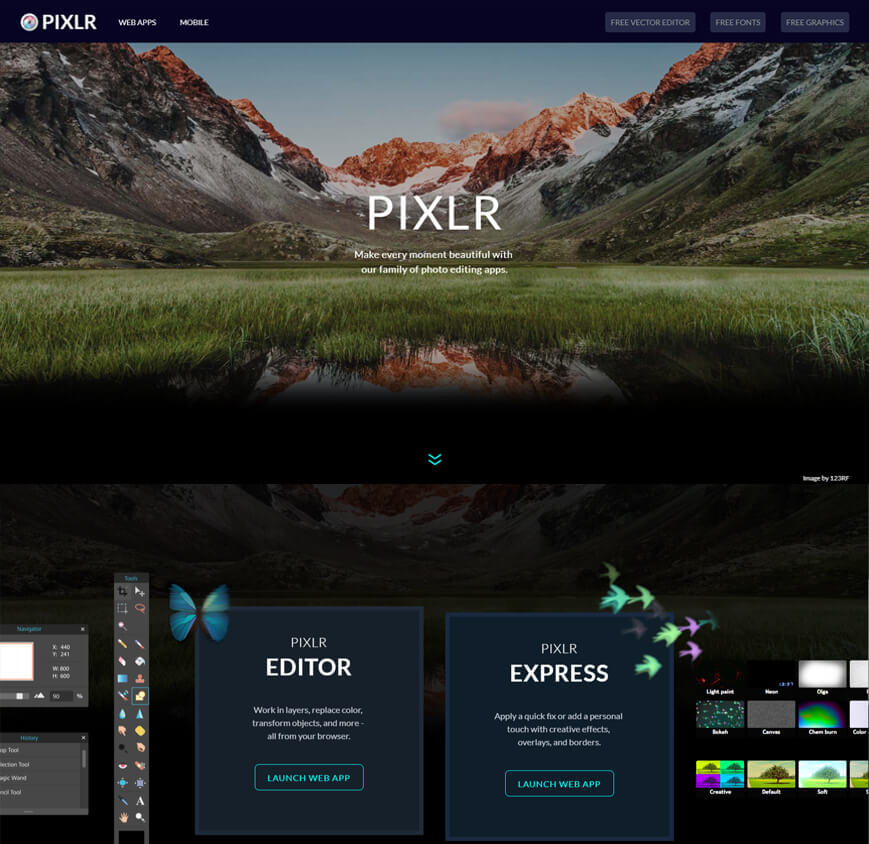
Labelled as the most popular online photo editor in the world, Pixlr is a free graphic design software that brags about having more than 600 different effects, overlays, and borders in addition to all the other tools and features (like cropping, whitening, red eye removal, and Resizing photos) you expect in a photo editor. If your app needs to make use of photographs, then Pixlr might be a great option for you. The software is compatible with both Android & iOS, which means that you can upload the pictures on your phone directly. The interface would be familiar to those who have ever used Photoshop to edit any photos, though the interface on Pixlr is a lot more user friendly.
| Product Name: | Pixlr |
| Official Website: | https://pixlr.com |
| Founded: | 2008 |
| Free Templates: | Yes |
| Complexity: | Very easy |
| Free plan: | Yes |
| Paid plan: | $4.90/mo and $14.99/mo |
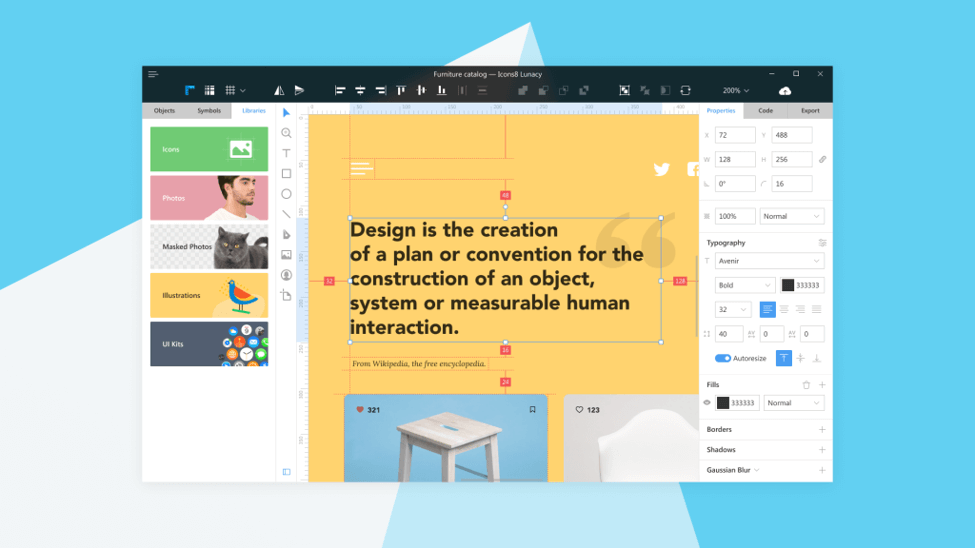
Lunacy 5.0 is a full-fledged graphic design software with built-in design assets: icons, photos, masked images, and illustrations are integrated into the editor and ready to use. In other words, it’s Sketch for Windows with functionality for various design tasks that makes software and content work together due to the libraries of visual content. The graphic software is free and available for all Windows users. As a native Windows app, it takes full advantage of the hardware and works perfectly offline. So, Lunacy lets designers, who prefer Windows, access and produce Sketch-like designs without limitation or additional expense.
Some of the features include:
| Product Name: | Lunacy Designer |
| Official Website: | https://icons8.com/lunacy |
| Founded: | - |
| Free Templates: | Yes |
| Complexity: | Very easy |
| Free plan: | Yes |
| Paid plan: | No freemium |
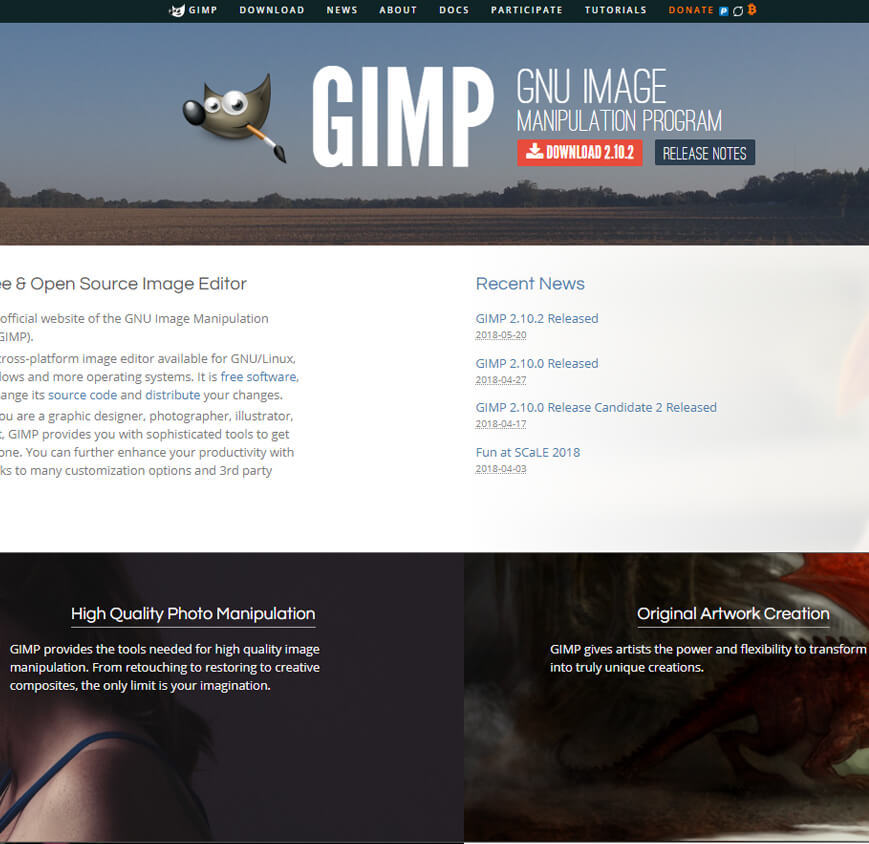 An open source graphic design software, GIMP is responsible for a great number of Photoshop loyalists to abandon them. Though the interface of GIMP is a wildly different from Photoshop, there still is a one version of GIMP that emulates Photoshop in its look and feel which makes the transition from Photoshop to GIMP a lot easier. Following this, you can then have full access to an entire suite of tools that you can use to make some graphics that would bring your app alive. Do not worry you wouldn’t have to miss out on your favorite tools like cloning, painting tools, color correction, & enhancement.
An open source graphic design software, GIMP is responsible for a great number of Photoshop loyalists to abandon them. Though the interface of GIMP is a wildly different from Photoshop, there still is a one version of GIMP that emulates Photoshop in its look and feel which makes the transition from Photoshop to GIMP a lot easier. Following this, you can then have full access to an entire suite of tools that you can use to make some graphics that would bring your app alive. Do not worry you wouldn’t have to miss out on your favorite tools like cloning, painting tools, color correction, & enhancement.| Product Name: | GIMP |
| Official Website: | https://www.gimp.org/ |
| Founded: | 1996 |
| Free Templates: | Yes |
| Complexity: | Very easy |
| Free plan: | Yes |
| Paid plan: | No paid plan |
What makes it even more desirable is that the software is designed to support almost all the popular file formats, which means that you have the ease and freedom to upload any of your existing graphic work and tweak it to suit your requirements.
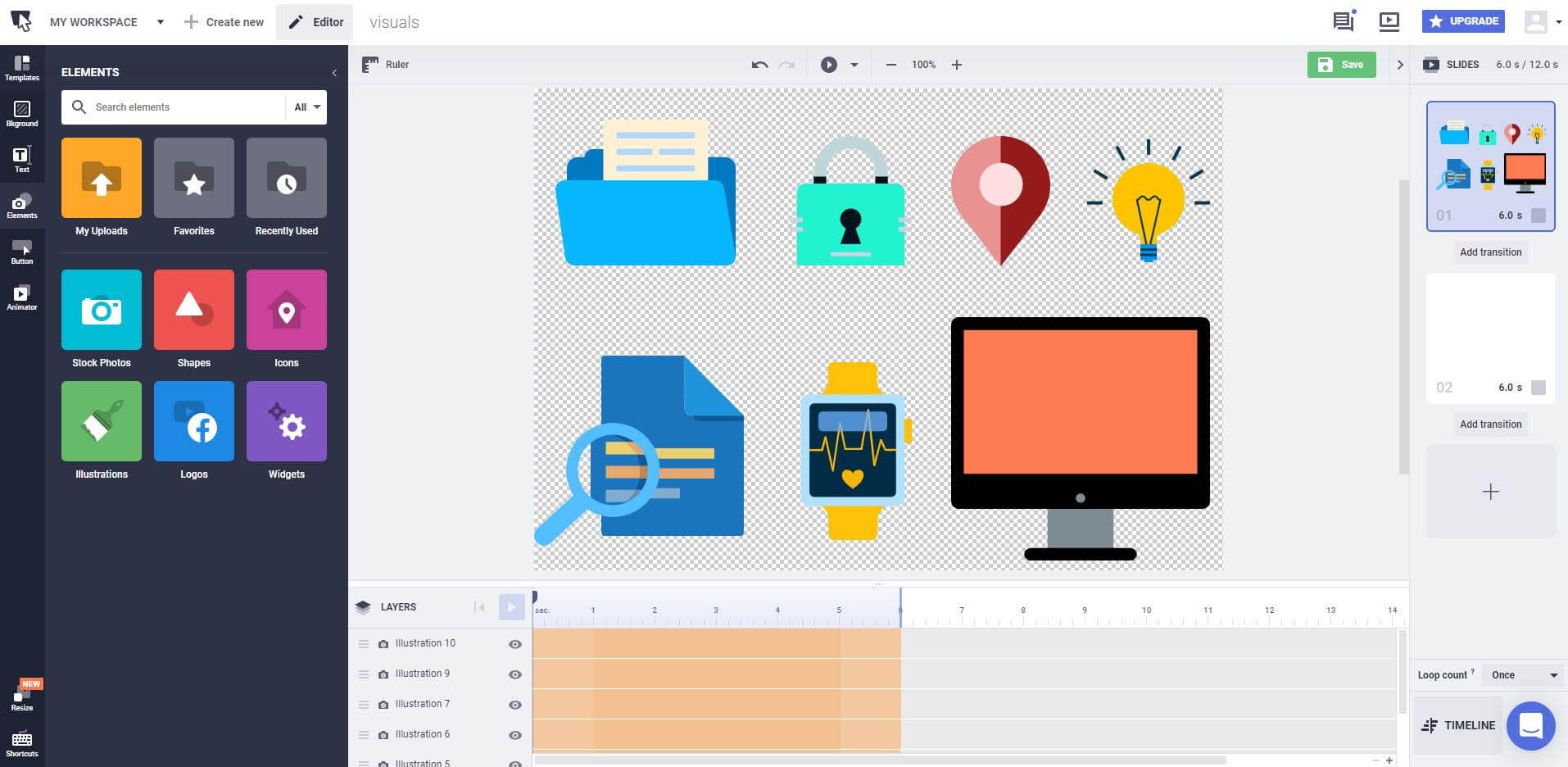
If you're looking for a practical, easy-to-use online design tool Bannersnack is one option worth considering. This cloud-based platform is built to make graphic design accessible to everyone and requires no coding skills, without compromising on the quality of your visuals either.
| Product Name: | Bannersnack |
| Official Website: | https://www.bannersnack.com/ |
| Founded: | 2008 |
| Free Templates: | Yes |
| Complexity: | Very easy |
| Free plan: | Yes |
| Paid plan: | $7/mo and $18/mo |
Bannersnack's primary focus is to maximize productivity in graphic design because let's face it—there's no such thing as having too much free time, especially when you're building an app.
You can either start your visuals from scratch or choose from their many custom-made original graphic elements or templates, all stored in the same place and available at no cost. Plus, the drag-and-drop editor and the advanced interactive functions can come in handy when you feel like spicing your visuals up.
You can also use Bannersnack as a creative management platform for your team. This way, you won't have to break the bank to centralize all your visuals or communicate with the other project stakeholders.
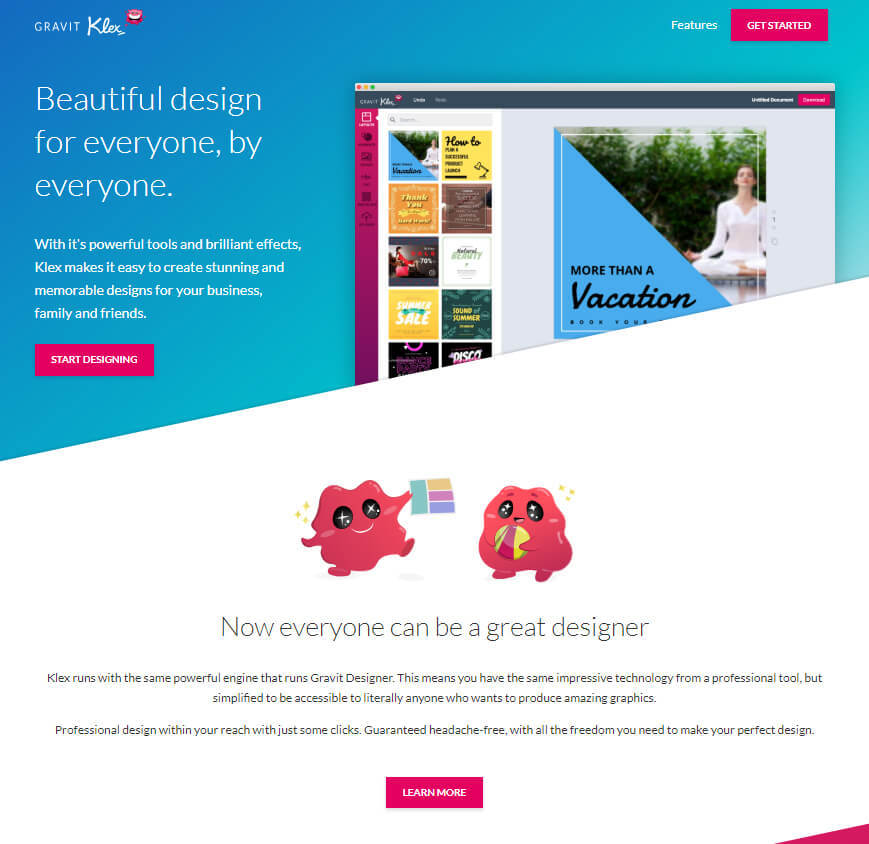
This is one of the best choice for those who want to create graphics that look great and want to do it promptly. This design platform has been designed to focus on the non-designers instead of the pro-designers, which means that as a novice in the field you can really benefit from it.
| Product Name: | Klex |
| Official Website: | https://klex.io/ |
| Founded: | - |
| Free Templates: | Yes |
| Complexity: | Very easy |
| Free plan: | Yes |
| Paid plan: | All free |
Not only is the platform loaded with some brilliant templates for you to pick from, but also has a rich resource of various design assets, effects, & filters. You can even add some text as a part of the graphics for which there are plenty of fonts to choose from. The platform also gives you enough freedom to customize your app.
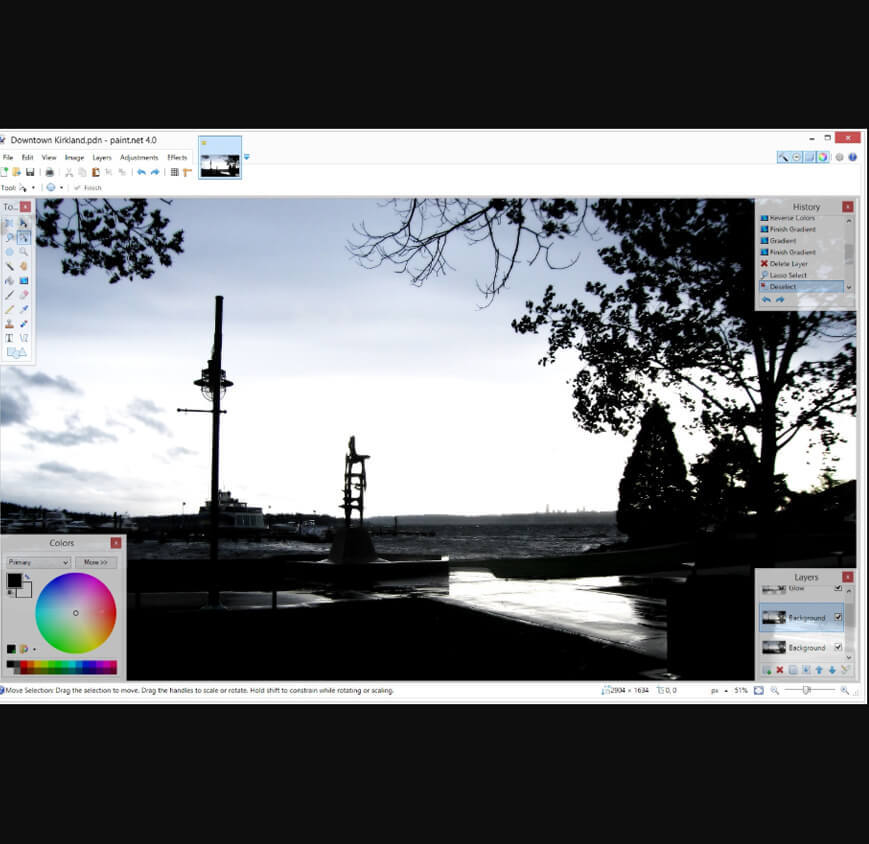
This one is a windows-based solution that was pitched in as an alternative to the Paint editor from Microsoft. However, don’t be too quick about dismissing this one though, as it may surprise you with the kind of potential it packs within. This free graphic design software is focused greatly on the ease of use and leans heavily in its functionality towards photo editing more than creating artistic renditions. However, there is an interesting range of special effects that you can leverage here like creating fake perspectives, blending & pushing pixels around the canvas, tiling & repeating sections, and many such more effects.
| Product Name: | Paint.NET |
| Official Website: | https://www.getpaint.net/ |
| Founded: | 2004 |
| Free Templates: | Yes |
| Complexity: | Very easy |
| Free plan: | Yes |
| Paid plan: | All free |
With a rich range of selection tools, ability to support layers, and a great many adjustments like curves and brightness/contrast, Paint.NET can present itself as a great alternative to Photoshop for tweaking and editing photos, if you are not looking to extensively use some of the more recent tools on Photoshop.

This is a great graphic design software when you are planning to include Illustrations or cartoon imagery in your mobile app. The browser-based software is pretty handy to use and comes with a free version. The software has multiple capabilities giving you access to brushes, shapes, pencils, gradients, and even cloning elements and a lot more. The interface is quite friendly as the features are packed quite conveniently in a floating toolbar, which is great if you are used to Photoshop.
| Product Name: | Sumo Paint |
| Official Website: | https://www.sumopaint.com/ |
| Founded: | 2007 |
| Free Templates: | Yes |
| Complexity: | Very easy |
| Free plan: | Yes |
| Paid plan: | $9 /month and $19 /year |
One thing that you need to make sure is that you have the latest version of Adobe Flash Player on your device. This rules out the use of iPad, but if you are using the desktop or a laptop, this is in fact a great tool! The software is popular as it is lightweight and quick loading, making the users fall quickly in love with it.
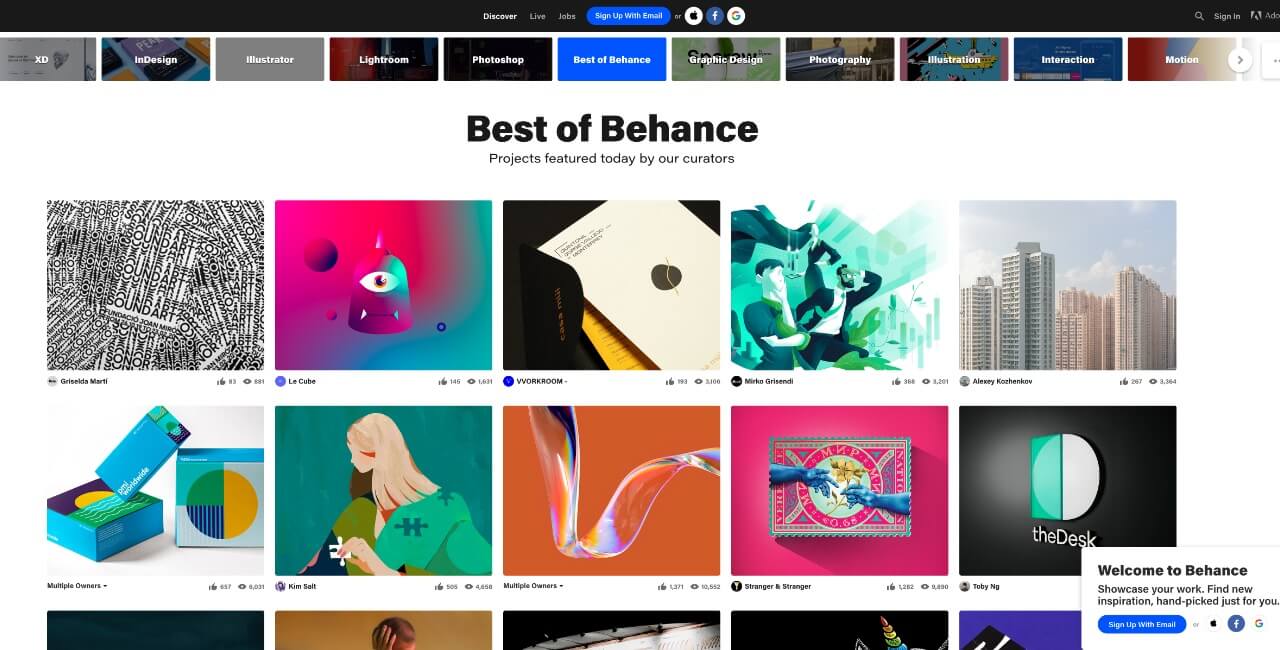
This one is not strictly a design software but is a pretty rich source of inspiration giving you a sneak peek into what your peers are working on. It is a great place to get clarity on the latest trends as well serving as a rich look-book of sorts.
| Product Name: | Behance |
| Official Website: | https://www.behance.net/ |
| Founded: | 2006 |
| Free Templates: | Yes |
| Complexity: | Very easy |
| Free plan: | Yes |
| Paid plan: | $9.99 /month |
Since the platform is known for getting millions of views every month and when you put your design on the platform which gives you exposure to these millions of eyeballs – a BIG plus! You can browse through multiple categories for further inspiration and take a shot at creating graphics that will look the best on your mobile app.
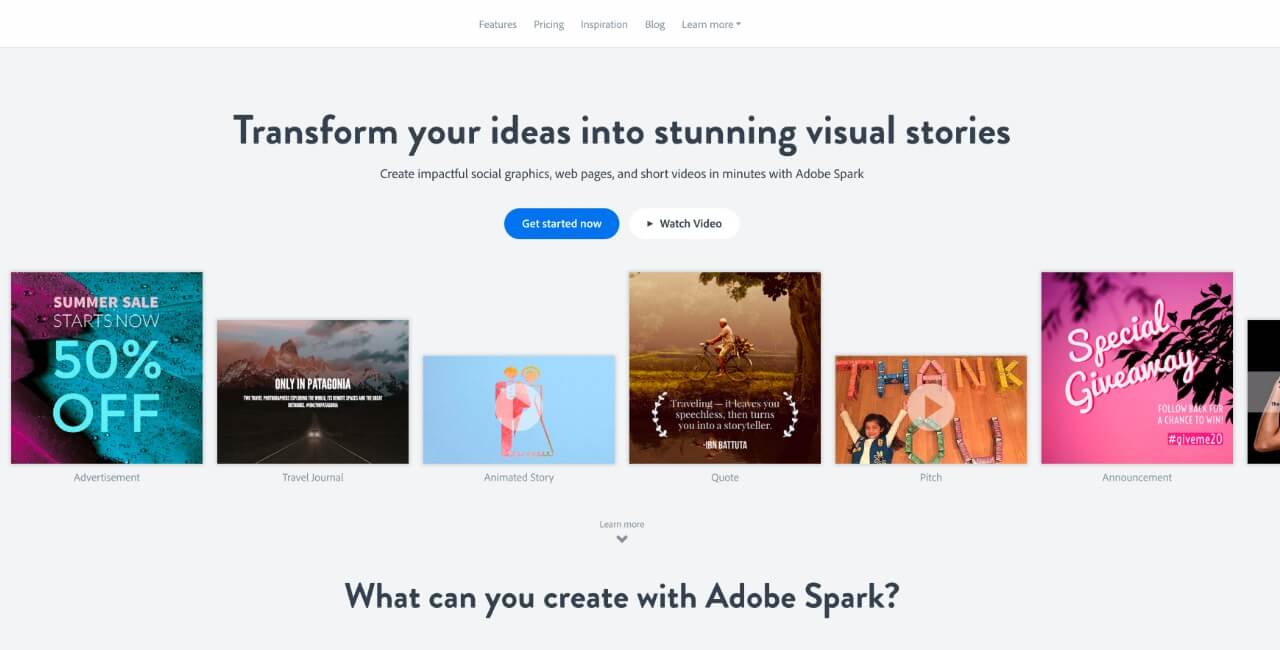
If you value minimalism and power when it comes to design, then this is the perfect tool for you to design mobile apps. The tool gives you multiple professional templates categorized as per different industries, types of design, and even size. These templates then can be customized with their easy to use tools.
| Product Name: | Adobe Spark |
| Official Website: | https://spark.adobe.com/ |
| Founded: | 2016 |
| Free Templates: | Yes |
| Complexity: | Very easy |
| Free plan: | Yes |
| Paid plan: | $9.99/month and $99.99/year |
It comes with a royalty-free library that can help you customize the template without worrying about any image rights. Though the image editing abilities are somewhat restricted, the filters on the platform help in a big way, letting you adjust the images to look the way you desire. The best part of the tool is, that midway if you feel that the template is restrictive, you do not have to start from the scratch. You have the option to change the design layout, and the entire template if need be, which is quite liberating.
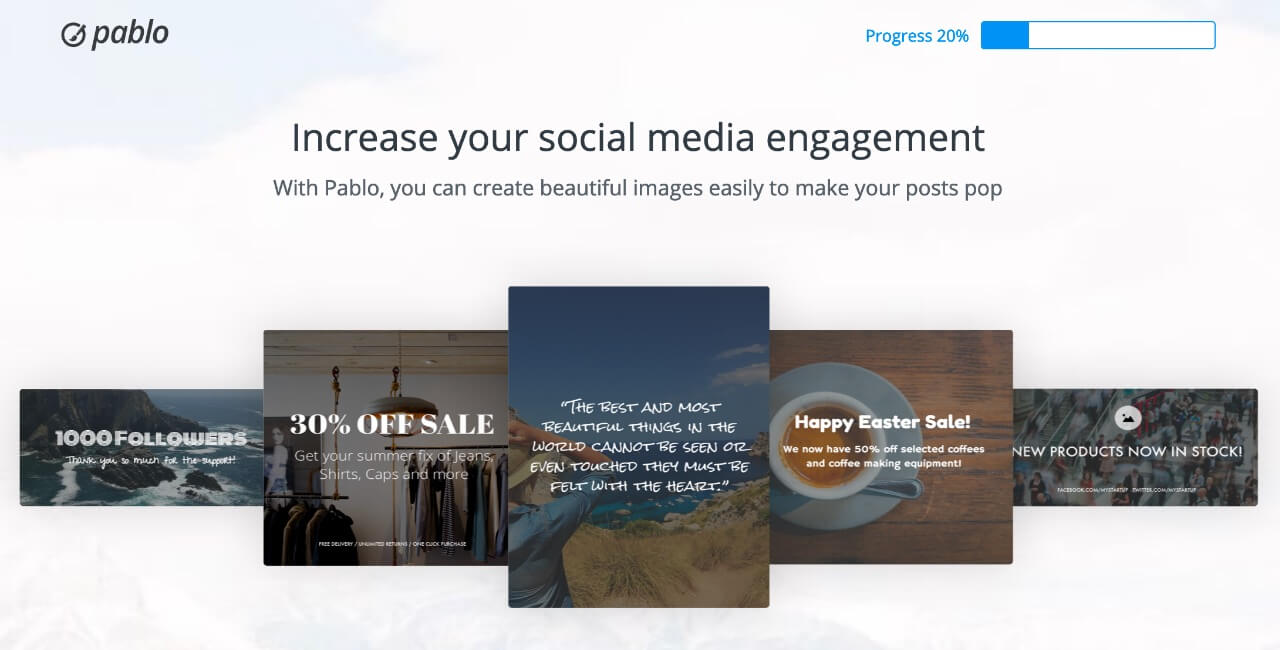
Pablo comes from the social media scheduling tool, Buffer and is one of the most minimalistic tools out there. The platform has only a few features and just but one workflow. You can begin either by choosing a template or just with an image for your blank template. All images on t platform are royalty-free and free for you. The keyword search for images is quick and is eerily accurate and you can even select the particular size and proportion of the image as per your need.
| Product Name: | Pablo by Buffer |
| Official Website: | https://pablo.buffer.com |
| Founded: | 2015 |
| Free Templates: | Yes |
| Complexity: | Very easy |
| Free plan: | Yes |
| Paid plan: | No paid plans |
Though the platform was created primarily for designing images for social media channels but has a certain simplicity to it that makes it equally great when it comes to adding a certain visual appeal to your app graphics.
The customization options for images on the platform are limited where you begin by selecting one of the pre-made filters that help you get the right contrast between the image and the superimposed text. There can be a maximum of three text boxes which can be customized as need may be and the finishing touch is added by placing one adjustable logo or graphic.
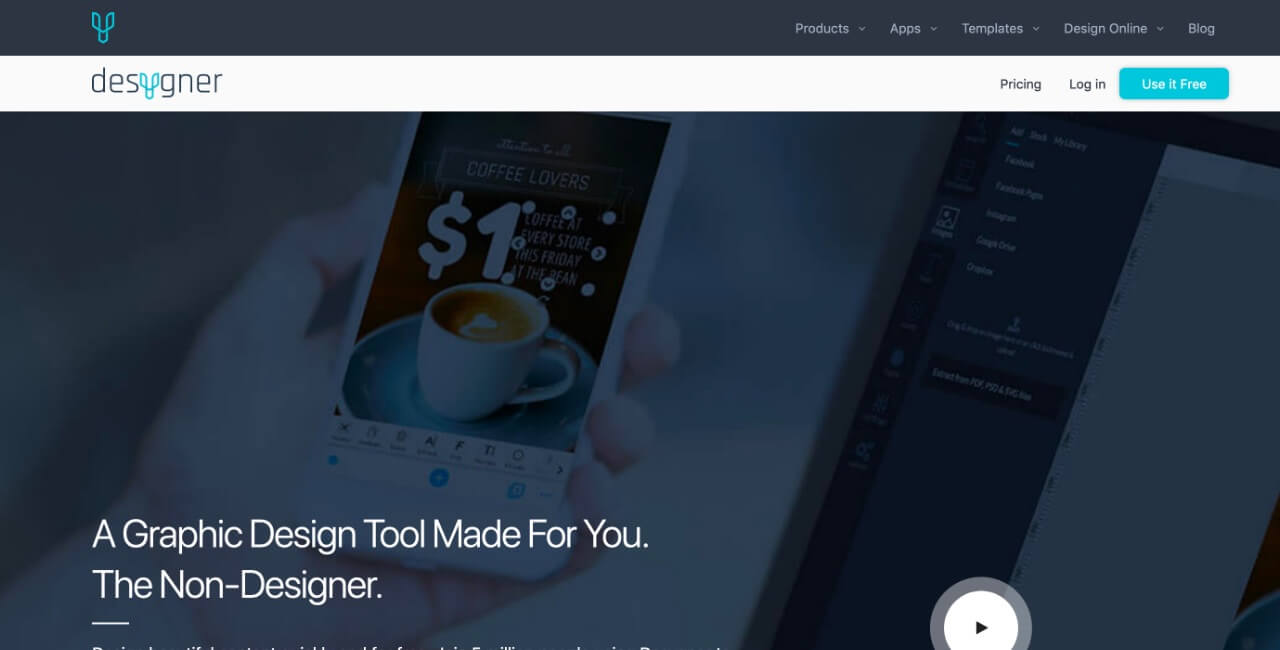
One of the easiest to use graphic design software, Desygner is available as an app for both, iOS and Android to help you create high quality visuals right from within your phone. On this platform you can start by choosing a template or start on your own from the start. They have a rich library of royalty-free images and varied design elements including shapes and icons. To assert your brand identity, you can also create a collection of brand assets that can easily be stored within the platform’s other design assets.
| Product Name: | Desygner |
| Official Website: | https://www.designer.io/en/ |
| Founded: | 2015 |
| Free Templates: | Yes |
| Complexity: | Very easy |
| Free plan: | Yes |
| Paid plan: | $4.95/month |
The app versions come with multiple app menus that let you hyper-customize images and text settings. The tool is particularly preferred by designers because of its high abilities for customization, versatility, and for creating unique and professional graphics.
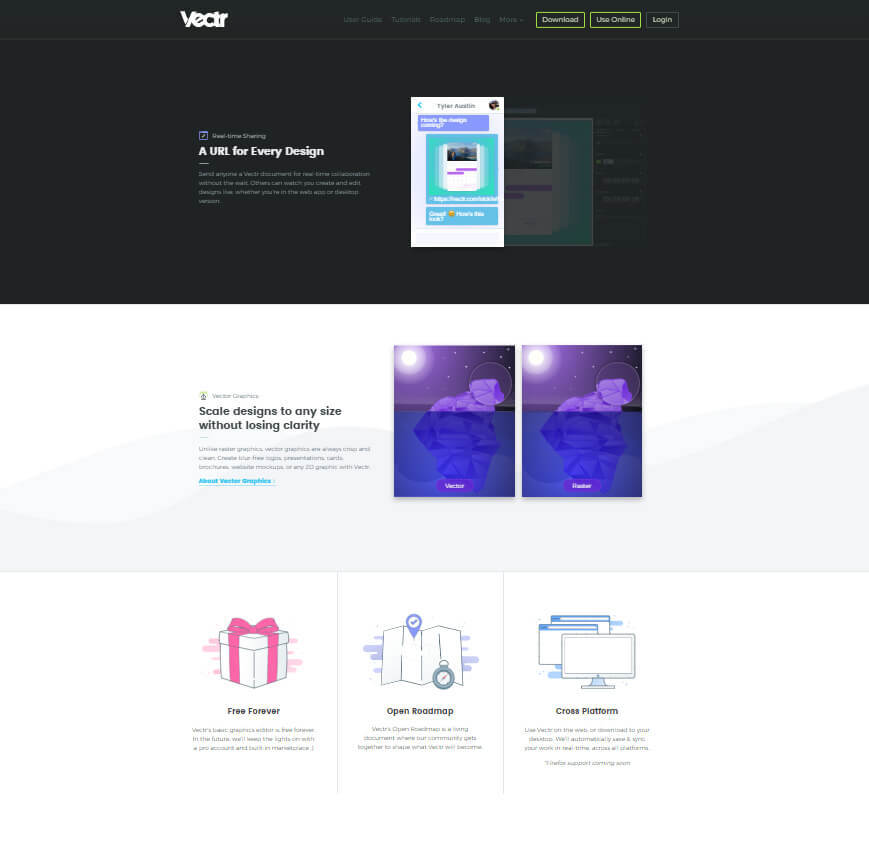
This tool is available both, as a desktop app and as a browser-based web app. Vectr is one of the free tools and is great for creating 2D vector graphics. The platform comes with all the vector features that you could possibly want but the real cherry on top is the huge range of options for filters, shadows, fonts, and so much more! This is what makes Vectr greatly versatile, especially when it comes to the completion of day to day design related tasks.
| Product Name: | Vectr |
| Official Website: | https://vectr.com/ |
| Founded: | 2014 |
| Free Templates: | Yes |
| Complexity: | Very easy |
| Free plan: | Yes |
| Paid plan: | Free |
What really sets this platform apart and way ahead of its competitors are the live collaboration & synchronization features. These features make it possible for you to connect with anyone, anywhere, and work in tandem with the whole team.
Related Articles
- Enhancing Visual Communication: How AI Shapes Graphic Design Trends
- Suffered a Setback? Here’s how to Repair Your Brand Image
- Origin, History & Design Power of Neon Colors
- 13 Best Telegram Bots in 2023
- Happy Color: A Comprehensive Guide into the Psychology and Impact of Positive Hues
- Call Center Workforce Management: Key to Smarter Workforce Management
- The Humor of Skibidi Toilets
- How To Become A Web Designer – The Ultimate Guide
- 20 Effective Ways to Increase Sales in Your Beauty Store
- 10 Best Screen Sharing Software & Apps in 2024
Most Popular Posts
- Creative Ways to Make Money from Money to Increase Financial Potential
- LinkedIn Banner: Create a LinkedIn Banner that boosts your profile
- Professional Cover Letter Examples for Job Seekers in 2023
- How To Create A Dropbox Link and Share a Dropbox Folder with Anyone?
- Why You Need a Community Forum for Your Business? [Benefits and Features]
