10 Best Free PDF Readers for Windows, Mac, Android and iOS

By Abhinav Girdhar | Last Updated on August 15th, 2023 11:47 am | 4-min read
Table of Content
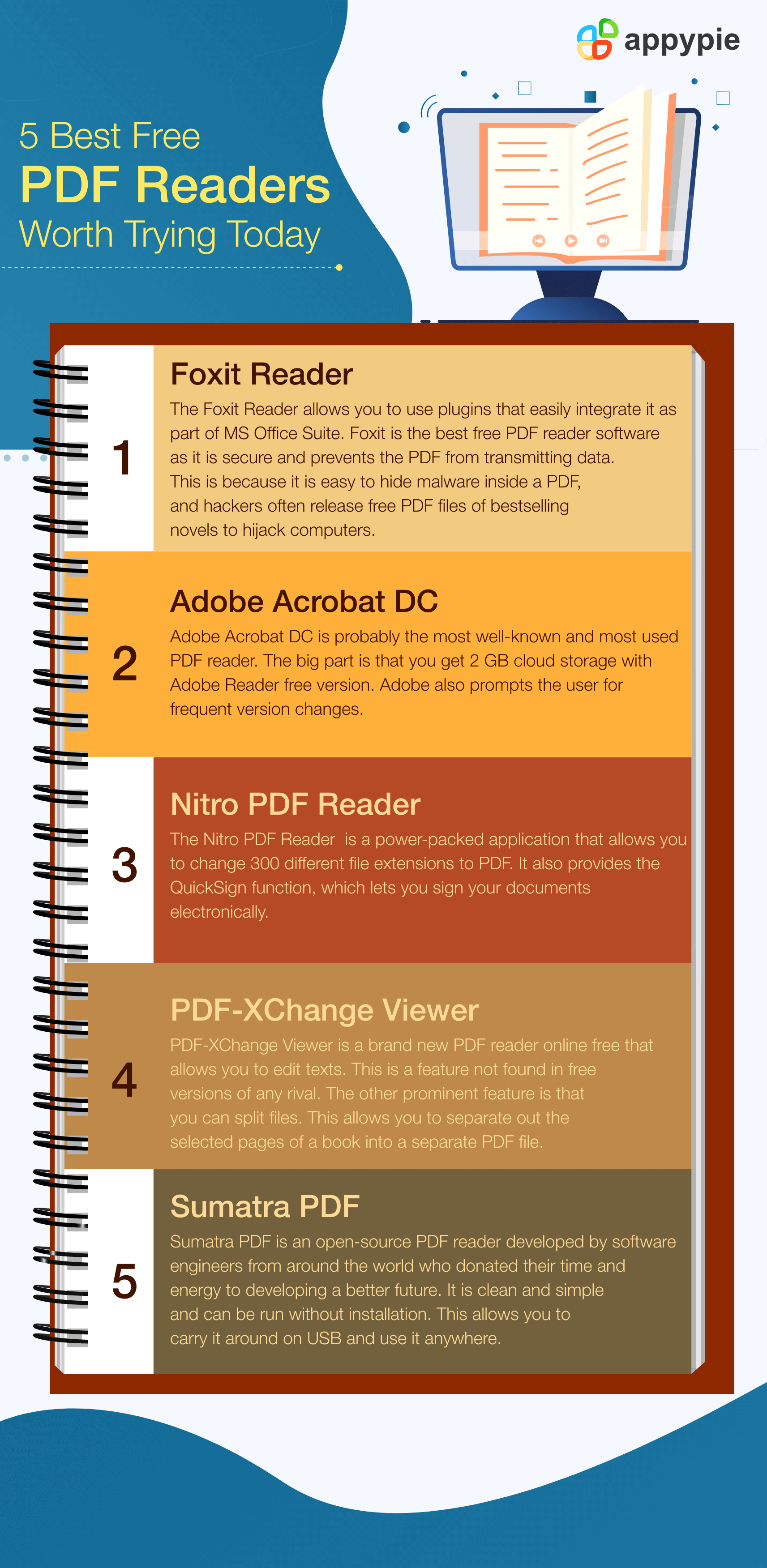 That is why it is the preferred document format when sending invoices, tax documents, and e-books.
Yes, e-books are one of the main applications of PDF, and though Mobi and EPub are perfectly valid options, many readers would instead use a PDF viewer to read their books stored on tablets or laptops because of the enormous number of features that they can access.
Let us review the 10 best PDF Readers that are available for free.
That is why it is the preferred document format when sending invoices, tax documents, and e-books.
Yes, e-books are one of the main applications of PDF, and though Mobi and EPub are perfectly valid options, many readers would instead use a PDF viewer to read their books stored on tablets or laptops because of the enormous number of features that they can access.
Let us review the 10 best PDF Readers that are available for free.- Foxit Reader
- Nitro PDF Reader
- PDF-XChange Viewer
- Sumatra PDF
- Adobe Acrobat DC
- SlimPDF
- Javelin PDF Reader
- eXPert PDF Reader
- Soda PDF
- Google Drive
- Appy Pie For Blogging: 6 Simple Steps To Getting Started
- How Much Does a Website Cost To Build in 2024? A Comprehensive Guide
- Banking Chatbots: Benefits of AI Chatbots in the Banking Industry
- Slack vs. Microsoft Teams: Which collaboration app is better?
- 15 Best Video Conferencing Apps & Software in 2024
- 21 Interactive Presentation Ideas To Elevate Engagement
- How to Use Notion AI [A Complete Guide]
- The Future of Skibidi Toilets: What Lies Ahead?
- 9 Google Calendar Features You Should Use in 2024
- Top 10 Instagram Reel Editing Apps in 2024
Like almost every good PDF reader Foxit Reader has a free and premium version. Don't worry, since the premium features are something that only businesses may need. An average user does not need OCR capabilities of the premium version.
The Foxit Reader allows you to use plugins that easily integrate it as part of MS Office Suite.
Foxit is the best free PDF reader software as it is secure and prevents the PDF from transmitting data. This is because it is easy to hide malware inside a PDF, and hackers often release free PDF files of bestselling novels to hijack computers.
This is a power-packed application that is a rival to Foxit as the best PDF reader for Windows. The Nitro PDF Reader allows you to change 300 different file extensions to PDF. Another trick up its sleeve is the QuickSign function, which lets you sign your documents electronically.
The UI is nearly the same as MS Office 2007/10 and thus needs a very shallow learning curve. The main functions are tucked under File and Home tabs.
It supports PDF creation and is exceedingly light on the system resources. You can easily extract text and images using built-in tools.
PDF-XChange Viewer is a brand new PDF reader online free that allows you to edit texts. This is a feature not found in free versions of any rival.
The other prominent feature is that you can split files. This allows you to separate the selected pages of a book into a separate PDF file.
You could also fully edit the new document by adding your own text and images as you please. PDF-XChange Viewer also comes with plugins for Firefox and IE. This allows you to use it as the default reader for PDF files opened using the browser.
Many prefer open-source PDF file reader online, and why not. Libre is a top open-source competitor to MS Office.
Sumatra PDF is an open-source developed by software engineers from around the world who donated their time and energy to developing a better future.
It is clean and simple and can be run without installation. This allows you to carry it around on USB and use it anywhere.
Since it is so famed, no list of PDF Readers would be complete without Adobe Acrobat DC.
The big part is that you get 2 GB cloud storage with Adobe Reader free version. But with free storage from Google, your hosting service, your phone manufacturer, camera manufacturer, do you really need a new password and login for PDF files alone? Also, Adobe prompts the user for frequent version changes.
Although it is the most popular PDF tool, Adobe Acrobat DC is not the best. At one time, 20 years ago, it was the best, but over the years, it has become cumbersome and quite code-heavy, making it slow.
At just 1.4 MB, it is the slimmest free PDF reader for desktop. Its main advantage (besides being completely free with no strings attached) is that it is lightweight.
Most of the better-known PDF Readers take up as much processing and memory as a medium-sized full-fledged media player. But not Slim PDF. You can open any PDF file and also change documents and images to PDF format.
The Javelin PDF Reader is a new kid on the block but offers features at par with Adobe Acrobat with high quality sandboxing technology.
It has some very unique features, such as the ability to collaborate using a PDF with full rights management.
It is quite easy to annotate using Javelin, and it launches quite fast even if you use the latest version on a decade-old laptop.
Another name in this already overcrowded field is eXPert PDF Reader. It is available for a 64-bit machine as well as 32 bit.
You can also avail it as a plugin for Chrome, Firefox, and Opera browsers for a versatile PDF viewer online. When you access PDF files on the web, this functionality allows you to open the file directly from the site without first downloading and saving it.
The only objection is that it is bloatware with an excessive number of features that most users would never require. But if you are a software nerd, this is perfect.
Soda PDF is a handy software if you need to install a lightweight reader that is more powerful than Slim PDF.
It is not sleek but has a very friendly interface with all the usual functions plainly visible on the ribbon above the page.
With the ability to insert digital signatures natively, it is worth an install. Now, what is really unique? You have a page-turning feature that converts your PDF to a book that you can thumb through. Is that not a nifty thing to do?
A strange addition to our list but makes sense. If you just want to view and not attach digital signatures etc. what can be easier than Google Drive itself as a PDF reader online?
In fact, so used have many of us become that we do not even think twice that it is a PDF reader! Moreover, there is no software to install or update and no fear of data being stolen because you are viewing the frontend while the Viewer is actually running on a server thousands of miles away.Last Thoughts
So much has evolved in the time between Windows 95 and now. Flash has gone away, and the DVD has died. Nintendo has been replaced by HTC Vive. Entire technology platforms like MP3 players have arisen, prospered and died! The only thing that has survived is PDF file and readers. It is truly versatile, and the use of the fantastic collection of free readers above makes them a pleasure to use.Related Articles
Most Popular Posts
- Revolutionizing Customer Interaction: AI Chatbots and the Essence of CX
- A Complete SLA Guide & 5 Free Templates
- Work Instruction Essentials for Crafting Clear and Effective Guides
- Top 10 Google Drive Integrations to Improve Your Team Productivity
- Know Everything About Customer Loyalty Program (10 Best Examples)
