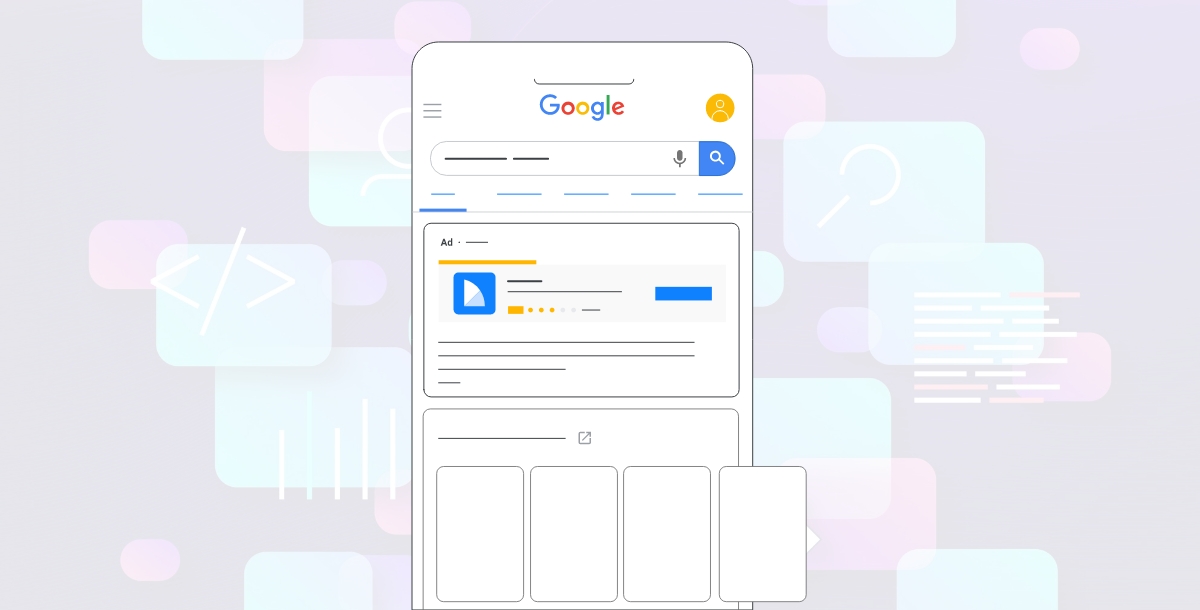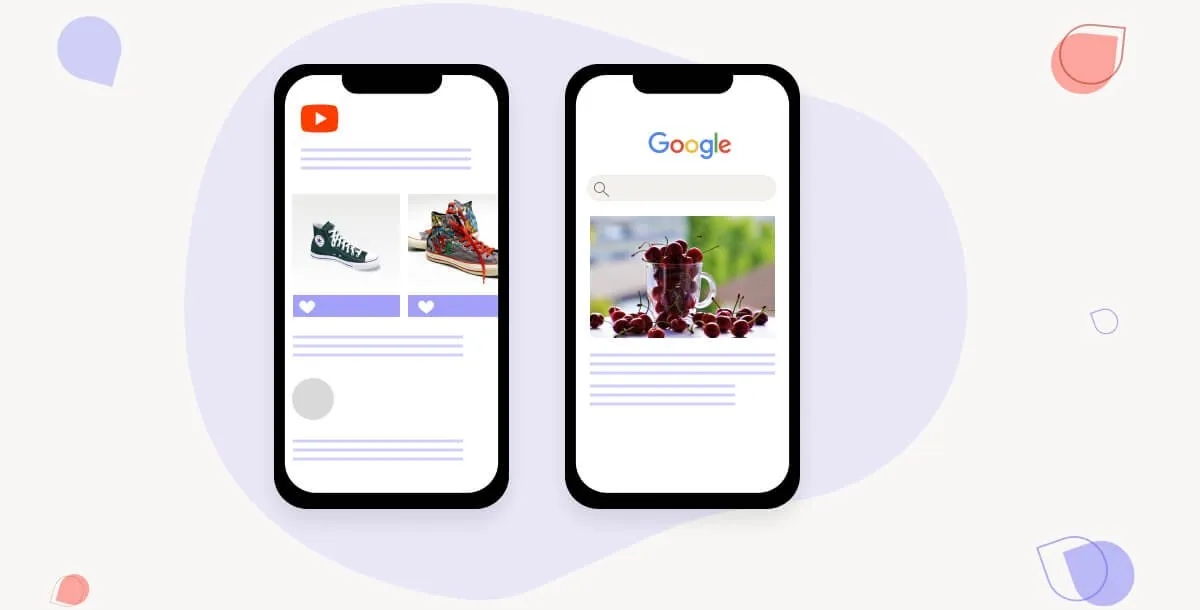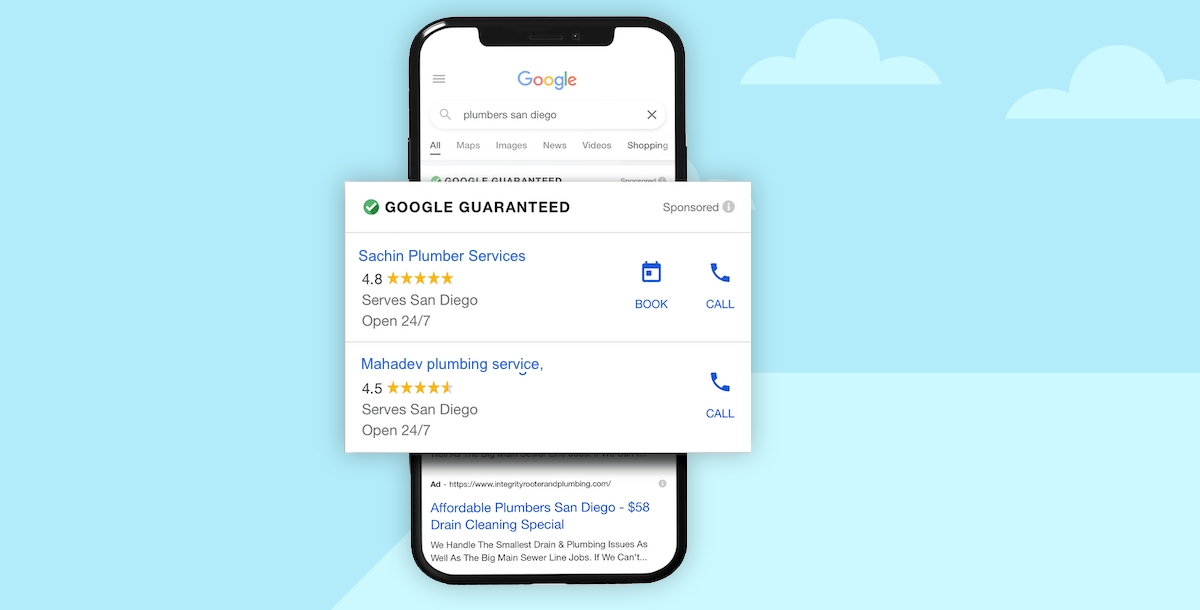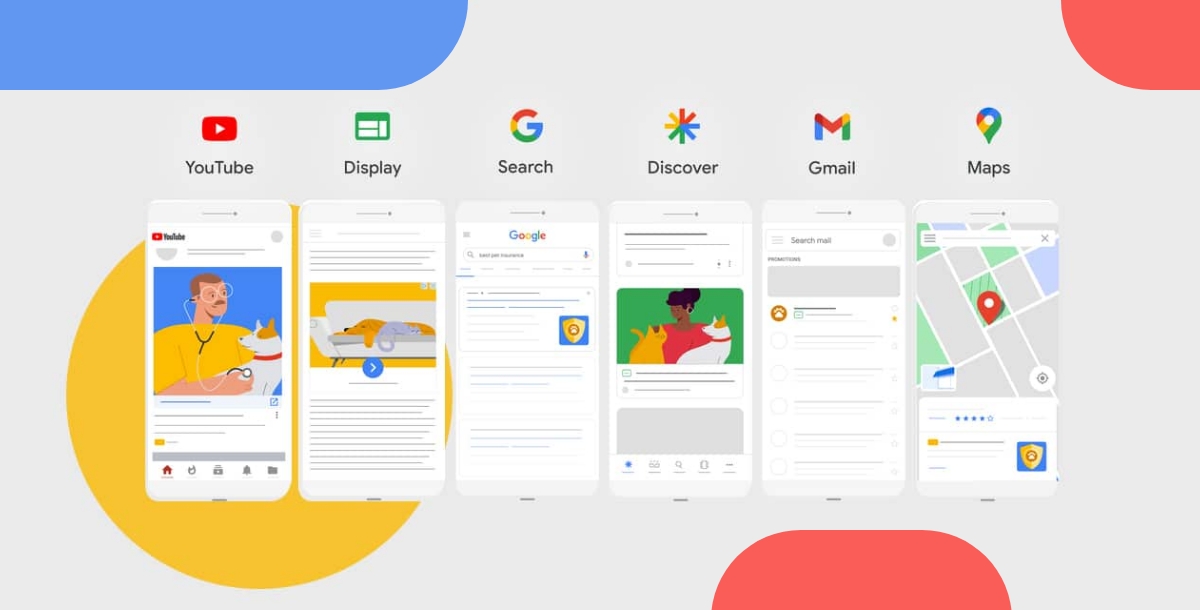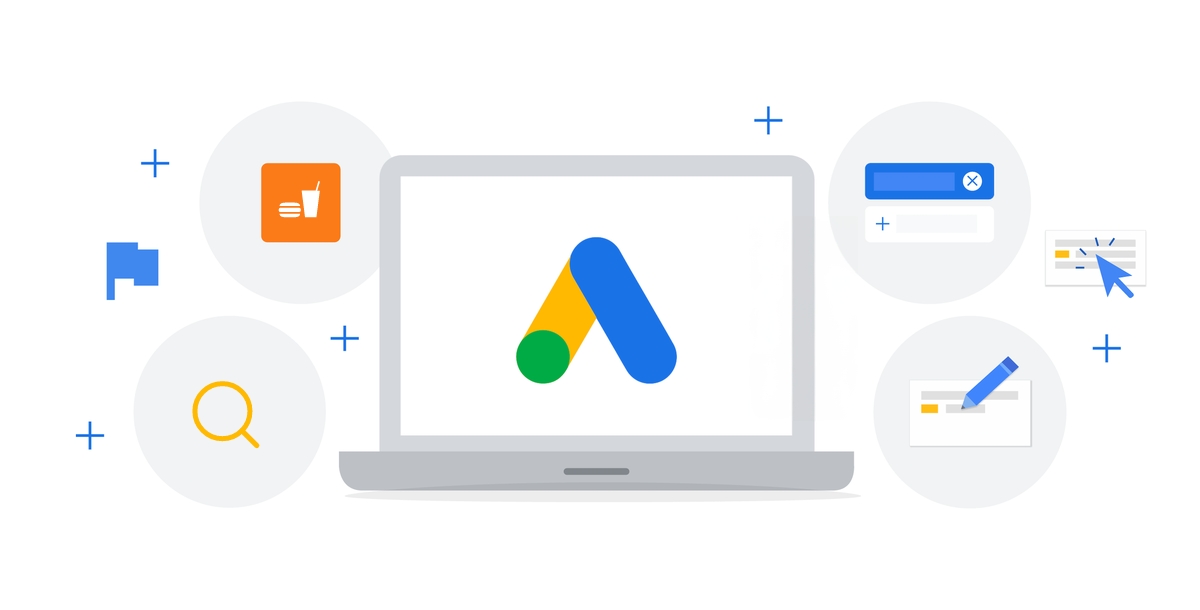Explore the 9 Types of Google Ads -A Comprehensive Guide

Google Ads is a powerful tool for businesses, enabling them to reach a wide audience and target potential customers with precision. With a diverse range of ad types available, it may seem overwhelming to navigate the complexities of the Google Ads landscape.
In this guide, we'll dive into the world of Google Ads, helping you understand all the benefits and how best to use them. We'll also look at how connecting Google Ads with workflow automation tools can make managing your campaigns easier and more efficient.
All types of Google Ads Explained
1. Search Ads
Search ads are a highly effective form of online advertising, particularly suitable for businesses looking to promote specific web pages associated with targeted keywords. These ads are text-based and appear within the Google search results, allowing advertisers to reach potential customers at the exact moment they are searching for related products or services. While the cost per lead for search ads can be relatively high, they offer a cost-effective way to reach a highly targeted audience based on real-time search queries. Advertisers can optimize their search ad campaigns to improve visibility and increase the likelihood of capturing valuable leads.
Location: Google Search Results Page (SERP)
Best suited for: Promoting web pages associated with targeted keywords
Cost per lead: High
Key Features:
- Cost-effective
- Text-based
- Highly targeted using real-time search queries
Search ads are the cornerstone of Google's advertising program. They easily integrate into search results and appear as standard link listings in the SERP. Advertisers can further enhance their visibility by bidding for a higher placement on the page.
How to Create a Google Search Ads Campaign
- Define a goal for your campaign and select the desired conversion action (website visits, phone calls, or form submissions).
- Specify your bidding focus (conversions, conversion value, or clicks).
- Set up campaign settings, including display networks, locations, languages, and audience segments.
- Enter target keywords or select them from auto-generated suggestions.
- Specify ad features such as URL path, headlines, descriptions, business name, logos, and callouts.
- Set an average daily budget.
2. Display Ads
Google Display Ads are visually oriented advertisements that appear on webpages, apps, and Google properties within the Display network. They are designed to reach a wide audience and are particularly effective for building awareness in new markets through various content formats.
Location: Webpages, apps, and Google properties in the Display network
Best suited for: Building awareness in new markets across content formats
Cost per lead: Moderate
Key Features:
- Visually oriented
- Reaches 35 million+ apps and websites plus Google properties
- Follows users across advertising surfaces based on behavior
Display ads leverage the power of visuals to capture the attention of users. They show up as banner ads on various web pages, apps, or interfaces, following users based on their browsing history and behavior.
How to Create a Google Display Ads Campaign
- Define a goal for your campaign and select a conversion action.
- Set basic campaign details such as locations, languages, and display schedule.
- Set an average daily budget and bidding preferences.
- Choose between automatically optimized targeting or specify ad targeting parameters.
- Create the ad by adding assets and details like business name, images, logos, videos, headlines, and descriptions.
3. Shopping Ads
Shopping ads are a type of online advertising that display product images, prices, and store names, making it easier for consumers to find and compare products. These ads appear across various Google services, including the search network, Google Shopping, and Google Search Partner websites. Businesses can create shopping ads through Google Ads, which allows them to showcase their products to potential customers who are actively searching for what they offer. Shopping ads are effective in driving traffic and sales for e-commerce businesses, as they provide users with a visual preview of the product before they even click on the ad. This increases the likelihood of attracting high-quality leads and potential buyers.
Location: Google Shopping, SERP, Images, Maps, and search partner results
Best suited for: Selling physical products listed in Google Merchant Center
Cost per lead: Low
Key Features:
- Includes product images
- Auto-populates using Merchant Center data
- Appears across Google properties and search partner search results
Shopping ads are automatically populated using data from the Google Merchant Center. These ads appear in various places like Google SERP, Google Shopping, Google Images, Google Maps, and search partner websites.
How to Create a Google Shopping Ads Campaign
- Connect your Merchant Center account or select a previously connected one.
- Pick your campaign preferences such as inventory filter, localization, budget, networks, and bidding type.
- Name your ad groups, and set daily bidding limits for each group.
4. Video Ads
Video ads are a powerful marketing tool used to promote products or services through engaging visual content. These ads can be displayed on various online platforms such as social media, websites, and streaming services. They effectively capture the audience's attention through storytelling, demonstrations, and vibrant visuals, conveying the key message in a concise and compelling manner. Video ads are instrumental in driving brand awareness, increasing engagement, and ultimately converting viewers into customers. With the rise of video consumption on digital platforms, businesses are leveraging video ads to reach and resonate with their target audience more effectively than ever before.
Location: Before, during, and after videos on YouTube; in YouTube search feeds; on the YouTube home feed; and across the Google video partners network
Best suited for: Promoting video content or reaching highly engaged users with dynamic video ads
Cost per lead: Low
Key Features:
- Can be used to promote products via video or to promote existing videos
- Available in several formats
- Can also be displayed across third-party apps, games, and websites
Video ads are a highly engaging way to reach your potential customers. They can be used to promote existing videos or to showcase products.
How to Create a Google Video Ads Campaign
- Select general settings such as location, languages, bid strategy, and display networks.
- Select ad groups, audiences, and advanced settings.
- Search for an existing YouTube video or upload a new one.
- Enter ad details like call to action, headline, long headline, description, and target URL.
5. App Ads
App ads are promotional messages designed to attract users to download and engage with a mobile application. These ads can appear on various platforms such as social media, search engines, and within other apps. The main goal of app ads is to increase app installations and user engagement. They often highlight the unique features and benefits of the app, using compelling visuals and persuasive copy to entice potential users. App ads are an essential part of app marketing strategies, helping developers and businesses reach their target audience and drive app adoption.
Location: Play Store search results, Play Store suggestions, Google SERP, YouTube feeds, Google Discover, and across the Google search partner network
Best suited for: Promoting an existing app or a forthcoming app (Android only)
Cost per lead: High
Key Features:
- Can target new users and current users
- Displays across a wide range of advertising surfaces
- Campaigns target installs, engagement, or pre-registration (Android only)
App ads are designed to promote apps across various Google properties and partner networks. Advertisers can target specific demographics, encouraging new users to install their app or existing users to engage more with it.
How to Create a Google App Ads Campaign
- Search for the app you want to advertise.
- Select general campaign settings.
- Set an average daily budget and overall bidding strategy.
- Enter product groups and assets.
6. Discovery Ads
Discovery Ads are a type of ad format offered by Google that allows advertisers to reach potential customers across multiple Google platforms, including Gmail, YouTube, and the Discover feed on the Google app. These ads are designed to seamlessly integrate into the user experience by appearing alongside relevant content, making them non-intrusive. Discovery Ads can feature a combination of images and copy, and are particularly effective for generating brand awareness and driving consideration. By leveraging the power of machine learning, these ads are targeted to reach users who are most likely to engage with the content, making them a valuable tool for businesses looking to expand their reach and connect with new audiences.
Location: Google Discover feed, YouTube homepage and Watch Next feeds, and Gmail Promotion and Social tabs
Best suited for: Targeting purchase-ready users with visually oriented automated ads
Cost per lead: Low
Key Features:
- Uses AI and machine learning to automatically tailor ads across surfaces
- Appears on Discover, YouTube, and Gmail
- Includes multiple images
Discovery ads are designed to engage users who are already in the browsing phase, making them more likely to make a purchase.
How to Create a Google Discovery Ads Campaign
- Set general campaign parameters.
- Create audience segments to target.
- Upload images and logos, and add headlines and descriptions.
7. Local Services Ads
Location: Google SERP, Google Maps
Best suited for: Advertising geographically-specific products or services to localized customers
Cost per lead: High
Key Features:
- Connects with customers directly through the advertising hub
- Appears on local searches
- Highly targeted, localized lead qualification
Local Services Ads are specifically designed for businesses offering localized products and services. These ads appear at the top of related search results in Google SERP and Google Maps.
How to Create a Google Local Services Ads Campaign
- Check your eligibility for the Local Services Ads program.
- Fill out general business details.
- Designate service area, services types, and business hours.
8. Performance Max Ads
Performance Max Ads is a type of Google Ads campaign designed to maximize performance across all Google networks, including Search, Display, YouTube, and Discover. These ads automatically optimize their size, appearance, and format to fit the available ad space, making them highly versatile and capable of reaching a wide audience. By utilizing machine learning and automated bidding, Performance Max Ads aim to deliver the best possible results for advertisers by finding the most valuable opportunities for their ads across Google's vast network. This type of campaign is ideal for businesses looking to streamline their advertising efforts and maximize their reach and impact across different platforms.
Location: All Google advertising channels
Best suited for: Creating channel-agnostic ads automatically optimized for audiences across all advertising surfaces
Cost per lead: Very High
Key Features:
- Uses machine learning and AI to optimize ads automatically
- Automatically displays ads on all Google advertising channels
- Can identify new market segments based on goals and real user behavior
Performance Max Ads are designed to optimize ads across all Google advertising channels. Advertisers provide their assets, and Google's AI and machine learning models tailor the ads to reach the most qualified users.
How to Create a Google Performance Max Ads Campaign
- Select a campaign objective and conversion action.
- Designate a bidding plan and specify cost per bidding action.
- Include assets and set an average daily budget.
9. Smart Ads
Smart ads, also known as programmatic advertising, leverage data and technology to automate the process of buying and placing ads online. These ads are highly targeted, utilizing algorithms to analyze user data and behavior to deliver personalized content to the right audience at the right time. Smart ads enable advertisers to efficiently reach their target demographics across various platforms, optimizing their marketing budget and increasing the effectiveness of their campaigns. By utilizing real-time bidding and sophisticated targeting capabilities, smart ads offer a cost-effective and data-driven approach to digital advertising, ultimately improving the overall return on investment for businesses.
Location: Google SERP, Maps, YouTube, Gmail, and search partner sites
Best suited for: Executing goal-centric campaigns that prioritize goals rather than advertising channels
Cost per lead: High
Key Features:
- Acts as centralized hubs for cross-channel advertising
- Prioritizes campaign-wide goals over channel-specific ads
- Targets keyword themes rather than specific keywords
Smart Ads are a more hands-on version of Performance Max ads. They allow advertisers to reach specific goals without having to create separate campaigns for each related channel.
To know more you can also explore the How to start digital marketing with Google Ads for effective results.
How to Create a Google Smart Ads Campaign
- Input your domain, and connect any related Google accounts.
- Choose your campaign goals.
- Review auto-generated headlines and descriptions, and adjust to your liking.
- Select related keyword themes.
- Select the regions where you want your ad to appear.
- Set a daily budget.
Comparison of Google Ads Types
| Type of Ad | Location | Best For | Cost Per Lead | Key Features |
|---|---|---|---|---|
| Search Ads | Google SERP | Targeted keywords promotion | High | Cost-effective, Text-based, Highly targeted |
| Display Ads | Webpages, apps, Google Display network | Awareness in new markets | Moderate | Visual, Wide reach |
| Shopping Ads | Google Shopping, SERP, Images, Maps | Selling physical products | Low | Product images, Merchant Center data |
| Video Ads | YouTube, Google video partners | Video content promotion | Low | Engaging, Various formats |
| App Ads | Play Store, Google SERP, YouTube | App promotion | High | Targets new/current users, Wide display |
| Discovery Ads | Google Discover, YouTube, Gmail | Purchase-ready users | Low | AI tailored, Visual, Multi-platform |
| Local Services Ads | Google SERP, Maps | Localized services | High | Direct customer connection, Local focus |
| Performance Max Ads | All Google channels | Auto-optimized ads | Very High | AI and machine learning, Channel-agnostic |
| Smart Ads | Google SERP, Maps, YouTube, Gmail | Goal-centric campaigns | High | Cross-channel, Goal-driven |
Leveraging Automation in Google Ads Campaigns
Once you've selected your preferred ad type, you can enhance your campaign with Appy Pie’s Google Ads integrations. These can improve your ROI and reduce wasted ad spend by automatically gathering and tracking leads, tracking offline conversions, and creating custom lists.
Popular Google Ads Integrations
- Create a Google Ads and Elementor integration
- Create a Google Ads integration with Salesforce
- Create a Google Ads integration with Zoho CRM
- Create a Google Ads and Firebase integration
- Create a Shopify and Google Ads integration
- Create a Google Ads and Google Analytics integration
Conclusion
In conclusion, Google Ads offers a variety of ad types to help businesses reach their target audience effectively. Whether you're looking to promote web pages through Search Ads, create visual impact with Display Ads, or drive sales with Shopping Ads, there's an option for every need. Video, App, and Discovery Ads can enhance your brand's visibility, while Local Services, Performance Max, and Smart Ads cater to specific marketing goals. By understanding each ad type's benefits and best use cases, you can choose the right strategy for your business.
Explore our guide on the Ultimate Guide to Retargeting Ads to further enhance your advertising strategies and maximize your online presence.
Related Articles
- How to Write a Blog Post: A Step-By-Step Guide
- 21 Interactive Presentation Ideas To Elevate Engagement
- Watch Out For These E-commerce Trends In 2018
- 10 Best Live Chat Etiquette Practices
- How App Developers Can Create the Best Mobile App?
- 26 Interactive Classroom Activities Ideas
- How To Build A Chat Bot With Amazon Lex
- How Companies are Leveraging AI to Create Logos- AI Logo Generator
- The Canvas of Imagination: How Text Inspires Image Creation through AI
- Say hello to Appy Pie’s new logo!