A Strategic Guide On How To Save To Collection On Instagram & Use It For Business Growth

Instagram, with its massive reach of over a billion active users, is a goldmine for businesses looking to grow their online presence and engage with their target audience. But, let's face it, the constant flood of content can be overwhelming, and keeping your feed fresh and inspiring is no easy feat. That's where Instagram save collections become your secret ally.
Think of save collections as your virtual mood boards, helping you organize and curate content that resonates with your brand's aesthetic and marketing strategy. By mastering the art of save collections, you can stay inspired, plan ahead, and ultimately present your business in the best light. This guide will show you how to view and utilize saved collections to their full potential, offering a step-by-step process and insights into workflow automation tools that will revolutionize how you manage your Instagram content.
So, are you ready to learn the power of Instagram Collections and take your business to the next level? It's time to dive in and explore this often-underutilized feature, giving your brand the edge it needs in the competitive world of Instagram marketing. Let's make your Instagram game strong and efficient!
Table of Contents
Why Create Collections on Instagram?
Before diving into the "how-to," let's understand why Instagram collections can be a game-changer for your business. Collections allow you to organize saved posts privately, which you can refer back to for inspiration, content curation, or competitive analysis. For businesses, this means a well-structured repository of market trends, user-generated content, competitor posts, and more, which can be leveraged for content strategy, product development insights, and targeted marketing campaigns.
How to Save to Collection on Instagram: A Step-by-Step Guide
Saving posts to collections on Instagram is a game-changer for businesses and individuals looking to stay organized and inspired. This feature allows you to categorize and curate your favorite Instagram posts, creating a treasure trove of ideas, competitor insights, or any content that aligns with your interests. Here's an easy-to-follow guide, to master the art of saving posts to collections.

Step 1: Find and Save the Perfect Post
Begin your journey by scrolling through your Instagram feed in search of that special post that catches your eye. Whether it's from a public account or one of the private accounts you follow, the content is fair game for saving.
Step 2: Tap the Bookmark to Save
Once you've found a post that sparks joy or inspires your next business move, it's time to save it. Locate the bookmark icon below the post on the right side and give it a quick tap. This action adds the post to a general saved section, but we'll soon organize it into a collection.
Step 3: Specify a Collection or Create a New One
Now, it's time to get specific. By pressing and holding that bookmark icon, you unlock the power to save to a particular collection. If you have existing collections, they will conveniently appear, allowing you to choose the perfect category for your saved post.
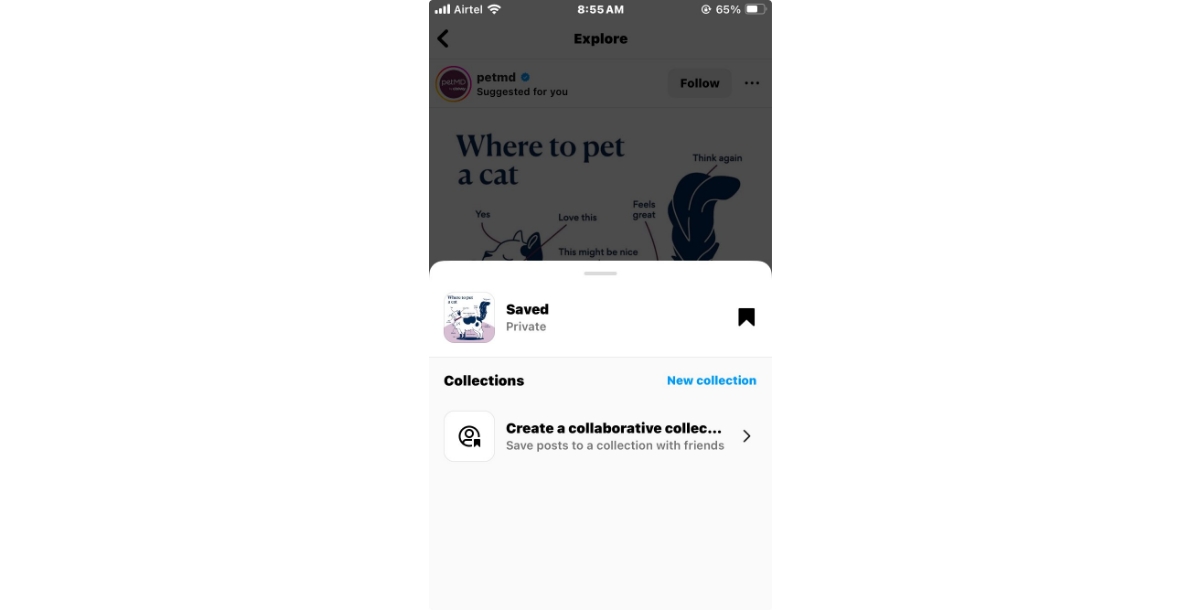
But, if you're a true visionary, you might need a fresh collection. In that case, tap the "+" button to embark on creating a new collection. This is where your organizational skills shine!
Step 4: Name Your Collection and Save
When creating a new collection, the key is in the name. Choose a title that encapsulates the theme or purpose of the collection. For example, "Content Inspiration," "Trending Designs," or "Competitor Insights" might be a few ideas. After naming your collection, tap "Done," and voila! Your post is safely saved in this newly created collection.
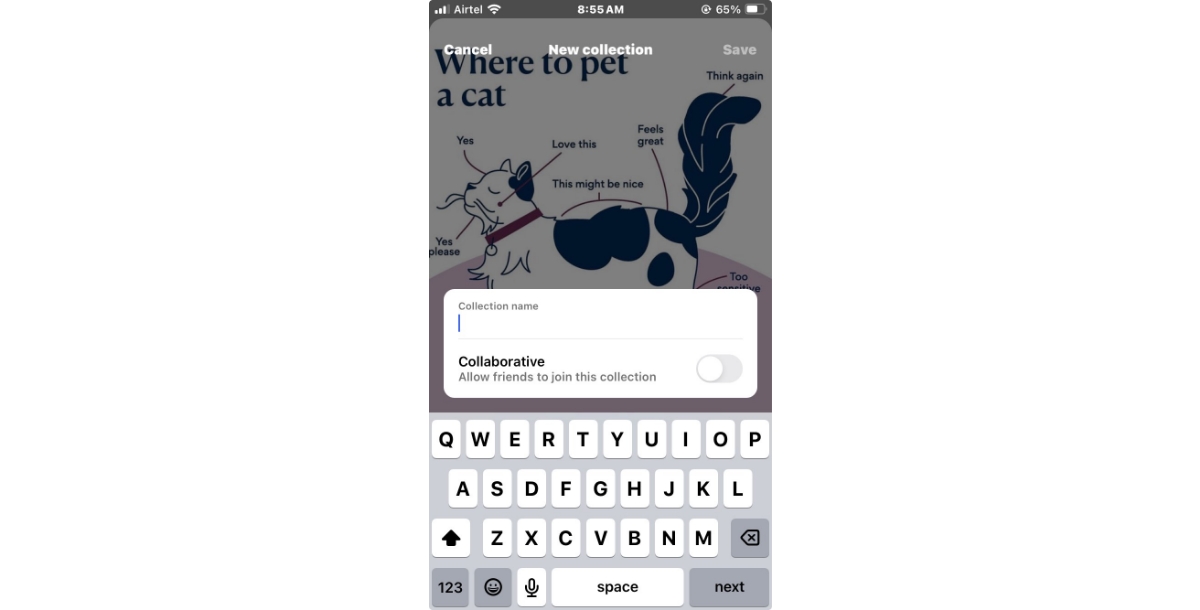
Step 5: Access Your Saved Collections and Posts
Now that you've saved your favorite posts, it's time to revisit them and explore your collections. Head over to your Instagram profile by tapping the profile icon at the bottom right. From there, tap the menu (those three familiar horizontal lines) in the top right corner, and select "Saved."
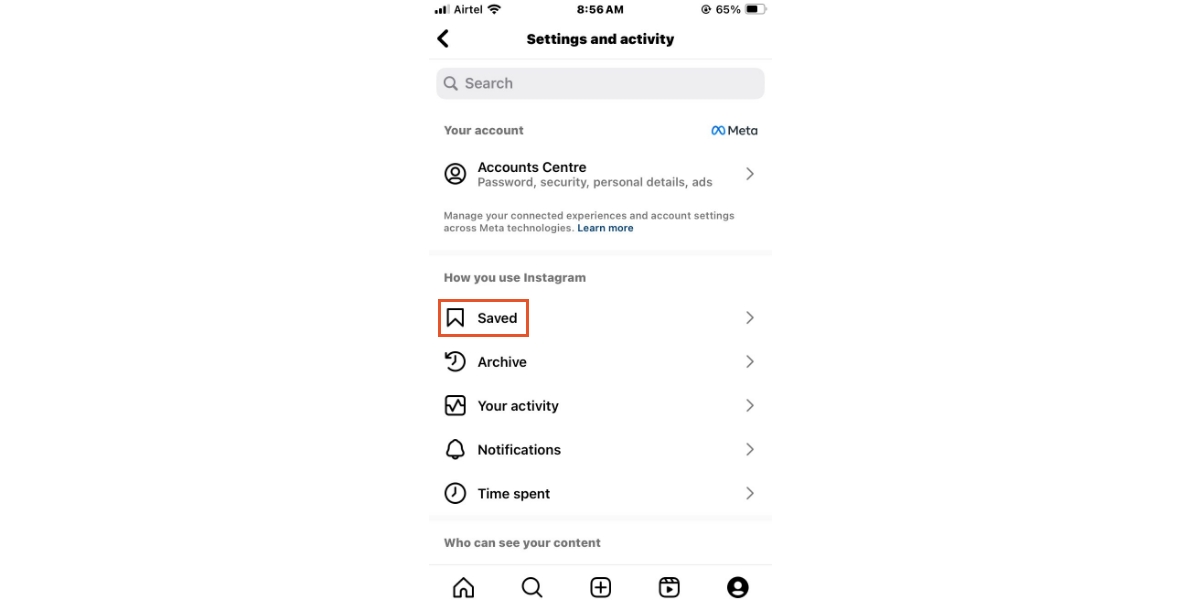
Here, you'll uncover a treasure chest of your saved posts and collections. Dive into any collection by simply tapping on it, and watch your saved posts unfold.
So, there you have it! You now know how to view saved collections on Instagram and have the power to organize and inspire your Instagram content. Remember, this feature is an excellent way to keep track of ideas and stay ahead of the game, whether for personal or business use. Happy saving!
How Instagram's Save Collection Feature Can Benefit Your Business
The Instagram save collection feature is an incredibly useful tool for businesses looking to enhance their social media strategy and engage with their target audience more effectively. Here's how it can benefit your business:
- Curate Content Ideas: Saving posts to collections can be like creating a digital mood board for your business. You can save inspiring posts, creative designs, or even competitor strategies to refer back to when planning your content. This helps keep your business account fresh and engaging.
- Strategize Marketing Campaigns: Instagram save collections allow you to organize and categorize posts relevant to specific marketing campaigns. For example, you can create collections for different themes, product launches, or seasonal promotions. This enables you to plan and strategize more effectively, ensuring a cohesive and well-thought-out campaign.
- Monitor Competitors: Keeping an eye on your competitors is made easier with save collections. Create a dedicated collection specifically for saving your competitors' posts. This way, you can quickly identify their content strategies, engagement tactics, and any new trends they are adopting. It's like having a competitive insight tool right on Instagram!
- Build a Library of User-Generated Content (UGC): UGC is highly valuable for businesses as it builds trust and authenticity. With save collections, you can easily curate a library of UGC featuring your products or services. When potential customers see real people enjoying your offerings, it can significantly influence their purchasing decisions.
- Stay Inspired and Consistent: Consistency is key on Instagram, and save collections help you maintain a consistent brand image and aesthetic. By saving posts that align with your brand's style and tone, you can ensure that your future content remains true to your business's unique personality.
- Collaborate with Team Members: Instagram's save collections can facilitate collaboration within your team. Multiple team members can contribute to collections, ensuring everyone is on the same page regarding content ideas and strategies. This streamlines the content creation process and fosters a cohesive approach.
- Save Time with Workflow Automation: Integrating workflow automation tools with Instagram save collections can revolutionize how you manage your content. These tools can help schedule posts, set reminders, and even suggest content ideas based on your saved collections, freeing up time for other business tasks.
- Engage with Niche Communities: Instagram save collections can help you engage more deeply with niche communities relevant to your business. For example, if you're a sustainable fashion brand, you can save posts from eco-conscious influencers or sustainability advocates, fostering potential collaborations and expanding your reach within that community.
- Identify Influencers and Brand Ambassadors: Save collections can be used to identify potential influencers or brand ambassadors who embody your business's values and appeal to your target audience. By saving their posts, you can analyze their engagement, authenticity, and alignment with your brand, making more informed decisions about partnerships.
- Optimize Your Hashtag Strategy: Hashtags are crucial for expanding your reach on Instagram. With save collections, you can curate effective hashtag groups relevant to your business. Save posts with high engagement and analyze the hashtags used, helping you optimize your own hashtag strategy to gain more traction.
- Enhance Customer Service: Instagram save collections can be used to provide excellent customer service. Create collections dedicated to customer inquiries, product feedback, or FAQ posts. This helps your team quickly access important information, ensuring prompt and efficient responses to customer needs.
Basically, the Instagram save collection feature is an invaluable tool for businesses aiming to streamline their social media presence and connect with their audience in a more meaningful way. By organizing and leveraging saved content, businesses can elevate their marketing efforts, stay inspired, and ultimately, drive success on Instagram.
Popular Instagram and Instagram Business Integrations for Business Growth
Instagram integrations with other platforms can significantly amplify your business growth. Here are some key integrations:
- Create an Instagram and Facebook integration
- Create an Instagram integration with Hubspot
- Create an Instagram integration with Mailchimp
- Create an Instagram integration with Salesforce
- Create an Instagram integration with Wordpress
Conclusion
Instagram collections offer a strategic advantage for businesses looking to harness the platform's potential for growth. By efficiently organizing content, keeping tabs on competitors, and drawing inspiration for your marketing campaigns, you can elevate your brand's online presence. Moreover, leveraging Instagram integrations further enhances your ability to reach and engage with your audience, streamline processes, and gather actionable insights. Embrace the power of Instagram collections and integrations to unlock new opportunities for your business growth.
Related Articles
- What is GPT? Everything You Need to Know
- NaRCan: Natural Refined Canonical Image with Integration of Diffusion Prior for Video Editing
- What is Chatbot Automation? Features and Benefits
- Top 11 Profile Picture Ideas to Make a Lasting Impression
- Customize Your LinkedIn URL in 7 easy steps
- OneDrive vs. Dropbox: Which Cloud Storage Apps is Better to Use?
- What is a Chatbot and How Does it Work?
- Discord Profile Picture Size: The Ultimate Guide
- Explore 10 Best Writing Apps To Work Smarter & Learn To Build Your Writing App
- 5 Best Mind Mapping Software for Creative Thinking
