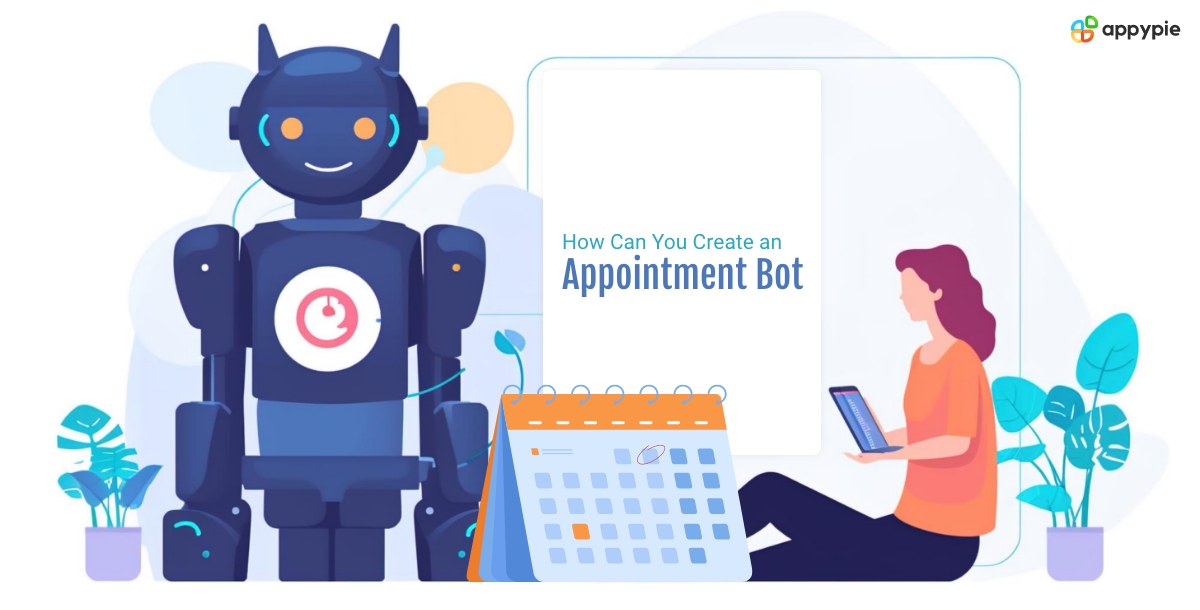Want to simplify appointment scheduling for you and your customers? Imagine a helpful tool that can handle bookings around the clock, freeing you up for other tasks. This guide explores how to create an appointment bot using Appy Pie. It's easier than you might think, and the benefits are endless! Ready to streamline your appointments, impress your customers, and reclaim valuable time? Get started building your appointment bot today!
How to Create an Appointment Bot Using Appy Pie
To craft an efficient and engaging appointment chatbot using Appy Pie, it is crucial to navigate through the setup process with precision. This involves a series of strategic steps, from the initial account setup to the final deployment and optimization of your chatbot. Here's a structured approach to achieve this goal:
Step 1: Building Your Appointment Bot
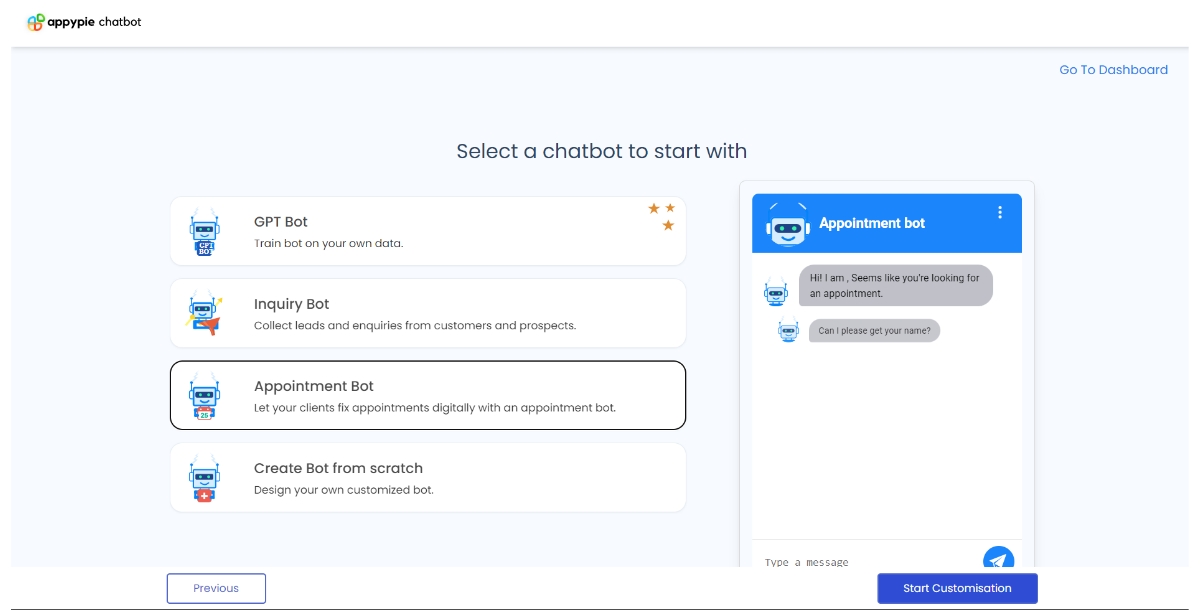
- Account Setup: If you're new to Appy Pie, create an account on the website by providing basic information. Existing users can simply log in.
- Create Your Bot: Look for a button labeled "Create Bot" and click on it to begin building your appointment bot.
- Name Your Bot: Give your bot a catchy and memorable name that reflects your brand or service.
- Choose Chatbot Type: Select the "Appointment Bot" option from the available types.
- Start Customization: Once you've chosen the bot type, click on "Start customization" to access the interface where you can personalize your bot's features.
Step 2. Streamlining Chatbot Interaction and Design
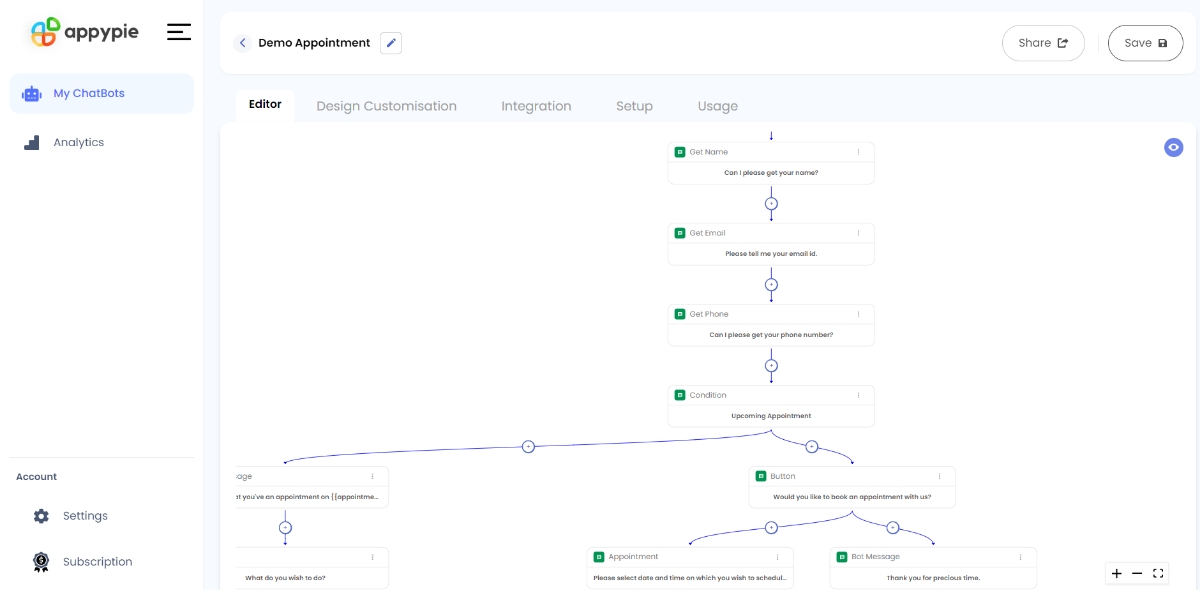
- Map Out the Conversation Flow: In the editor, design the chatbot's dialogue, starting with greetings and progressing to collecting appointment details like date, time, and service type. Include follow-up messages as well.
- Refine Responses and Data Management: Fine-tune how the bot acknowledges user responses and set up a system to easily manage collected data. Ensure the dialogue path is clear and user-friendly for a smooth experience.
- Design and Customize: Customize the look and feel of your bot to reflect the brand’s identity and further enhance it by adding the logo of your brand to empower your chatbot with your label. Thoroughly test your bot to identify any areas for improvement in the design or conversation flow. Adjust these elements based on your test results.
- Customize Chat Widget: Personalize the appearance of the chat widget to match your brand, making the bot a seamless part of your website.
Step 3. Set Up Appointment Details
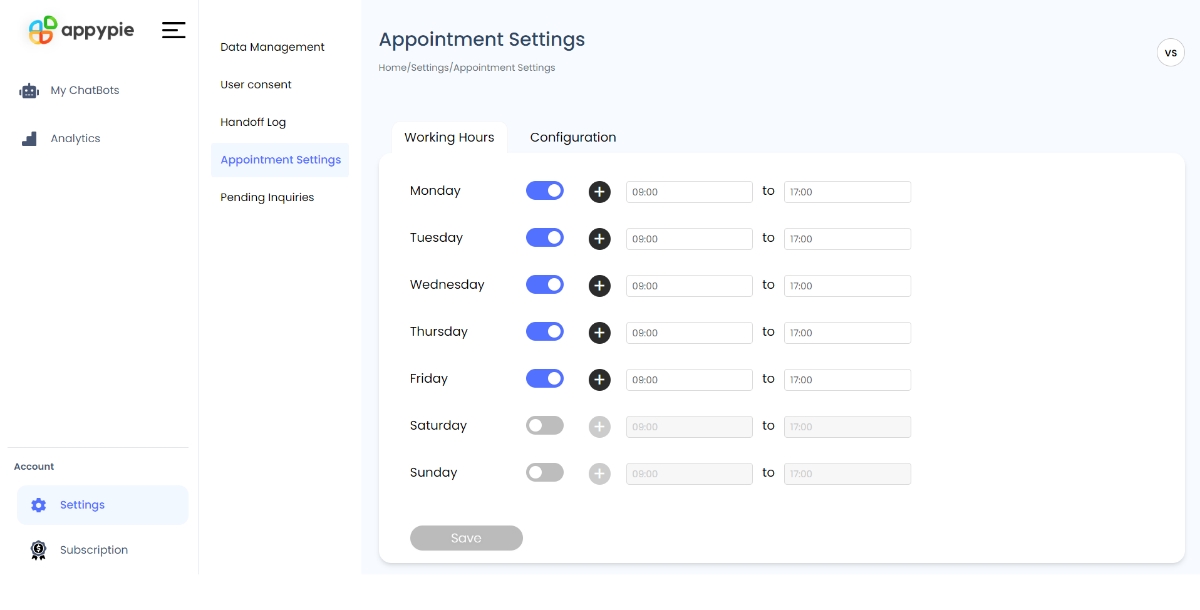
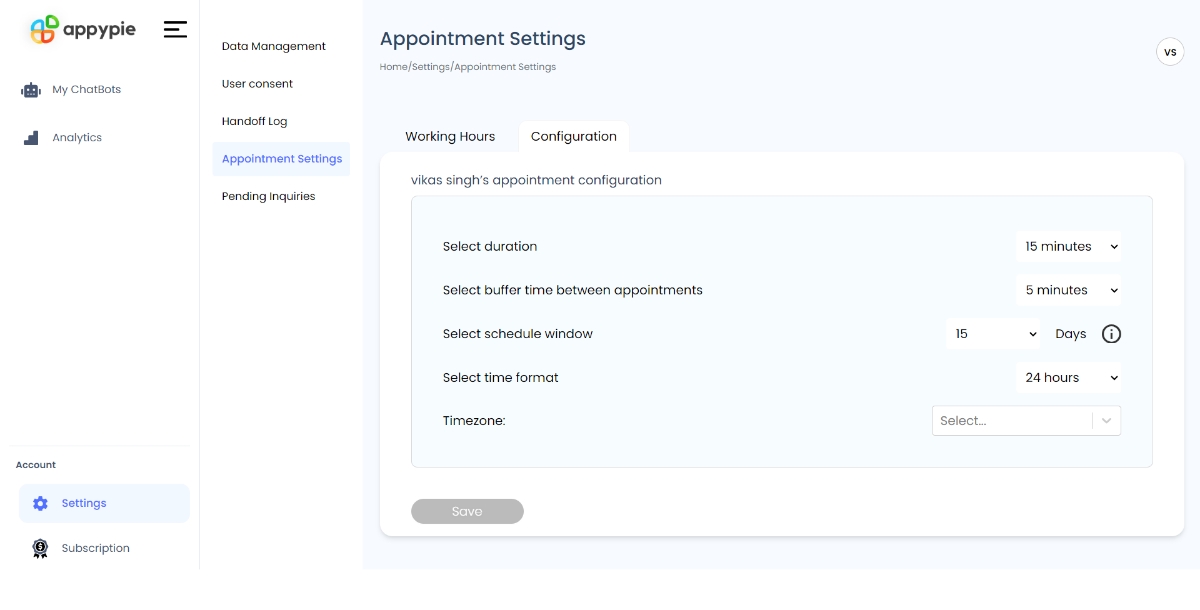
Appointment Settings: Access the settings menu and select "Appointment settings" Configure the settings of your appointment such as Working hours & Availability. This allows the bot to act as a smart scheduling assistant, automatically managing appointments based on your real-time availability.
Step 4. Launching the chatbot on Your Website
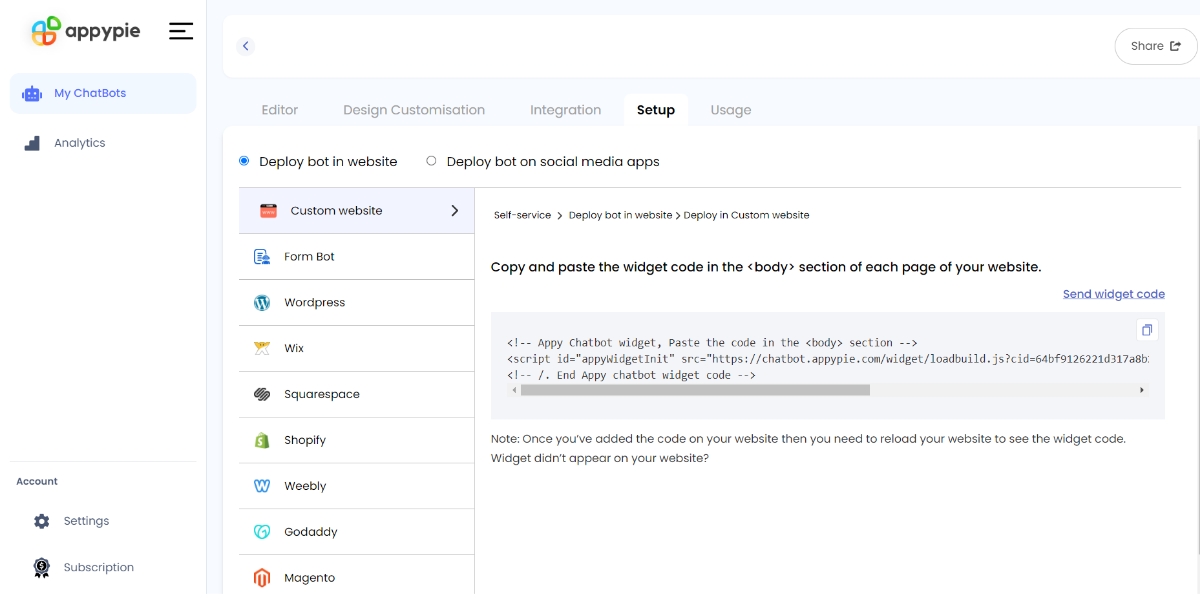
- Widget Code Implementation: Obtain the embed code for your chatbot from Appy Pie. This code snippet allows you to integrate the bot seamlessly into your website, social media platforms, or any other platform you choose. The process is designed for user-friendliness and doesn't require in-depth technical knowledge.
- Website Integration: Simply insert the widget code into the section of your website's HTML code.
Step 5. Continuous Monitoring and Optimization
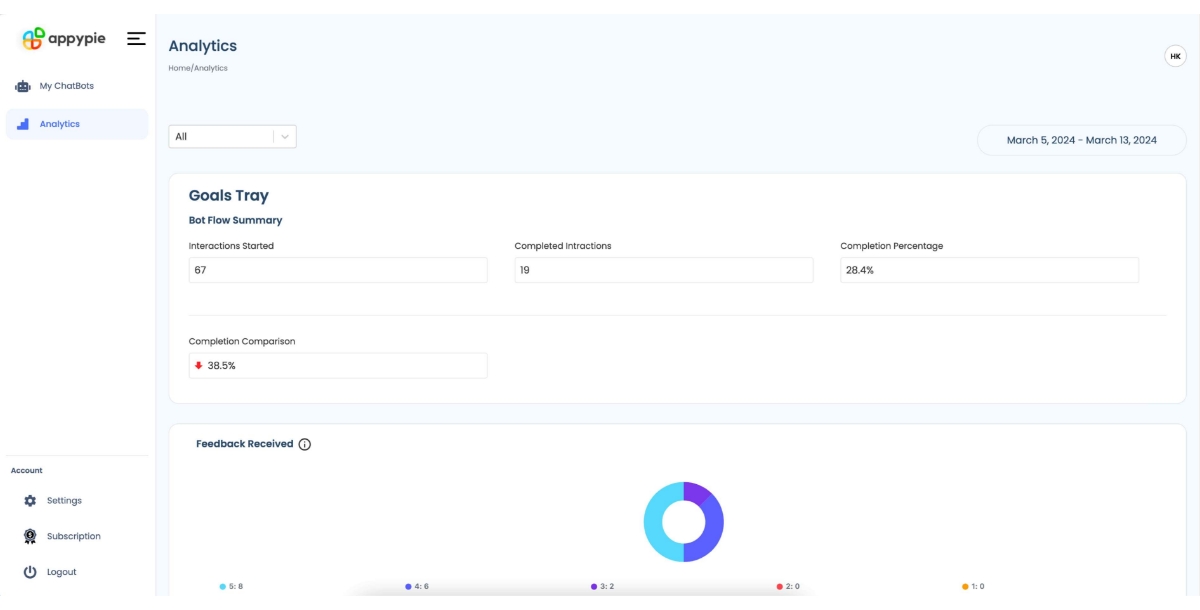
- Performance Analysis: Utilize Appy Pie's analytics tools to track user engagement with your chatbot. This ongoing analysis is crucial for identifying successful interactions and areas where you can improve the bot's functionality.
- Iterative Improvement: Based on the insights gathered from analytics, continuously refine your chatbot's dialogue and features to enhance user satisfaction and operational efficiency. This approach ensures your bot remains effective and user-friendly over time.
Common Pitfalls to Avoid: Building a Smooth Appointment Booking Bot
Even the most well-intentioned appointment booking bot can encounter challenges. Here, we explore common mistakes to be aware of, along with solutions to help you navigate them successfully.
Overlooking User Privacy
Creating a Convoluted Conversation Flow
Neglecting Mobile Optimization
Forgetting About Error Handling
Lack of Testing and Refinement
Pitfall: When designing your appointment chatbot, prioritize user privacy. Failing to address data security and neglecting to clearly outline how you collect user data can erode user trust in your chatbot appointment booking system.
Solution: Clearly state your data privacy policy within the bot itself. Be transparent about the information you collect through your bot to book an appointment, how it's used, and user rights regarding their data.
Pitfall: An overly complicated conversation flow can confuse users and lead to frustration. Remember, simplicity is key for a smooth chatbot booking system.
Solution: Design a clear and concise dialogue flow for your appointment chatbot. Use natural language, avoid jargon, and offer clear instructions at each step. Thoroughly test your flow to ensure users can easily navigate the appointment booking bot process.
Pitfall: In today's mobile-first world, neglecting mobile optimization can significantly limit the reach of your appointment booking bot.
Solution: Ensure your appointment chatbot functions flawlessly on all devices, especially smartphones and tablets. Test the user experience across different screen sizes to guarantee a seamless experience for all users trying to book an appointment through your bot.
Pitfall: Life throws curveballs, and your appointment booking bot should be prepared for them. Unexpected user input or technical glitches can create frustration if not addressed.
Solution: Implement robust error-handling mechanisms within your chatbot for appointment booking. Anticipate potential issues and provide clear error messages with troubleshooting guidance. Consider including a "live agent" option for users encountering complex problems while using your appointment booking chatbot.
Pitfall: A well-tested bot is a happy bot (and a happy user!). Skipping thorough testing can lead to bugs and a clunky user experience for those trying to book an appointment with your appointment chatbot.
Solution: Rigorously test your appointment booking bot throughout the development process. Enlist the help of others to provide fresh perspectives and identify areas for improvement. Continuously refine your bot based on user feedback and testing results to ensure a smooth chatbot appointment booking experience.
By avoiding these common pitfalls, you can build a user-friendly and efficient appointment booking bot that streamlines your booking process, frees up valuable time, and impresses your customers.
User Experience (UX) Best Practices for Creating an Engaging Appointment Bot
Crafting an appointment bot that not only performs efficiently but also provides an engaging and intuitive user experience (UX) is crucial for today’s digital-first audience. Here, we delve into UX best practices, focusing on design, conversation flow, and user engagement, ensuring your chatbot is not just a tool, but a valuable extension of your brand's customer service.
- Simple & Clear: Focus on a straightforward booking journey. Minimize steps and use clear instructions at each stage. People shouldn't feel lost or confused.
- Conversational Language: Ditch the robotic language! Use friendly, everyday language that mimics a natural conversation. Make it feel like you're chatting with a friend, not filling out a form.
- Personalization Power: Go beyond basic booking. If your bot collects user information, use it to personalize the experience. Call users by name or reference past appointments to build a sense of connection.
- Visual Appeal: Pictures are worth a thousand words. Break up text with images, buttons, and quick-answer options. This adds visual interest and makes interacting with the bot more engaging.
- Accessibility for All: Everyone deserves a great experience. Include features like screen reader compatibility and keyboard navigation so your bot is accessible to users with disabilities.
- Testing is Key: Great bots don't happen by accident. Continuously test your bot with real users and gather feedback. Use their insights to refine the design and conversation flow for optimal usability and user satisfaction.
- Error Handling & Support: Be prepared for anything. Plan for errors or questions that might arise during booking. Provide clear error messages and easy access to support options, like an FAQ section or the ability to connect with a live agent. This ensures users feel supported throughout the process.
Conclusion
Building your appointment bot doesn't have to be complicated. With Appy Pie's user-friendly guide, you can streamline your bookings, free up valuable time, and impress your customers with a 24/7 scheduling assistant. Get started today and discover the power of appointment bots for your business!
Related Articles
- 200+ Stylish Bio for Instagram Ideas: Copy and Paste Fonts
- Google Forms: A Comprehensive Guide for Data Collection and Surveys
- Top Trends in Mobile App Design
- 10 Best Todoist Integrations That Will Boost Your Productivity
- 6 Marketing Proposal Samples: A Comprehensive Guide
- Facebook Cover Photo Size: The Ultimate Guide
- Top 11 Capacity Alternatives and Competitors in 2023
- 15 Proven Ways to Attract More Customers to Your Hardware Store
- How to Mass Delete Emails on Gmail
- The Popularity of Skibidi Toilets