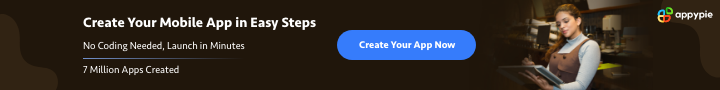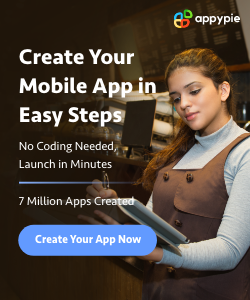Search Engine Spider Simulator
Enter a URL
About Search Engine Spider Simulator
Search Engine Spider Simulator tool is a useful online utility that simulates search engine spider crawling of your website. The tool helps you to find out which particular pages on your website are ranked high by search engines, and which ones are not. The tool also helps you to find out the probable reasons for Google or any other search engine not ranking your website pages highly. Apart from that, the tool reveals valuable information on keywords, metatags, title tags, other meta tags, page loading time, and much more. The application is basically used to develop search engine-friendly web pages.
Search Engine Spider Simulator tool can process multiple URLs at a time and the status of each URL can be monitored.
Benefits of using Search Engine Spider Simulator tool
With the help of this tool, you will be able to find out exactly how many pages your website has, which pages are getting indexed, what content is displayed in search results, which keywords are getting picked up by search engines, and more. The tool is free to use but it does come with some limitations. Read on to find out more about this application.
Main features of Search Engine Spider Simulator:
The Search Engine Spider Simulator can be used with any website. However, you must have access to the files that make up your website in order to use it. You can also use it if you have access to a live web server.
The tool has a very simple interface that makes it easy to get started right away without reading manuals or having any sort of training.
It supports all major search engines such as Google, Yahoo, Bing, and Ask Jeeves.
How does Search Engine Spider Simulator tool work?
The tool works in the following manner:
You enter the URL of your website in the given text box.
The tool identifies all the links on the web page and tests them one by one. It assigns a value to each link based on how relevant it is to the page. So, if a link points to a page with a lot of keywords that have been used on the page, then it is given a high score. On the other hand, if it is just a random link that is not related to anything on the page (i.e. it does not contain any keyword), it is given a low score.
The tool then crawls each of these URLs and generates a report based on its findings. The report contains information about each of the links found by the search engine spider, as well as about various other elements of your website.