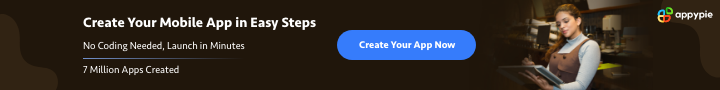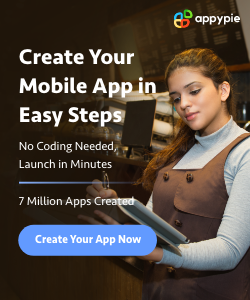Reverse IP Domain Checker
Enter a URL
About Reverse IP Domain Checker
What is a Reverse IP Domain Checker?
When you do a domain name lookup, you will see the IP address of the server that hosts that domain. A reverse IP domain checker is a tool that allows you to perform a reverse DNS lookup. This means that when you enter a domain name, it will show you which IP addresses it is associated with.
Reverse IP domain name lookup is a method in which the owner of a particular IP address can find out the corresponding domain name. The process is also known as a reverse IP lookup.
How to perform Reverse DNS Lookup?
We have implemented a simple and easy-to-use Reverse IP domain name lookup tool. You just have to enter the URL in the above input box and hit the "reverse IP lookup" button. Within seconds, you will get all the details about the related domain name.
How does Reverse IP Domain Checker work?
Reverse Domain Checker checks the DNS entries of a web page and finds the IP addresses used by those domains.
An IP address is a number that is used to identify a computer or a network on the Internet. When you surf the web, you use an IP address to access web pages on the Internet, just like you use a street address to find a house on Google Map. The difference between an IP address and a street address is that IP addresses are not printed on paper, and they don't have any "geographic" meaning - it doesn't tell you anything about where the computer is located, but it does tell you what network the computer belongs to.
What is the need to use Reverse IP Domain Checker work?
It is very useful to find out the details about any website. You can easily find out the hostname, mail server, DNS server, and IP address of any website just by entering its domain name. This process is very simple and easy. You just need to enter the domain name of the website in the given box and press enter or click on the button.