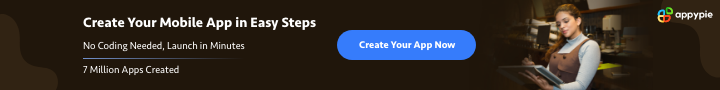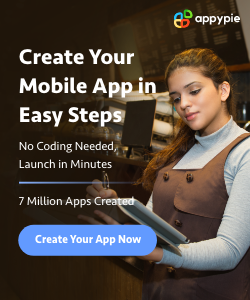Google Index Checker
Enter a URL
About Google Index Checker
What is Google Index Checker?
Google Index Checker is a tool that will check if you are in Google’s index. It will also tell you if there are any 301 redirects missing or if you need to do a full or partial site move to a new domain or subdomain.
How does it work?
The tool will crawl your site from the root URL and not from the home page. If you have a homepage set, it will be ignored and the site will be crawled from / instead from /index.html. The tool cannot crawl HTTPS sites by default. You will have to do a full site move on HTTPS to make it work for you.
By entering the URL of your webpage, you can see how many pages of your website are indexed, how many pages are cached, and how many pages are available in Google search results.
It basically allows users to check the indexing status of their websites on Google. Users enter their website URL and get a list of results about the status of that site. The tool does not give any exact numbers. Instead, it gives a few options such as “Google has indexed your site”, “Google has not indexed your site”, or “I am having trouble looking this up”.
What about the speed of the tool?
Google Index Checker is extremely lightweight and will crawl your site within seconds. It doesn’t slow down your site like some other tools can do.
What’s the difference between full and partial site moves?
A full site move will completely remove your old site and redirect all traffic to the new site, thus triggering a complete indexing of your site again. A partial site move means that you will keep some parts of your old site and redirect only part of your traffic to the new site, but leave some old content behind on the old domain, which will not trigger an indexing of your site again.