9 Key Tips for Writing Great Customer FAQs

By Abhinav Girdhar | Last Updated on April 17th, 2024 11:59 am | 4-min read
It happens to each one of us. You head down to your favorite eCommerce store. You have a doubt regarding something. And then you spend hours trying to answer your doubt. Annoyingly enough, the question in your mind might be very basic and simple. In times like these, you wish for a page or section which can clear up your doubts.
Table of Contents
FAQs or frequently asked questions are a staple feature of modern-day business websites. It comes in handy with almost every website available on the internet. The dedicated faq section/knowledge base allows users to help themselves and clear their doubts related to a brand or its product. An FAQ page is an excellent way to share helpful information on your website. A well-created FAQ page can save a lot of time for business owners and customers browsing the website.
Why FAQ Pages are Important for a Website?
The importance of FAQs is explained through the acronym itself. FAQ stands for Frequently Asked Questions. Each question asked on a FAQ page or help section is a list of commonly asked questions that customers can have related to your business. FAQs can help decrease the resolution time on customer queries by directly answering customer questions. FAQs help your customers before they contact your customer support. The FAQ section can help enhance your customer service experience and make it easier for your customers to use products and services by clearing their doubts. To prove the importance of FAQs, here are a few real-world statistics proving why FAQs work.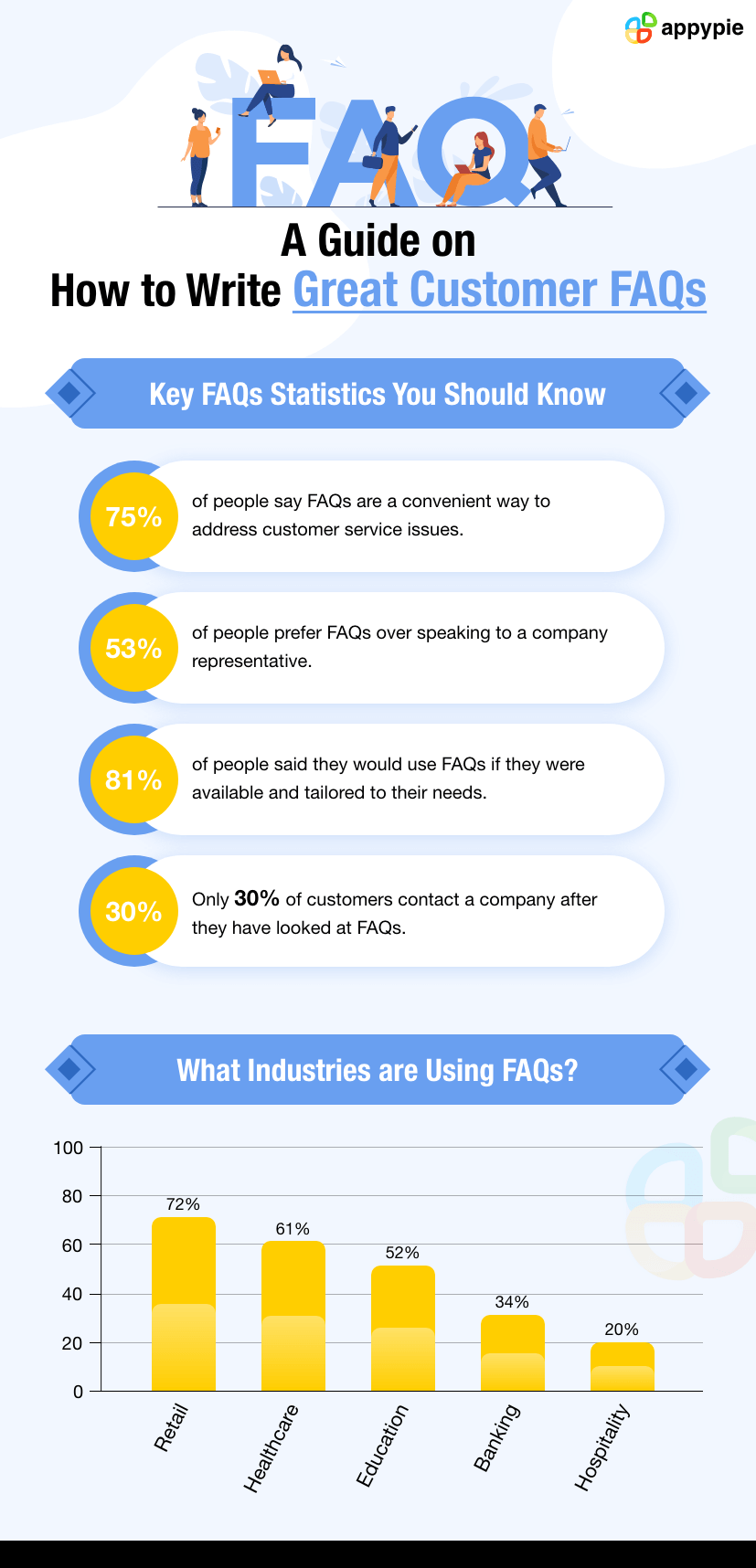
How to Create FAQ Pages?
The chief goal of FAQ pages is to provide a quick resolution to your customer’s queries. No matter what your product or service is, a single FAQ page on your website is not enough. The best way to create FAQ pages is with the help of a knowledge base. Knowledge bases are a collection of FAQ pages in an orderly format. Creating a knowledge base is a delicate and complex task. The easiest way to design a knowledge base is with Appy Pie Knowledge. Appy Pie Knowledge lets you create repositories of help articles and FAQs. They can help answer customer queries instantly.9 Tips For Writing Great Customer FAQs
Writing an FAQ is not as simple as you think. Many businesses underestimate the nuance involved in writing faq pages and end up creating knowledge bases that aren’t as good as they can be. To help counter that, here is a list of 9 tips to help you write great customer FAQs -- Be Empathetic
- Talk About Your Business Openly
- Take Care of Formatting
- Draw on Your Experience
- Be SEO Friendly
- Use Simple Language
- Keep FAQ Pages Short
- Ask User Feedback
- Use a Good Knowledge Base Software
Your customers only read your FAQs when they actually don’t understand something. You need to be able to understand that customers are reading through your FAQ because they need help with a query. Be as polite as possible and write in a simple language. Hire a writer dedicated to creating such FAQs for your business.
At the end of the day, you are a business that is great at what it does. You understand your industry better than your customers do. Address common questions pertaining to your industry. Try to answer as many industry relevant questions as you can in your FAQ pages and help center. Analyse your industry properly and you’ll realize the loads of questions and queries users can have. Address as many of them as possible.
Depending on the type of industry you’re in, your FAQ help center can be from a few pages long to an entire archive. Software usually has extensive FAQ sections covering hundreds and thousands of FAQs. It is important to have a consistent format. This makes your FAQs easy to read and understand.
Categorize your FAQs with a proper table of contents and questions on strong parameters. Create an FAQ template and follow it wholeheartedly. If you’re using a tool like Appy Pie Knowledge, this can be made easier. Check it out and learn how!
Once you start a business, you already have some sort of customer support tools to deal with customer queries and provide support. Use this support system to find and filter common questions. There will be a list of queries that are asked on a regular basis. Apart from this, there will also be good and complex user questions.
Use these questions as the basis of your entire help center ecosystem. Start with the most common questions and then move on to more obscure but important questions.
Once your help center grows bigger, it is likely that number of your FAQ pages will increase. FAQs for software applications can sometimes number in the thousands. This is why a search bar is crucial for a FAQ knowledge base.
To ensure that the correct FAQs show up in the search results, make sure that the ones you write follow the basic rules of SEO. As a rule of thumb, if you search the title of the FAQ, it should show up in the search results.
FAQs are different from blogs and user manuals in one major aspect. While each form of writing gives customers and visitors information, FAQs are specifically created to be easy to read and understand. To create relevant FAQs, write in the conversational and interactive language. Keep it as simple as possible. Avoid complex vocabulary as much as possible.
FAQs are supposed to be simple and direct. Your FAQ pages must not contain irrelevant information and content fluff. Be precise and answer user’s questions in a simple and organized manner.
The best way to improve your FAQ help centers is by requesting users for their feedback. At the bottom of your FAQ pages, request user feedback. Try to know if the help article FAQ created by you actually helped them or not.
The easiest way to ensure that you create good FAQs is to use a software that lets you customize the FAQs according to your needs. You can use a knowledge base software that is easy to learn and deploy. If you already know your way around a knowledge base, you can check out the best knowledge software available.
If you are new to creating knowledge bases, go for Appy Pie Knowledge. It is designed in a way which is easy for use for both beginners and professionals. With its unique drag and drop approach, Appy Pie Knowledge is the easiest knowledge base tool to use. Check it out today!Conclusion
We advise you to use these tips to improve your FAQ game. The more FAQs you create, the better you’ll get at it. Take user feedback, analyse it and understand exactly what FAQs you should create. Check out this tutorial on How to Create an FAQs Page using custom fields. Good Luck!Leave us a comment and tell us more tips on what makes FAQs great!Related Articles
- Best Google Apps for Business Growth in 2023
- Top 10 Model Portfolios: Inspire Your Modelling Career
- What Is Visual Question Answering (VQA)? A Beginner’s Guide
- How to Convert Markdown to HTML: Enhance Your Workflow with Appy Pie Connect
- How to Optimize Progressive Web Apps for Search [A Beginner’s Guide]
- How Push Notifications Are Transforming Mobile Marketing?
- Law of Prägnanz: Simplicity and Perception in Design
- How to Delete or Deactivate Your Instagram: A Step-by-Step Guide
- Learn Python Programming – A Beginner’s Guide
- How to Promote Your NFT Project
