Workflow Automation Planning: Tips, Tricks & Strategies for Efficient Automated Workflows

Increase the work your business puts out with workflow automation!
Workflow automation is an amazing software. It is quick, easy and efficient. Workflow automation helps businesses realise their true potential by automating important but mundane and repetitive tasks. Workflow automation is possible with simple algorithmic workflows that can be deployed by businesses for any team within their organization.*
Table of Contents
Workflow automation helps the employees of a company by taking off some of their burden. Every employee has a set list of tasks to complete. With workflow automation, some of these can be automated. They can be taken over by a preset workflow leaving employees time to focus on more strategic and pressing tasks.
Essentially, workflow automation integrates various software and lets them communicate directly with each other through a set of triggers and commands. Once you integrate and connect the two software, they automate tasks according to the triggers that have been set.
You can automate workflows to increase efficiency, and accuracy in your business activities. Here is what workflow automation can help you with.
- Productivity
- Efficiency
- Audibility
- Job Satisfaction
- Accuracy
- Accountability
You can make significant improvements by automating the processes primarily being handled manually by employees.
Go through this Infographic to checkout some key statistics and we will continue with the benefits of workflow automation then.
Benefits of Workflow Automation
Here are a few major benefits of implementing workflow automation into every department of your business.
- Eliminates Paperwork
- Improves Workflow Visibility
- Increases Productivity
- Improves Efficiency
- Better Workload Management
- Simplifies Document Management
- Integrates Data with Software
- Performs Real-Time Process Analytics
- Improves Communication
- Imposes Meaningful KPIs
- Generates Real-World Data to Improve Process
- Increases Data Security
- Reduces Errors
- Better Customer Service
- Increase Customer Engagement
You must have excellent automation software to get all these activities done efficiently. The one that I would recommend is Appy Pie Connect.
We will get into the details of the software later, let us first check out how you can implement workflow automation into your business.
How to Create an Automation Workflow?
To create an automated workflow, you must use an automation software. Workflow automation software follows a concept known as IPaaS or Integration Platform as a Service. We have created a list of the top 10 workflow automation software available in the market. We will be using the top workflow automation software, Appy Pie Connect as an example.
Appy Pie Connect is a simple integration platform that uses a graphical user interface(GUI) to help you create workflows in a single click. It currently provides over a 1000 different integrations for more than 150+ major software used by 95% of businesses around the world.
To create a workflow with Appy Pie Connect, all you need to do is the following.
- Log into your Appy Pie Account
- Choose the software you want to integrate
- Authenticate your software with your business ID
- Choose a Trigger that will automate your work
It takes less than a minute to create the workflow you want!
Planning a Workflow Automation Strategy For Your Business
Creating a workflow is easy enough. Almost 20-40% of tasks in an organization can be automated. The infographic given below can give you a better perspective of how much work can be automated by the average organization.
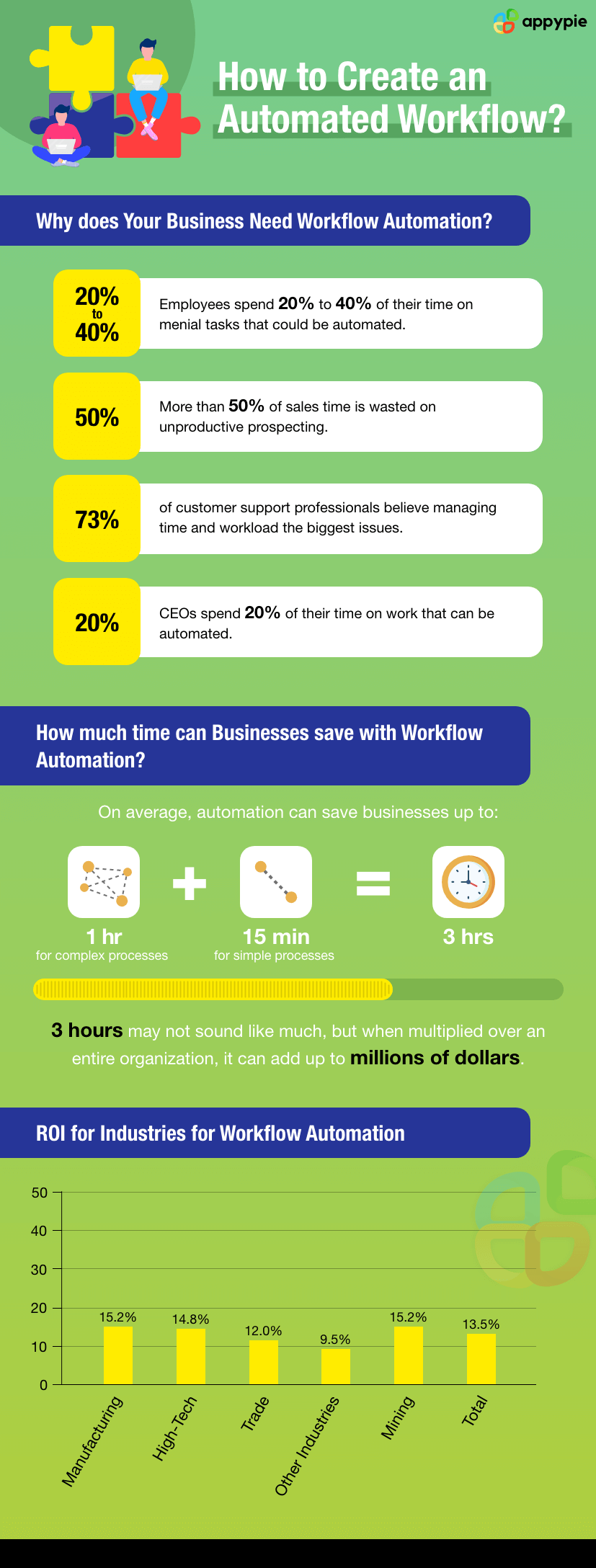
Many industries have achieved a high ROI after they automate their work using IPaaS platforms. However, automating a workflow requires proper planning and execution. Here is how you should strategize to automate your workflows in your business.
- Find & Identify Repetitive Tasks
- Define their Importance to Your Business Goal
- Create a Workflow
- Train Your Users
- Test, Maintain, and Improve Your Workflows
The first step to automate workflows in your business is to identify the tasks that are repetitive. For instance, tasks that involve data entry or a transfer of data between two software are the most basic kinds of repetitive tasks.
To understand which tasks come under this category, you must understand your business deeply. You must review your entire organization's workflow and map it out as a flowchart. Once you are done with that, it might become pretty easy for you to find which tasks can be automated.
Once you identify the problem areas, you need to begin choosing which tasks are important and easy enough to automate. While you could automate almost every process you want, you should always start small lest you make errors in judgement.
Automate workflows for tasks that are the most time-consuming. Keep the workflows simple and ensure that every automated workflow works perfectly before you move on to the next one.
Once you've defined which workflows to automate, move on to creating a workflow. You can simply do this by integrating the two software and choosing the triggers that match your use case.
For example, let us integrate Zendesk and Salesforce with the help of Appy Pie Connect. After a successful integration, every Zendesk ticket that is created, is automatically converted into leads on Salesforce. This will allow you to nurture your leads faster and more efficiently. You can also take help of a detailed guide on how to create a workflow model.
After deploying workflow software it will be accessible around your company. It is necessary that you choose a workflow automation software that is easy to learn for your workforce. So that, ultimately they might come up with some amazing workflows of their own. A software like Connect can do that with its simple, bright, and clean interface.
Providing a clear path across the learning process for your employees will go a long way and ensure the smooth functioning of your workflows.
After you're through with the process above, your workflow automation will be successfully a part of your business. With time, you can request feedback related to how effective your workflows automation are and you can also ask for ideas on how it can be improved. A software like Connect will allow you to update these workflows to meet new business challenges. The workflow will let you measure key KPIs and improve itself further.
In the beginning you might face bottlenecks but with time, your workflow will improve as you put more specific triggers in. Overall, an optimized workflow can help you take your business to the next level of efficiency.
Tips and Tricks to Make Your Workflows Better
Creating a workflow is easy enough. However, not every workflow you will create will miraculously optimize your business. Some workflows might even be redundant in the long run. Hence it is important that the workflows you create are efficiently applied across your business. Here are a few tips that can make your workflows better:
- Start Simple
- Automate for the Long-Term
- Trial and Error
- Efficiency is the End Goal
Start creating workflows for simple business processes. Workflow automation uses rule-based logic triggers to automate your tasks. Initially, creating a complicated rule-based logic to navigate across multiple integrations might not give you the expected result. In the beginning, keep your workflows limited to simple tasks and workflow algorithms easy to understand.
The workflows that you create will be an integral part of your business. Whatever workflow you create will do an important task necessary for the smooth functioning of your business. Ensure that your workflows are created for the long term.
Your workflows might not be perfect at the initial stage. Once you begin automating them, you have to pass a trial and error phase where your workflows might not work smoothly. However, with a little effort and after a few mistakes, you will learn how to create and manage said workflows. Give your workflows a little time.
Remember that the end goal of your workflow is to make your business more efficient. Optimize all your workflows for efficiency and ensure that your workflows actually make your business more efficient.
Top Automation Workflows to Implement
Here are a few automation workflows that you can implement to run your business processes smoothly.
- Automation for Sales
- Automation for Email Responses
- Automation to Simplify Finances
- Automation for Human Resources
- Automation for Marketing
You can automate various sales process with sales automation workflows. Let us say you are using Shopify as your eCommerce sales platform. With Appy Pie Connect, you can integrate Shopify with PayPal, your Gmail account, Facebook, Slack, Google Sheets, and many other apps to simplify the purchasing and payment processes for the users.
You can automate your email responses to the users, let us say they have placed an order on your website, you can automate the emails to be sent for order status, track orders, delivery information, and much more. For this, you can integrate your Gmail with your online shopping platform using Appy Pie Connect. Check out how!
Automation workflows for finances help you simplify document management, schedule auto-payments, create an efficient payroll system, and much more. To automate the finances, you can integrate apps like PayPal with many other apps. You need to worry about maintaining database, reminder for due payments and much more if you automate workflows of finance related apps.
You can automate your human resources workflows to reduce paperwork, ensure compliance, give automated approvals, and provide better onboarding and offboarding experience to your employees.For example, you can integrate your human resource portal with Google Sheets spreadsheets to reduce paperwork.
One of the many benefits of automation is that you can use it to effectively manage all projects. There are so many aspects of project management and keeping them all in mind all the time is quite difficult. If you are planning a new project, you must use Trello, which makes you sort your tasks in the form of workflow. That means you can make a note and keep track of everything that needs to be done, all the things that have been accomplished, areas where your team needs an improvement, the business goals, etc..
You can automate your marketing to get your products promoted on social media. Appy Pie Connect can help you get this done as it helps you integrate social media platforms with your business platforms. Your team members need not manually promote your products and services as they will be automated.
Marketing automation is being widely implemented by companies of all sizes. This technology lets them handle their marketing tools better and maximize their visibility on online platforms. A few examples of marketing automation are as follow:
- Social media
- Blogging
Social media is where you can launch campaigns, promote your services and products, and simply let your target audience know that you exist in the market. The more skillfully you handle your social media pages like Facebook, Instagram or LinkedIn, the more extensive client base you can form.
For example, you can integrate your Instagram with Mailchimp using our automation software – Appy Pie Connect. This way, you can have all your Instagram followers and contacts added to your Mailchimp email contact list that you can use later as leads.
While you can post and promote the usual way, when you are doing it for a business, you should consider using social media management tools, such as Hootsuite, Buffer, Agora Pulse and eClicher. These tools can help you with creating posts, publishing them and handling analytics, linking and monitoring many accounts at once, and customer relation management (CRM), among others.
Just like social media, your blog section also needs to be managed for optimization. Marketing automation tools can help you increase your blog traffic. You need to put in a lot of efforts to run successful blogs. Simply writing and uploading them to your website won’t do.
If you are using WordPress for your blog posts, you should check out software like Sumo, Sendinblue, Canva, Yoast SEO, Ahrefs, Design Hill, etc. These automation tools help with SEO optimization, keyword research, exploring content options, competitor analysis, backlink tracking, creating customized images, digital marketing, etc.
Summing Up
That's all you need to know before creating the perfect workflows for your business. These workflows woud go a long way in helping your business grow. Workflow automation will become more common in the future and will be a standard expense for a business.
You can start today by creating your own workflows and future-proofing your business. You don't need to look far for an affordable and easy to use workflow automation software. Use Appy Pie Connect to create the perfect workflows. Start today!
Leave us a comment and let us know what you think about workflow automation.
Related Articles
- Enhancing Customer Engagement: A Guide to Retention Strategies
- Wave vs QuickBooks- Which Should You Choose
- Top 10 Mindbody Integrations To Boost Productivity
- How to Build Chatbots with Conversational AI?
- 11 Best Chatbot Software for Enterprise Businesses
- 16 Amazing Tips to come up with Brand New Mobile App Ideas
- Top 10 Shopify Apps & The Art Of Creating Your App With Appy Pie
- How to Create Funny Zoom Backgrounds?
- RSMamba: Remote Sensing Image Classification with State Space Model
- What Is CRM? A Complete Beginner’s Guide
