10 Useful Apps for Working from Home During the COVID-19 Scare

The Covid-19 crisis was officially declared a pandemic with the WHO after the number of people afflicted by the novel coronavirus strain hit 100,000. The pandemic has set the world ablaze with rapid changes in the social, political, and economic structure of the world within weeks.
working remotely
As the virus continues to ravage the world around us forcing curfews, quarantines, and lockdowns; businesses have a new challenge around them: working from home. Unfortunately, the pandemic storm has hit businesses hard and economies all around the world are headed for a recession and in some cases, a depression.
Unlike other stock market crashes, the pandemic recession was never expected to blow up the way that it did. People are working from home trying to maintain their businesses and keep themselves safely above their bottom line. If you are a small business trying to protect your business from the effects of the coronavirus scare, you can read our blog on it.
In this blog, we will be discussing the various software and apps that you can benefit from and use to help you and your employees work from home. The infographic below shows how badly businesses are affected by the current crisis.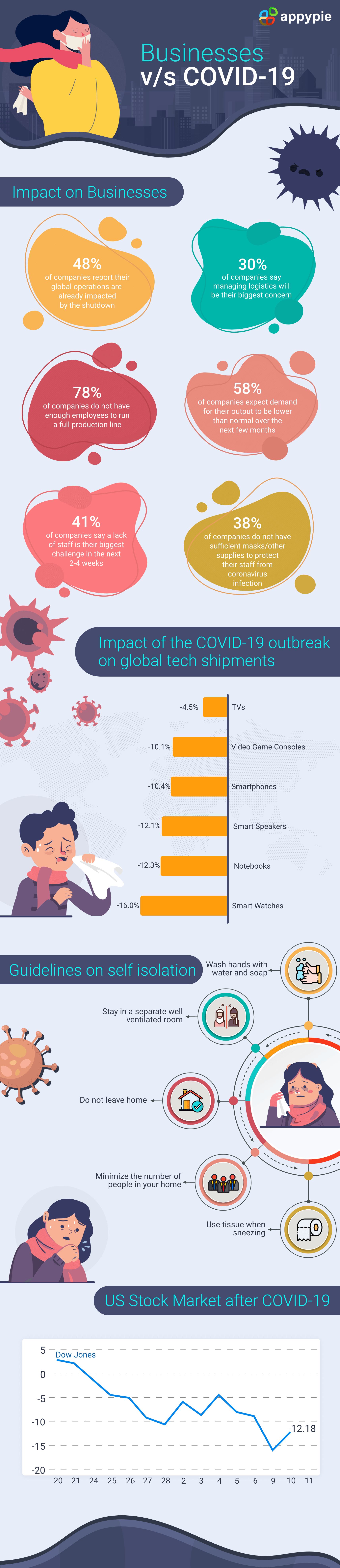
How to Maintain Productivity While Working Remotely?
- Relax Yes, that is my first tip. Chill out. You can ask your employees to relax for a while. The greatest advantage of working from home is that you can split away from the work pressure from the office.
- Develop a routine The reason working remotely is difficult for normal employees is due to the sudden change in routine. Going remote suddenly can offset this trend and make your employees lose their way. Develop a new routine for your teams while they’re working from home.
- Create a Daily To-Do list Make an outline of what your teams are going to do all over the month. Monthly and daily to-do lists make it easier to maintain the productivity of an average day. To-do lists are excellent even when not working from home. It may be a good time to develop an affinity for daily to-do lists.
- Allow proper breaks Keep a proper break schedule during the working shifts. I would suggest keeping the same break schedule as your workplace. Similar break routines allow your employees to set their routine easily and maintain their productivity.
- Don’t overburden One thing to avoid is overburdening. Dedicate work only as much as you need them to. Avoid it at all costs. It might feel productive to achieve more tasks in a day by spending an hour or two more. However, this takes away productivity from the days ahead. Eventually, they’ll start underworking. Create a balance andlet them finish tasks as they do on their normal days.
Is remote-working viable?
Remote working is viable for businesses whose customer bases can be managed online. Working remotely also favors companies that have a well-developed help center, helpdesk and an online portal for employees. Companies with apps, both internal and external are doing even better. For a business that deals offline, it is a trying time, but they can help flatten the outbreak curve by moving online, the processes they can. This also helps in future-proofing their organizations for any other threats that may affect them. Keeping how remote working is a plausible option, here goes a list of apps tailored to make logistics easier for your organization.- G Suite
- Basecamp 3
- Appy Pie
- Microsoft Teams
- Trello
- GitHub
- Dropbox
- Harvest
- Zoom
- Skype
Google begins this list as expected, at the top. G Suite is a very viable option and is particularly easy to manage. The more employees you have, the more expensive G Suite gets. It is still used by tens of thousands of companies use G suite to co-ordinate their work. It offers all possible essential software that you need to work remotely and keeps a track of all employees.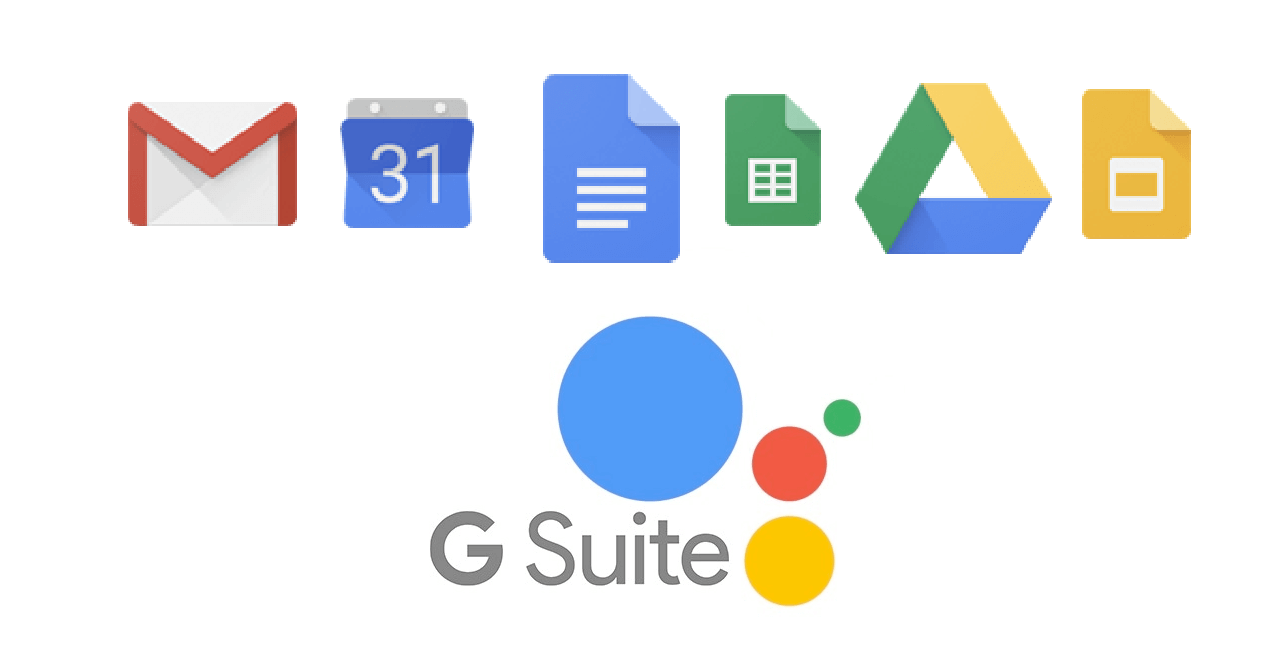 The only two true downsides to G Suite are that it can get expensive and might make you completely dependent on Google. However, given the current conditions, a solid dependable product with a history of being efficient is as good an offer as you can get.
The only two true downsides to G Suite are that it can get expensive and might make you completely dependent on Google. However, given the current conditions, a solid dependable product with a history of being efficient is as good an offer as you can get.
Basecamp 3 is an alternative to G Suite. It’s not as wide or as efficient as G Suite but it is simple. It is a messaging service that can act as a cloud storage. Basecamp 3 can help save organizations big bucks. It also has a file organizer to help keep files on the app and allow greater fluid movements for various remote people and teams. 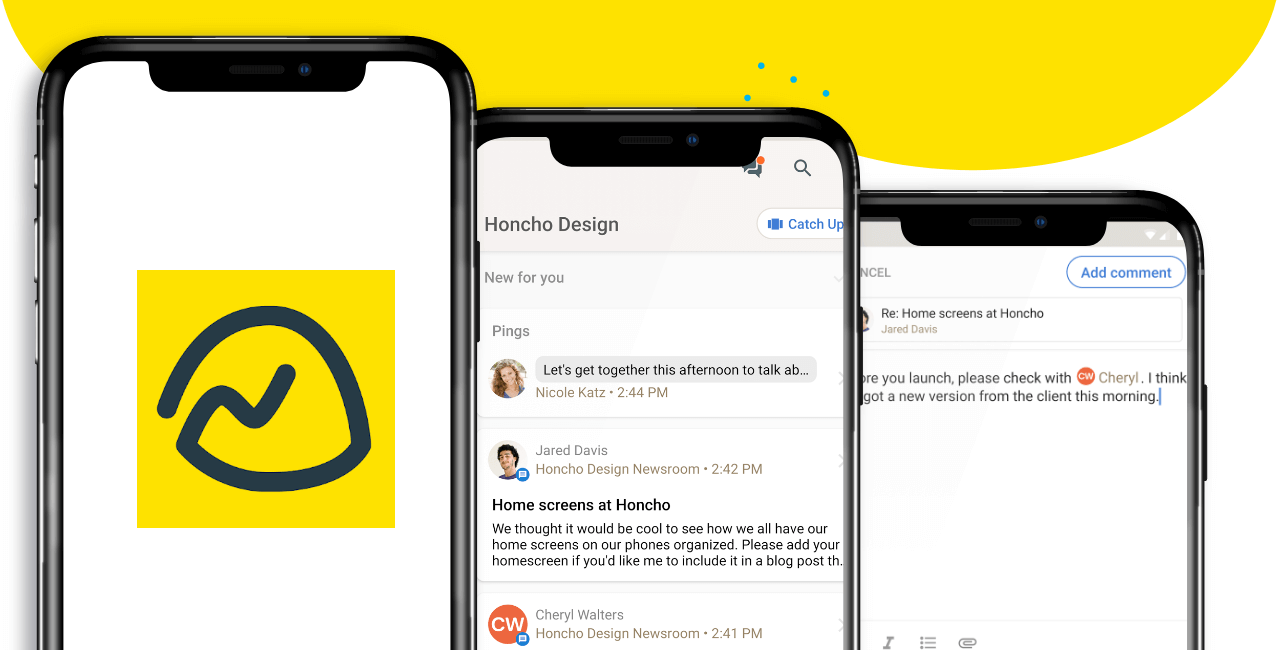 It is especially suited for small businesses looking for an affordable alternative. The biggest advantage of Basecamp 3 is that it gives all its services for a flat price of 99$ per month. In comparison, G Suite proves expensive as its pricing increases according to the number of people you bring under it. With Basecamp 3, it won’t matter if your company is a big conglomerate or a local business in a small town.
It is especially suited for small businesses looking for an affordable alternative. The biggest advantage of Basecamp 3 is that it gives all its services for a flat price of 99$ per month. In comparison, G Suite proves expensive as its pricing increases according to the number of people you bring under it. With Basecamp 3, it won’t matter if your company is a big conglomerate or a local business in a small town.
If your processes are specialized and you cannot utilize G Suite and Basecamp 3, why not create your own unique app and website within minutes? Appy Pie’s App Builder and Website Builder are excellent services and can be used to create specialized apps and websites for your employees.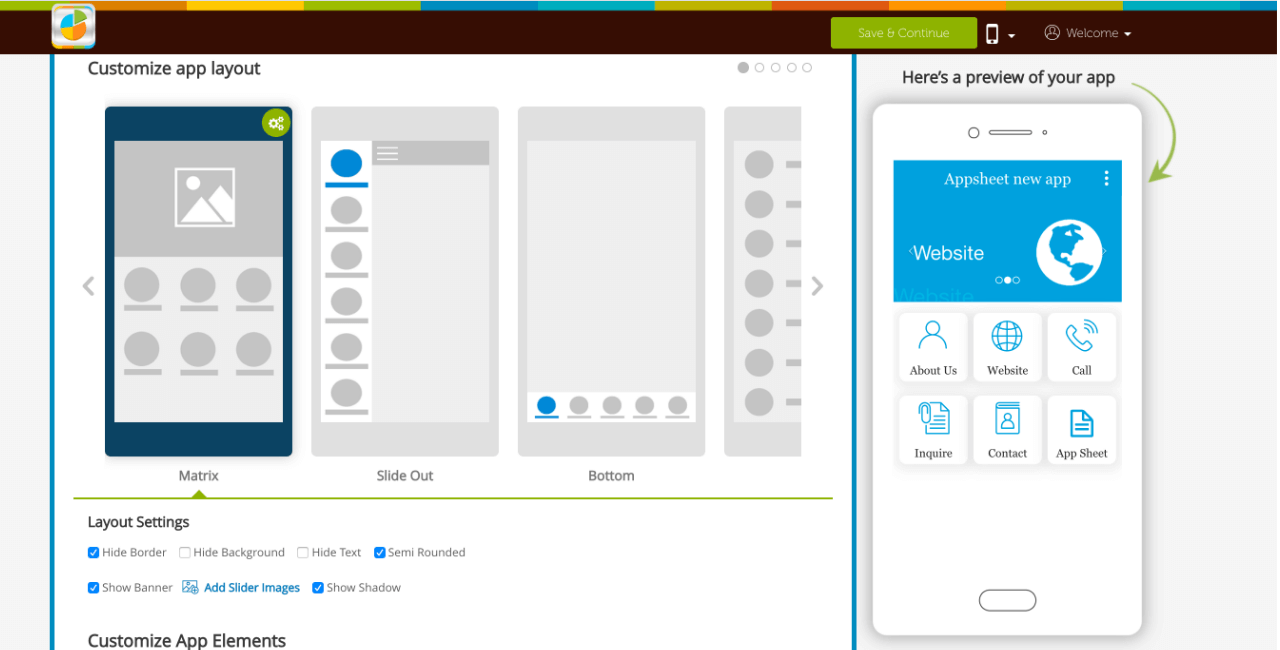 Apps and websites on Appy Pie can be made in minutes thanks to the no-code software at the core of it. It is user-friendly and easy to learn. Within a day, your entire organization can have its very own emergency protocol website and app for all internal and external processes. With over 400 unique features shared between the software, you can pretty much create your own suite of products in a short time and not need to worry about depending on another business or vendor.
Apps and websites on Appy Pie can be made in minutes thanks to the no-code software at the core of it. It is user-friendly and easy to learn. Within a day, your entire organization can have its very own emergency protocol website and app for all internal and external processes. With over 400 unique features shared between the software, you can pretty much create your own suite of products in a short time and not need to worry about depending on another business or vendor.
While Microsoft Teams can get pricey with time, it is offering the software for free to organizations until the Coronavirus pandemic passes over. You and your employees can organize projects, set calendars, chat, etc.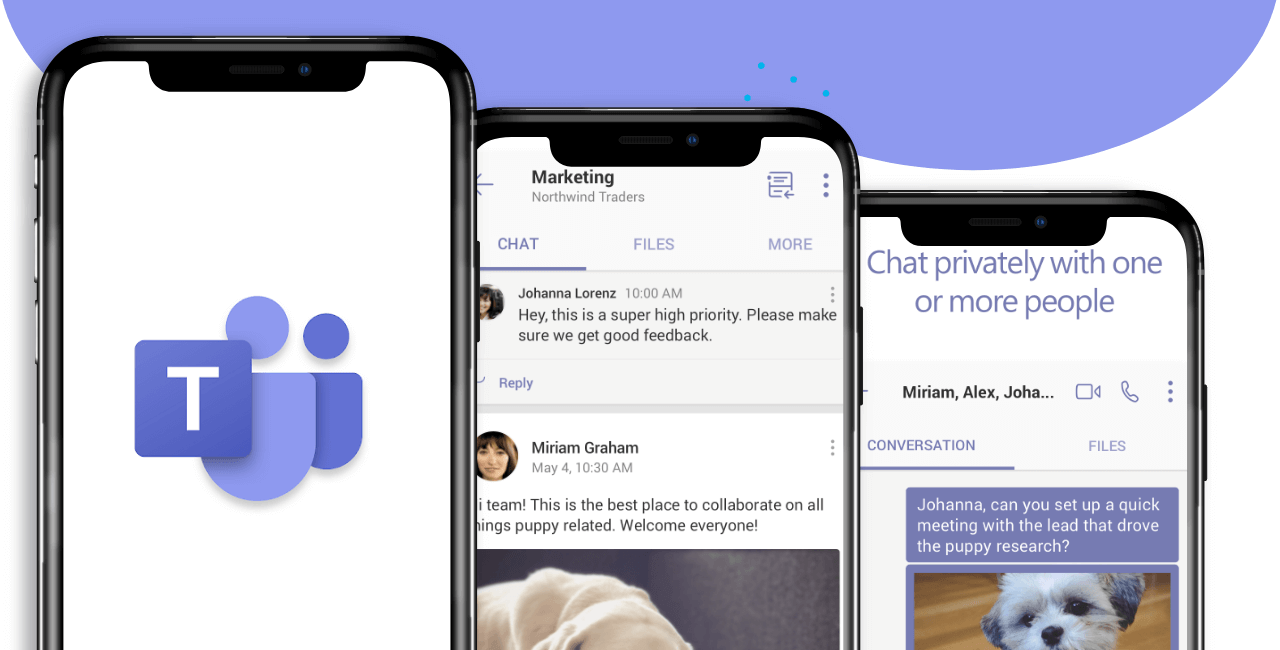 Microsoft Teams is a very trustworthy choice and especially suited to organizations that work on Windows systems.
Microsoft Teams is a very trustworthy choice and especially suited to organizations that work on Windows systems.
Trello is an excellent software for a remote worker. Trello is a project management software with advanced capabilities that can help large teams, create, organize and manage products during this trying time.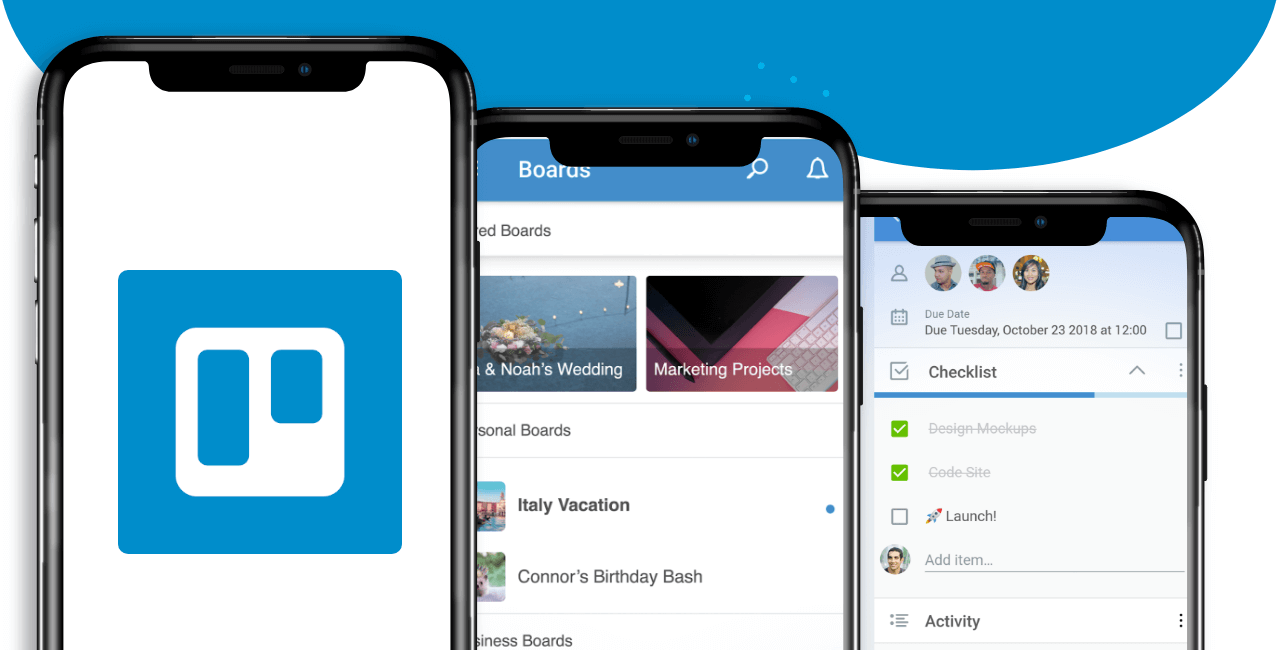 Trello can be used even by large organizations and can be used to replicate the hierarchy of your workplace.
Trello can be used even by large organizations and can be used to replicate the hierarchy of your workplace.
All developers among us know what Github is and what it is capable of. To business owners who don’t, ask your developers how well GitHub can be used by software owners.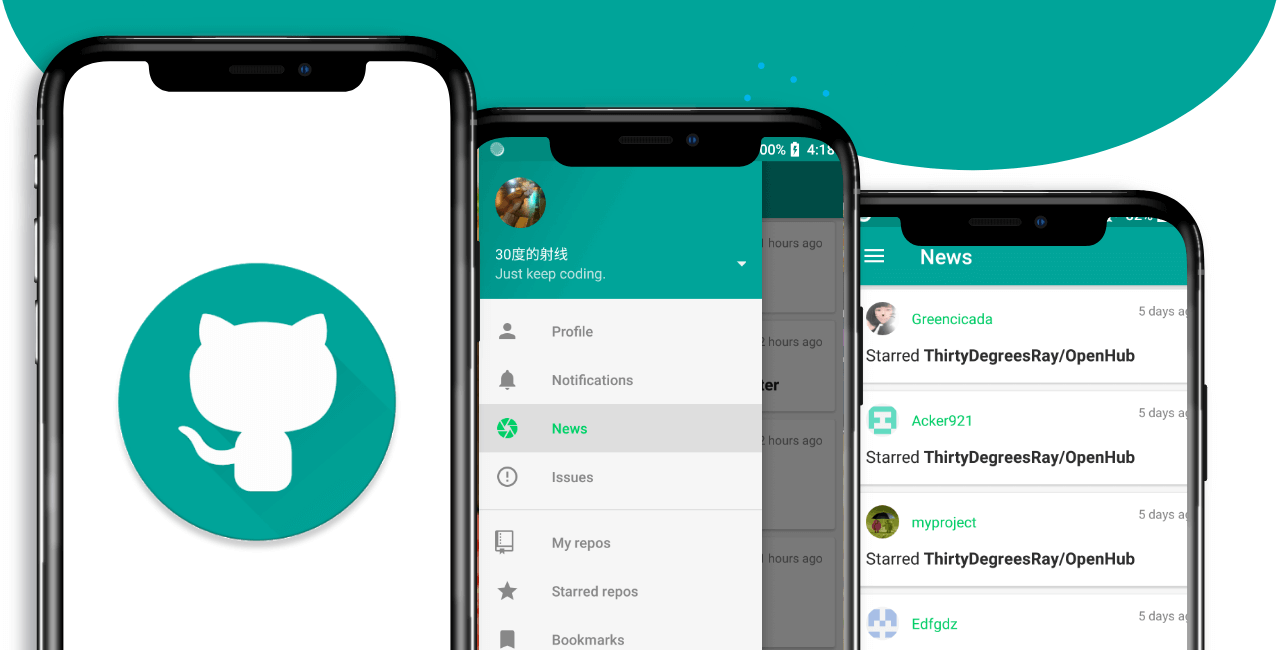 GitHub can be used to coordinate development projects and share code between all the developers of your organization.
GitHub can be used to coordinate development projects and share code between all the developers of your organization.
Need cloud storage? Head over to Dropbox and get your organization going with online storage for the duration of remote work. With Dropbox, your organization can create a whole cloud storage database to last you through quarantine.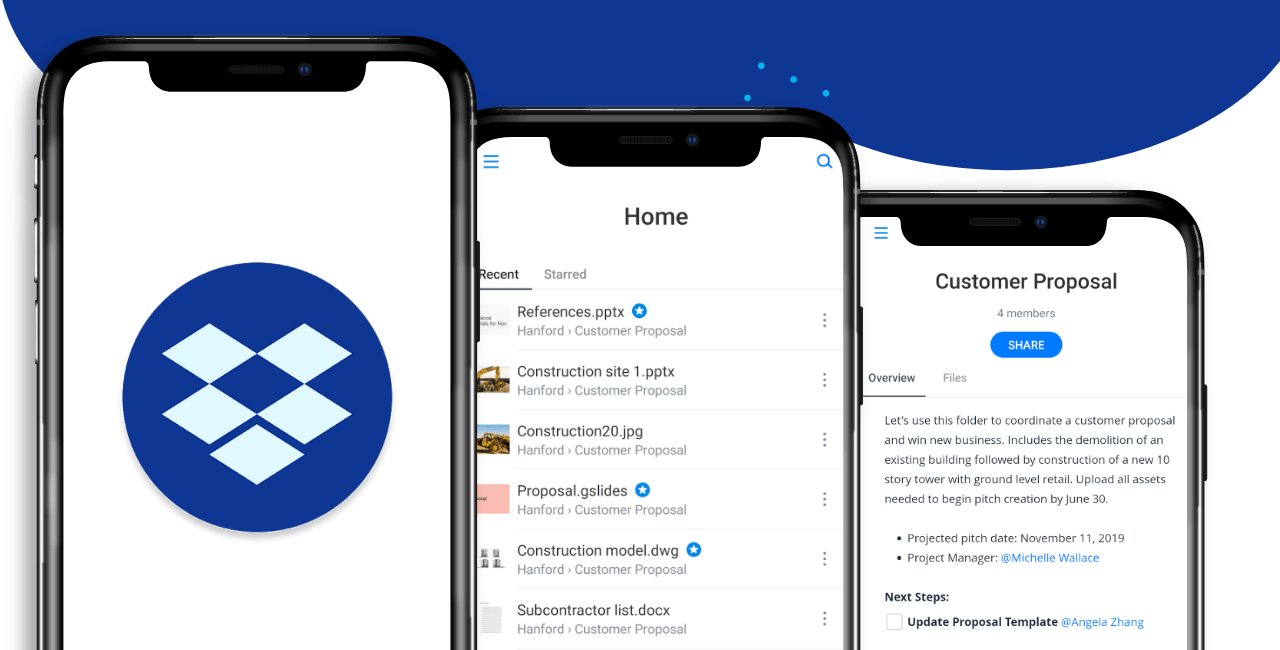 The advantage of Dropbox lies in the fact that once you all are back to working in the office, it is quite easy to extract all your data. Dropbox, unfortunately, must be purchased yearly but at around 17$ a month, so the price is not exactly a dealbreaker.
The advantage of Dropbox lies in the fact that once you all are back to working in the office, it is quite easy to extract all your data. Dropbox, unfortunately, must be purchased yearly but at around 17$ a month, so the price is not exactly a dealbreaker.
Employee tracking is a challenge when working remotely. Software and apps like Harvest can be of great use. You can use Harvest to track all your employees’ work schedules.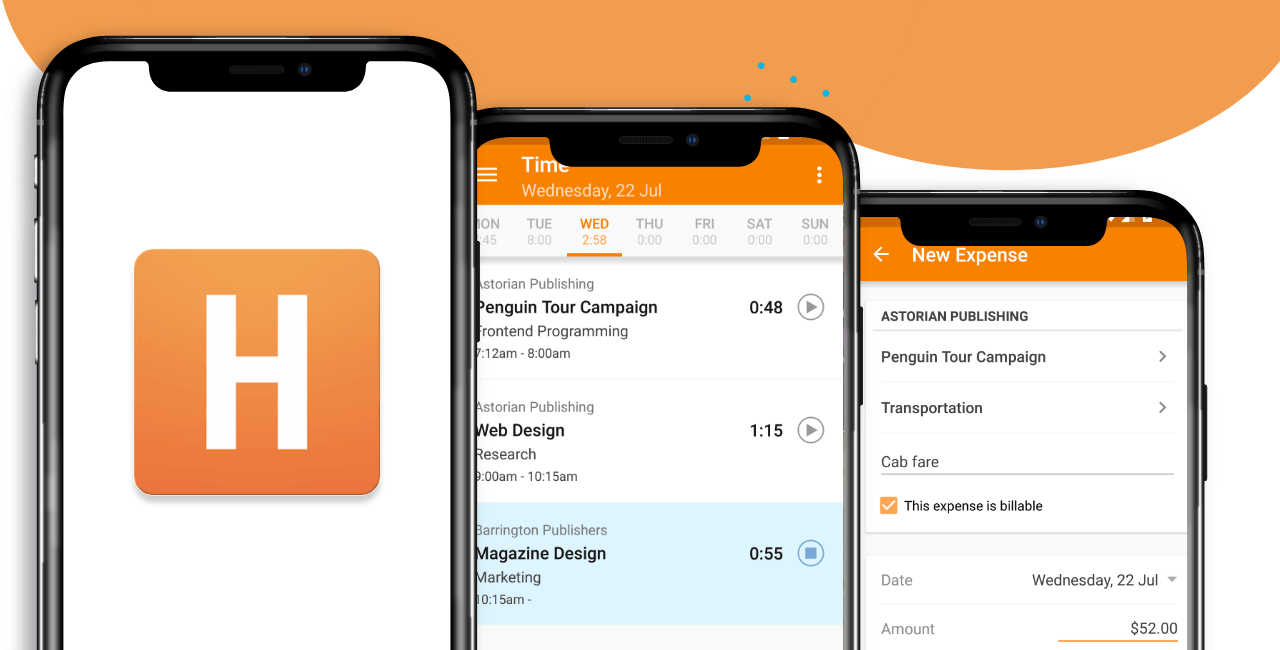 Businesses on a tight budget should avoid Harvest since it can get absurdly expensive as you add more employees. To be honest, in quarantine and a remote working environment, no tracking app can help you know if your employees are really working. Nothing is a better gauge than them meeting their deadlines. If they are, you don’t have anything to worry about!
Businesses on a tight budget should avoid Harvest since it can get absurdly expensive as you add more employees. To be honest, in quarantine and a remote working environment, no tracking app can help you know if your employees are really working. Nothing is a better gauge than them meeting their deadlines. If they are, you don’t have anything to worry about!
Zoom is a video-calling app tailor-made for organizations. Zoom can be used for meetings and has become a viable choice for organizations, big and small, during the quarantine.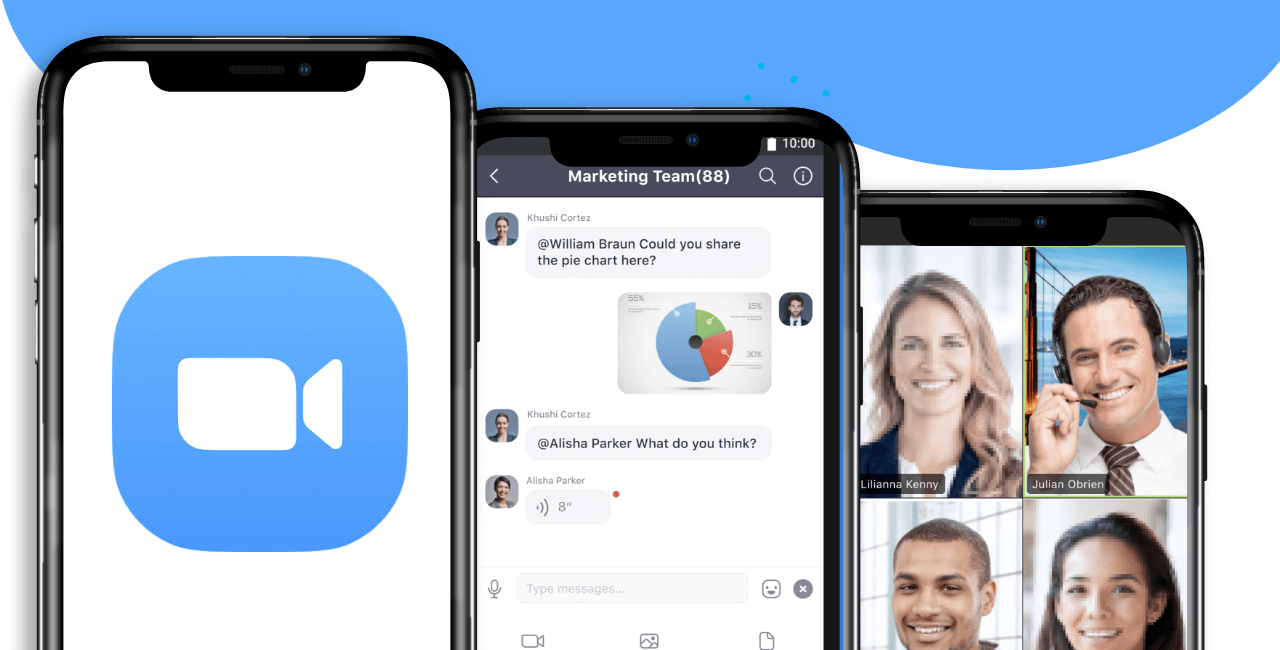 Zoom is suitable even for schools and universities and has become a popular choice for teaching children from home. Zoom is simple-to-use and user friendly. Go check it out!
Zoom is suitable even for schools and universities and has become a popular choice for teaching children from home. Zoom is simple-to-use and user friendly. Go check it out!
Skype is one of the finest products on the market. While Skype is not as customizable or business-focused, it is essentially free. Small Businesses can shift to Skype while on lockdown and can essentially communicate for free.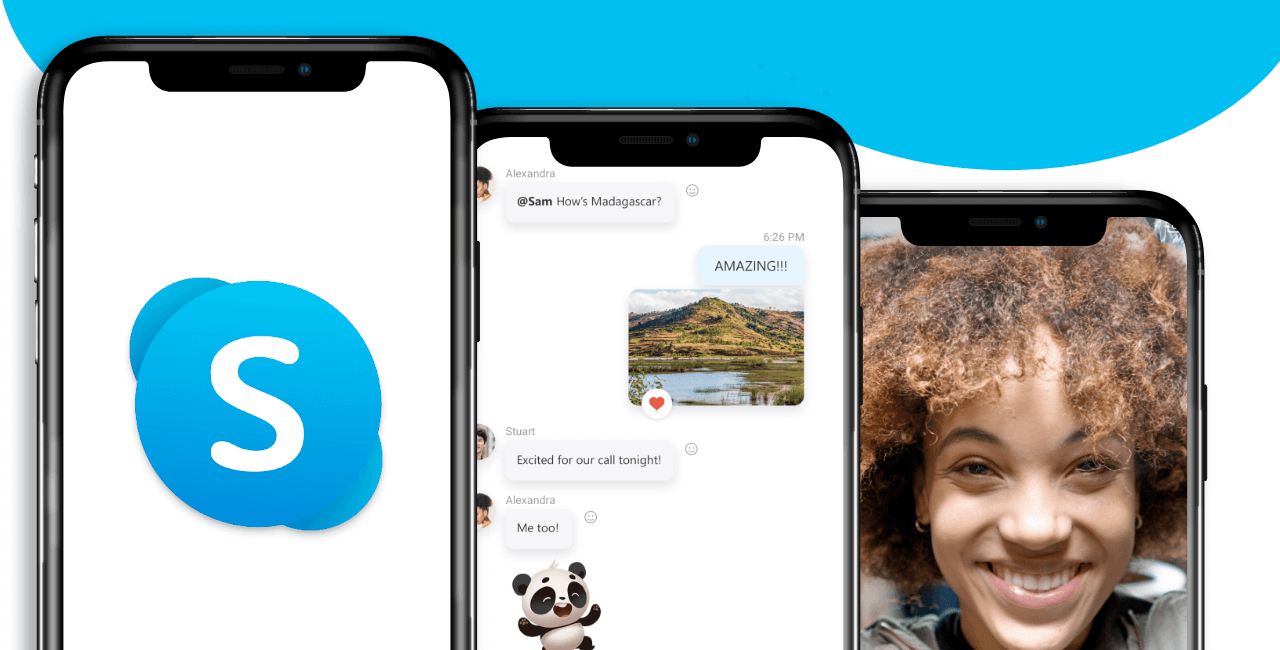 Skype can also be used to call employees on the phone if they are off the Internet with its credit feature.
Skype can also be used to call employees on the phone if they are off the Internet with its credit feature.Related Articles
- How to Add Live Chat to Your Website
- What is Google Gemini AI: Here’s Everything You Need To Know
- 8 Best Tips to Create Effective Customer Surveys
- Instapaper vs. Pocket: Which is the Best Read-It-Later Apps in 2024?
- Customer Complaints: How to Use Them to Your Advantage in Business
- Exploring GANs and Transformers in Text-to-Image ML Models
- Top 14 E-commerce Blogs in 2024
- How Slack Improves Workplace Productivity? [Top 10 Slack Integrations]
- 15 Effective Ways to Increase Sales for Your Plant Nursery
- Demystifying Explainable AI (XAI)
