An Introduction to WhatsApp Chatbots

By Abhinav Girdhar | Last Updated on February 18th, 2024 7:26 am | 4-min read
WhatsApp was founded by Jan Koum and Brian Acton in 2009 and later acquired by the social media giant Facebook. Presently, it is the most widely used messaging app that connects over 1.5 billion people across the world. WhatsApp was initially created for private use but as the world started expanding digitally, WhatsApp Business was launched in 2016 to cater to the marketing needs of businesses.
Table of Contents
WhatsApp Business is a handy and easy to use messaging app which can help businesses reach their target audience quickly. Customer experience can be taken to the next level by integrating chatbot with WhatsApp messenger. In this blog, let us learn about WhatsApp chatbots and how they can be deployed to cater to your business demands. Before moving ahead, let us check out the key statistics related to the WhatsApp chatbot and how it benefits businesses.
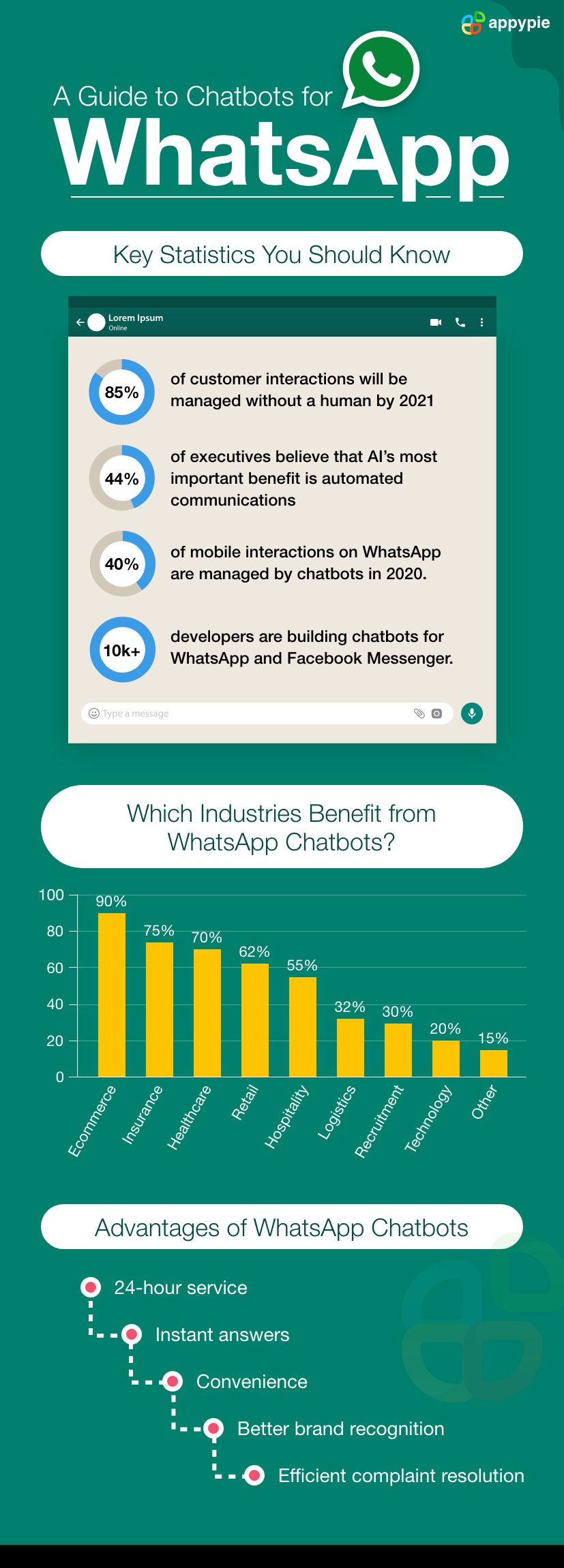
What is a WhatsApp Chatbot?
Technically, a WhatsApp chatbot is an automated chat system integrated with your encrypted WhatsApp Business account. It is generally used for seamless and personalized customer experience for two-way conversation. For instance, if you are into the e-commerce business, then WhatsApp chatbot can help your customers by solving their queries (price, quality, quantity, etc.) during the sales process, placing orders, and receiving feedback. Chatbots in WhatsApp can efficiently cater to the various needs of every business. It is an amazing tool for businesses looking to engage with their audience naturally. WhatsApp chatbot integration can benefit every industry.What are the Benefits of WhatsApp Business Chatbot?
Since the introduction of WhatsApp API, chatbots are helping to elevate the user experience. Deploying WhatsApp chatbots have many benefits. A few of them are mentioned below:- Improve customer experience
- Simpler marketing and sales process
- Enhance customer retention rates
- Comprehensive customer support
- Better feedback system
- Save time, money, and human efforts
- Easier reporting and analytics
- Highly secure
Resolve users’ queries instantly and interactively, send them personalized welcome, thank you, etc. messages, and help them from time to time during various processes.
Help in running a marketing campaign, advertising your brand, generating and nurturing leads, and collecting users’ feedback.
Suggests alternatives to users when they are confused, provide the best possible suggestion, and add a personalized touch.
Resolve simple general problems quickly and get in touch with a live agent in case of more complex problems.
Conduct Surveys and quizzes, send personalized messages to users after completion of every sale, collect reviews and ratings, and frequently take their suggestions related to your products or services.
Prevent businesses to deploy a separate staff for resolving common queries, deploy FAQs in chatbots to answer customer-centric questions, and automate the regular repetitive processes.
Collect information related to the number of interactions, the average time of interaction, users’ behavior and interests, location, time zone, and every other information related to the customer.
WhatsApp business messages have end-to-end encryption that can protect the data from cluttering and leaking to the competitors. Unlike emails, you can be assured that information does not reach the spam folder but to the user directly.How to Create a WhatsApp Chatbot?
Developing a chatbot is not a tedious task and you can create it for your business by following a few simple steps.Step 1: Apply for WhatsApp Business API
Before creating your WhatsApp chatbot, you need to apply for WhatsApp Business API either on your own or via a third-party service provider. The application needs your company name, website URL, and personal information about the company’s representative. After the approval, you can deploy your WhatsApp chatbot and start using it commercially.Step 2: Create a Conversation Flow
Start creating your WhatsApp chatbot by making the conversation flow which can give a humanized touch to users. While creating the flow of interactive dialogues, make sure that it can easily resolve common customer queries, interact and can transfer the query to live agents, if required. At the beginning of conversation, add a welcome message and end with a thank you message. To create the flow, you can also take the help of the article: How to create an engaging chatbot conversation flow?Step 3: Use a WhatsApp Chatbot Builder
To save you time, effort, and money, you must use a free WhatsApp chatbot builder which can help you in creating your chatbot without even coding a single line. With an efficient chatbot builder, you need not create your WhatsApp Business chatbot from scratch. You can choose Appy Pie’s Chatbot Builder to create a highly efficient chatbot that can support multiple languages, manage contacts and leads, and can be easily integrated into any application.Step 4: Integrate and Test Your WhatsApp Chatbot
With chatbot builder, you can easily create a beta or trial version of WhatsApp chatbot before creating the full version. Once it is tested successfully, you can move further in developing the full version. So, integrate the trial version and test the WhatsApp chatbot with your internal team. Make sure if it can solve the purpose for which it is created. Fix errors and test the version again until you are satisfied that it can give you a seamless customer experience.Summing Up
WhatsApp messaging connects billions of users every day and provides endless possibilities to any business to expand its reach to every corner of the world. With a WhatsApp Business account integrated with an interactive chatbot, you can open the doors for seamless customer experiences. Creating a chatbot is not rocket science. You can easily deploy them to your WhatsApp Business account by choosing Appy Pie’s easy-to-use Chatbot builder. If you are looking to scale your business and take it to all new heights, you should think about integrating a WhatsApp chatbot to simplify your day-to-day tasks. Let us know in the comment section if you have integrated the WhatsApp Chatbot to your business account!Related Articles
- How to Use Google Bard AI: A Step-By-Step Guide
- Jira vs. ServiceNow- A Comprehensive Guide for ITSM Solutions
- 10 Best Trello Integrations for Efficient Task Management in 2022
- 15 Best Lead Generation Software in 2024
- Unsubscribe from Junk Emails & Boost Productivity: How-To Guide
- 10 Best To-do List Apps for iPhone in 2024
- Happy Color: A Comprehensive Guide into the Psychology and Impact of Positive Hues
- 6 Best E-commerce Website Builders to Launch Your Online Store
- MA-LMM: Memory-Augmented Large Multimodal Model for Long-Term Video Understanding
- 10 Ways Chatbots Can Generate More Leads for Your Electrician Business
Most Popular Posts
- GeneAvatar: Generic Expression-Aware Volumetric Head Avatar Editing from a Single Image
- Best Call-To-Action Strategies For Your Website
- A Beginners Guide to Answer Bot Automation
- UMBRAE: Unified Multimodal Decoding of Brain Signals
- Building a Rewarding Career: The Path to Becoming a Customer Success Manager
