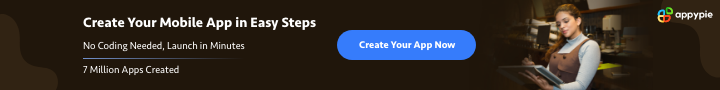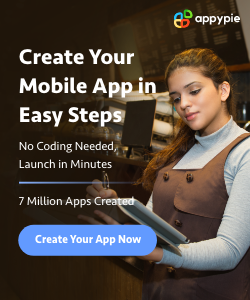Code to Text Ratio Checker
Enter a URL
About Code to Text Ratio Checker
What is Code to Text Ratio Checker tool?
This tool is a web-based tool that allows you to check the code-to-text ratio of your website. It is useful for those who are working on SEO and trying to increase their rank in search engines.
This tool basically allows you to check the ratio of your code files to your text files.
If your code files are more than your text files, then that means you have a lot of unused code. A developer may ask, “Why should I delete unused code?” The answer is simple – because your project is getting bigger and bigger and it will be very hard to maintain.
How to use our online Code to Text Ratio Checker tool?
You need to enter the URL of your website or blog in the box given on this page. Then, click on the “Check” button and the ratio will be displayed for you.
The code and text ratio is a very important factor for search engines, so your work is to make sure that your overall ratio is excellent.
Why should one use this tool?
It is very important for you to complete your website with all the necessary information that attracts people and makes them stay longer on your website. This tool is very useful because it gives you an idea of how much text is there on your website and how much of it is code.
You can make changes according to your need, and by doing so you can increase the traffic to your website.
How to Use Code to Text Ratio Checker Tool?
There are two ways to use this Code to Text Ratio tool:
1. Upload your folders or files from your computer.
2. Paste a link to your folders or files from the clipboard.