Best Design Tools to Create Stunning Social Media Graphics

By Abhinav Girdhar | Last Updated on April 15th, 2024 6:15 am | 5-min read
Are you using images in your social posts? If not, you must consider adding them to your social media posts to make them more attractive. Graphics surely help you make a difference especially when it comes to promoting your business on social media. Just think like you are scrolling down on homepage of your social media account, you tend to pause only to those posts which are visually appealing. Your target audience might act similarly. To catch their attention, your products must look dynamic and attractive in your social posts.
Table of Contents
With the eye-catchy graphics, you can not only recite your company’s story to your target audience but can also optimize their experience. The biggest question lies here is that how to create amazing graphics? And the answer is by using best design tools available online! With various amazing graphic design tools available online, you can win the visual game easily and with highly minimal efforts. As per the famous saying, a picture is worth a thousand words. The question here is what to do when your image is one of the thousands out there. Well, to make that work you must learn to create the images that stand out. The images that help you drive more traffic to your website and increase engagement with your brand. In this post, we have listed the best graphic design software that can help you create the best social media graphics in minutes and turn your idea into masterpiece.
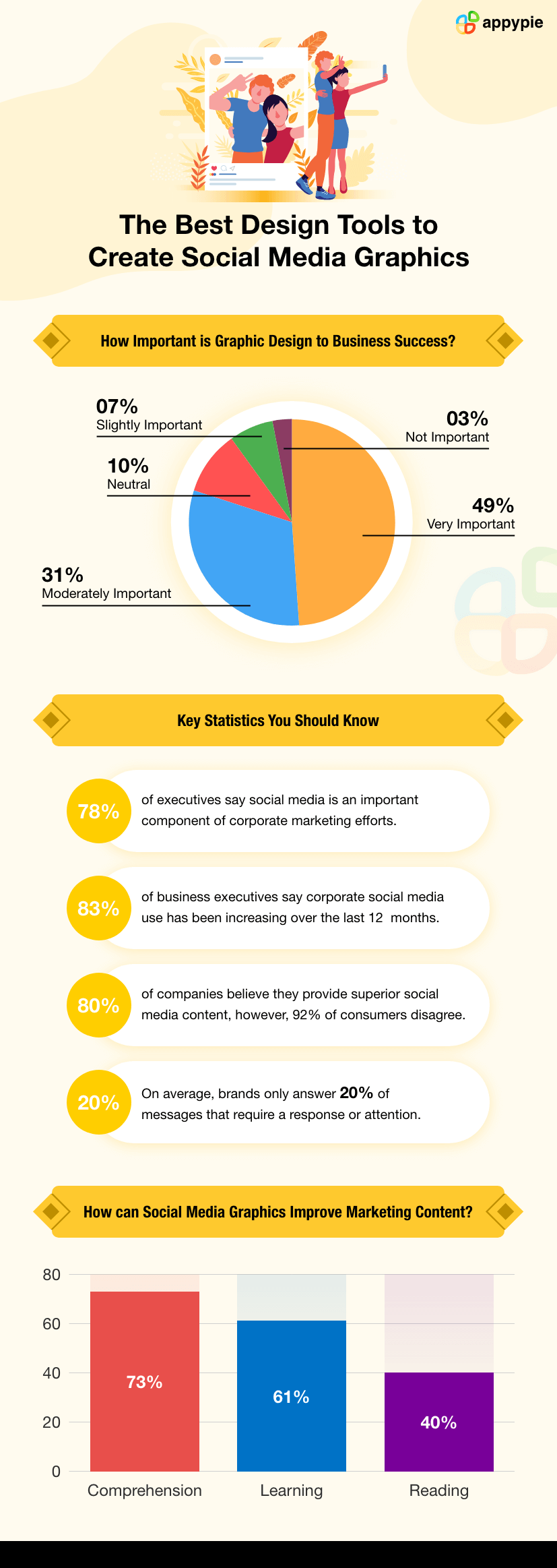
Best Graphic Design Software
Here is the list of top visual marketing tools that can help you create the most expressive and compelling social media marketing images.- Appy Pie Design
- Over
- Canva
- Snappa
- Pablo
- Adobe Spark
- iStock Editor
- Piktochart
- Infogram
Appy Pie Design is one of the best online graphic design tools for both professional and individual designers. It comes with various effective features to help you create stunning graphics in just a few clicks.
The software helps you customize your social media graphics as per your business preferences. From the compiled gallery of this excellent software, you can choose the social media graphics templates of your choice and then use your creative instincts to make them more meaningful. This way you can make your social media images look more connected to your brand. The software comes with an easy-to-use user interface that helps you design your graphics quickly and efficiently.
The tool comes with a wide range of graphic design tools such as poster maker, brochure maker, logo maker, flyer card maker, Background remover, Image resizer and much more.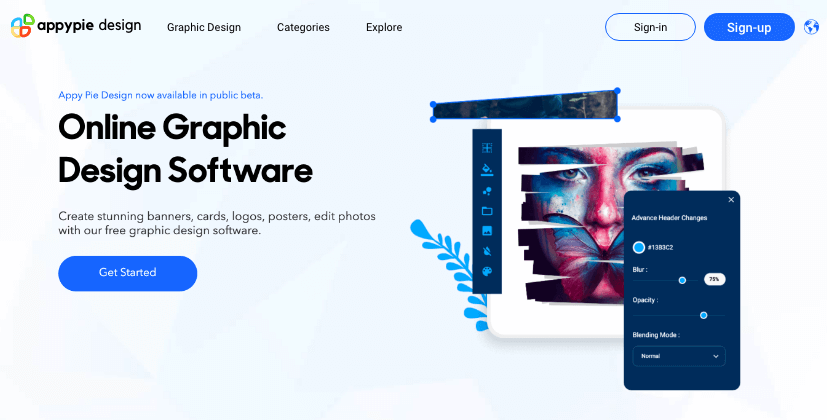
Over is another photo-editing software that you can use to create more expressive social media images. It allows you to load an image and add multiple graphics and shapes to it in just a few clicks. You can simply swipe to adjust fonts, colors, and spacing. The app offers a free version but for the upgraded functionality, you need to buy a monthly or yearly package.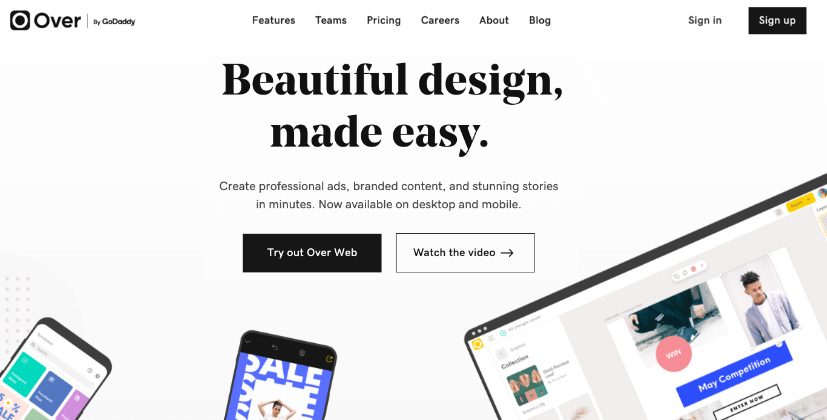
Canva is one of the most popular graphic design tools that have more than 10 million users worldwide. The software helps you create social media graphics with no hassle. It offers thousands of free visual assets and social media graphics templates at your fingertips. The software is best for both beginners and experienced designers. Along with creating images for social media, you can also create images for your blog posts and website using this amazing software.
This is excellent graphic design software that comes with striking social media graphics ideas loaded with stylish text. The software helps you create eye-catching social media images in minutes. The simple and easy-to-use formats in the software enable you to create shareable, efficient and polished social media graphics in just a few clicks. The software comes with a decent collection of images for social media that you can customize as per your needs.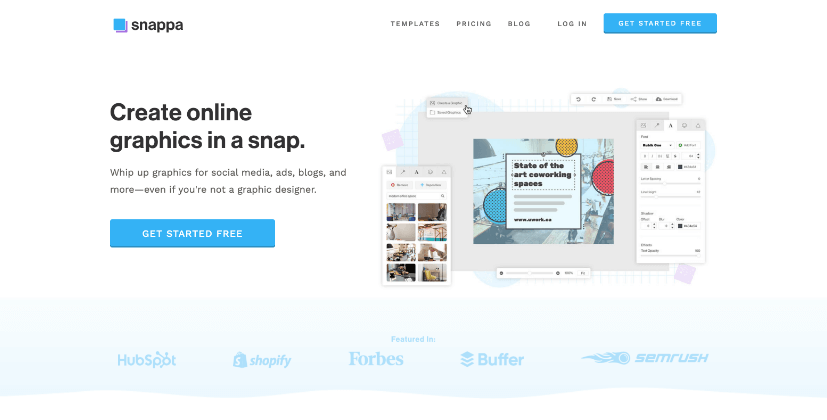
Pablo is one of the most efficient graphic design tools that you could ever use to design your social media marketing graphics. It comes with a wide range of features and multiple options to resize your images and customize them as per your business preferences. The software allows you to overlay logos and text on the images and that too in multiple attractive fonts. You can add three text boxes to each image you want to design. The boxes are labeled – header, body, and caption. 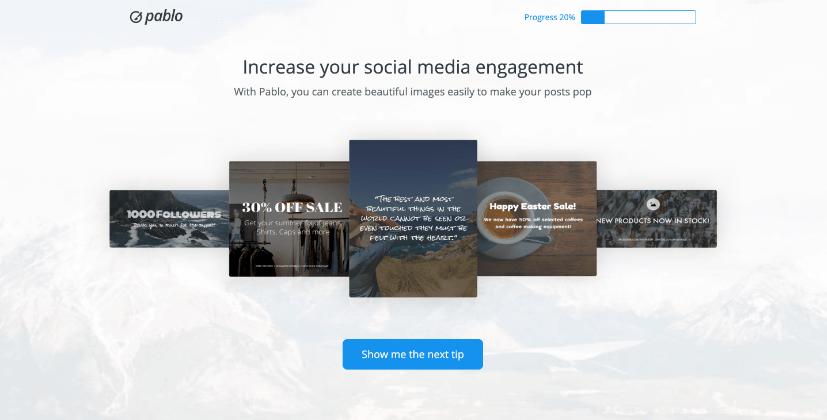 The software offers a chrome extension which means it not more than a click away when you are working online. The best part is that the software is free for all and you need not subscribe to it before start using it. You can start creating your free social media images using this software without any delay.
The software offers a chrome extension which means it not more than a click away when you are working online. The best part is that the software is free for all and you need not subscribe to it before start using it. You can start creating your free social media images using this software without any delay.
The software comes with a variety of pre-sized templates and helps you choose one of your choices. It allows you to pick the images and templates of your choice from the stock library it offers. The effective features of the software let you make the best use of its variables like font, colors, alignment, etc. and get the best out of your graphic design skills. 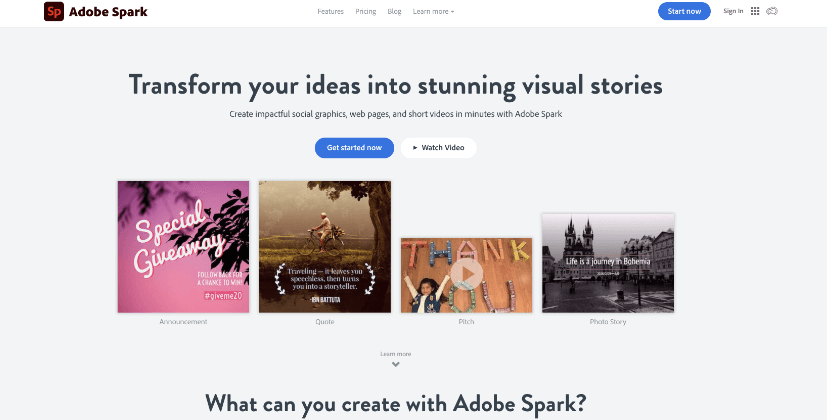
The software helps you create the best free social media graphics using pre-set crop dimensions. This helps you first design and then test the image before you decide to use it. The software allows you to add text and filters to the images without ever using photoshop. iStock Editor offers a compiled gallery of images to choose from. You can go for any of those hundreds of images and turn them into more meaningful social media graphics.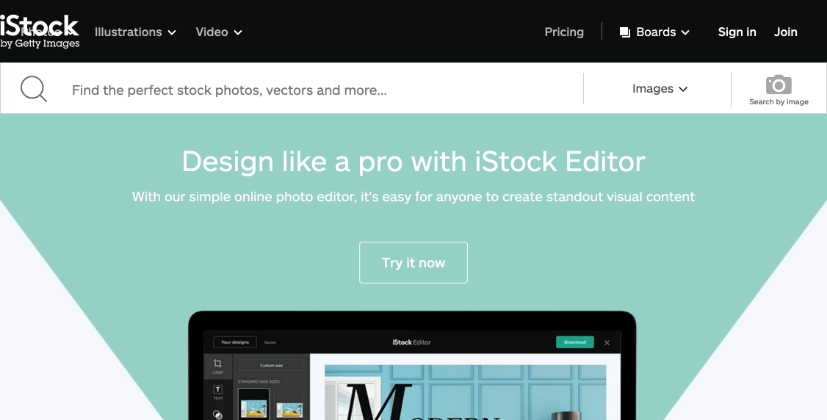
This software helps you create excellent infographics to post on social media platforms like Pinterest. You can start creating these infographics using a basic template and then input your own images and text to customize them as per your business requirements. The basic version of the software is free. However, you need to subscribe to the paid version if you want to use more advanced features.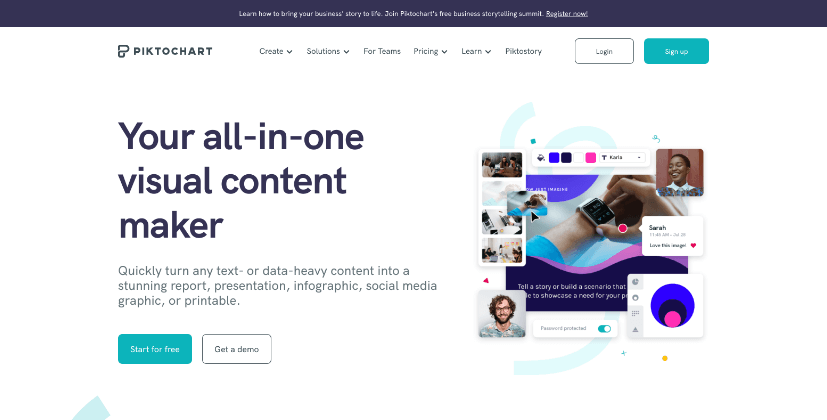
The software helps designers create stunning infographics. It comes with more than 35 different maps and charts to help you find the format of your choice. The free version of the software allows you to choose from a variety of layouts and themes. However, if you are looking for more advanced social media graphic templates and themes, you may need to go for the paid version of the software.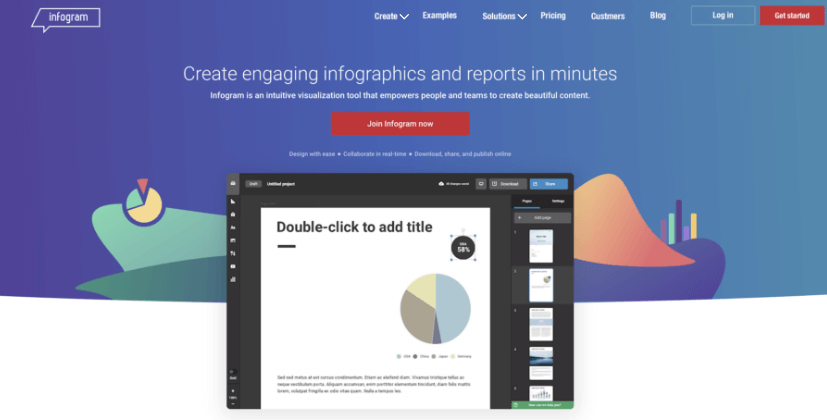
Conclusion
You can pick any of these top graphic design software and design excellent social media graphics in no time. I would recommend Appy Pie Design as it is the best of all. I am not suggesting it just like that, but I have used the software myself and experienced how it works. You need no technical knowledge to use this software and get your images designed in minutes. Try designing images for your social media account today. Good luck!CitationsCreative BlogRelated Articles
- How to Do Text Message Marketing to Stay Connected with Customers
- Top 10 Tattoo Design Apps in 2024
- Top 8 Free Photo Resizer Apps For Android & iOS
- A Guide To Character Count Tools & Tips For Quality Content
- The Future Of Non-Fungible Tokens (NFTs)
- How to Make a Magazine: A Step-by-Step Guide
- 17 Best AI Chatbots in 2023
- 21 Best Knowledge Base Software For 2022
- How to Catch Pokémon? [18 Tips to Catch Legendary Pokemon]
- Appy Pie – Data: Women App Creation
