Top Resume Design Templates to Get Hired

It’s no picnic finding a job. Looking for vacancies on job portals, scouring for open positions on LinkedIn, and activating your entire network before you can even start sending out resumes. Resumes are your first introduction to the company you dream of joining. True, the content in your resume is the true hero, but graphic design plays an equally important role. There are so many resume makers available online, but Appy Pie's resume maker offers multiple awesome templates that can help you get started on your hiring process!
Introduction
As you go looking for a job, a lot is riding on your resume. While you may have spent a lot of time drafting your cover letter, your resume is the real star here. As you go looking for a job, a lot is riding on your resume. While you may have spent a lot of time drafting your cover letter, your resume is the real star here. Understanding resume sizes is crucial to ensure your document fits industry standards and expectations. Typically, a resume should be concise, often fitting onto one page for early-career professionals, or two pages for those with more extensive experience. The size of your resume can significantly impact its readability and the impression it leaves on hiring managers. By selecting the appropriate resume size, you ensure that your document is not only professional but also contains all necessary information in a clear and accessible format.
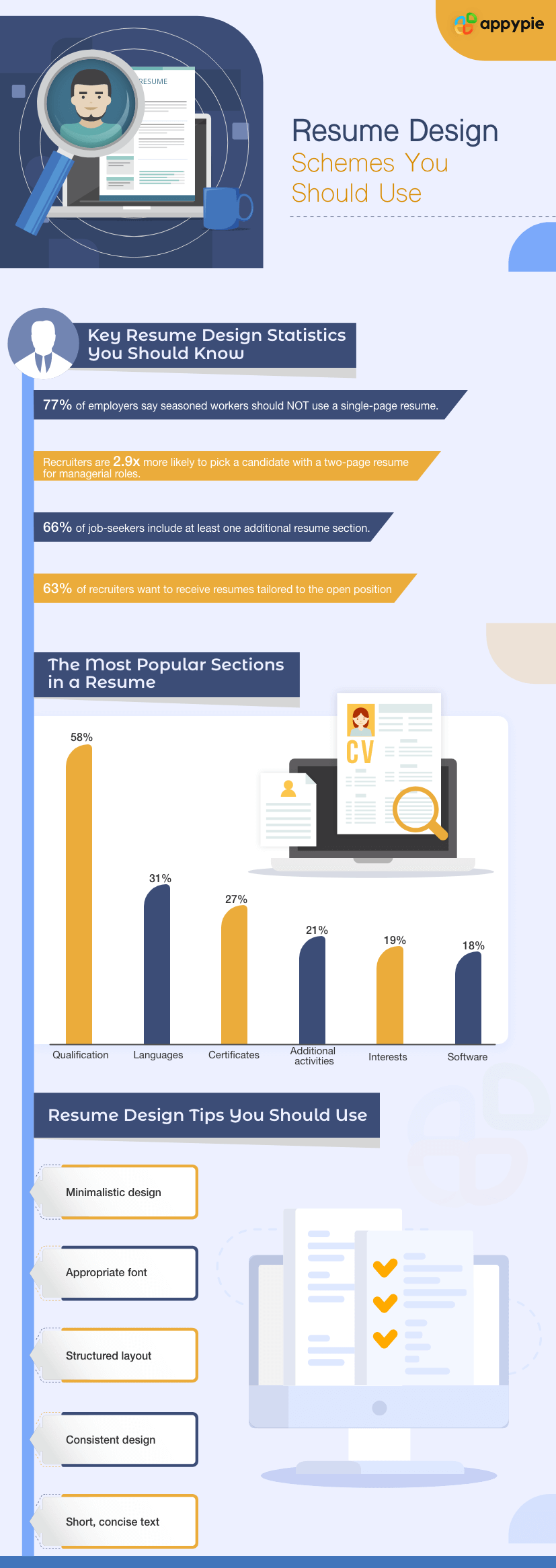
Top resume design templates
Not everyone is a graphic designer or even a creatively inclined person. It’s not fair that we suffer because of that. Hence, Appy Pie Design has come up with a unique resume maker that lets anyone create an attractive resume that will get them noticed among the hundreds of resumes recruiters have to wade through to fill in every single position. Let’s take a look at some of the best resume templates that will get you the attention you deserve without spending hours or employing the services of a designer.
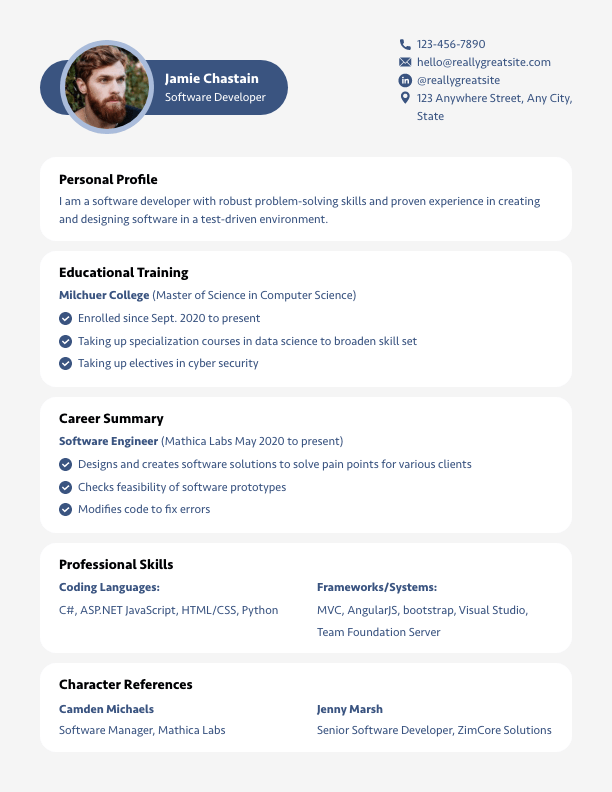
A minimalist resume template with a crisp focus on the content. The design is minimalistic, the font is simple, and this particular resume layout emphasizes the content and qualifications mentioned within the resume. Integrating an AI Font Generator can enhance this minimalist approach by providing a unique, yet simple font that complements the overall design. The AI Font Generator allows for customization that aligns with the minimalistic theme, ensuring the font itself contributes to the focus on content and qualifications without overwhelming the reader. This tool adds a layer of sophistication and personalization to the resume, making it stand out in a subtle, professional manner.
The photograph and the contact details are clearly mentioned at the top, and the rest of the content is neatly segregated into different sections so that it is easy for the recruiter to skim through the entire resume and focus on the section they really want to prioritize. For example, work experience is more important for certain positions than the educational background, while professional skills may hold more weight for others.
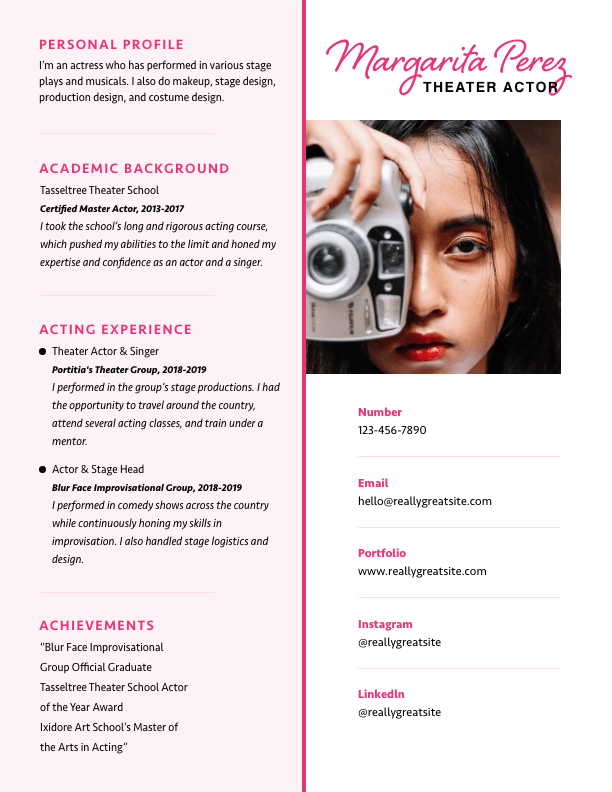
Yet another brilliant template, this resume looks more creative. Its focus on the visual element can be useful for those in the creative fields like photographers or models, even actors. The colors are bright, the fonts are interesting, and the entire resume design layout tells a story of the evolution of the professional.
The neat sectioning of the resume into contact information, profile picture on one side, and the background information and experience on the other makes it easy to skim through for any specific information.

It is a fascinating resume layout where the design has a culmination of text and design elements in a balanced, subtle way. The monochromatic color scheme catches your eye as the small icons present a great way to represent critical information visually.
Elements like the timeline to display the evolution or progression of their career are unique and sure to make an impact on the person shortlisting resumes for the position you are applying for.
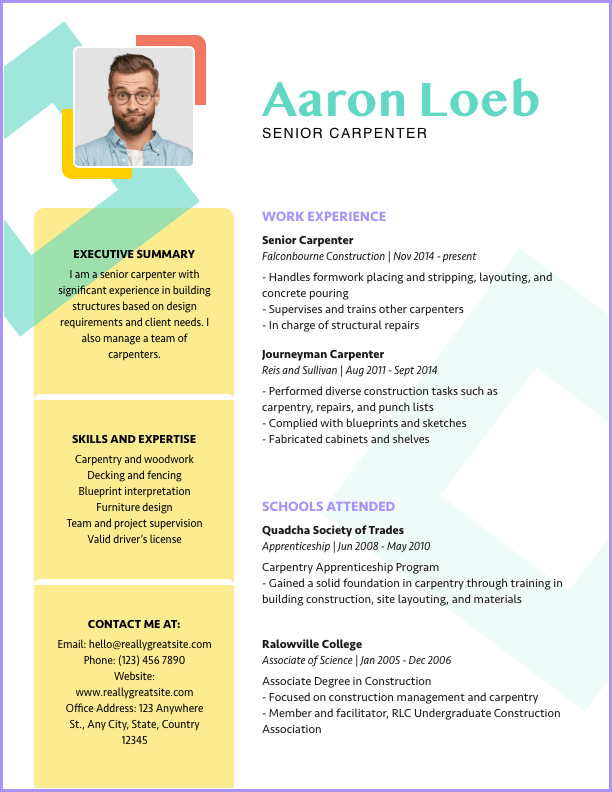
This resume layout creatively uses colors and gives it a unique look. The best part is that despite so many colors in the layout, the balancing is done in a way that makes the whole design come together in an eclectic manner. An image color picker tool can be instrumental in achieving this balance, allowing you to select and harmonize colors directly from images that inspire you. By using an image color picker, you can ensure that the colors in your resume not only stand out but also complement each other perfectly, contributing to a cohesive and visually appealing document.
The color balancing is such that it guides your eye through the entire design in a systematic way.
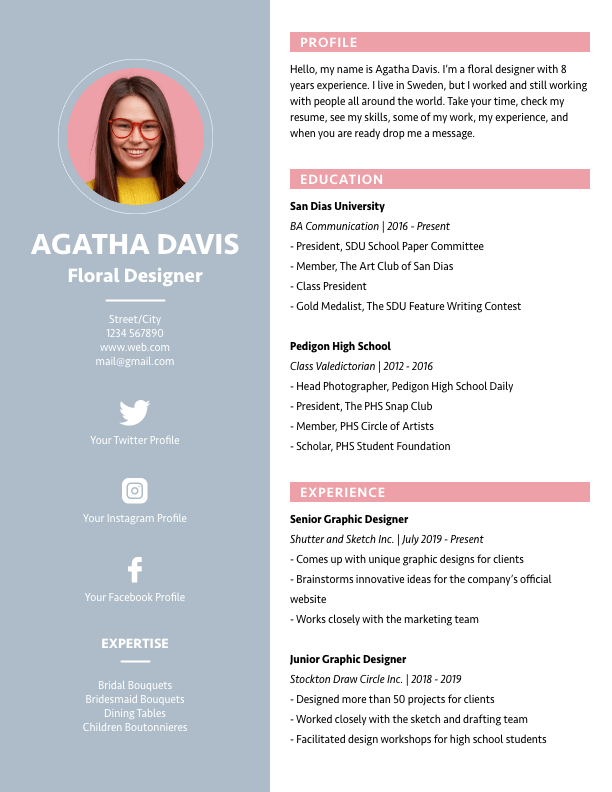
Pastels can look professional too! This beautiful resume layout is creative yet professional and lays out all the pertinent information in an easy-to-skim manner. Whether you are making a graphic designer resume or a resume for a techie, this resume has the power to get you on the proverbial map.
There are hundreds of other layouts where these come from. However, what makes these resume templates even better is that every element, including fonts, text, proportions, colors, images, etc., can all be tweaked as per your wishes, should you feel the need for it. Similarly, a letterhead maker offers the flexibility to customize your professional stationery with the same level of detail and personalization. Just as you can adjust every aspect of your resume template, a letterhead maker allows you to tailor the design of your letterheads to match your resume, ensuring a cohesive and professional appearance across all your job application materials.
How to make your resume online?
If making your own resume sounds like an enormous task, Appy Pie’s resume maker is the perfect solution for you. You can simply choose a template and customize it with your own information or tweak several elements to reach perfection!
Let’s see how easy it is to make a resume online with Appy Pie’s online resume maker.
- Choose a resume template
- Add your information
- Tweak, save, and share
Go to Appy Pie’s online resume maker and log in to your account. Explore all the unique resume templates for resumes and choose the one you like most for your profession and personality. You can always choose to start making your resume from scratch if you wish.
Each template is sectioned as per different categories, and you can easily fill in the information in the relevant boxes to customize your resume. You can change the proportions and sizes of these boxes and even add elements like icons or photos as per your requirement.
After you have added all the desired information and elements to your resume, it is time to step back a little and look at the whole picture. Make adjustments to the resume design to make it look just perfect. You can now choose to save your resume on your device, print it out directly, or share it digitally. Even better, you can even embed your resume on your blog or website directly.
Isn’t that simple? Go ahead right now and create your online resume in minutes with Appy Pie.
Conclusion
Your resume is the most important part of your job application. Of course, the information and details you put in your resume are important, but the graphic design element of your resume truly sets you apart from other candidates. Choosing the right font for resume plays a crucial role in this aspect, as it not only affects readability but also conveys your professional style. A well-selected font can enhance the graphic design of your resume, making it more appealing to recruiters and helping you stand out in a competitive job market. Therefore, the font becomes an integral part of the resume’s design, contributing significantly to the first impression you make on potential employers.
Put in a little bit of your personality in the resume and stand apart from the rest. If you are running short of resume design ideas, the resume maker from Appy Pie can give you some of the best resumes design templates to get inspired!
Do you have a unique resume? Do you have a special tip for us you would like to share? Let us know in the comments section below, and I will be happy to hear from you!
Related Articles
- Woocommerce vs. Shopify: Which is better for your Business? [Top Integrations]
- How to Resize an Image on iPhone: A Complete Guide
- 20 Color Combinations That Can be Applied to Your Designs
- 13 Most Common Graphic Design Mistakes to Avoid
- What is Image Captioning in Machine Learning?
- From Concept to Creation: Making the Most of Midjourney’s AI Image Generator
- MoReVQA: Exploring Modular Reasoning Models for Video Question Answering
- Which Are the Top 10 Applications to Integrate With Klaviyo?
- Red Background in Art and Design: A Comprehensive Guide for Creatives
- Knowledge Base vs FAQ: Choosing the Right Resource
