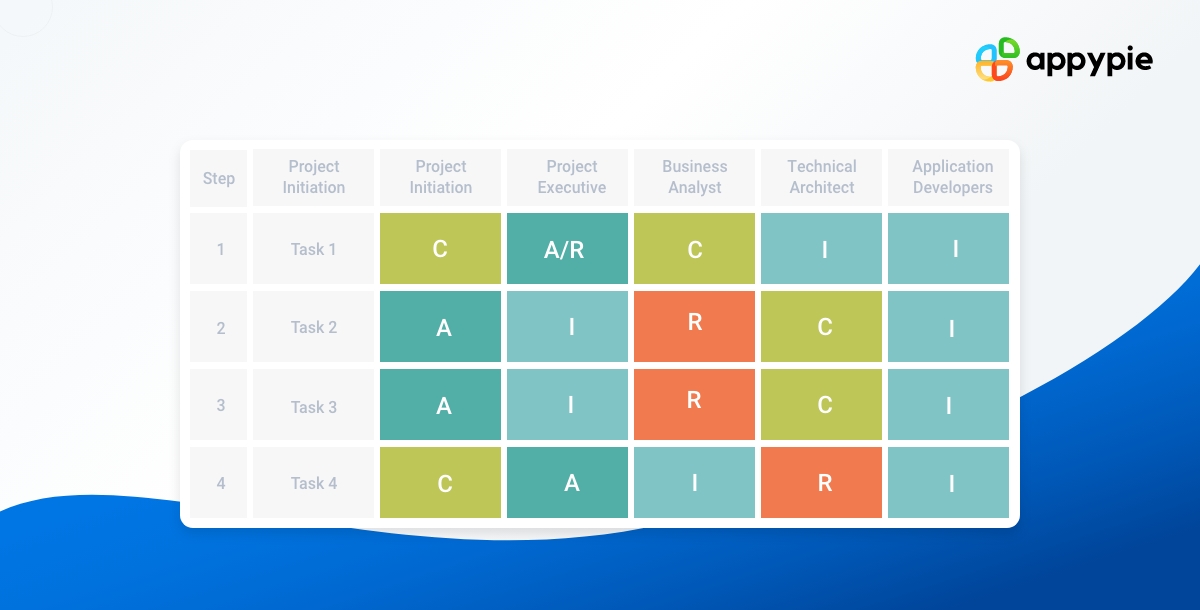How to Make RACI Charts for Project Management? (With Examples)

By Aasif Khan | Last Updated on March 30th, 2024 11:56 am | 7-min read
It is pretty easy to lose track while undertaking complex projects. It doesn't matter if you have a stellar team, the best project management apps, or a watertight plan; confusion, demotivation, and many other factors will creep up in your team and throw your project off track. Fortunately, avoiding these issues is as simple as creating a RACI chart. RACI charts, coupled with workflow automation, can help you enhance your team's effectiveness and efficiency on multiple levels. In this blog, we are going to explain all about a RACI matrix, along with some templates, definitions, and examples of it being used in project management, and how it can help you tackle all problems that arise while working on a project.
What is a RACI Chart?
Also known as a responsibility assignment matrix, the RACI chart is a simple diagram used to map task responsibilities and roles in project management. The term RACI is an acronym that stands for, Responsible, Accountable, Consulted, or Informed. Responsible: This is the person responsible for ensuring that the tasks and assignments on a project are being worked on. Generally, there are more Rs in a team. They are the "doers" who have the necessary skills and resources to carry out the work. By clearly designating responsibilities, RACI charts eliminate ambiguity and ensure accountability.Accountable: This is the decision maker within a team and is someone who makes sure that the responsibilities are assigned correctly. According to the RACI matrix definitions, a team should only have one A. Accountability helps prevent tasks from falling through the cracks and ensures that someone is ultimately responsible for the project's success.Consulted: This person or group is responsible for providing feedback and evaluating the tasks being performed. They act as consultants to the team on various actions and topics. Consulting relevant parties ensures that decisions are well-informed and that the perspectives of key stakeholders are considered.Informed: Although this is someone who isn't directly involved in a project, but is someone who should be updated once the project is completed and all tasks are accomplished. Keeping stakeholders informed fosters transparency, encourages collaboration, and enables effective communication throughout the project. As you can see, a RACI matrix identifies the individuals working on a product and what they're doing at every level, helping eliminate confusion.Advantages of RACI Matrix
Large project management teams involving multiple team members spread over different departments are more likely to suffer from role confusion. In such situations, a RACI model comes in handy. It offers a wide range of advantages, which include:- Clear communication: RACI charts serve as a visual representation of roles and responsibilities, making it easy for team members to understand who is responsible for what. By clarifying expectations, RACI charts help prevent misunderstandings, reduce conflicts, and enhance overall communication within the project team.
- Improved accountability: With clear designations of responsibility and accountability, RACI charts promote a culture of ownership and accountability. Team members are more likely to take ownership of their assigned tasks, resulting in improved task completion rates and overall project success.
- Efficient decision-making: RACI charts ensure that the appropriate stakeholders are involved in decision-making processes. By consulting the right individuals at the right time, projects can avoid delays caused by unnecessary back-and-forth or lack of input from critical team members.
- Enhanced collaboration: RACI charts foster collaboration by providing a shared understanding of roles and dependencies. Team members can identify who they need to collaborate with or seek assistance from, promoting teamwork and a sense of collective responsibility.
- Mitigation of risks and bottlenecks: By clearly identifying the accountable party for each task, RACI charts make it easier to identify potential bottlenecks or areas of risk. Project managers can proactively address issues, ensure the availability of resources, and take appropriate action to prevent delays or setbacks.
- Scalability and adaptability: RACI charts are versatile and can be adapted to fit projects of any size or complexity. They can be used in various project management methodologies and are effective in both traditional and agile project environments.
When to use RACI Matrix?
There is a broad scope for RACI chart models within projects, and the best part is that it is amazingly flexible, which means that it can be used for any industry. This matrix can be used in several different scenarios, such as:- When roles are not clearly defined, leading to longer approval wait times, or arbitrary decision-making.
- When there is confusion regarding tasks and responsibilities, resulting in multiple people working on the same task.
How to create RACI Chart?
Before you set out to create one, keep these RACI matrix rules and factors in mind:- In an ideal situation, one person should only have one type of responsibility.
- Any accountable person should also have the authority and ability to offer guidance and help while completing tasks.
- Only assign one person as accountable for every deliverable.
- Assigning consultants for tasks that are not overly complex isn't mandatory.
- Each task should have its associated responsible and accountable persons.
- Stakeholders should be informed at every step along the way.
RACI Matrix Example
Now that you've seen how to create these charts, let's look at some RACI matrix templates and examples.- RACI Chart Template 1
- RACI Chart Template 2
- RACI Chart Template 3
- Christmas Background: Traditions, Evolution, and Practical Tips
- Navigating Reddit Marketing- Strategies for Success
- Taming Latent Diffusion Model for Neural Radiance Field Inpainting
- Midnight Blue Color: All You Need to Know
- Exploring 4×6 Photo Size In Pixels, Inches, Cm & Mm
- Nude Color: A Guide on Meaning, Symbolisms & HEX Code of Nude Color
- Customize Your LinkedIn URL in 7 easy steps
- Dropbox vs Google Drive: Which is better? [Top Dropbox & Google Drive integrations]
- Google Forms: A Comprehensive Guide for Data Collection and Surveys
- An Introduction to No-Code Development Platforms