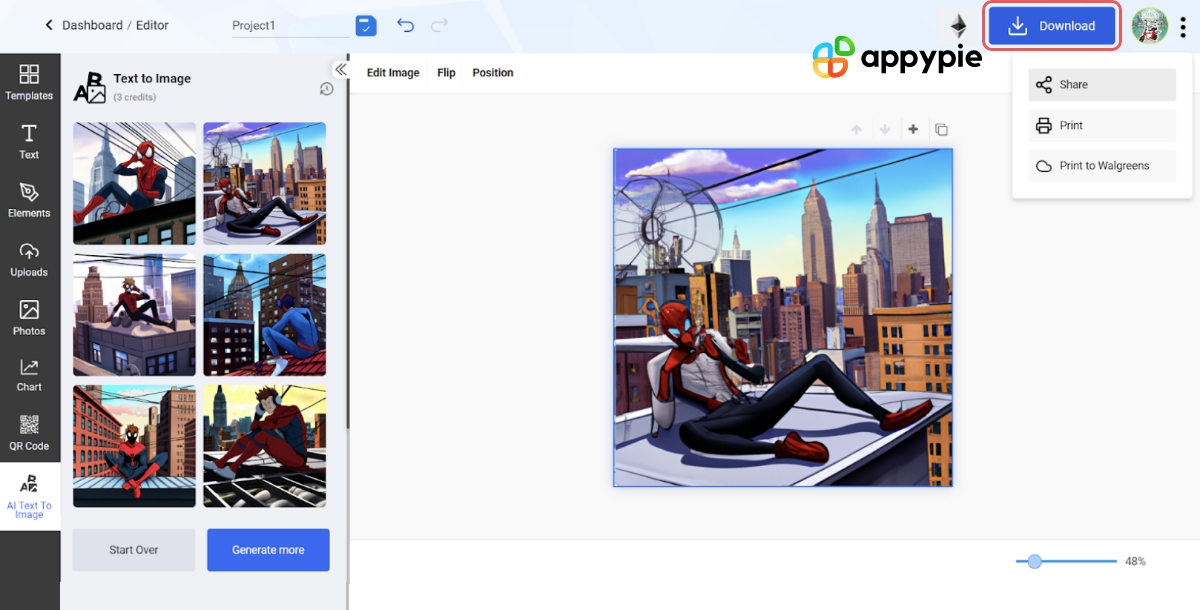Mastering Stable Diffusion: A Step-by-Step Guide to Harnessing the Creative Potential

Table of Content
Introduction
Stable Diffusion has emerged as a captivating and progressively favored AI generative art solution that transforms basic text prompts into remarkable visuals, appearing as if conjured out of thin air. Despite ongoing debates regarding its source of inspiration, this tool has undeniably become a valuable asset for producing character model art in RPGs, offering affordable alternatives to commissioned artwork for wall decor, and providing inspiring concept art to fuel the creativity of writers and other artistic pursuits.
If you're eager to delve into the realm of utilizing Stable Diffusion on your personal computer, we've prepared a comprehensive guide to help you kickstart your journey.
What Does Stable Diffusion Entail?
Stable Diffusion, an open-source machine learning model, possesses the ability to create images from text, alter images according to textual input, and enhance low-resolution or lacking-detail images. Trained on an extensive dataset comprising billions of images, its output is on par with the remarkable results achieved by DALL-E 2 and MidJourney. Developed by Stability AI, this innovative tool made its debut on August 22, 2022, captivating the AI community and beyond.
While Stable Diffusion may not currently boast a sleek user interface like certain AI image generators, its highly permissive license is a notable advantage. The best part? You can harness its power absolutely free of charge on your personal computer.
A Step-by-Step Guide to Running Stable Diffusion on Your PC
Utilizing Stable Diffusion online is a straightforward process as numerous online services, such as StableDiffusionWeb, facilitate its usage. However, by running Stable Diffusion on your own device, you can bypass waiting queues and employ it to your heart's content, with the only limitation being the processing speed of your PC in generating the desired images.
Discover the Steps to Execute Stable Diffusion on Your PC.
- Step-1
- Step-2
- Step-3
- Step-4
- Step-5
- Step-6
- Step-7
- Step-8
To begin, acquire the most up-to-date Python version from the official website. Scroll down to the file links located at the bottom of the page and opt for the Windows Installer (64-bit) version. Once downloaded, proceed with the installation process just as you would for any other application.
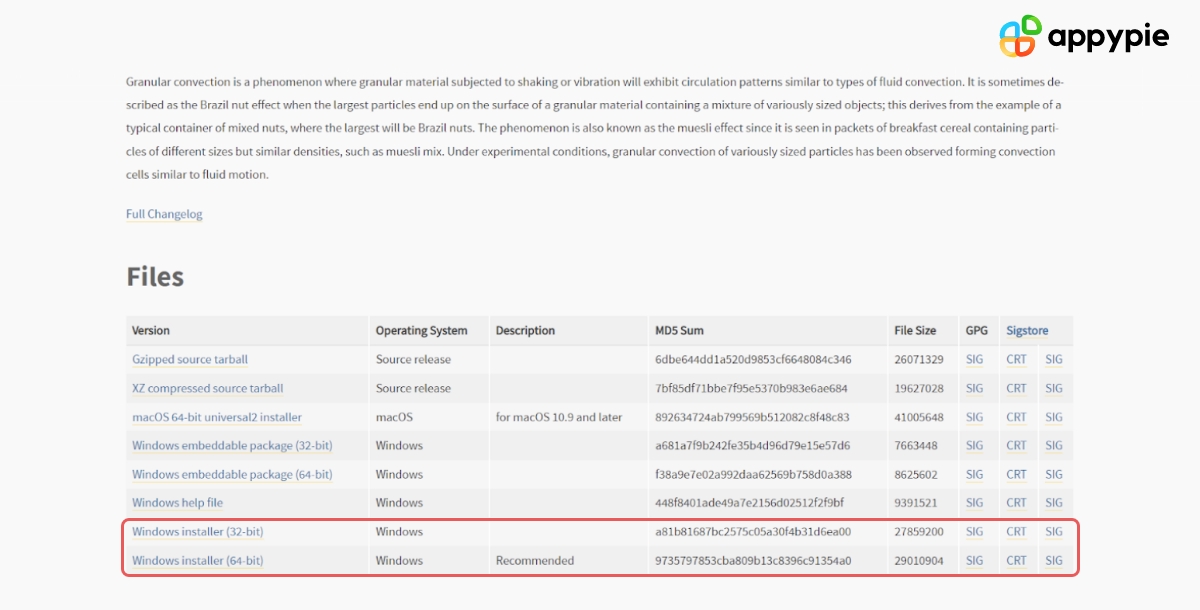
While downloading the file, it's possible that your web browser might raise a potential danger warning. However, rest assured that as long as you obtain it from the official website, you can confidently disregard such alerts.
Begin by downloading the most recent release of Git for Windows directly from the official website. Install it using the standard procedure, making sure to maintain the default settings. Additionally, it's highly likely that you will need to add Python to the PATH variable for seamless integration.
Retrieve the Stable Diffusion project file from its GitHub page by clicking on the green Code button. Next, choose the option "Download ZIP" located under the Local section. Extract the downloaded file to a memorable location, such as the desktop or the root of the C:\ directory.
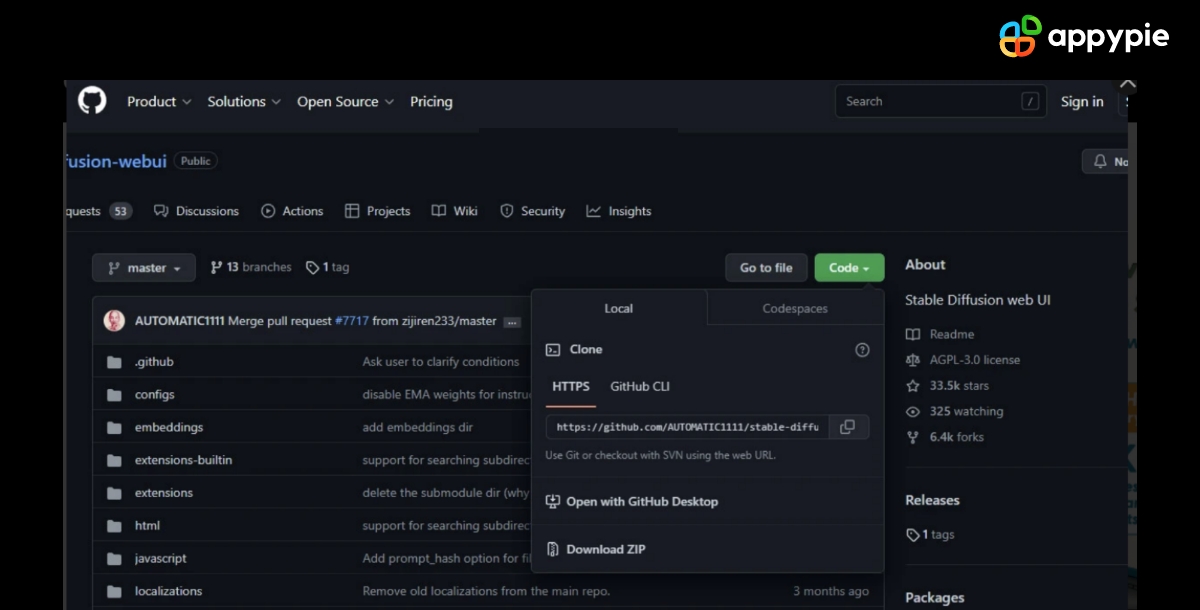
Obtain the "768-v-ema.ckpt" checkpoint file from Hugging Face, an AI company, by accessing the provided link. Please note that this file is quite large, so the download process may take some time to complete. Once downloaded, extract the file into the "stable-diffusion-webui\models\Stable-diffusion" folder. You can confirm that you have located the correct file by checking for a text file named "Put Stable Diffusion checkpoints here" within the folder.
Retrieve the config yaml file (if necessary, right-click on the page and choose "Save as...") and duplicate it in the same location as the previously downloaded checkpoint file. Rename the duplicated file to match the exact name of the checkpoint file (768-v-ema.ckpt) while eliminating the .txt file extension.
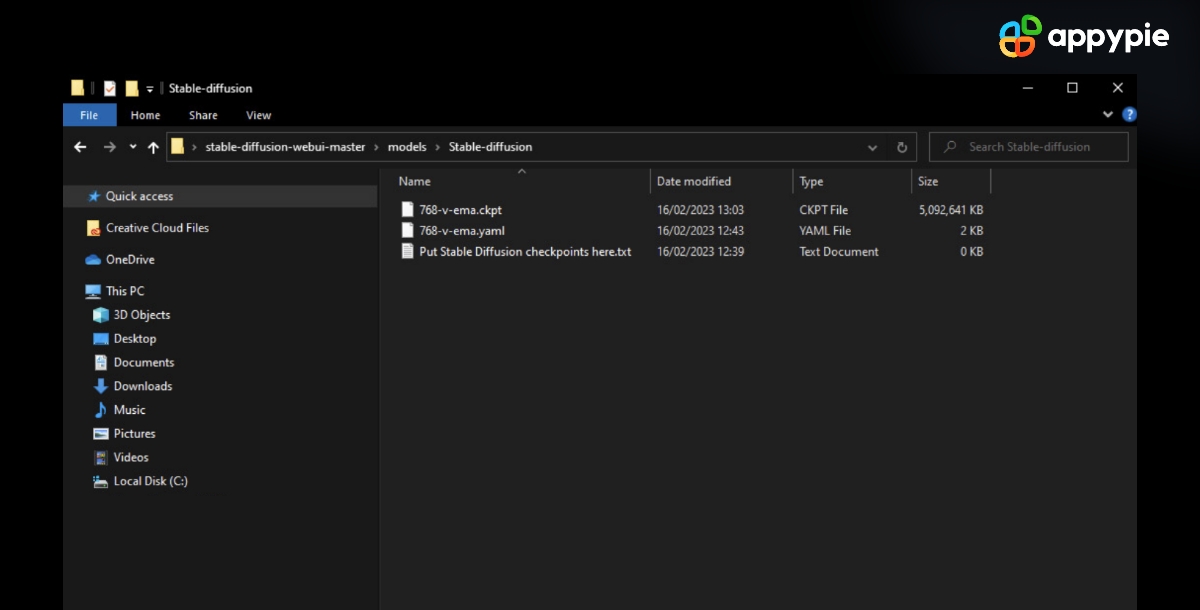
Return to the stable-diffusion-webui folder and execute the webui-user.bat file. Exercise patience as the installation of dependencies takes place. This procedure might require a considerable amount of time, even on powerful computers equipped with high-speed internet. Rest assured, the process is thoroughly documented, and you will witness its real-time progress.
Upon completion, a Command Prompt window resembling the one shown above will appear, featuring a URL at the end, such as "http://127.0.0.1:7860". Copy and paste this URL into your preferred web browser, and you will be greeted with the captivating Stable Diffusion web interface.
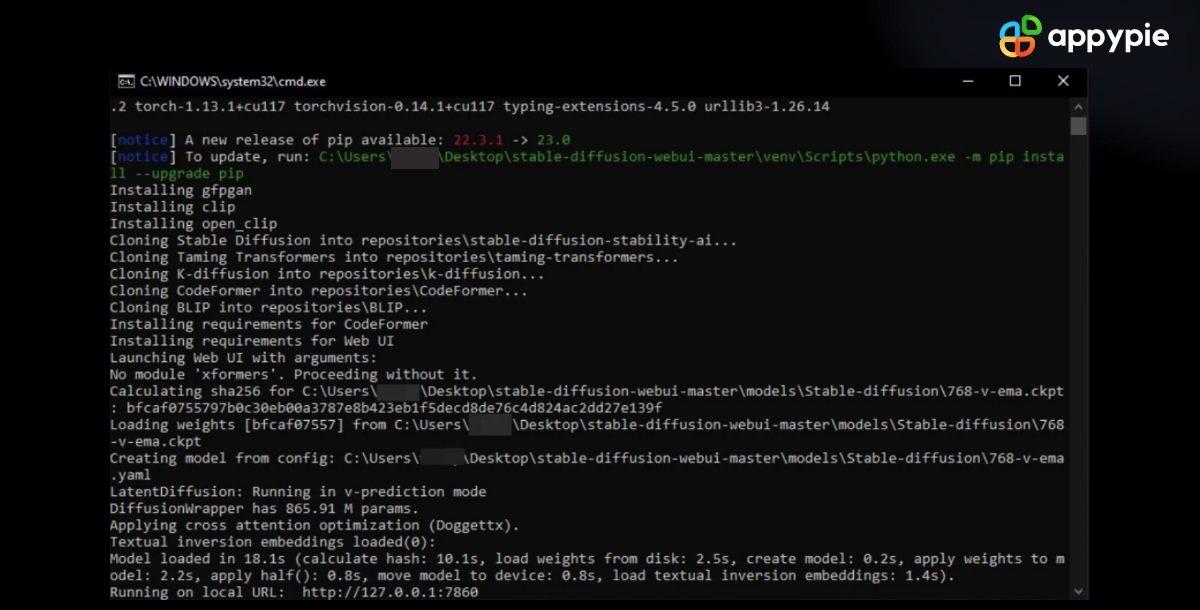
Enter your desired text prompt for the image and customize the settings as per your preferences. Afterward, click on the Generate button to unleash the creative power of Stable Diffusion and witness the birth of a remarkable image. If desired, you can fine-tune the resolution of the image using the Width and Height settings or enhance its quality by adjusting the sampling steps. Additionally, there are other settings available that can influence the final outcome of your AI artwork. Feel free to explore and experiment with these options to discover what resonates best with your vision.
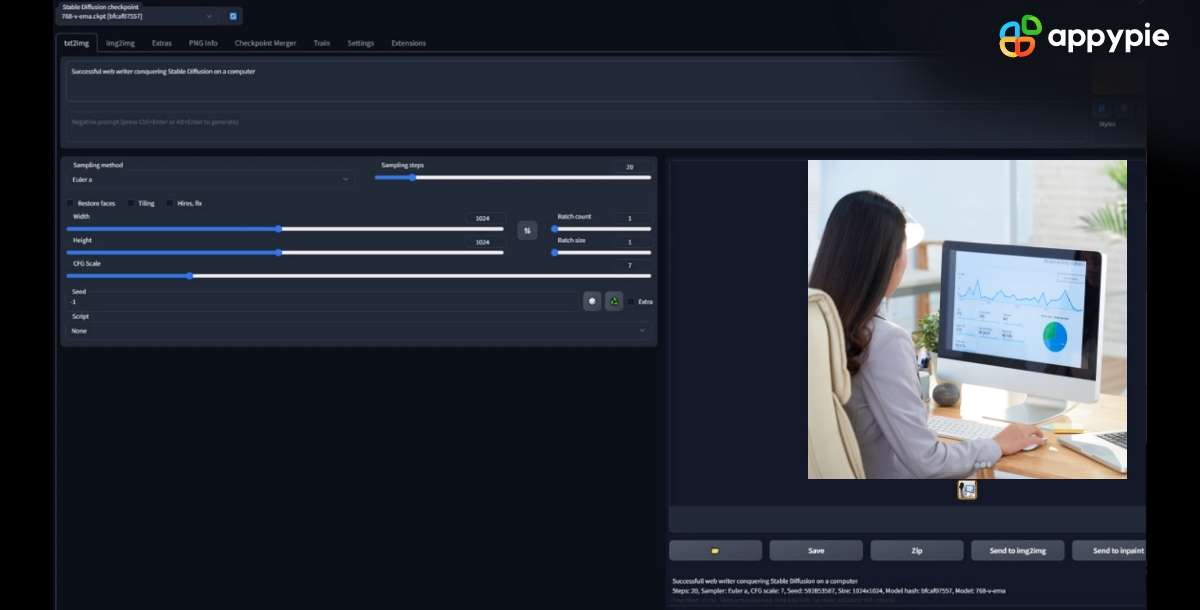
Create Beautiful Images with Appy Pie’s AI Image Generator
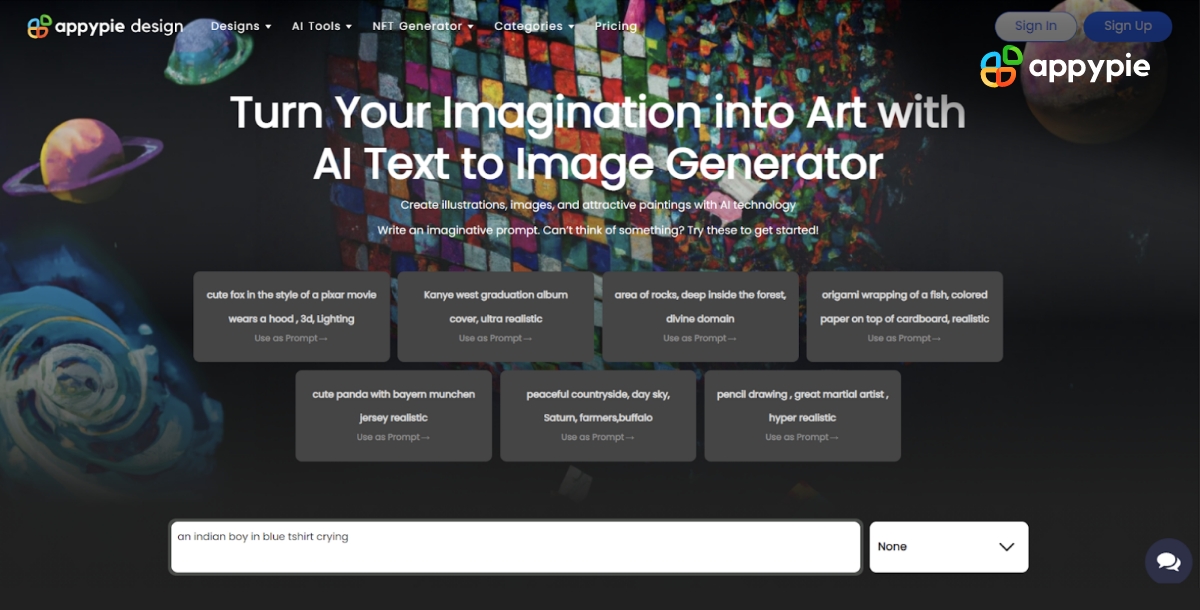
There are various free AI art generators available as alternatives to DALL-E 2. One of these is The Appy Pie AI Image Generator is an advanced Artificial Intelligence software tool that empowers users to produce superior quality images based on a written prompt. It enables users to effortlessly and expeditiously design impressive images suitable for diverse applications, including marketing collateral, social media posts, website banners, and other purposes.
- Over 15 million free images
- More than 320 million Shutterstock images
- Download in multiple formats
- 24*7 Customer Support
The first time user will get five free credits to generate visually appealing pictures.
- Step-1
- Step-2
- Step-3
- Step-4
Now the image is yours! Do whatever you want to do with it. Add to canvas, create a design, add to favorites, or download it and share it with the world.
Type your prompt in the input box. Don’t be shy when it comes to thinking out of the box. Just be a little smart and more specific. Then, click on generate and get your unique image absolutely free.
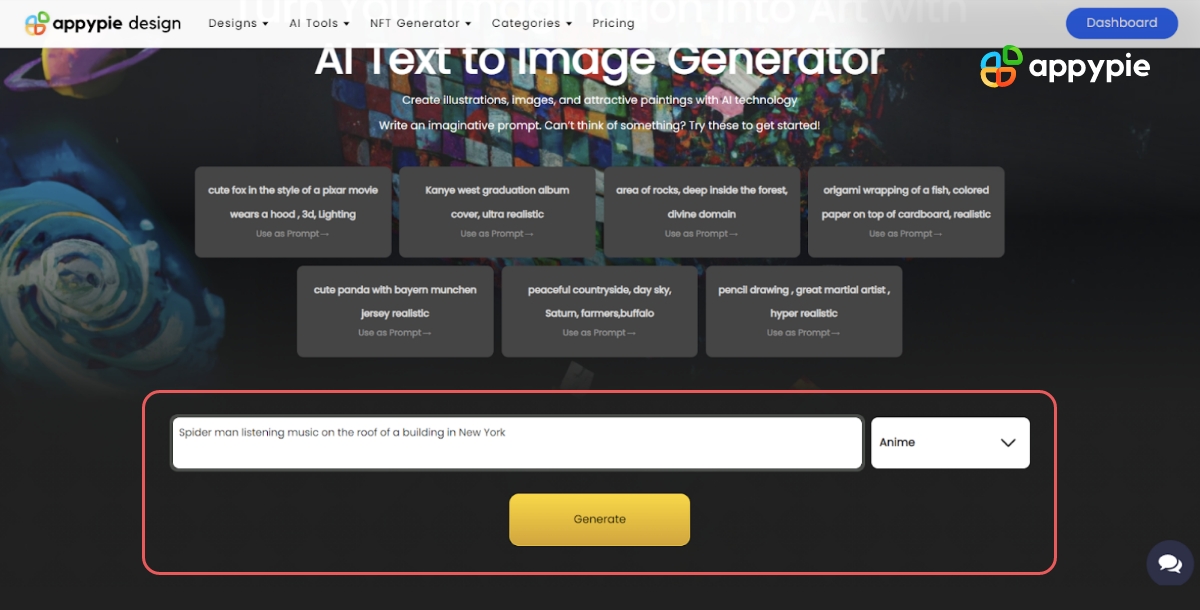
Customize it further with respect to your image size and style. Explore prompt modifiers to the fullest extent possible such as photography, emotions,vibe, illustrations to intensify your output design.
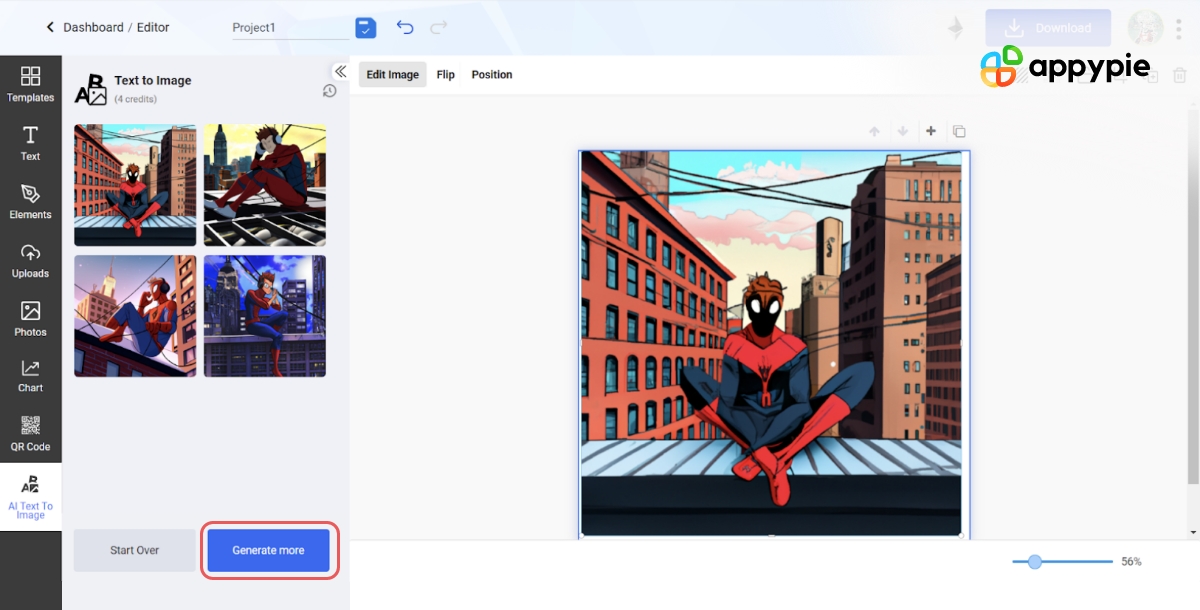
Not satisfied with the initial version? Click the Generate button again, and wait a minute or two while our AI image generator is ready with its magic.
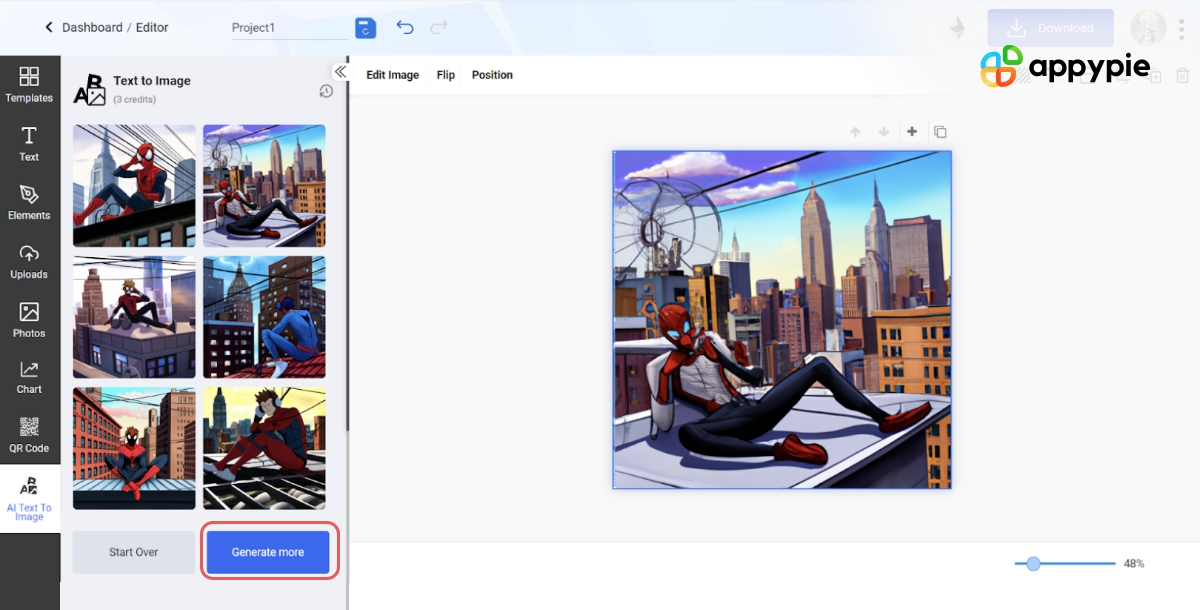
Conclusion
Stable Diffusion emerges as an exciting and increasingly popular AI generative art tool that has revolutionized the way we create captivating images from simple text prompts. This remarkable technology allows users to explore the realms of imagination and transform their creative visions into reality, all with the power of artificial intelligence.
While controversies may surround its sources of inspiration, the undeniable fact remains that Stable Diffusion has become an invaluable asset for various creative endeavors. From generating character model art for RPGs to providing affordable alternatives for commissioned wall art, and even inspiring writers with its concept art, this tool opens up endless possibilities for artists, writers, and enthusiasts alike.
Although the user interface may not be as polished as some other AI image generators, Stable Diffusion compensates with its permissive license, ensuring that it can be freely used on personal computers without any cost. By harnessing the immense capabilities of Stable Diffusion, users can unleash their artistic potential and create stunning visuals that captivate and inspire.
So, whether you're an RPG enthusiast looking to bring your characters to life, an aspiring writer seeking inspiration, or simply an art lover with a desire to explore new creative avenues, Stable Diffusion provides an accessible and empowering platform to embark on your artistic journey. Embrace the possibilities, dive into the world of Stable Diffusion, and witness the magic unfold before your eyes.
Related Articles
- 10 Best Todoist Integrations That Will Boost Your Productivity
- 11 Best Tips to Design with a Blurred Background with Case Studies
- Best Happy 18th Birthday Messages
- 11 Best Facebook Messenger Chatbots in 2023
- The Ultimate Website Speed Test Showdown: A Detailed Comparison
- 50+ Instagram Highlight Cover Ideas for a Stylish Profile
- Master Sales Probing: 55 Key Questions to Engage Prospects
- A Customer Service Guide: Inbound vs. Outbound Call Centers
- Top 10 AI Photo Frame Generators in 2024
- Types of Sales: Mastering the Art with Technology