How can a LinkedIn Banner Boost Your Business Page?

By Abhinav Girdhar | Last Updated on April 17th, 2024 11:54 am | 4-min read
LinkedIn is an effective social media network for conducting effective content marketing and direct marketing. LinkedIn is responsible for a staggering 64% of all visits from social media channels to corporate websites. On the contrary, Facebook accounts for 17% of such visits, while Twitter is on just 14%.
Table of Contents
Small business owners, professional individuals and big companies use LinkedIn banners, articles, and their social media pages to communicate with their audience. LinkedIn banners are used by companies to attract more people and spread the word about their brands, values, and businesses. LinkedIn banners can reinforce what the company is about and visually support the written portions of the business profile.
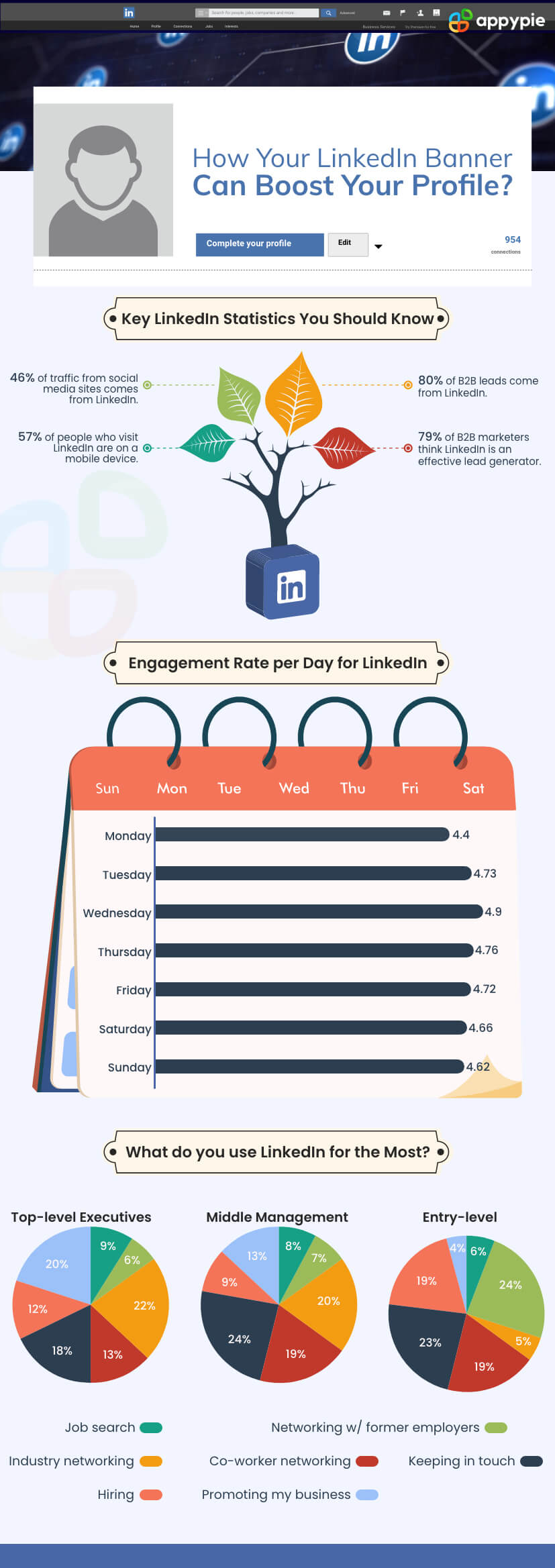 The banner image should communicate your value, skills and professional identity. With the right visuals and text, businesses can create a great impression and increase branding.
The banner image should communicate your value, skills and professional identity. With the right visuals and text, businesses can create a great impression and increase branding.Why does a LinkedIn Banner Matter?
There are many reasons which supports that LinkedIn banner is effective tool to promote any business. Some of them are mentioned below.- The Banner is the First Impression
- LinkedIn Banner Shows Your Intention
- LinkedIn Banner Solidifies Your Personal Brand
- Banner Makes Your Business Stand Out
- Banner Is A Digital Business Card
LinkedIn banner creates the first impression for businesses as it is the largest portion of the profile page. It’s placed above your name, headline, location, and other introduction details of your profile. The combination of a professional profile photo and banner can impact a customer’s perception for you within seconds. Businesses should put as much thought and effort into creating or selecting a LinkedIn banner photo as they do in selecting their profile photo.
When recruiters or employers are looking at a profile, a LinkedIn banner indicates a thoughtful and strategic approach to the profile. You should be intentional when creating or selecting a LinkedIn banner as it is the prime spot to showcase what your profile is about.
You should take a more strategic approach in designing a photo that solidifies your personal brand. A LinkedIn banner representing your brand must include your company’s logo and brand colors. You can also choose a free photo from a copyright free website for your unique workspace representing your personal brand.
Adding a LinkedIn banner is the quickest way to make your profile or business page stand out. Adding a visual element to your profile can represent what you offer in more attractive manner. You can create a LinkedIn banner to promote a social cause or career-related mission to showcase your brand importance. Your LinkedIn banner could be a candid photo of you working, leading a meeting, or speaking publicly. You can add any image to your banner which can make your business stand out.
Businesses should think of their LinkedIn banner as a digital business card. A typical profile viewer spends 6 seconds looking at the top of your profile and the banner can make a great impression on profile viewers. Businesses can also add contact information when creating their LinkedIn banner photo.What Are Ideal Resolutions for a LinkedIn Banner?
LinkedIn banner is an essential part of your page design. Your banner should look professional, clean, attractive, and optimized with your LinkedIn Profile. Fortunately, you don’t need any special designer skills in order to create it. If you want to design your banner by yourself or with a third party app, the recommended resolution for the banner is 1584 pixels x 396 pixels, and for the profile image IS 400 pixels x 400 pixels. Some third-party software also provide ready-made templates which you can use for your LinkedIn banner.What Should You Upload as the LinkedIn Banner?
There are numerous ideas to promote your brand with LinkedIn banner. Here are a few top ideas on what you should upload as your LinkedIn banner:- Workspace
- Client or Customer Desires
- Physical Architecture
- People You Serve
- Tools of the Trade
- Work in Progress
- Solid Color Or Abstract Texture
Uploading a picture of an office space, desk or work environment is a simple way to show professionalism. You can choose an image of a desk featuring objects like a laptop, glasses, and pads of paper, or pens, which can convey sophistication. You can also choose a photo of a boardroom especially if you’re a corporate executive.
By focusing their banner on clients’ or customers’ desires, businesses can communicate the value they offer without overly promoting their specific product or services. For example, if a medical or insurance business want to promote their products, they could feature an image of healthy people engaged in fun activities.
Using a nice shot of the building where you work for the banner can convey a sense of credibility and status. The idea is to feature an image that aligns with your sector. For ex. If you work in education sector, then you should upload a photo of a school campus or if you work in the corporate world, you can consider using a modern office building.
You can showcase the impact you have on the individuals around you by uploading a picture of your happy clients, customers, community or employees. A banner featuring people in your image is ideal for any client-facing professional who needs to show a connection with those around them. You don’t have to necessarily include the actual individuals you serve if you’re concerned about confidentiality and can use a stock image instead.
A simple way to convey how you spend your time is to feature common objects used in your line of work. This way businesses can offset the boring, plain backgrounds they notice see in other LinkedIn banners. A photography business can feature a close-up image of a camera in their banner, an app development company could show a computer screen and coffee shop could show coffee beans.
An image of you working can be a great way to showcase your personality and style. While this can risk coming across as a bit staged, a natural image of you in action can demonstrate the impact you’re having. For ex. a writer can use a photo of them drafting ideas on paper or typing on your laptop.
If you’ve run out of ideas, you can simply use a color other than the LinkedIn default blue to give your profile a more considered feel. For a personal profile, you should choose a color that matches your personality, or if you’re a business owner, choose a color that matches your brand colors. You could also use abstract images or textures which can make your profile stand out without looking fake.Conclusion
Your LinkedIn banner is one of the most critical visual elements you can add to your LinkedIn profile. A LinkedIn banner can make a great first impression, show intention in your job search, solidify your personal brand, and help you stand out. If you don’t know how to create an image for your LinkedIn banner, you can create with Appy Pie Design. Appy Pie also provides a free photo editor to convert a normal image into a spectacular one.Related Articles
- The Power of Business Storytelling and 10 Expert Ideas
- 20 Ways to Get Customers for Your Laundry Services
- Syncing Orders & Customers: Shopify Salesforce Integration Boosts Efficiency
- A Comprehensive Guide to Help Desk Software for Efficient Support Management
- PayPal Integrations: Simplifying Payments for Businesses
- 11 Best Businesses to Start With Little Money in 2024
- Which Type of Charts for Infographics is Preferable When Dealing with a Timeframe?
- Master the Art of How to Write an Email
- How to Build Chatbots with Conversational AI?
- Gmail vs. Apple Mail: Which Email Platform is Right for You in 2024?
