How to write a better Prompt for AI Image Generators like DALL-E or Stable Diffusion

Are you also looking for some creative ways in order to generate some fantastic images from text? Are you looking for ways to make those images alive that come to your mind? Do you know that’s actually possible now? Yes, with AI text-to-image generation, you can actually create images as you write. In this blog, let’s go through some tips on how you can write some great prompts so that you can make exactly what’s in your mind. Let’s get started!
Whatever you write, don’t hesitate to think out of the box, be experimental, and have fun because the possibilities with AI image-to-text generator tools are pretty endless.
What’s AI Text-to-Image Generator Prompt?
When it comes to creating AI images, writing great prompts is one of the most crucial skills that is required. So, if you cultivate it really well, you can also get paid for it.
An AI art text prompt is like a sentence or short phrase input in AI text-to-image generator software. It gives direction by detailing what type of image to create.
After that, the AI uses NLP (Natural Language Processing) to interpret the image you’re trying to match.
Since the text is open-ended and free-form, structuring prompts to create desired results is actually tricky. However, some of the best practices for producing effective AI prompts are below.
Dall-E VS Stable Diffusion
When it comes to AI tools for text-to-image generation, there are quite a few options that are accessible. However, the two most common ones that really stand out in the market right now are Stable Diffusion and Dall-E.
Though both have their own strengths and weaknesses, which one is actually the better one? Let’s go through the definition and details about each of them below.
- Dall-E
- Stable Diffusion
OpenAI introduced Dall-E on 5th January 2021 as an Artificial Intelligence program that can create images from textual prompts or descriptions.
The program is based on the GPT-3 transformer model using a 12 billion parameter training version in order to interpret natural languages into corresponding images.
Stable Diffusion is also a text-to-image generator program based on the CLIP ViT-L/14 text encoder. It is very similar to Google Imagen, which transforms text prompts into AI images.
The program is known to separate the image-generating process into the ‘diffusion’ process at running time. It starts with noise; it gradually improves the image quality until there’s no noise left and improves the accuracy of the provided text prompt.
Which one is better- Dall-E VS Stable Diffusion
As per various studies, both have their benefits and drawbacks.
However, if you’re looking for higher-resolution images, Stable Diffusion will be your way. This is because Dall-E can only generate up to 512x512 size images, whereas Stable Diffusion generates 1024x1024 images.
As far as quality is concerned, Dall-E seems more capable. However, Stable Diffusion is non-restrictive with text descriptions as it can recognize famous people such as politicians and celebrities.
Regarding cost, Dall-E is about ten times more expensive than Stable Diffusion.
However, both text-to-image generators are in their early stages only, and it is expected that these AI tools will most probably revolutionize how people will create visual content impacting various industries.
- Write Detailed Prompts for Specific Results
- What would be the subject matter, and how would the photo be composed?
- What angle and what is the lighting of the subject in the image?
- Where is the picture taken?
- Is there any specific time during which the photo is taken?
- In what context does the subject matter use?
- Instead of Focusing on Connecting Words, Keep your Focus on the Subject and Keywords
- Keep a list of Styles and Modifiers
- Styles
- Digital art, cyberpunk art, steampunk art
- Vector art, deco art, line art, low poly art
- Cartoon art, pixel art, 3D art, ball-point pen art, Stricker illustration
- Modifiers
- Award-winning art
- Photorealistic, Detailed
- Fanart, Unreal Engine
- Lighting Modifiers and Image Quality
- 35mm lens, 4K/8K
- Golden Hour Sunlight, 15mm angle lens
- Cinematic Lighting, Studio Lighting
- Your Subject Matter and Style Keywords Should Support Each Other
- Concrete vs. Abstract
- Interpretability
- Relevance
- Don’t use those keywords that can be misinterpreted
- Use Different Starting Points
- How to Make a Brochure: Tips to Create a Brochure with free Templates
- Zendesk vs. Jira: Which One is Right for You?
- How to Create a Career Counselling Chatbot? (Step-by-Step Guide)
- How to Launch an NFT Project Successfully?
- A Concise Introduction to Big Data and Big Data Analytics
- How To Become A Professional iOS Developer
- 6 Best Free Movie Websites Online in 2023 – A Complete List
- 10 Best To-do List Apps for iPhone in 2024
- How to Create a Customer Service Knowledge Base in Easy Steps
- Why Multi-Agent Systems will Make AI Better
AI text-to-image generator software is designed so that they’ve already studied more than a hundred million images, which means there’s nothing wrong with experimenting and writing vague prompts. They help AI text-to-image generators to explore more and come up with an array of possibilities.
So, if you’ve got a clear vision of what you’re looking for in an image, being precise and detailed while writing a prompt can make all the difference.
While writing an AI image generator prompt, take some time to ask a few questions, such as:
Answering the questions mentioned above can jumpstart your prompt writing. It’s important to be creatively specific with your prompt but don’t forget to keep your subject in mind all the time.
A typical text prompt consists of style keywords and subject matter. The subject matter defines what the image is all about, whereas a style keyword describes the aesthetics.
While writing a text prompt, always pay attention to your subject matter rather than connecting words. That’s because your subject matter and style keywords determine your results. Rearranging or rephrasing the exact keywords in your prompt text doesn’t make such a difference.
Depending on your goal, focus on a specific prompt structure that will emphasize those aspects that are more important. So, once you finish your subject matter and style keywords, add some extra finishing.
Concerning style keywords, some specific modifiers work a little better than others. Here’s a list of solid modifiers that will really help you out while composing your prompts.
When you go through AI-created art from other people, take note of modifiers they’ve used in their prompts or titles. You can compile your list of solid modifiers and move ahead.
While writing your prompt, consider how your subject matter and style phrase will complement each other because your subject matter and style keyword are indistinguishably linked. So, in order to make a cohesive piece of art, these two must work together.
A few subjects work better with specific styles. However, while choosing your subject for an abstract style, go for one that would be easily interpretable and has good relevance to your selected style.
Here’s a list of a few general tips:
Pick a subject that should match your chosen style regarding abstractness level.
Pair your subject matter and style keywords that can be easily interpretable together. For example, if you want your image to have any specific feelings, choose your style and subject that can evoke those feelings.
Your subject matter has to be relevant to your style. For instance, if you’re considering choosing a cyberpunk style, your subject matter should be related to the cyberpunk culture. In addition, if you want your image to appear from a particular era, choosing your subject matter and style from the same period is essential.
It’s important to avoid using those style keywords that algorithms can misinterpret.
Due to the theoretical nature of AI image generation software, you might get repeatable and consistent results from your text prompt. A random or out-of-the-box starting point could be an initialization parameter to help generate reproducible results.
So, you’ll have to experiment with multiple starting points while exploring a new text prompt. For example, you could test out between three to nine different starting points that will help you in giving a good idea of the array of results that can be produced.
Some Examples of Strategically Written Prompts
Strategic writing prompts are designed to challenge and inspire writers to think beyond the boundaries of their imagination. These prompts are carefully crafted to push writers to explore new genres, styles, and techniques, leading to more original and innovative writing. Here, we present some examples of strategically written prompts across different genres including fiction, creative non-fiction, and more:
1. A sloth bear standing on its hind legs behind a tree in a jungle with a surprised look:

2. Astronaut lounging in a tropical resort in space:
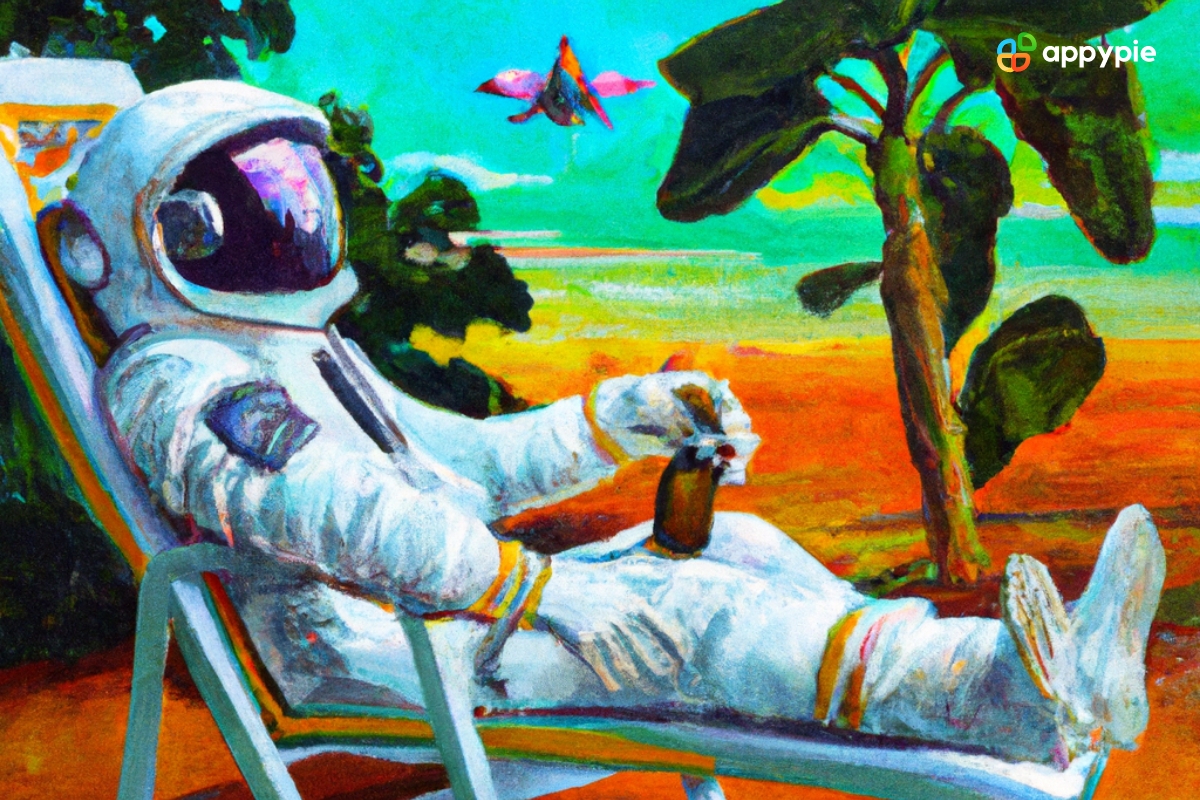
3. A loft small space bedroom with white walls with a bed next to a side table on which a candle is placed:
4. A female mannequin dressed in a white blazer and black dress:

5. A bowl of soup that is also a portal to another dimension, digital art:

Conclusion
If you’re also looking for ways to make stunning-looking images, we hope this blog on text prompts has helped you by giving you some ideas and guidance. While using AI text to image generator, your text prompts are one of the most critical aspects of getting accurate results for any purpose. Once you learn to formulate precisely what you’re looking for, generating breathtaking and unique images will be your thing.
So, if you’re searching for high-quality AI text-to-image generator software that doesn’t have a long waiting list and is not heavy on your pocket, try out Appy Pie Design AI text-to-image generator. Also, it’s free with limited features. So, sign up with Appy Pie Design and get started!



