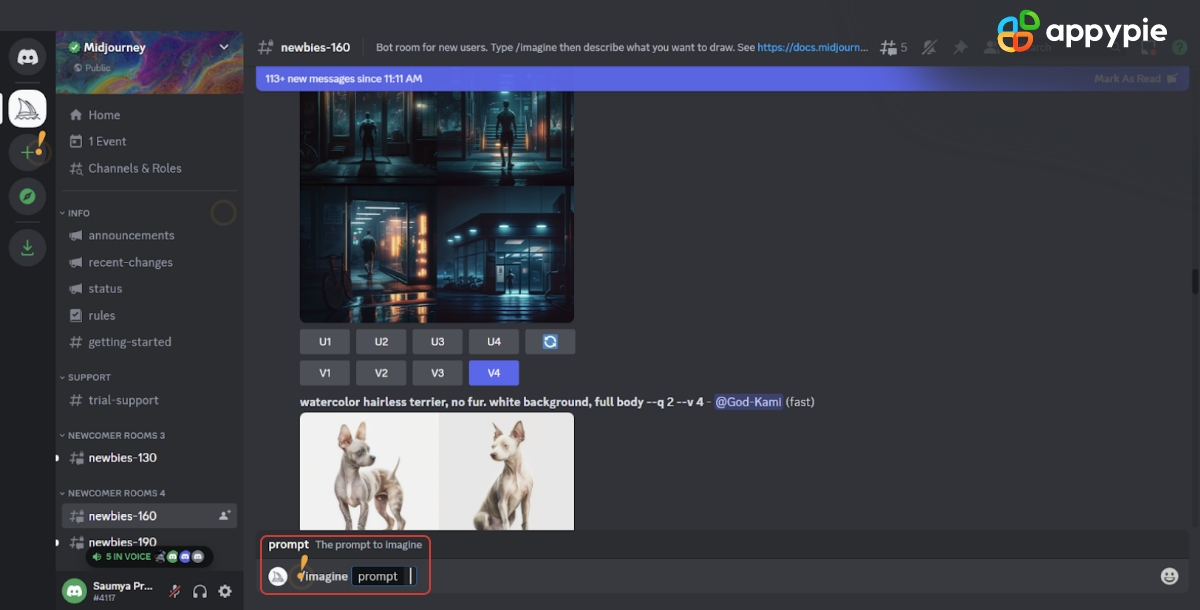How to Use Midjourney to create AI-generated Images: Step-by-Step Guide

Table of Content
Introduction
We're now in the era where AI-generated artwork has taken center stage, flooding the internet with users who are eagerly attempting to craft the ideal prompts to guide AIs in producing precisely desired images. And sometimes, intentionally seeking to generate unexpected results. Doesn't that sound like an exciting venture? Among the popular AI tools available, Midjourney stands out, enabling individuals to conjure up ethereal landscapes and captivating subjects using just a handful of words.
Excited to give Midjourney a go? Well, you're in luck because signing up is absolutely free, and you can dive right into exploring the AI generator within a matter of minutes. Allow us to provide you with all the essential details you need to know before embarking on your first-time adventure with this incredible tool.
Understanding the Basics of Midjourney
Midjourney is a pioneering research laboratory that offers an extraordinary AI program capable of generating captivating images based on textual descriptions, reminiscent of the renowned AI models DALL-E and Stable Diffusion developed by OpenAI. It is widely speculated that Midjourney's technology draws inspiration from Stable Diffusion. Currently in its open beta phase, which commenced on July 12, 2022, the project is helmed by David Holz, co-founder of Leap Motion, and has already achieved remarkable profitability, as stated by Holz himself. Users can effortlessly craft stunning visuals by engaging with Midjourney's Discord bot using specific commands, thus unlocking the realm of limitless creativity.
Midjourney AI serves as an innovative platform that empowers users to bring forth an array of extraordinary worlds, characters, and visuals by simply providing concise text descriptions. This remarkable tool acts as a text-to-image converter, skillfully transforming your prompts into captivating images. To tap into the endless possibilities offered by Midjourney, a Discord account is required for seamless access to this exceptional service.
Step-by-Step Guide to Using Midjourney
Create anything that you can imagine!
- Join Midjourney’s Discord
- Navigate a Newbies Channel
- Midjourney’s Official Server
- Other Servers
- The Power of /imagine Command
In order to utilize the Midjourney Bot on Discord, you'll need to employ specific commands. These commands serve as a gateway to create images, customize default settings, track user details, and carry out other valuable functions. To generate an image, simply employ the /imagine command and provide a brief text description, referred to as a Prompt, to outline your desired image. The bot will then skillfully generate a one-of-a-kind image based on your input.
- How to use /imagine Command
To initiate the image generation process, either type "/imagine prompt:" directly in the conversation or select the "/imagine" command from the available slash commands pop-up menu.
Enter a descriptive text in the prompt field, outlining the image you wish to create.
Click the return key to send your message.
- Processes your First Image
- Explore and Enhance the Generated Images with Upscaling and Variations
- U1 U2 U3 U4
- V1 V2 V3 V4
To get started, visit Midjourney.com and choose the "Join the Beta" option, or alternatively, you can directly navigate to the Midjourney Discord by clicking on this link: https://discord.gg/midjourney.
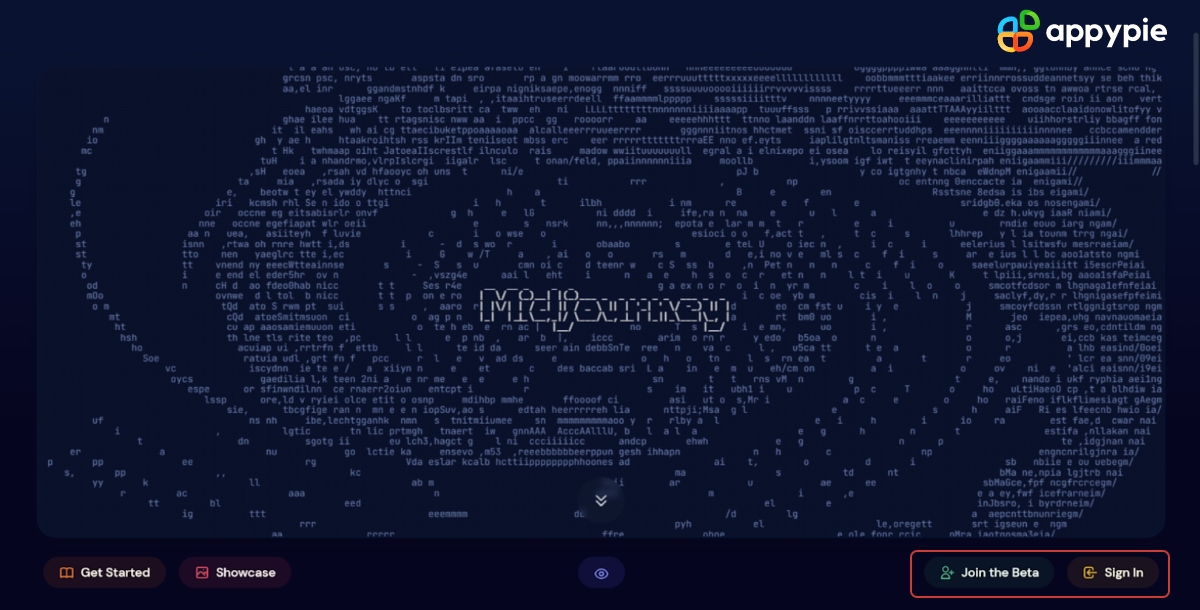
To initiate your Midjourney journey, begin by visiting their homepage and locating the "Join the Beta" button. Upon clicking it, you will be directed to a screen where you can seamlessly proceed to Discord and register for this remarkable service. After completing the registration process, you will gain access to the web-based Discord interface or have the option to download the desktop application, opening up a world of creative possibilities.
With Midjourney, you can enjoy a set number of complimentary images. However, once you reach this limit, a monthly subscription fee is required to unlock unlimited image creation. The pricing structure offers two options: $8 per month, granting access to 200 images, or a premium plan of $24 per month, providing unrestricted image generation capabilities.
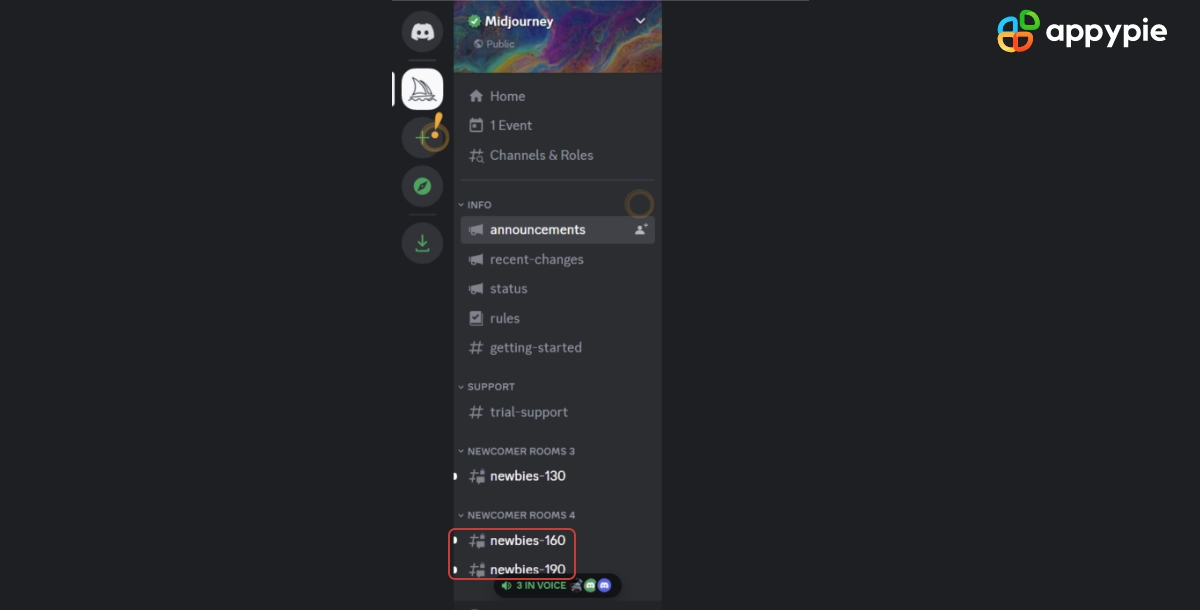
Choose any of the newbies-# channels displayed on the left sidebar.
With Midjourney Bot, you have the ability to generate images on any server that has invited the bot. Simply refer to the instructions provided on your server to find out where and how to utilize this powerful tool.
Allow Midjourney AI to Bring Your Descriptions to Life. The Midjourney Bot typically takes approximately one minute to generate four image options based on your provided description.
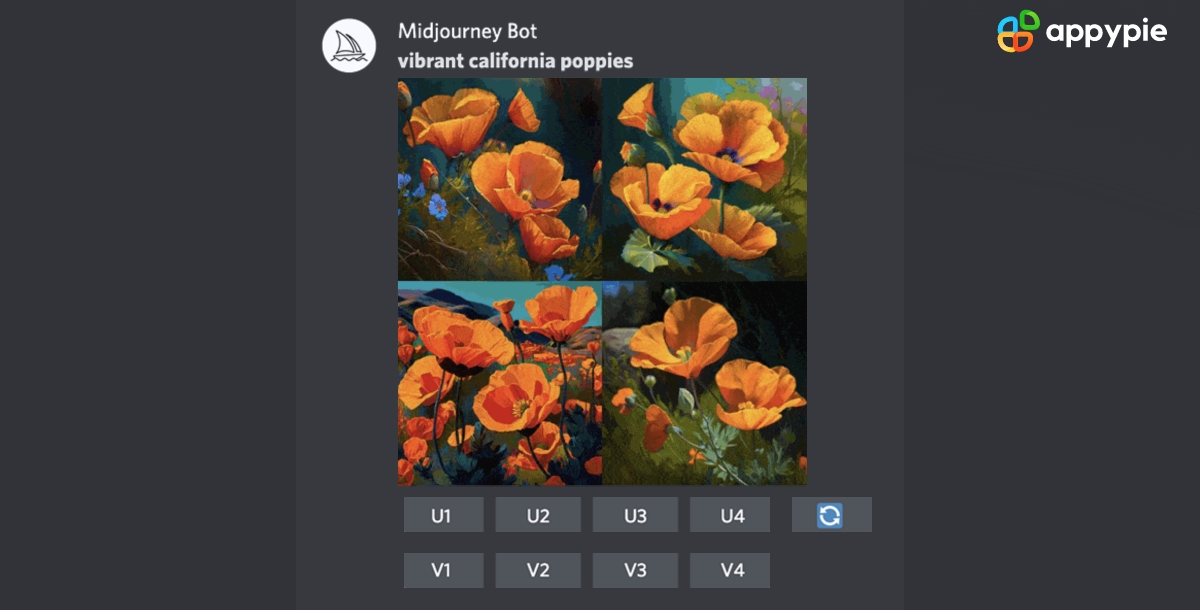
By employing the Midjourney Bot, users can enjoy a complimentary trial period, granting them the ability to undertake approximately 25 Jobs free of charge.
A Job refers to any activity that involves utilizing the Midjourney Bot, such as employing the /imagine command to generate image grids, upscale images, or create image variations. To keep track of the time remaining in your complimentary trial period, simply use the info command to access the Fast Time Remaining feature. This allows you to stay informed about your remaining free trial duration.
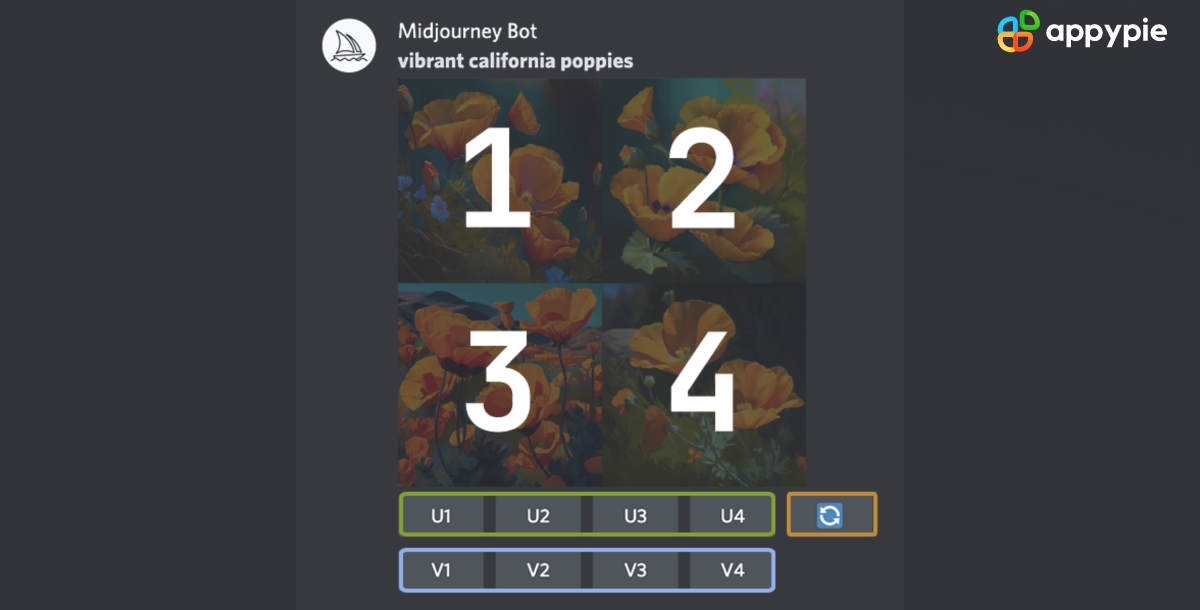
Once the initial image grid has completed its generation process, you'll notice the emergence of two rows of buttons.
By selecting the U button, you can upscale the chosen image, resulting in a larger version enriched with additional details.
Clicking on the "V" button triggers the generation of subtle variations of the selected image within the grid. This process creates a fresh grid of images that share a similar style and composition to the originally chosen image.
Explore Midjourney with Custom Images
Share your image on Discord by simply clicking the plus sign located beside the message input area, allowing you to upload your desired file.
Opt for "Upload a File" and select the image you wish to upload from your device.
Press the enter key to successfully upload your image to Discord.
To incorporate your uploaded image into a prompt on Midjourney, begin by typing "/imagine" as you typically would.
When the prompt box appears, you have two options for adding the image. You can either drag and drop the image file directly into the prompt box or copy the image link and paste it into the prompt box.
To copy the image link, simply right-click on the image and choose the "Copy Link" option. Afterward, you can paste the copied link into the prompt box.
Discover the Latest Developments and Updates
- May 6, 2023
- May 4, 2023
- May 3, 2023
With the introduction of the remarkable v5.1 release, Midjourney reactivates free trials, now available until the weekend's end.
Midjourney defaults to v5.1, with an option to revert to v4 in /settings.
Midjourney reports a minimal number of prompts being flagged as 'unsafe,' prompting the implementation of an automated process where these prompts are automatically routed through a secondary, more robust AI 'appeal' system. This enhancement aims to reduce rejections and provide users with a seamless experience, eliminating the need to manually press the 'appeal' button.
Introducing Repeat & Permutations Feature. As a part of this update, Basic Memberships now have the capability to initiate up to 4 jobs with a single command by utilizing the repeat feature (e.g., -repeat 4). However, the limits for Standard and Pro memberships remain unchanged.
Midjourney unveils the highly anticipated release of v5.1- The more opinionated version.
Create Beautiful Images with Appy Pie’s AI Image Generator
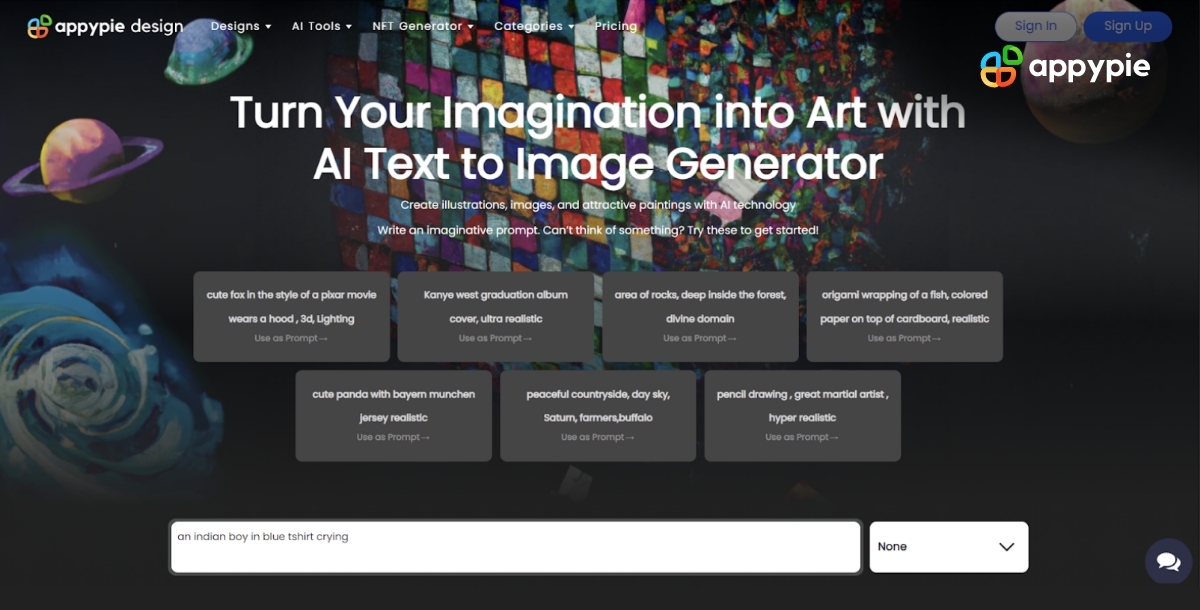
There are various free AI art generators available as alternatives to Midjourney. One of these is Appy Pie's AI Image Generator is an advanced Artificial Intelligence software tool that empowers users to produce superior quality images based on a written prompt. It enables users to effortlessly and expeditiously design impressive images suitable for diverse applications, including marketing collateral, social media posts, website banners, and other purposes.
- Over 15 million free images
- More than 320 million Shutterstock images
- Download in multiple formats
- 24*7 Customer Support
The first time user will get five free credits to generate visually appealing pictures.
- Step-1
- Step-2
- Step-3
- Step-4
Type your prompt in the input box. Don’t be shy when it comes to thinking out of the box. Just be a little smart and more specific. Then, click on generate and get your unique image absolutely free.
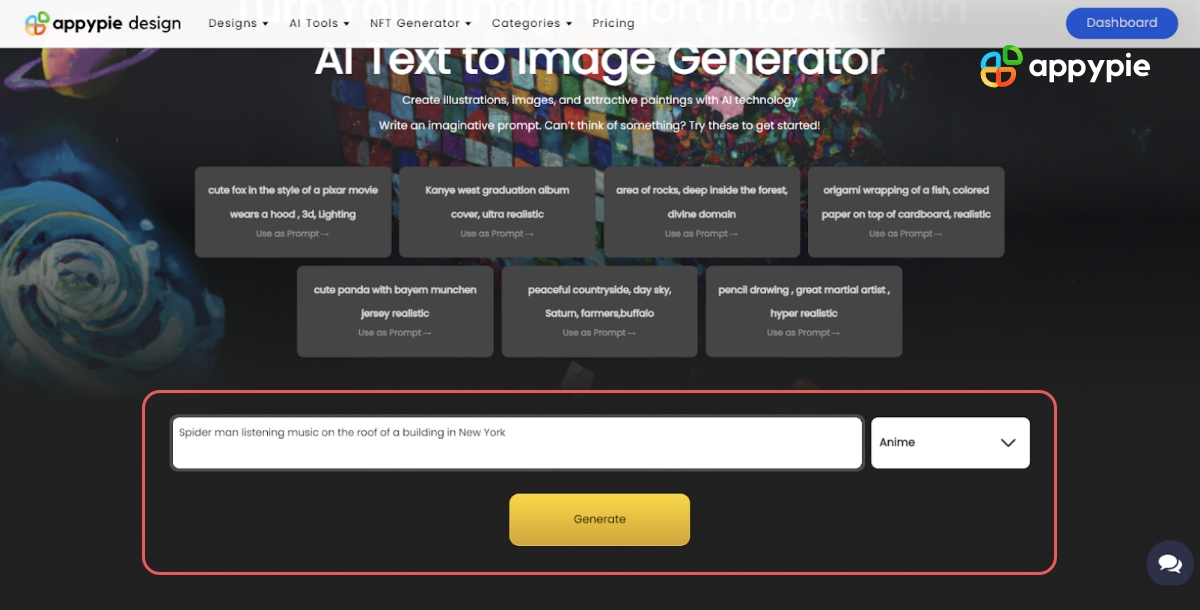
Customize it further with respect to your image size and style. Explore prompt modifiers to the fullest extent possible such as photography, emotions, vibe, illustrations to intensify your output design.
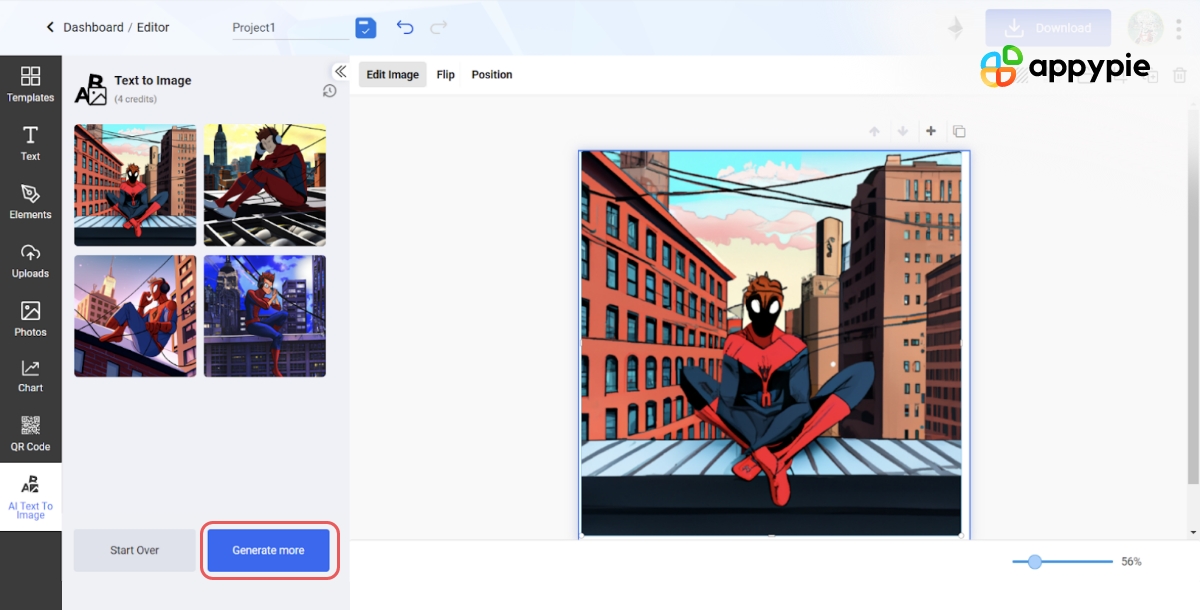
Not satisfied with the initial version? Click the Generate button again, and wait a minute or two while our AI image generator is ready with its magic.
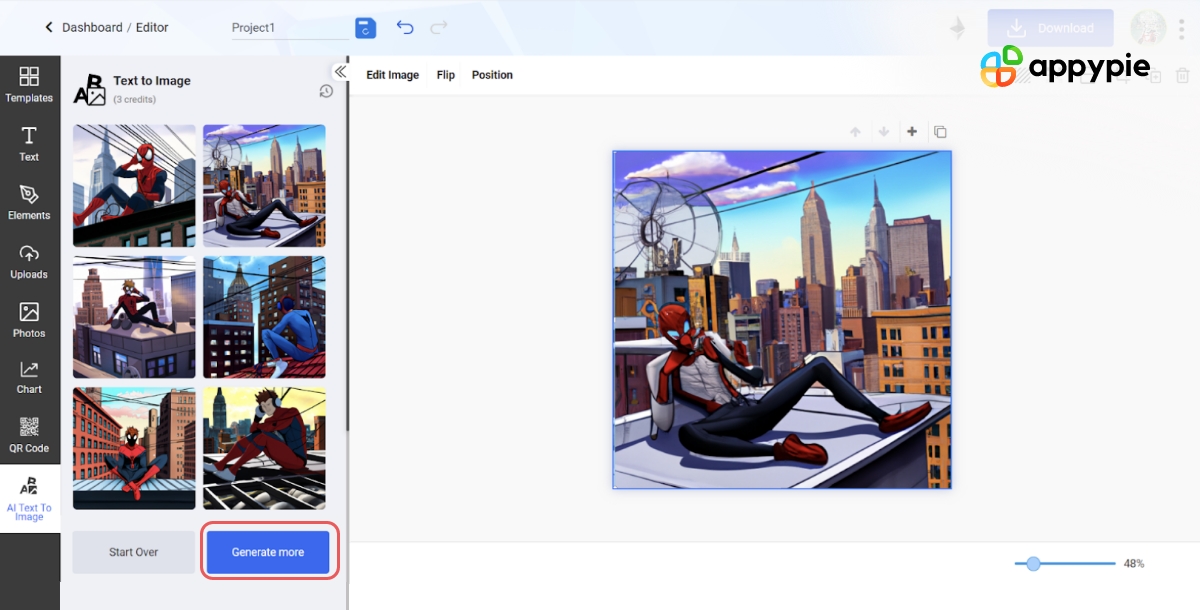
Now the image is yours! Do whatever you want to do with it. Add to canvas, create a design, add to favorites, or download it and share it with the world.
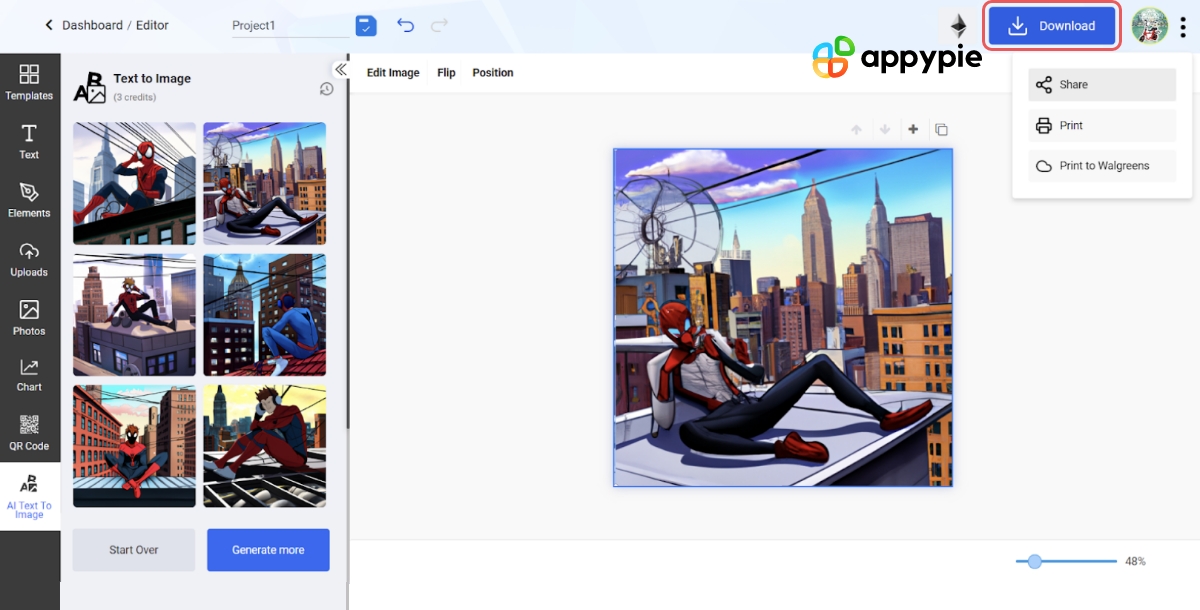
Conclusion
Midjourney opens up a fascinating world of artistic exploration and creativity, offering users the ability to generate captivating images through simple text prompts. By following a few easy steps, anyone can embark on their Midjourney adventure. Joining the platform is a breeze, with the option to sign up for free and start experimenting with the AI generator in a matter of minutes.
Using the Midjourney Bot on Discord unlocks a realm of possibilities. Through commands like "/imagine," users can breathe life into their imagination, transforming abstract concepts into stunning visual representations. The generated image grids provide a starting point, while the "U" button allows for upscaling, creating larger and more detailed versions of the chosen images. Additionally, the "V" button opens up a realm of variations, providing alternative perspectives and styles.
Midjourney's integration of custom images adds a personal touch to the creative process. By uploading your own images, you can incorporate them into prompts, resulting in unique and meaningful creations. The platform also offers valuable features like job monitoring, time remaining on free trials, and convenient image upload options.
As Midjourney continues to evolve, the introduction of new features and updates, such as version v5.1, brings enhanced functionalities and experiences to users. The constant strive for improvement ensures that Midjourney remains at the forefront of AI-generated artwork, providing an engaging and dynamic platform for artistic expression.
Whether you are an artist, writer, or simply someone looking to explore the boundaries of imagination, Midjourney is a gateway to unlocking new realms of creativity and inspiration. Embark on your own Midjourney today and discover the limitless possibilities that await you.
Related Articles
- 35 Creative Photo Collage Ideas: Unleash Your Creativity
- Neon Pop Color Palettes: Understanding the Magic
- How to Download Instagram Videos [4 Simple Ways You Didn’t Know]
- The 5 Best Transactional Email Services in 2023
- What is Organizational Structure? Understanding Tips and Examples
- Top 8 AI Family Tree Maker Tools in 2023: Ranked as the Best
- How to customize your Dropbox notifications?
- Top UX Tips to Make Your App More User-Friendly
- How to Make a Magazine: A Step-by-Step Guide
- Christmas Background: Traditions, Evolution, and Practical Tips