How to make an eBook?
-
Pick a topic to match your audience’s needs
-
Create a chapter outline for the eBook
-
Create a chapter-wide break down
-
Design your eBook
-
Select appropriate color theme
-
Include loads of visuals
-
Highlight any quotes or stats in the eBook
-
Add appropriate CTAs
-
Convert it to PDF
-
Design a landing page for your eBook
-
Promote and track the eBook’s success.
1. Pick a topic to match your audience’s needs
When you are creating an eBook, it is usually with the intent of generating leads for the sales team. Hence it is of critical importance to select a topic that makes it logical for your prospect who has downloaded your eBook to go have a talk with your sales team.
The topic for your eBook must not deviate much from the content of your other marketing channels. In fact, this is a great opportunity to get into the details of something you have only touched upon but know that your audience needs to learn about.
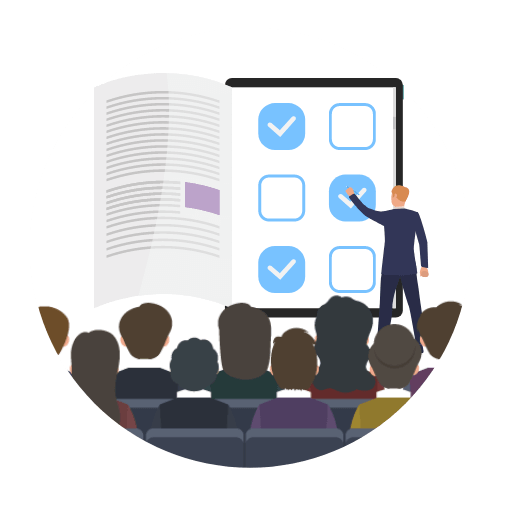
2. Create outlines for every chapter
While writing the introduction for your eBook, you must introduce the contents of your eBook to attract the reader. The introduction should tell the reader everything that will be covered in the eBook and how it will help or benefit the reader.
You must have heard people say that an eBook is a series of blogs combined together. It actually does make a lot of sense, but when you are creating these chapters as individual blogs, make sure that they flow smoothly from one to the other.
While creating these chapter outlines you can establish this flow and make sure that your readers are excited to go through the whole eBook.

3. Create a chapter-wide break down
An effective way to get writing is to approach each chapter the same way you would approach an extra long blog post. Break each of the chapter down to smaller sections or bullet points. Doing this helps you keep things simple and clear, instead of using unnecessarily sophisticated words and complicated terminology while explaining each point. The idea is to educate the customers, not overwhelm them. So, keep it simple!
While doing this, make sure that you have a consistency across every chapter. This can help you transition smoothly from one chapter to the other, instead of clunky stitching together of blogs.
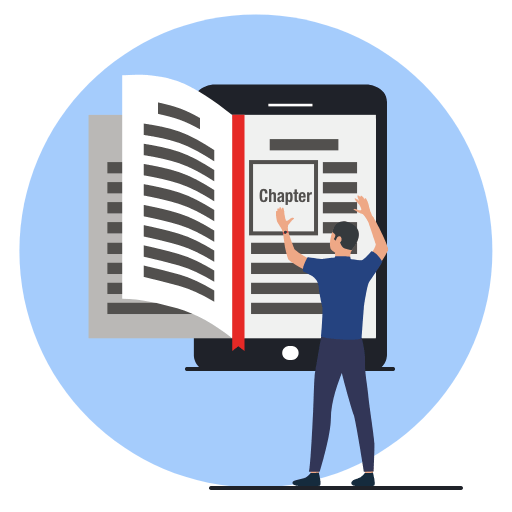
This is true not just for the content you are writing, but also for all other marketing materials from emails to CTAs, and even while designing landing pages.
To make sure that your eBook excites your audience you can keep the following tips in mind:
- Make sure that the title has keywords in it to emphasize the value of your offer including adjectives like “amazing”, “awesome” etc.
- Be consistent with your format so that the readers can create mental map of the way all that knowledge is structured making it easy for them to understand.
- Using formatting tools like bullet points, italicizing or making the text bold, or change in font size wherever appropriate can help you draw the reader’s attention to the most important parts of the eBook, making the reading experience rewarding.
4. Design your eBook
Once you have your content ready, it is time to design the layout or the structure of your eBook. This will help you make your eBook look the best and attract more readers to continue reading all the information you have so painstakingly compiled into an eBook. You can look at a few free eBook templates online and customize them or create your own from scratch.
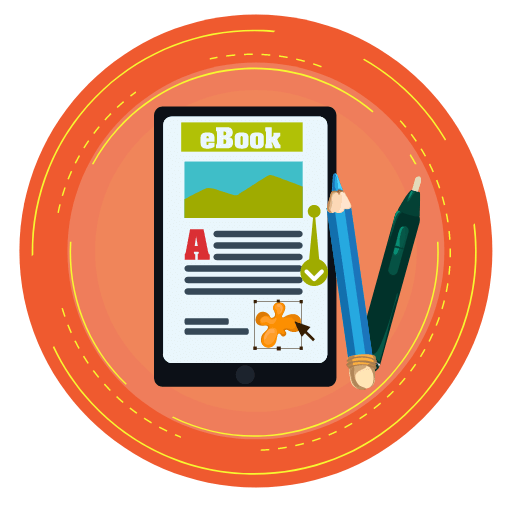
5. Select appropriate color theme
This is important for two reasons – color psychology and brand image consistency. When someone is reading your eBook, make sure that they know it is you who is offering all that value. This can be taken care of particularly by ensuring that your brand is reflected at each step of the way. Visually, color is the most critical element that helps readers from associations, hence when you translate your brand colors on to your eBook, you are parking yourself in the sub-conscious thoughts of your readers. They associate the amazing value they are getting from the eBook with you and your brand.
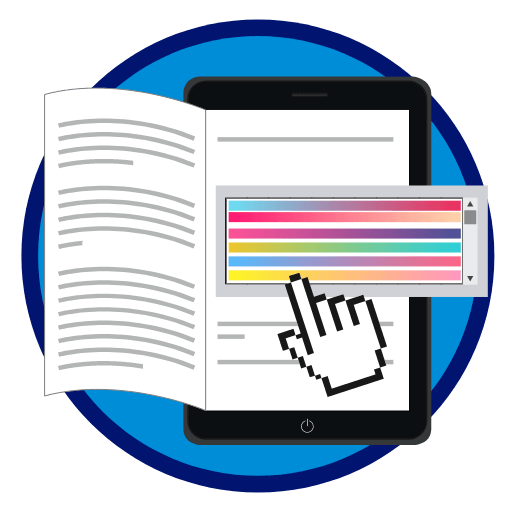
6. Include loads of visuals
It is easy to go wrong with the visuals and graphics you are trying to place in your eBook. The most effective way to get this right is by considering the visuals to be a part of the written content you are creating or at least complement it. You may still decide to add the visuals later, once the eBook is ready to be published, but they should be designed while keeping mind that they either highlight some key points mentioned or elaborated in the eBook or deconstruct the meaning of a concept so that it is easy to understand and register.
Refrain from adding images with the sole intent of beautifying the eBook, it doesn’t really do much for you. Make sure that each visual you place in the eBook improves the understanding of the material that you are putting in your eBook.

7. Highlight any quotes or stats in the eBook
Adding quotes from relevant research work or personalities or stats adds great value and authenticity to an eBook. You should definitely consider doing so if relevant. However, I can’t stress enough on the importance of only adding them, if they add value to the eBook, and not mere decorative elements or a box to check.
Now that you have identified the quotes and stats you wish to highlight in your eBook, make sure that you keep the following things in mind.
- Keep all content, including the highlighted quotes or stats in the same margin
- Maintain the same indents as the rest of the copy for your highlighted content
- Be consistent in terms of the colors and stick to the color theme you have chosen
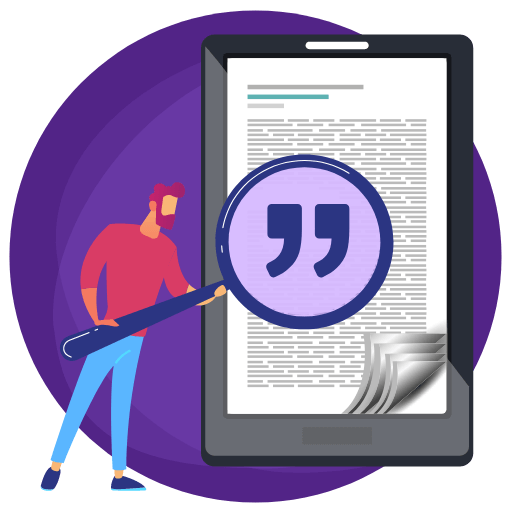
8. Add appropriate CTAs
At this stage of the process, you have all the content in place and designed properly. Now you must optimize it all to generate leads, convert, re-convert, and even promote.
Once your readers are committed enough to the content you are delivering, you now have to figure out an appropriate CTA to get them to a landing page which will deepen their engagement with the company.
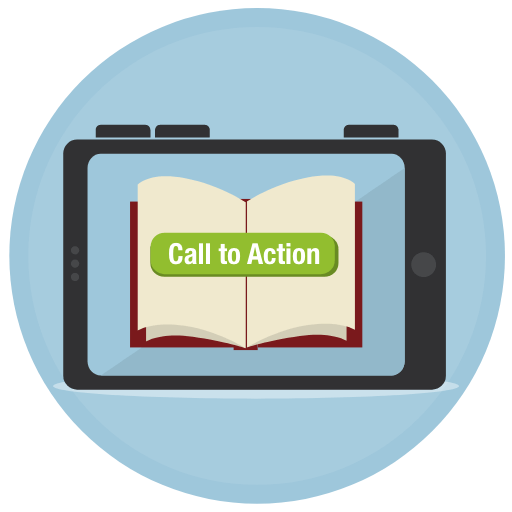
Someone who is reading your eBook may have already converted into a lead by offering you their email address at least, so use your eBook to reconvert them and guide them further down your marketing funnel.
You can, for example, create a CTA that leads the readers on to yet another offer, like registering for your webinar, or your product page. Based on what you have on offer, the CTA can either be designed as a rectangular button placed within your content or be a full page design that introduces the offer to the reader.
9. Convert it to PDF
Now that your eBook is complete in terms of content, design, formatting, and most importantly the relevant CTA, it is time to convert it into a format that is easily transferrable or distributable.
In all my experience as a marketing professional, I have never seen anything as effective and convenient as a PDF.
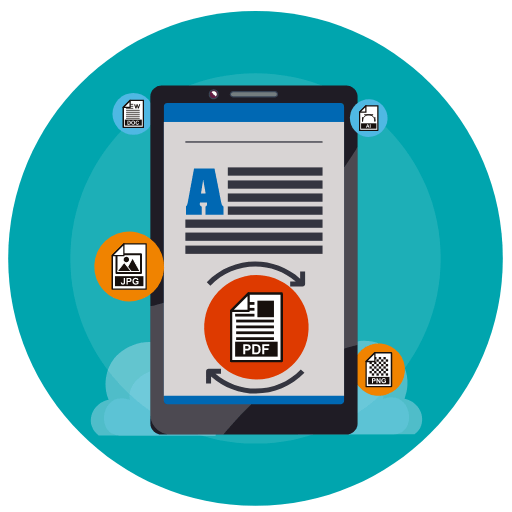
While Word docs or PowerPoint files may be great for the creation of content for your eBook, they are not the most convenient when it comes to delivery. The major reason for this is because these formats are editable which increases the chance of loss of information, fact and content distortion or corruption, or other such problems as it is transferred from you to the prospects.
PDF files or Portable Document Format effectively “freezes” your content so that it is easily viewable on any device without the risk for any distortion.
10. Design a landing page for your eBook
Creating a good eBook is not the end of the road for you, it still needs to be distributed. The eBook should be available for download through a landing page on your site. A landing page is essentially a web page that is created with the intent to promote or describe an offer. The landing page typically ahs form that the visitors need to fill out with their contact information so that they can access or receive. In this way you can convert the visitors into business leads that the sales team can later follow up with.
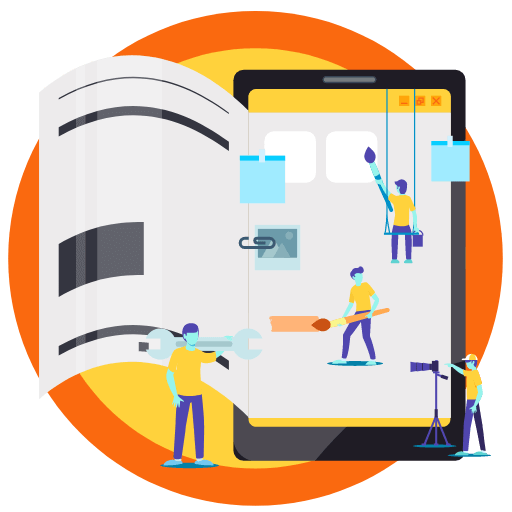
11. Promote and track the eBook’s success
Even if you have done everything right till this step, it doesn’t really mean that you are going to be capturing hundreds of thousands of leads every day. Once your landing page has been designed you must use the URL to promote the eBook using all the marketing channels for your company.
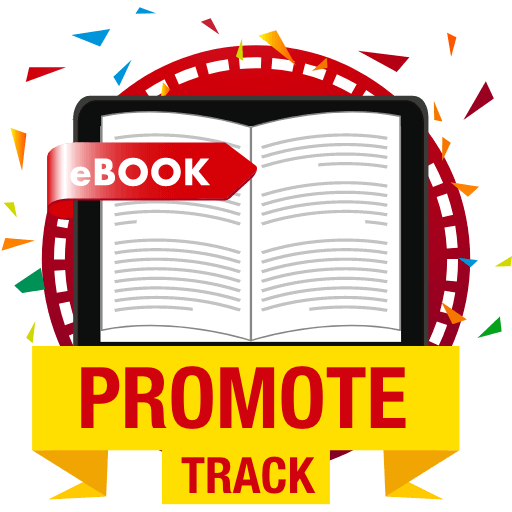
Let’s take a look at some of the ways you can do this:
- Run an ad for your eBook on your website so that all the visitors can see it. You can do this by featuring a CTA or the link to your landing page either on the resources tab or even directly on your homepage if it makes sense for you
- Promote your eBook through your blog. For example you can take an excerpt of your eBook and put it up as a blog post or create a whole new blog post on the same topic and then link it to the eBook with a well placed CTA, preferably at the end so that the users (who are already committed partly) are encouraged to continue learning more about it.
- Send out a segmented email to contacts who have, at any point expressed an interest in receiving communication, offers or deals from your company
- Look for paid advertising and co-marketing partnerships that can help you promote your eBook to a new audience
- Create social media posts and campaigns with a link to your eBook. You can also add social media share buttons in your eBook to increase its circulation and reach, letting the readers share it in their network.
After you have promoted your eBook across all your marketing channels, it is important that you look into the analytics and measure its performance. For example, you should have landing page analytics that will tell you how many people downloaded your eBook and were converted into leads, and then get closed loop analytics that tell you how many of these leads were eventually converted into opportunities and customers for your business. Thus your eBook is ready and set to be published.
Conclusion
So, this is how you can make an eBook online and offer it for free to your prospects or even existing customers to re-convert them. Did we miss out on anything here? We would love to hear from you, if you have something to add to the blog. Would you like an eBook from Appy Pie? What would you like to learn more about? Let us know!
