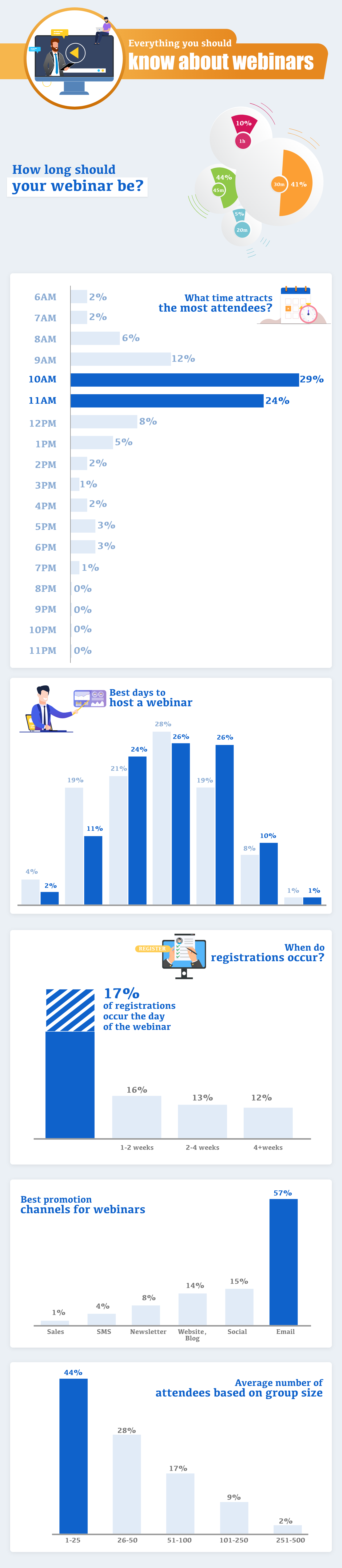What is a webinar?
A webinar, essentially is a video conferencing and video marketing tool that is particularly designed to deliver content in real-time and in a more engaging manner.
Literally translated, a webinar would mean – a seminar run on the web. There, however, is a lot more to it than just that. When you create a webinar with just the right multimedia elements and a number of other interactive features they have the potential to take business communication several notches up!
It’s time now to work on the ‘how’ of it. Frankly how a webinar works isn’t really rocket science, and once we explain it here, you wouldn’t have to worry about it at all.
How to host a webinar?
Now that you know what a webinar is, it is time now to understand how it works. To understand this in detail you would have to get into the details (which we shall get into now). There is no fixed answer to this question but the process can be summarized into the following steps.
1. Do some research (Attend webinars)
This should go without saying that you would have to do some extensive research if you want to get anywhere with your webinar. This is true for any endeavor or activity you take upon yourself, but how do you think you would do in running a webinar if you have never even attended one! You can start by identifying some of the seminars or webinars who have experienced hosts including industry influencers and registering for them soon.
Listen to what they are talking, how they are talking, how they are handling the webinar hosting and planning and make notes of all that you learn. Then look for things that are relevant to your own webinar and include them in the preparation.

2. Choose the topic
Be sure of what is the purpose of the webinar you plan to host. Do you want to generate new leads, expand your list, sell your products or services, or to onboard users to your platform or portal?
Once you have clarity on this front, you would have to choose the topic. Ask yourself what is the most important piece of information or knowledge that you can share with people or your target audience in almost about an hour.

In case you are having trouble zeroing in on a topic for your webinar, you can go back and take a look at the stats from some of your other content so that you can figure out what is it that would drive traffic to your site. This would give you an idea of what your audience is really looking for and you can expect to see a whole lot of engagement this way.
While deciding the topic of your webinar you need to be as sure as possible so that they can understand exactly what they are signing up for and this topic is key in helping you benefit from SEO for your landing page.
It is a good idea to go with a question like ‘How to get X in Y easy steps? Free webinar with *Guest or Expert Name’. Also, you will have to clearly indicate whether your webinar is meant for beginners or experts in the field so that you can protect yourself from the negativity in case the objective isn’t met. You don’t want people coming back with a feedback like ‘already knew that!’ or ‘it is way too complicated.’
3. Select the presenter & the team
It would do you well to pick a presenter who is qualified for the job. This person should not only have enough knowledge about the topic of the webinar but also be comfortable with public speaking and answering tough questions and is ok with some stress that they may have while hosting the webinar. You can also choose to go with more than one presenter if need be.
You will also have to pick an assistant who would moderate the chat and answer the queries on the platform while the presenter continues to talk without interruptions.
You would have to get some good people on your side who can create strong content for the webinar, while still others who can take care of any technical requirements before the webinar and any technical troubleshooting during the webinar.

4. Plan content
This is important if you want to keep your attendees interested throughout the webinar. You simply can’t have your presenter being befuddled and stumbling through the content from one to the other.
Plan your webinar right, so that you are able to deliver on your promise while making sure that you have just the right content that your target audience can absorb effectively.

Create an outline for the entire content which should be easy because you already have the purpose and the topic right there, in front of you. Keep in mind that typically a webinar lasts somewhere between 40-60 minutes which should be your standard timeframe while creating your outline. In case you are planning a pre-recorded webinar, creating storyboards is a good start.
The structuring would decide whether your audience stay from start to finish or simply get bored and abandon the webinar in the middle of it all. Some webinars hint at a bonus or some other incentive to the audience in return for continuing to watch the whole thing till the end. The idea is to lead the audience in a natural manner into a paid offering (if that’s what you are aiming for). You should aim for an 80-20 rule where 80% of the time is spent in giving out information and about 20% can be aimed at promotion of your product.
Welcoming all the participants or attendees is a good start and you will be able to create instant engagement by simply asking them where they are joining you from. Assure the participants that they are in the right place, let them know who the webinar will benefit the most. This way, the attendees know they are not wasting their time here.
Introduce the topic, introduce yourself and make them comfortable with a small anecdote that would make them place faith in you.
Earmark sometime in the webinar for a Q&A session and tell the attendees about it right in the beginning so that they can be ready with their question.
5. Prepare technology and environment
Before you host your first webinar, make sure that you have the right technology or the tools you need like a camera and a microphone that works for you. The settings on the equipment should work well with the environment you are planning to host your webinar in.
The environment could be anything from your living room, home office, office, conference room, or anywhere else that works for you.

Even if you go unconventional, take care that you are not interrupted by anyone while you are in the middle of your webinar. This is particularly important when you have a live webinar going on. You don’t want to be caught off-guard by some disruption and lose focus. Conduct the whole webinar in a professional manner.
Additionally, check and recheck your internet connection, make sure that you have a backup laptop with you, just in case.
In case you are planning to share your screen during the webinar, open only those tabs and windows that are relevant and critical to the webinar. It is a good practice to clear your desktop, if possible or at least hide all icons on your desktop.
Do a quick test run and log on to the webinar platform or software that you are using, just to make sure that all systems are in place.
6. Schedule the webinar
It might seem too early for this, but trust me, you want to do this well in advance if you want this thing to go smoothly. Everyone works better under fixed timelines or deadlines. If you have not set a date and time for your webinar yet, do it now!
In absence of a concrete timeline, you are not going to be able to go through with it, at least not in the near future. Put yourself on a deadline, a realistic one!

In case this is your first time delivering a webinar on the topic, then you need to chalk some time out for preparation of content including the slides you may need or any other multimedia that needs to go into it.
This should not be more than 2 weeks under any circumstances.
Next, select the day of the week you want to run the webinar on. As a rule of thumb consider hosting a webinar on the 2nd, 3rd and fourth days of the work week. In the western countries Tuesdays through Thursdays are great!
The logic is that Mondays are usually spent catching up on the weekend activities and Fridays can often be half a day.
Choosing the right time for your webinar may entail a little bit of experimentation, though stats suggest that he best times to hold a webinar in the US is between 11am and 2pm as it enjoys the most attendance. According to a research conducted on 500,000 webinars across the US, the webinars hosted between 11am and 2pm enjoy a 39% attendance rate. In fact, it is not surprising to record more than 39% attendance in this time slot. When we host Appy Pie webinars in this time range, we get an attendance rate of more than 49%.
7. Promote the webinar
When you are hosting your webinar you need people to attend it. Simply creating great content may not be enough to bring in hordes of attendees, you have to promote your webinar everywhere.
The landing page you create is critical to your promotion efforts. This landing page must invite your attendees to sign up for the webinar while telling them everything that they need to know before signing up.
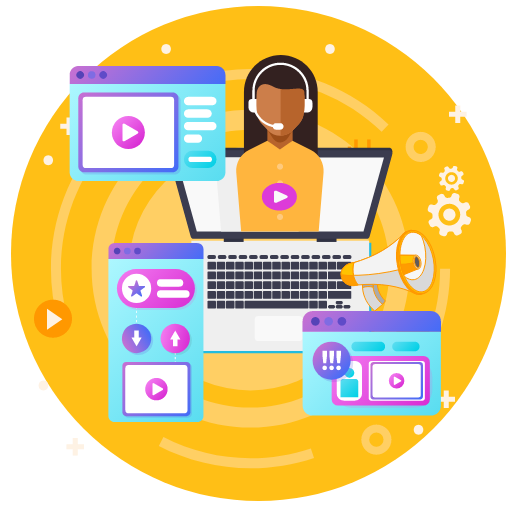
The landing page must have:
- A short explanation of the topic
- Sign up form to generate leads
- CTA button
- Introduce hosts
- Highlight the date and time of the webinar
You can also make use of banner ads or pop ups on the website and run ads online to promote your webinar. You can promote the upcoming webinar at least a week in advance on your own website and blog in a prominent manner so that it is registered in the minds of your target audience. Figure out where your audience likes to hang out, if it is Facebook or other such popular social media platforms then it makes sense to create social ads that take the audience to the registration page.
Use your social presence to spread the word about the webinar by tweeting out to your audience or posting on other social media platforms.
Send out email invites to your entire mailing list. This email invite needs to be a little more elaborate where you can really touch upon the target users’ pain points and indicate that the webinar would have the right solutions.
Once you have taken care of this you can launch into the details of the webinar like the overall intent, date, time, and duration of the webinar and the process for registration (which should be fairly simple).
8. Rehearse
Don’t just think about ‘winging it’ on your first webinar. Prepare well in advance and rehearse well for the whole thing. Rehearse multiple times and practice presenting the entire webinar as you approach the day. This would ensure a certain flow and smoothness to the entire process hence making you genuinely convincing and confident. Additionally, the entire webinar team that you have put together should be comfortable using the platform or the webinar software you chose. A dry run or a sort of a rehearsal may be just what you need to make it a success.
It is better to stay away from any last-minute changes or tweaks as it may cause unnecessary chaos.

9. Send reminders
We have talked earlier about the invitation emails, but that’s not the only email that you are going to send out.
Only about one third of the registered people are likely to attend your webinar and you must make sure that they remember to join in. As people register for your webinar they are leaving behind their emails and it is expected that you would email them a thank you for registering. Next, make sure that you send them a reminder to join the webinar. Research suggests that in order to get the best response is to send out three reminders – a week before, an hour before, and 5 minutes before the webinar is scheduled to start. Keep them personalized and professional.

10. Host the webinar
This is the real deal! If you can’t present your webinar in an impressive manner, you are going to lose your audience quickly. Of course, your content needs to be awesome, but how you deliver it or present it should be even better! Make your content interesting and engaging by adding real life examples where needed and tell the audience exactly how are they going to benefit from the points you are making.
Make the entire presentation interactive by posing some questions in the beginning and personalizing the whole experience. You can also involve an existing customer in the webinar to bring about an anecdotal quality to it.

Another critical aspect of hosting a webinar is – sales. The idea of making a sale on your webinar may seem a little unsavory, but it is unavoidable. Be forthright, tell your audience all that you are going to talk about, in the webinar and right at the start inform them that you are going to talk to them about an offer you have for them or a product you are going to tell them about. The best way to make a good sale is to show them what you are talking about, instead of talking about it – this is key to make an impact.
11. Follow up
So, you are done hosting your webinar. This doesn’t mean your job is done. You still need to follow up with your audience. If you have recorded the webinar (which you should) make sure that you send out the recording to those who registered but could not attend the webinar.
It is entirely possible that the attendees did not make the purchase just yet. Don’t disqualify them as viable leads just yet!
They may be waiting, on the cusp of making a decision, or may be looking for some information. Reach out to them with an email and ask them for a feedback. Keep giving them more information and resources and continue to nurture them nudging them further down the sales funnel and eventually converting them.

Conclusion
Running a webinar is easier than you think. Making your webinar a success is another story altogether. This step by step guide to host a webinar can come in really handy, particularly if you are doing this for the first time.
You can take a look at the Appy Pie webinar which has some amazing information for everyone who has anything to do with mobile apps.