How to Design Wallpaper On Your Own?

By Abhinav Girdhar | Last Updated on April 7th, 2024 11:59 am | 5-min read
We all use wallpapers on our phones, laptops, tabs, and desktops. The wallpapers we use on our phone is a reflection of our personality in the form of attractive graphics and texts that appear as the default background on our desktop/laptop or smartphone. When it comes to choosing a wallpaper for our screens, we become too particular and want the exact wallpaper design as we imagine in our heads. We endlessly scroll through default stock photos and search on the internet for that perfect wallpaper! What if we tell you that you can design wallpaper for any of your screens on your own? Yes! In this post, we will give you useful pointers about design so that you can start creating your wallpaper design.
Table of Contents
What is a Wallpaper?
A wallpaper is a digital image (photo, drawing etc.) used as a decorative background of a graphical user interface on the screen of a computer, smartphone or other electronic device. There is no fixed color combination, type of fonts, background elements, or other such things that you need to consider while creating your wallpaper design for the desktop. You can choose any wallpaper design from inspirational quotes to family collage depending upon your choice. It depends entirely on your interests and relevance! You do not need to follow any rules while designing wallpaper on your own. However, if you take care of a few simple things, you can design your own Desktop Wallpaper that looks attractive.Points to Remember While Designing a Wallpaper
Designing wallpapers is not really a difficult task. It is a fun and easy activity that needs a touch of creativity and a few secret tips. Let us explore some of the secret ingredients that are essential to know before you start designing wallpaper.- Make it Simple but Significan Keep the design elements of wallpaper to a minimum; too many things could potentially ruin your experience. Try not to clutter your wallpaper design and just add the elements which carry some value for you. Simple, crisp, and clear wallpaper design also helps in keeping the design visually appealing.
- Keep Typeface Artistic A typeface is the design of lettering that can include variations, such as extra bold, bold, regular, light, italic, condensed, extended, etc. When you design wallpaper, choose a typeface that does not distract the elements of design. Make sure all text is legible. You must follow the best practices in typography, for example sans serif typeface for headlines, contrasting fonts like Anton and Julians Sans for quotes, etc.
- Go With a Color Coordinated Palette Your color palette should be in league with the design you have in your mind and not clash with any elements in your wallpaper design (both foreground and background). It doesn’t matter which color combination you use, what matters is how well they go with each other! Here is a trick you can use: when building your palettes, take the help of the Color Wheel to choose the perfect combinations.
- Optimize Images as per the Screen Size All the images that you use in the foreground and background of your wallpaper design must be optimized for size. Make sure they perfectly fit your screen size and do not pixelate when you put them as wallpaper. Resize images and enhance their quality before using them in your wallpaper design.
- Experiment with Animation Yes! You can animate a few elements in your wallpaper design like mini-icons, corners, and more. Make sure you use minimal animation to give an edge to your wallpaper design and not overdo it. Remember that the animation you use in your design must not hinder the visibility of folders or documents present in its foreground.
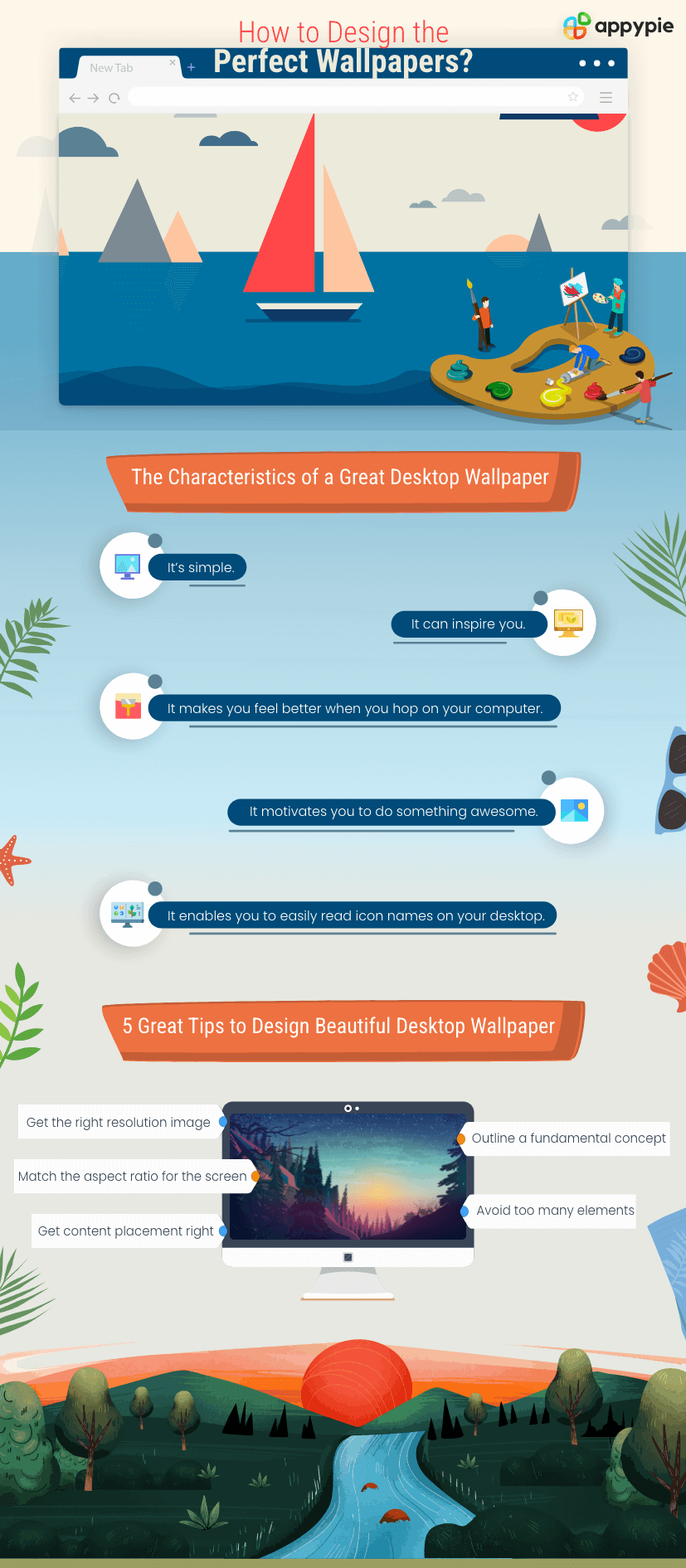
How to Design a Wallpaper On Your Own?
Follow these simple steps to make your wallpaper design exclusive.- Find Your Inspiration Some people want their superheroes in wallpaper background while others find photographs of their family members suitable for wallpaper design. So, before you start designing your wallpaper, dig deeper and find the aesthetics, mood, and essence you want in your design. Add a little bit of your personality to wallpaper design.
- Experiment with Wallpaper Maker You need a good software to design a wallpaper on your own. There are numerous software available for creating wallpapers online. You can experiment with a few wallpaper makers, try their design tools, skim through their templates, and then finalize the online wallpaper maker that best caters to your needs. We recommend you choose Appy Pie Design to design wallpapers for every screen.
- Customize and Own Your Wallpaper Once you choose a free wallpaper maker, it will offer you numerous wallpaper templates. You need not just pick one template and start editing as per your needs. You can mix the template designs to customize your wallpaper. You can change the type and size of fonts, adjust brightness and contrast, add on elements, and edit the design till you feel that it truly belongs to you.
- Preview and Enhance the Design Sometimes it so happens that a wallpaper design looks beautiful individually but does not go with the screen size and app icons. Before you finalize your wallpaper design, make sure that you check the preview of the wallpaper and get a feel of how it will look later. You can continue editing it if you feel that the wallpaper design is not up to the mark!
- Save or Download your Wallpaper Design Once you are happy with the design of the wallpaper, don’t waste any more time thinking about it and download it. Set it up as the background of your screens and get inspired every time you look at them!
Summing Up
If you are one of those who love to personalize every screen you use, then you must try creating wallpaper design on your own. You need not worry about anyone while designing your wallpaper. Just design whatever in your head but do not forget to follow a few simple tips as mentioned in our post. Try multiple templates and create different wallpaper designs.Related Articles
- 10 Best Vend Integrations for POS & Inventory Management
- Moving Object Segmentation: All You Need Is SAM (and Flow)
- 11 Most Common Graphic Design Myths – Debunked!
- How to Make a Picture Fit on Instagram: A Step by Step Guide
- Make your own Radio App with Appy Pie’s Radio app builder
- 21 Best Gym Management Software in 2024
- Connecting NeRFs, Images, and Text
- Best Fun Websites of 2023 to Beat Boredom
- How to Streamline Your Workflow with OneNote Templates
- Best VoIP Provider Apps For Businesses in 2023
