How to design a ticket for your event?

By Abhinav Girdhar | Last Updated on April 13th, 2024 11:59 am | 5-min read
You have this amazing event coming up, and you have a million things to take care of. One of the most critical parts of your event planning is the ticket you will sell - not just the price and the number, but also the design.
Table of Contents
Introduction
There are hundreds of ticket design templates available over the internet, and it is convenient to choose one of these to start your design process. However, sometimes a readymade template is not enough for your unique vision. This is where a ticket creator platform comes into play. Appy Pie Design has the best free online ticket maker that lets anyone, irrespective of their design experience, design a ticket for their event.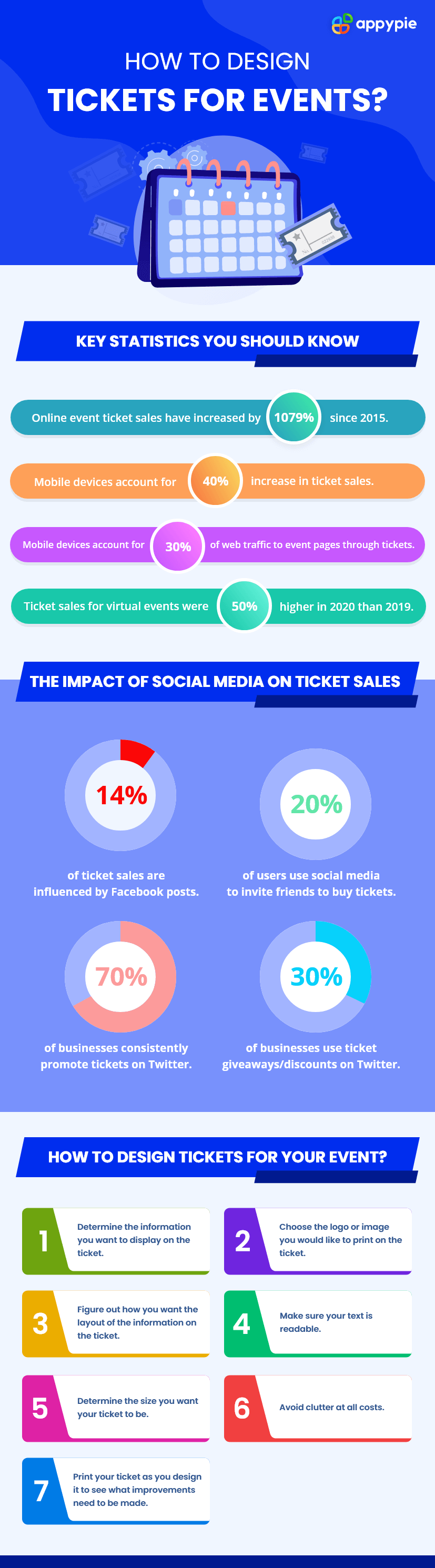
Significance of custom ticket design
Using a ticket design template is easy and saves you a lot of time. There are multiple ticket design templates and ticket creators available online to help you design tickets that can do a decent job for most things. However, if you want to take your event to the next level, a custom ticket design can help you. Here are the benefits of custom ticket design for your next event:- Establish a stronger brand recognition
- Offer relevant information
- Use the tickets for marketing
A custom ticket design gives you great scope for highlighting your brand. I am not just talking about the brand logo being placed neatly at the corner of the ticket. You can use it smartly accompanied by the brand tag line and even use your brand’s signature language tone all through the ticket.
Some events are just unique. A generic ticket will have the bare minimum information and relies on the attendee to call up or look up the rest of the information. With a custom design for your ticket, you can provide all the relevant information. Plan a layout of your own and emphasize the information that is of the highest importance to your attendees. How’s that for communication?
Beautifully designed tickets can act as a great marketing tool and can even attract sponsors. Once you have created a certain amount of buzz around your event, you can approach sponsors who want to market their brand by placing their logo on your tickets. When you have an attractive ticket design, sponsors are more likely to sit up and take notice. Meanwhile, you get a cool new revenue stream!What should you include on an event ticket?
We have talked at length about the value of putting some thought into the design of your ticket. While that is important, you must also make sure that your event ticket has all the information your audience needs. Let’s take a look at the basics:Essential or must-have
- Name of the Event - The most crucial detail on the ticket has to be the event’s name.
- Location and Venue - Location is essential when you have a multi-city event. By mentioning the venue on the ticket, you make it convenient for the attendees to find their way.
- Date and Time - You don’t want the attendees to miss the event just because they forgot the dates or were unsure of the time. Make sure this detail is a part of your ticket design.
- Barcode and Ticket Number - Adding a barcode and a ticket number right there on the ticket eliminates the chance of people replicating the tickets and entering the event without actually buying tickets.
Nice to have elements
- Logo and tagline - By adding your brand logo and brand tagline on the ticket, you can strengthen your brand recognition.
- Brief about the organizer - Whether you are starting new or are an established brand, a brief about you can help people relate more to your brand.
- Event brief - Is it a play? A concert? Experimental theatre? Or performance art? Take some time to give the attendees a compelling peek into the event.
- Brief about the Cause and Charity (if applicable) - If yours is a charity event to benefit a cause, talk about it. Tell the attendees all the good they are doing by being a part of the cause.
How to design a ticket for your next event?
By now, we have convinced you already that you must create a custom design for your event ticket. The most common dilemma at this point is the actual designing part. Do you hire someone? Do you learn to use a new tool from scratch or what? If you have a stringent budget and have little to no expertise in handling an extensive design tool like Photoshop, the free online ticket maker from Appy Pie Design is the perfect solution for you.Appy Pie’s online ticket maker offers you some of the most beautiful ticket design templates to choose from and gives you the flexibility to customize your ticket design according to your needs and preferences. You can also start with a clean slate where you can define the ticket size, layout, color theme, fonts, and every other little detail, just the way you want. It is a simple 7-step process to design a ticket for your event.Step 1: Compile all the elements of your ticket
Once you have logged in to your Appy Pie Design account, it is time to put together all the information that you want to put in your ticket design. This includes all the basic components like the name of the event, location and venue, date and time, and the ticket number and barcode. Apart from this, make sure that you do not miss out on things that can set your event apart, like a cool background, some visuals, or an exciting artwork you like.Step 2: Plan brand placement
Whether you want to place just your brand logo or add a special touch with your unique tagline, this is the time to plan it. Make sure that your logo is the right size. Not so big that it overpowers the event and not so small that it’s easy to miss.Step 3: Plan the design layout
You can choose a ticket design template from the platform or start from scratch and plan a design layout that you want for the ticket. Your unique ticket design will give you enough scope to add the details you wish to instead of just the generic ones.Step 4: Design the text
On our free online ticket maker, you will be spoiled for choice of font. Also, you have the liberty to use multiple fonts and a variety of font sizes to help you come up with a ticket design that will blow the minds of your attendees.Step 5: Define the size of the ticket
Once you have the preliminary design ready, you can try out multiple ticket sizes to see which one looks the best. You have complete control over this aspect of the online ticket maker from Appy Pie Design.Step 6: Refine your design
At this stage, you are equipped enough to make minor tweaks to your design. Make sure that you did not go overboard. A cluttered design is more offputting than a design that looks sparse. Of course, it also depends on your audience, the nature of the event, and the brand image.Step 7: Print a test copy
Now, your design is finally ready! It is a good idea, at this point, to take a test print and check how it looks on paper. In fact, you can even try out different sizes to see what looks best. Appy Pie’s online ticket maker lets you design a ticket, save it on the cloud, download it in a format of your choice, or straightaway send it out to your printer. Now, isn’t that convenient?Conclusion
Whether your events are online or offline, the design of your ticket will always have an impact on the buyers. Of course, people buy tickets to attend the event, but it leaves a more lasting impression if the ticket is designed well. Big or small, every event can benefit from a little attention to the ticket design. The easiest way to create a beautiful ticket design is to choose Appy Pie Design.Related Articles
- Manychat vs. Chatfuel: Which is the Best Chatbot Builder to Use in 2024
- 15+ Best Freelance Websites to Find Work Online in 2023
- How to Compare Two Microsoft Word Documents?
- Addressing Overfitting and Underfitting in LLM Training
- How to Use the Google Calendar Appointment Schedule
- How to Design a Good Business Card? [Tips & Tricks]
- Types of CRM and Selecting the Ideal One for Your Company
- How to Make Money from Pinterest
- Best Application Development Software in 2023
- How to Make Money From Amazon Without Inventory
