How to Create a Slideshow? (Step-by-Step Guide)

By Abhinav Girdhar | Last Updated on April 10th, 2024 11:59 am | 4-min read
We all love to see narratives. Whether it’s our life story gifted in the format of a digital slideshow or some new technology explained with the help of easy-to-digest slides. Slideshows have become a new way to present the narratives. The presentation full of beautiful images/videos, eye-catching texts, and other elements of graphic design arranged in an organized manner is known as a slideshow.
Creating a slideshow has become a creative way to showcase and promote your brand. Either you want to pitch in for a new client, or you want to send an email attached with the profile of your company, you need to create a slideshow. It has been proven that a slideshow successfully attracts the user’s attention and helps in better conversion rates.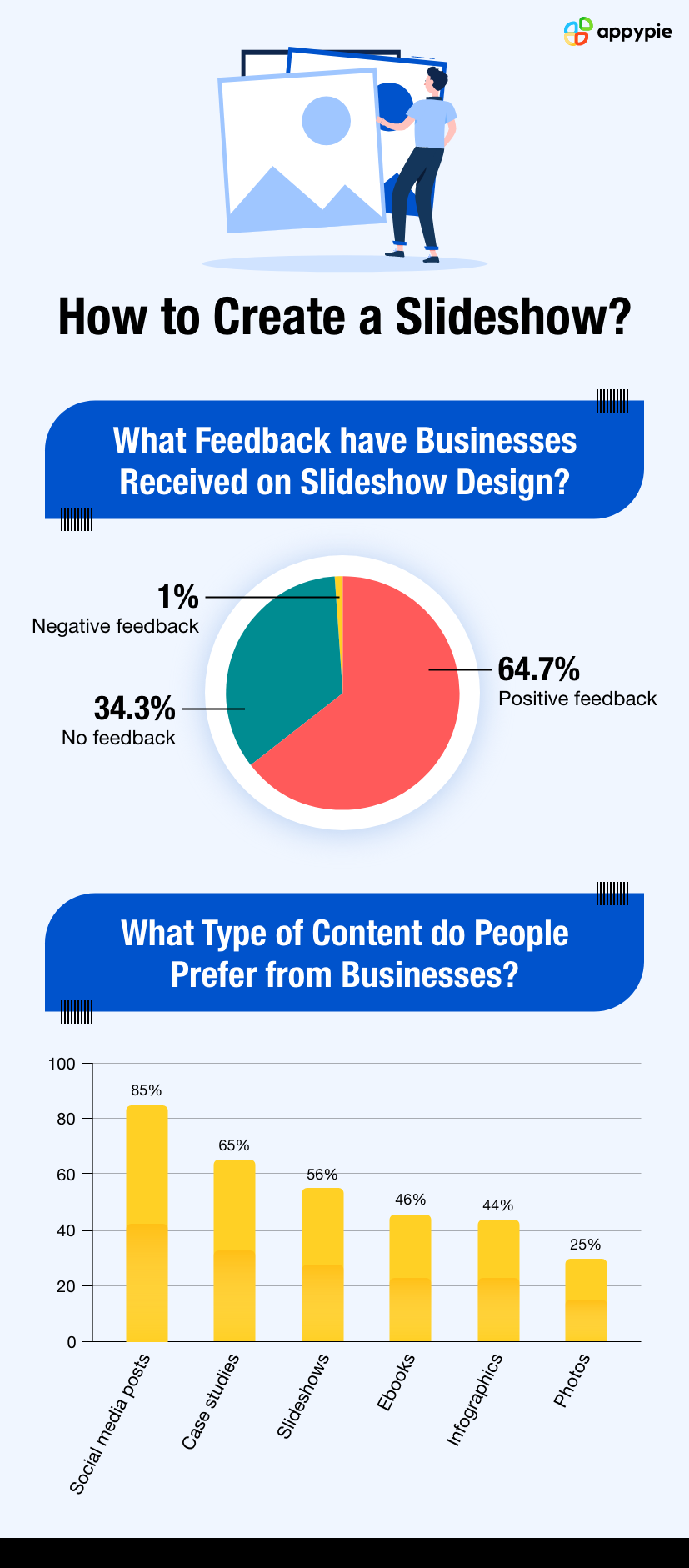 If you are still unaware of the benefits of a slideshow and how to design it, don’t worry! We have brought an interesting step-by-step guide that can help you create a visually appealing slideshow.
If you are still unaware of the benefits of a slideshow and how to design it, don’t worry! We have brought an interesting step-by-step guide that can help you create a visually appealing slideshow.What are the benefits of Slideshow?
Unlike regular video, a slideshow is a set of clearly identifiable images in a digital format. The transition of one image to another can be either set to manual or automatic as per your needs. A slideshow is indeed a creative way used by businesses to showcase their profile, categorizing different products, informing people of new product launches, and much more. Businesses can enjoy several benefits by creating slideshows. Let us explore a few of them.- Better Way to Represent: If you want to make your business profile, creating a word document won’t be attracting the attention of people. However, if you create a slideshow with a few images, it will help your target audience to absorb maximum content.
- Simple to Create: To create a long word document for business purposes, you need a crisp and clear content to convey the information. While creating a video, you need to hire a professional. However, for creating a slideshow you only need minimal text and a few images. It is easy and simple to create.
- Easy To Digest: Absorbing the knowledge from a long write-up or a product manual might be difficult for your potential clients. A slideshow can help them understand the write-up by taking the help of images and various elements included. It is easy to digest for every user who wishes to connect with your brand.
- Effortless To Engage: Engaging the maximum number of users and converting them to your loyal customers is a difficult task. However, if you make slideshows to promote your brand and dissipate maximum insights to potential clients, you can effortlessly engage people.
- Call-to-Action: Any medium whether it is a video, social post, news update, etc. if not encourage viewers to act or reach to your brand, then it is of no use. A slideshow is one of the mediums suggested by market analysts that encourage maximum people to call for action. You can easily add a CTA button or relevant links for users’ ease.
How to Create a Slideshow?
To create a visually appealing slideshow, you can choose the leading slideshow maker offered by Appy Pie. It provides an easy-to-use and user-friendly interface for designing slideshows. You can design a slideshow on your own in a few easy steps as mentioned below.Step 1: Log in to Appy Pie Design. It is an online graphic design software that offers you a slideshow maker to create a slideshow in just a few clicks.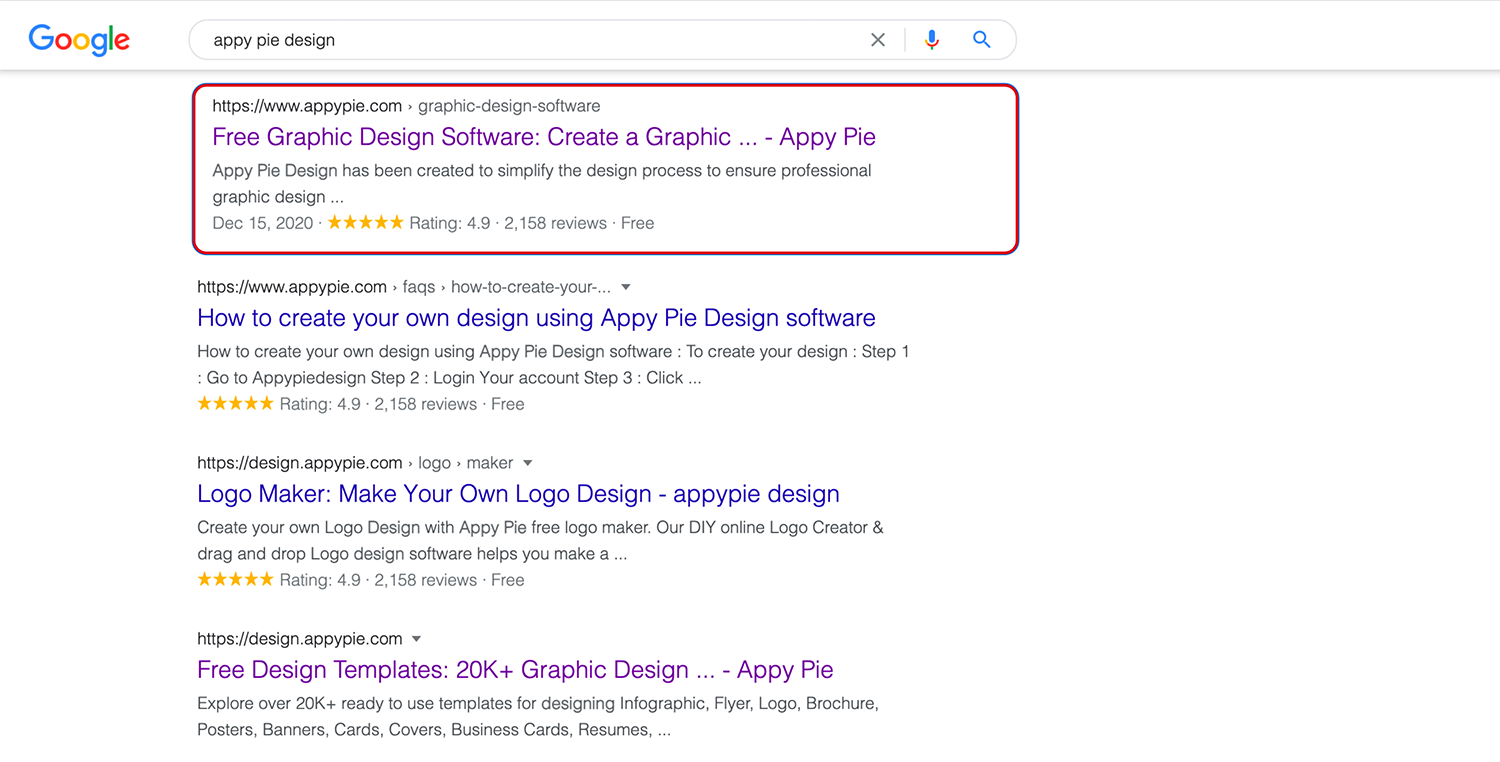 Step 2: Click on the “Design Tools”. A drop-down menu will appear having “Slideshow Maker” as one of the categories. Select Slideshow Maker.
Step 2: Click on the “Design Tools”. A drop-down menu will appear having “Slideshow Maker” as one of the categories. Select Slideshow Maker.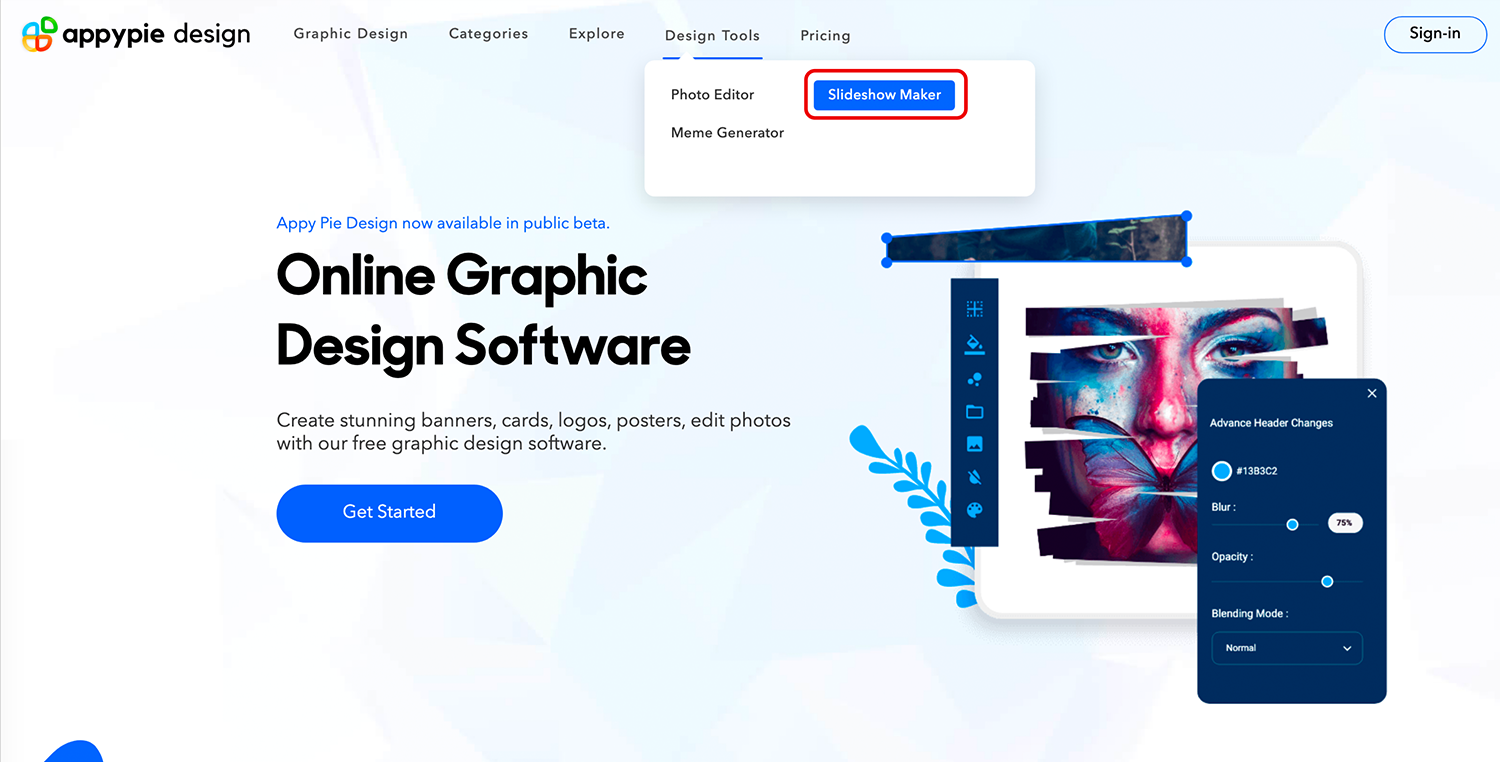 Step 3: An intuitive window will appear to you after selecting the slideshow maker. Click on “Get Started” to log in or sign up for creating a slideshow.
Step 3: An intuitive window will appear to you after selecting the slideshow maker. Click on “Get Started” to log in or sign up for creating a slideshow.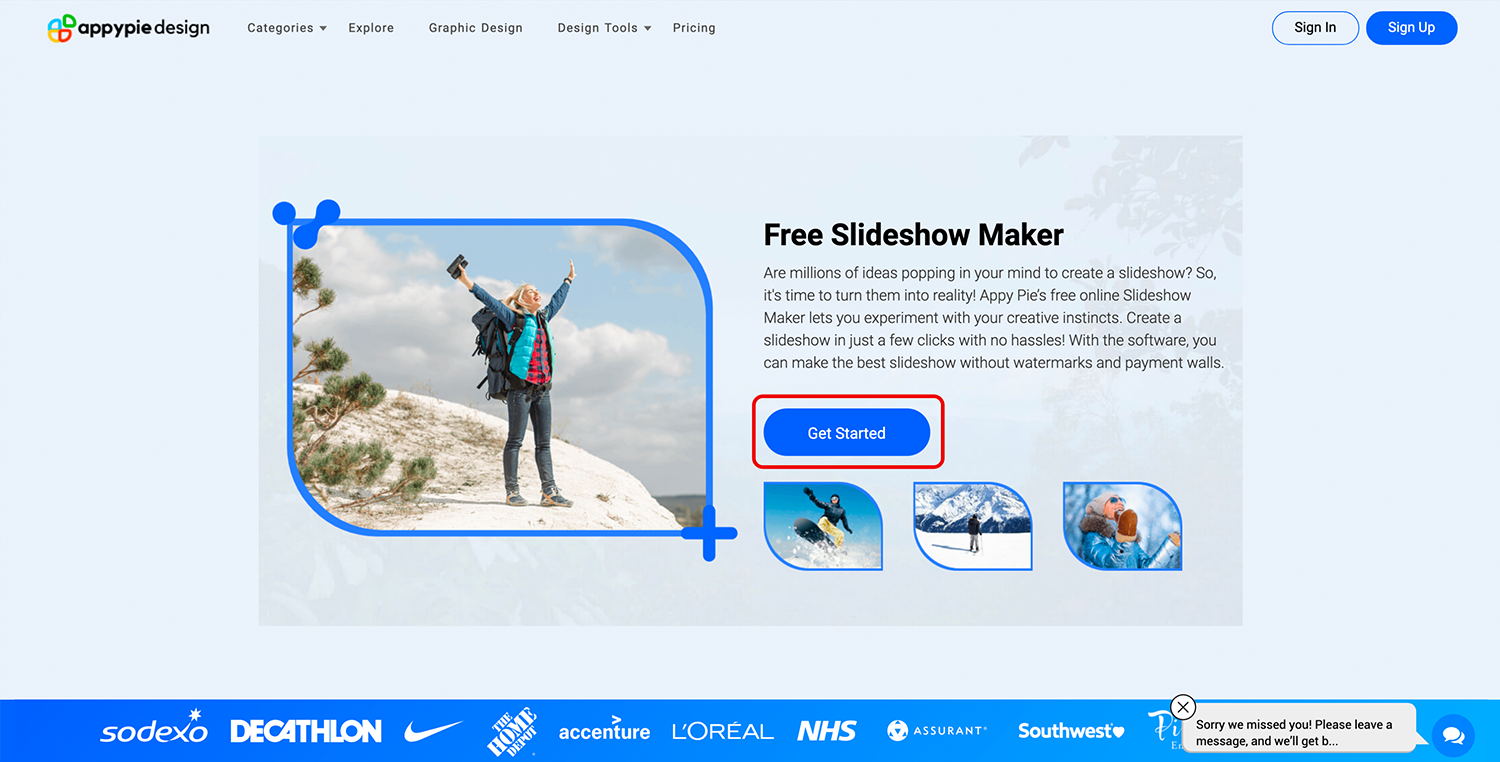 Step 4: You need to fill a sign-up/ login form before you start to create a slideshow. Enter your username and password. Or you can also sign up with your existing Google Account/Facebook Account.
Step 4: You need to fill a sign-up/ login form before you start to create a slideshow. Enter your username and password. Or you can also sign up with your existing Google Account/Facebook Account.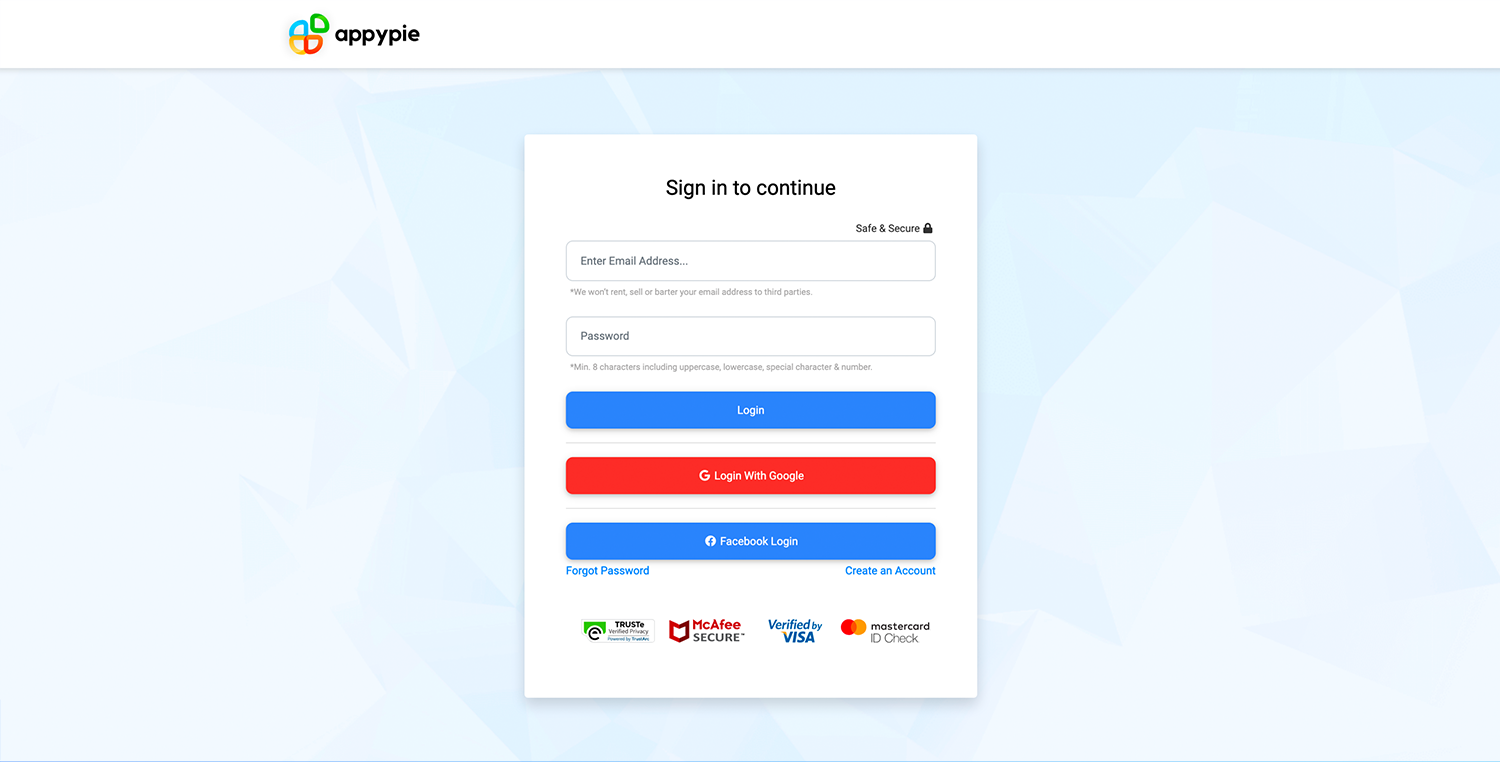 Step 5: Once you sign up/ login, you need to choose the category “Presentation” to create the slideshow.
Step 5: Once you sign up/ login, you need to choose the category “Presentation” to create the slideshow.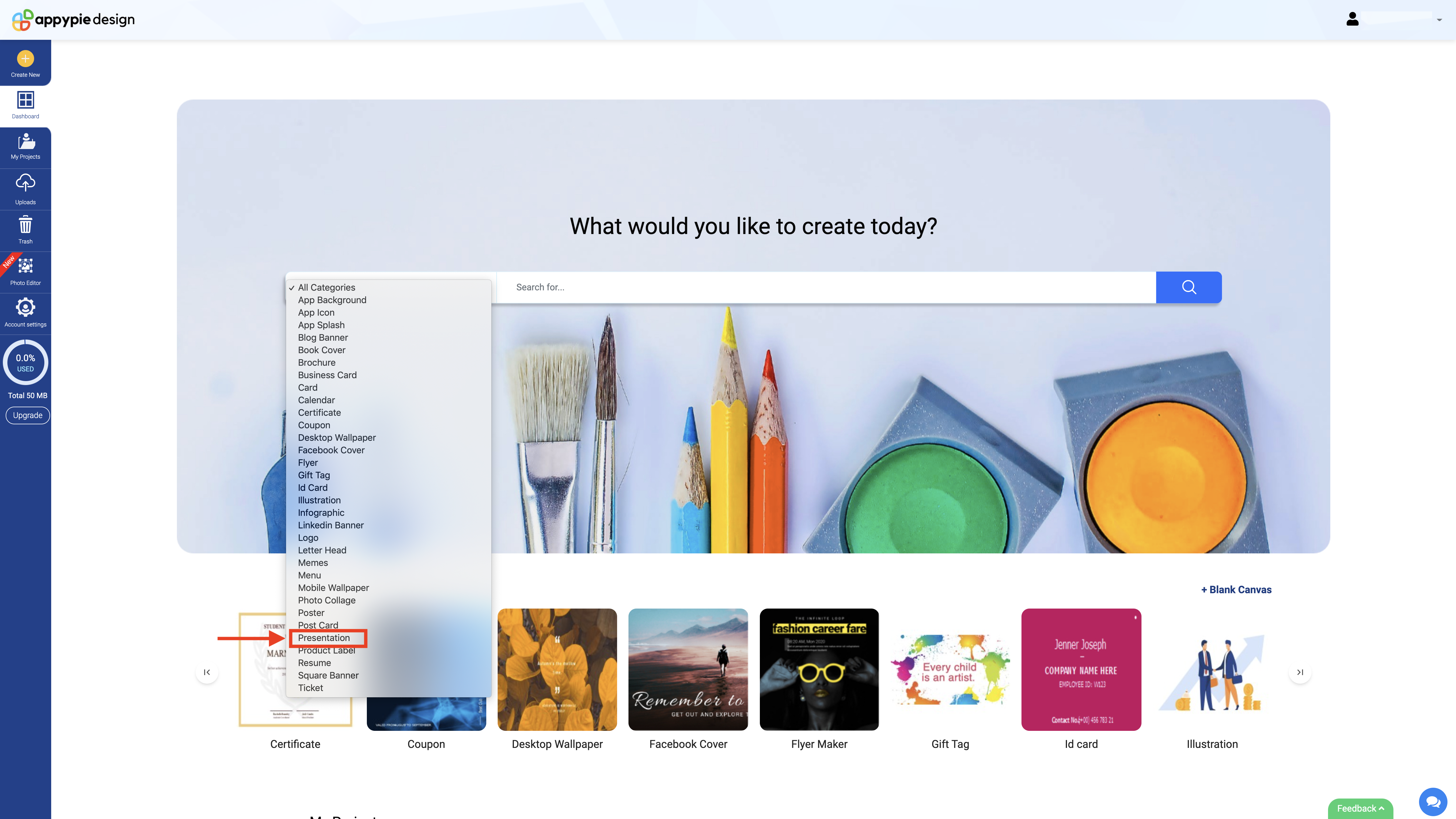 Step 6: You will be offered several customizable slideshow/presentation templates. You can select any one of them to start your slideshow. You just keep the purpose of creating slideshow in mind and choose template accordingly.
Step 6: You will be offered several customizable slideshow/presentation templates. You can select any one of them to start your slideshow. You just keep the purpose of creating slideshow in mind and choose template accordingly.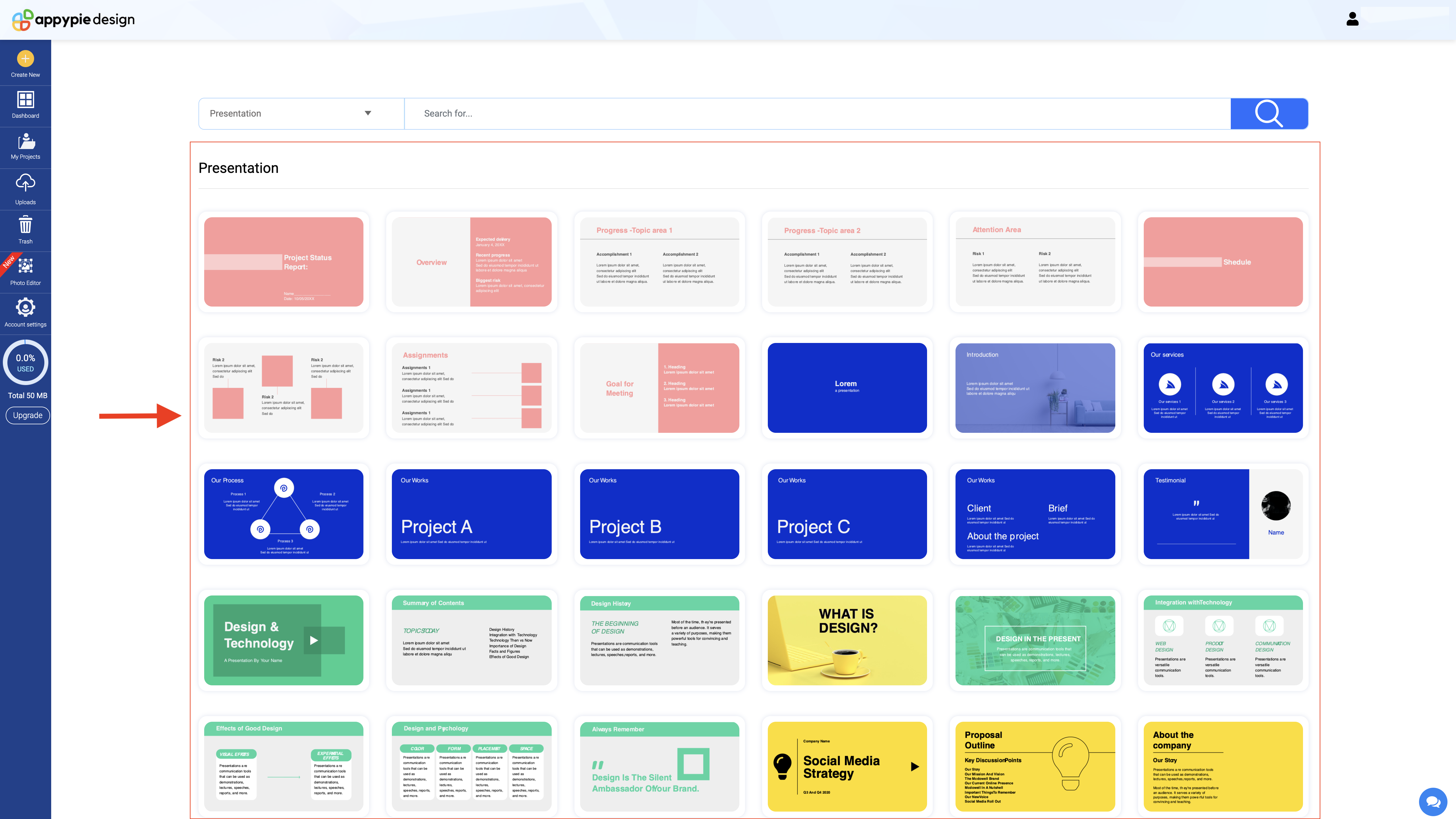 Step 7: Once you select the template, you will land in the window where you can edit the template for slideshow you chose. You can add text, various elements, crop the unwanted background, etc. Once you are satisfied with your first slide, you can move to the next one.
Step 7: Once you select the template, you will land in the window where you can edit the template for slideshow you chose. You can add text, various elements, crop the unwanted background, etc. Once you are satisfied with your first slide, you can move to the next one.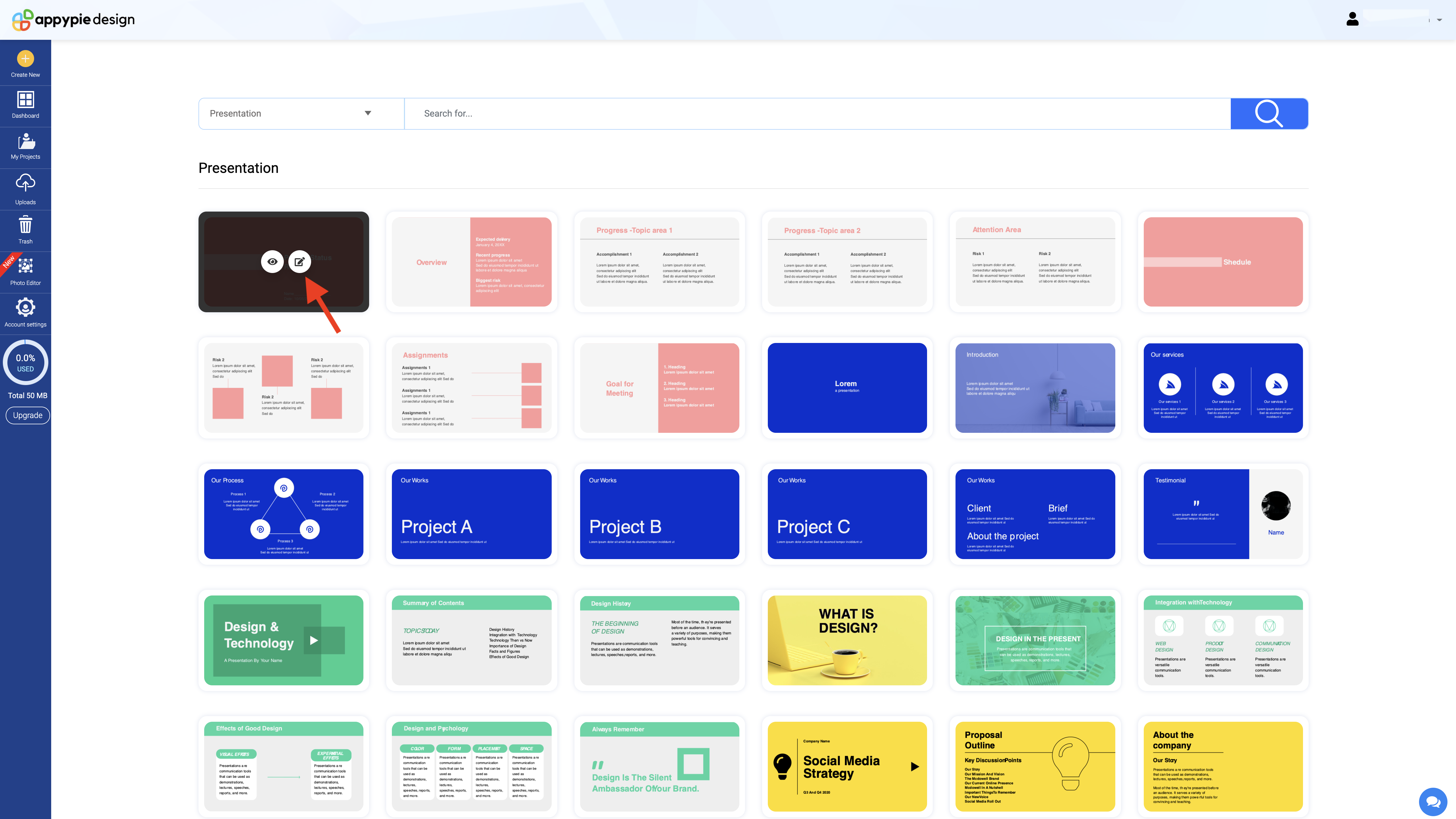
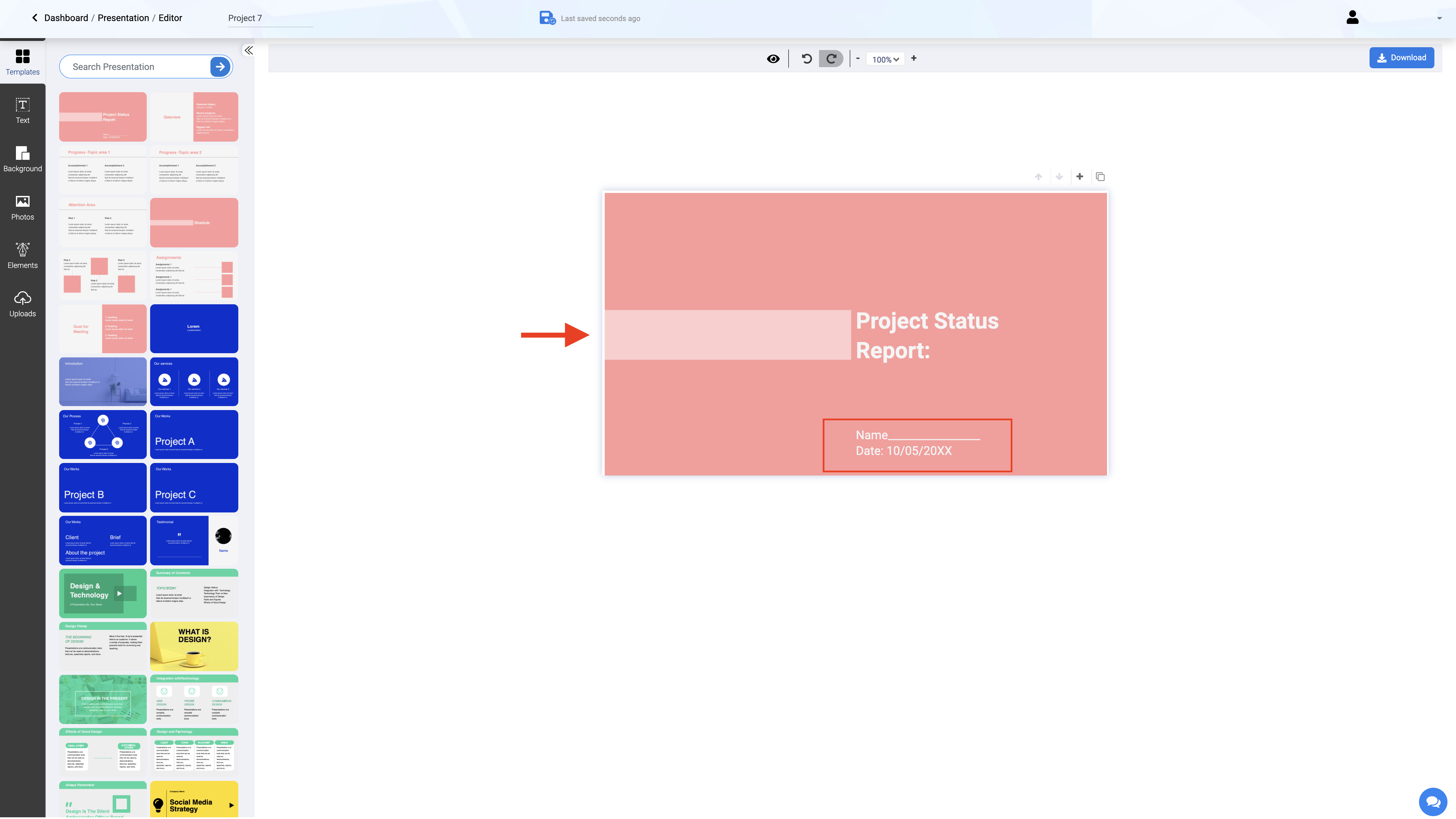 In this way, you can add as many slides as you want. Change them as per your needs. Add or remove elements as per your requirements. You can add text, edit the image, include the transition effect and much more to create your presentation.Step 8: Once you are satisfied with the content and number of slides, you can click on “Download” and select the format in which you want to download the slides.
Voila!!! You are done with your slideshow!
In this way, you can add as many slides as you want. Change them as per your needs. Add or remove elements as per your requirements. You can add text, edit the image, include the transition effect and much more to create your presentation.Step 8: Once you are satisfied with the content and number of slides, you can click on “Download” and select the format in which you want to download the slides.
Voila!!! You are done with your slideshow! Final Thoughts
Slideshows can be an easy and quick medium to boost the sales and revenues of your business. If you want to gain an edge over your competitors and make your digital game stronger, then you should try creating slideshows. You can choose Appy Pie Design for tweaking your creative instincts and turning your imagination into reality. It is a feature-packed tool that provides you an interface not only to create a slideshow but also for editing photos, designing graphics for posters, banners, Facebook covers, and much more.Related Articles
- Instagram Monetization: Effective Ways to Make Money on Instagram
- How To Create A Taxi Booking App Like Uber or Careem?
- 21 Best Workflow Management Software & Tools in 2024
- A Concise Introduction to Big Data and Big Data Analytics
- Hand Lettering For Beginner’s: A Step-by-Step Tutorial Guide
- How Long Does it Take To Create Your Website
- How to Make an Etsy Header Design
- How to Recieve SMS Notifications for Google Calendar Event?
- Quit Coding? Here’s How To Start Building Apps Again
- How to Integrate Slack and Microsoft Teams?
