Top 7 Integrations to Automate Your Business Workflows

By Abhinav Girdhar | Last Updated on March 20th, 2024 8:28 am | 5-min read
Table of Content
- Marketing Automation
- sales automation E-commerce and Sales Automation
- Messaging, Communicating and Keeping Tab on your Company’s Activities through Automation
- Automation for Project Management
- Business automation for e-mail responses
- Business Automation to simplify finances
- Automation for administrative tasks
Running a business requires multi-tasking. Meetings, conferences, liaisoning with clients, e-mailing, strategizing, generating leads, the list goes on. Doing everything manually is not always a good idea. If you have too much work on your hands and your stress level builds up, then the chance of errors is higher. Besides, it can also get tedious leading you to lose interest in your work.*
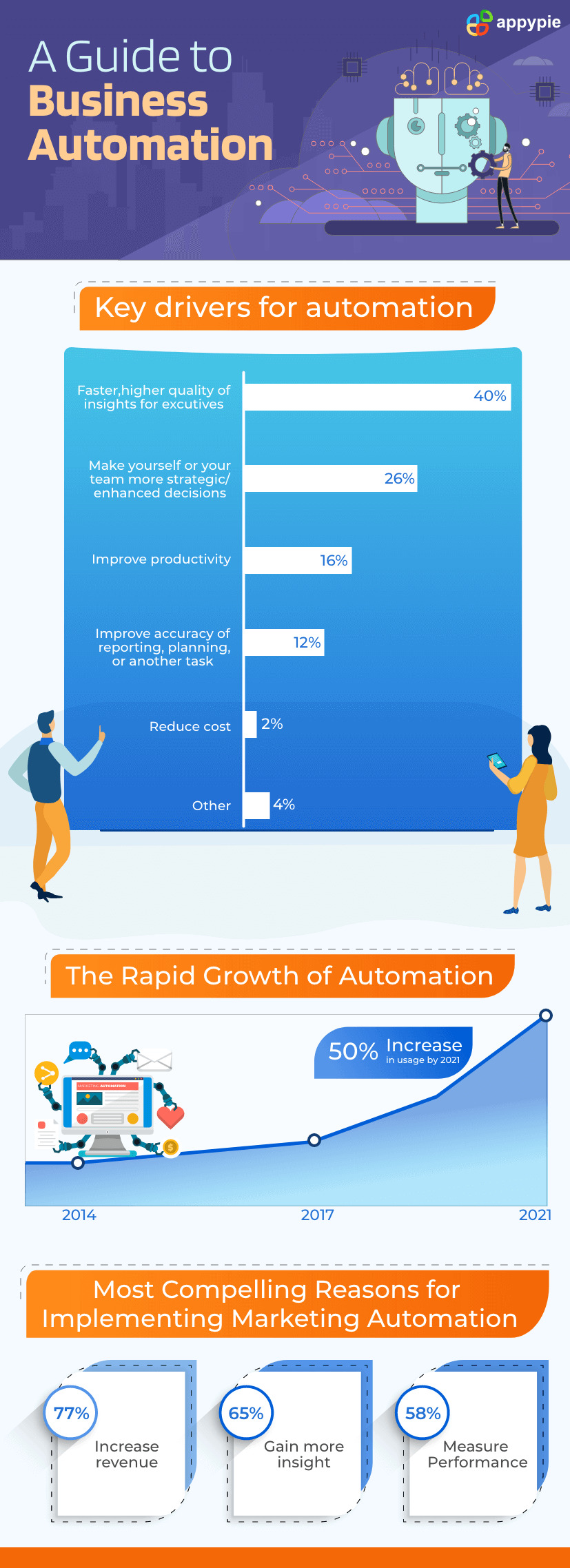 That is why companies are turning to automation by offloading mundane tasks to technology. That way, they do not have to deal with those tasks, which are recurring and repetitive, and can instead focus on expanding the business.
So, in which fields of business are companies automating? Read on to know more…
That is why companies are turning to automation by offloading mundane tasks to technology. That way, they do not have to deal with those tasks, which are recurring and repetitive, and can instead focus on expanding the business.
So, in which fields of business are companies automating? Read on to know more…- Marketing Automation
- Social media
- Blogging
- Tracking website traffic
- E-commerce and Sales Automation
- Messaging, Communicating and Keeping Tab on your Company’s Activities through Automation
- Automation for Project Management
- Save new Trello Cards attachments on Google Drive.
- Create folders for every new Trello card.
- Create Trello Cards from new Google Drive Files.
- Business automation for e-mail responses
- Business Automation to simplify finances
- Automation for administrative tasks
Marketing automation is being widely implemented by companies of all sizes. This technology lets them handle their marketing tools better and maximize their visibility on online platforms. A few examples of marketing automation are as follow:
Social media is where you can launch campaigns, promote your services and products, and simply let your target audience know that you exist in the market. The more skillfully you handle your social media pages like Facebook, Instagram or LinkedIn, the more extensive client base you can form.
For example, you can integrate your Instagram with Mailchimp using our automation software – Appy Pie Connect. This way, you can have all your Instagram followers and contacts added to your Mailchimp email contact list that you can use later as leads.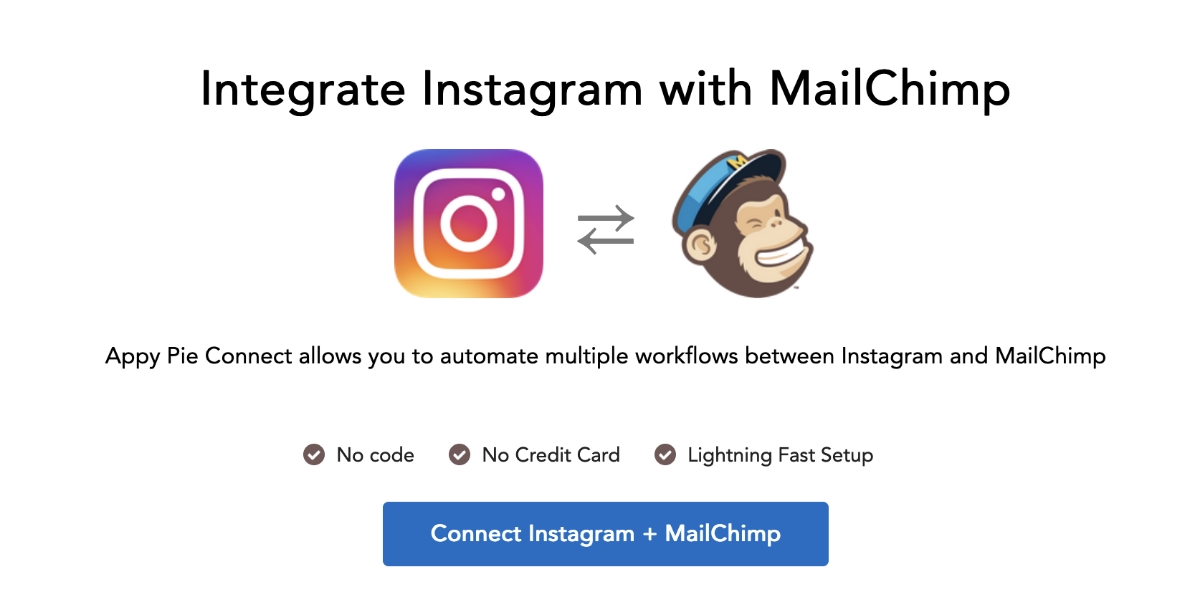 While you can post and promote the usual way, when you are doing it for a business, you should consider using social media management tools, such as Hootsuite, Buffer, Agora Pulse and eClicher. These tools can help you with creating posts, publishing them and handling analytics, linking and monitoring many accounts at once, and customer relation management (CRM), among others.
You can visit Appy Pie Academy to learn how you can use social media for marketing. In the academy, we have courses for Facebook Marketing, Instagram Marketing, Twitter Marketing, Snapchat Marketing, and much more.
While you can post and promote the usual way, when you are doing it for a business, you should consider using social media management tools, such as Hootsuite, Buffer, Agora Pulse and eClicher. These tools can help you with creating posts, publishing them and handling analytics, linking and monitoring many accounts at once, and customer relation management (CRM), among others.
You can visit Appy Pie Academy to learn how you can use social media for marketing. In the academy, we have courses for Facebook Marketing, Instagram Marketing, Twitter Marketing, Snapchat Marketing, and much more.
Just like social media, your blog section also needs to be managed for optimization. Marketing automation tools can help you increase your blog traffic. You need to put in a lot of efforts to run successful blogs. Simply writing and uploading them to your website won’t do.
If you are using WordPress for your blog posts, you should check out software like Sumo, Sendinblue, Canva, Yoast SEO, Ahrefs, Design Hill, etc. These automation tools help with SEO optimization, keyword research, exploring content options, competitor analysis, backlink tracking, creating customized images, digital marketing, etc.
Here is a video for you to learn how you can optimize a blog on your website.(Above video is a part of a more elaborate course on Academy by Appy Pie. To access the complete course, please Click Here, or continue reading below.)
No more hassles of trying to understand how much traffic is being directed to your website. Simply let Google Analytics do it for you. Also, you can set it up in a way to have Google send you regular updates through mail informing you about how your website is performing.
Watch this video to learn how Google Analytics tool helps you check your website performance.
E-commerce becomes simple when you handle them through sales automation and let technology deal with all the aspects of your business. Depending on your eCommerce platform, several of your tasks can be automated. For example, a Shopify store can be integrated with great apps like Sales Pop, Heyday, and EasySale all of which can help with sales automation. Let us say, you integrate multiple operations with Shopify to keep an eye on all your activities and the performance of your website and based on these reports, you can come up with newer strategies.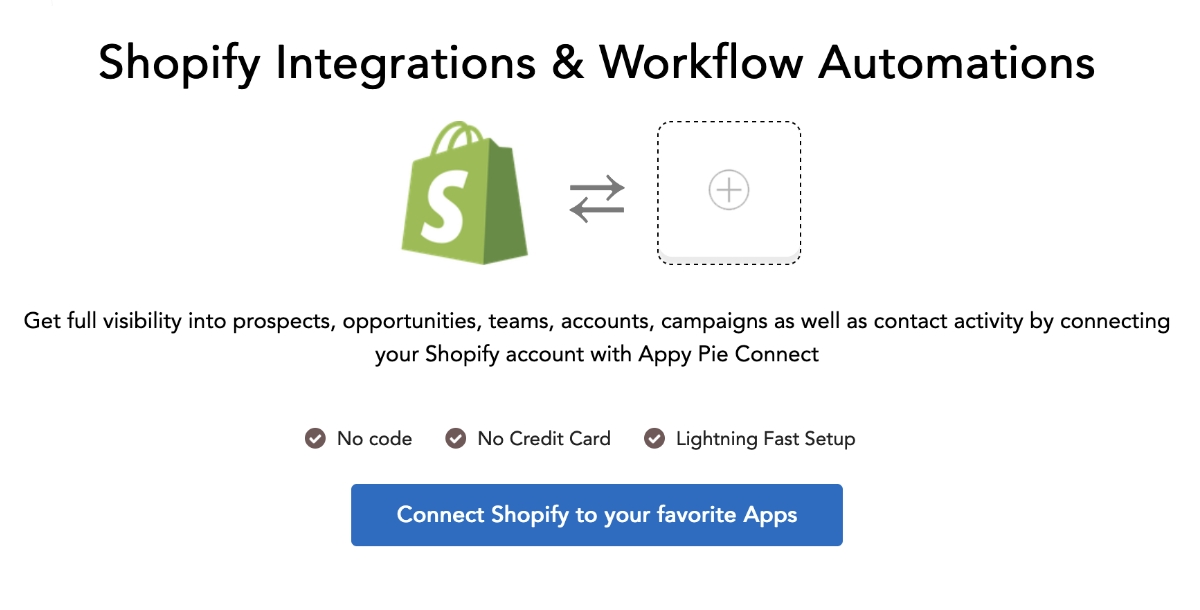
Many companies opt for Microsoft Teams. It is a platform where your whole team can collaborate, discuss strategies, schedule video meetings, store valuable files - basically keep your whole team on board. Everyone works together even when they are operating remotely from different parts of the country or the world. You can create channels in Microsoft Teams where you can group conversations based on the subject matter, projects, etc., to make things even simpler. You can also send a message in Slack Channel whenever one pops up in your Microsoft Teams channel.
If you are using Salesforce for customer relations management, then you can send Slack notifications for all the new tasks in Salesforce.
Or, if you are using Zoho CRM, you can integrate Zoho CRM with Mailchimp to create leads from new Mailchimp subscribers.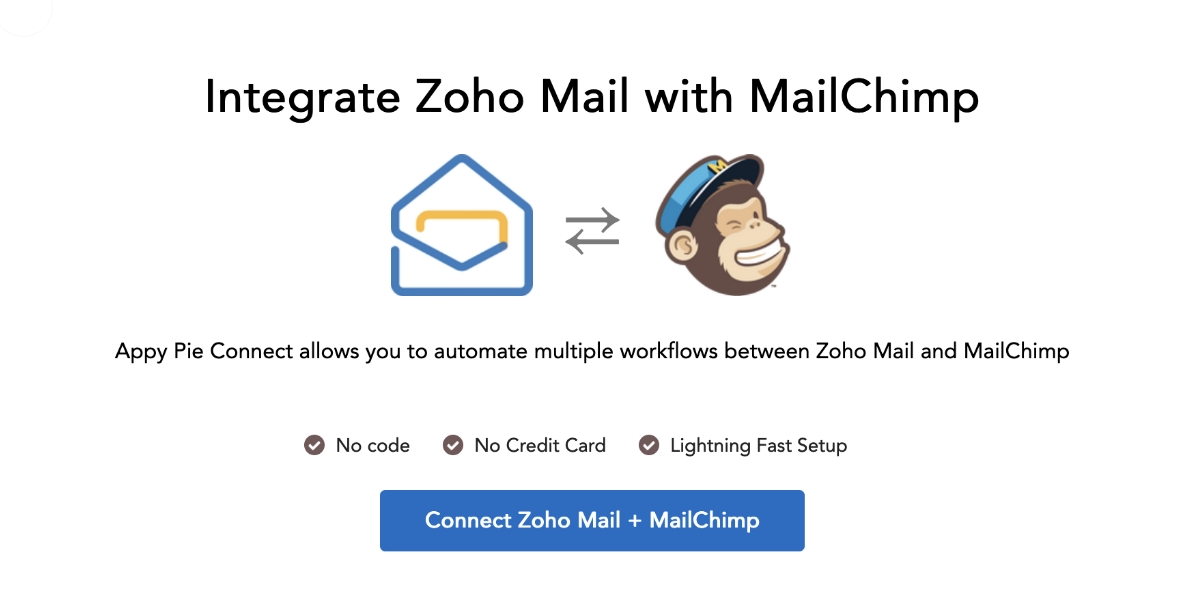
One of the many benefits of automation is that you can use it to effectively manage all projects. There are so many aspects of project management and keeping them all in mind all the time is quite difficult. If you are planning a new project, you must use Trello, which makes you sort your tasks in the form of workflow. That means you can make a note and keep track of everything that needs to be done, all the things that have been accomplished, areas where your team needs an improvement, the business goals, etc.
Even if you have not got the Trello board open in front of you, you can still know if any new activity has taken place on Trello. You can get e-mails on your Gmail account whenever something happens on Trello. You can also send these e-mails to others if you think they are unaware of the recent Trello activity. You can also create Trello boards for new Asana projects. You can even integrate Google drive with Trello Cards to-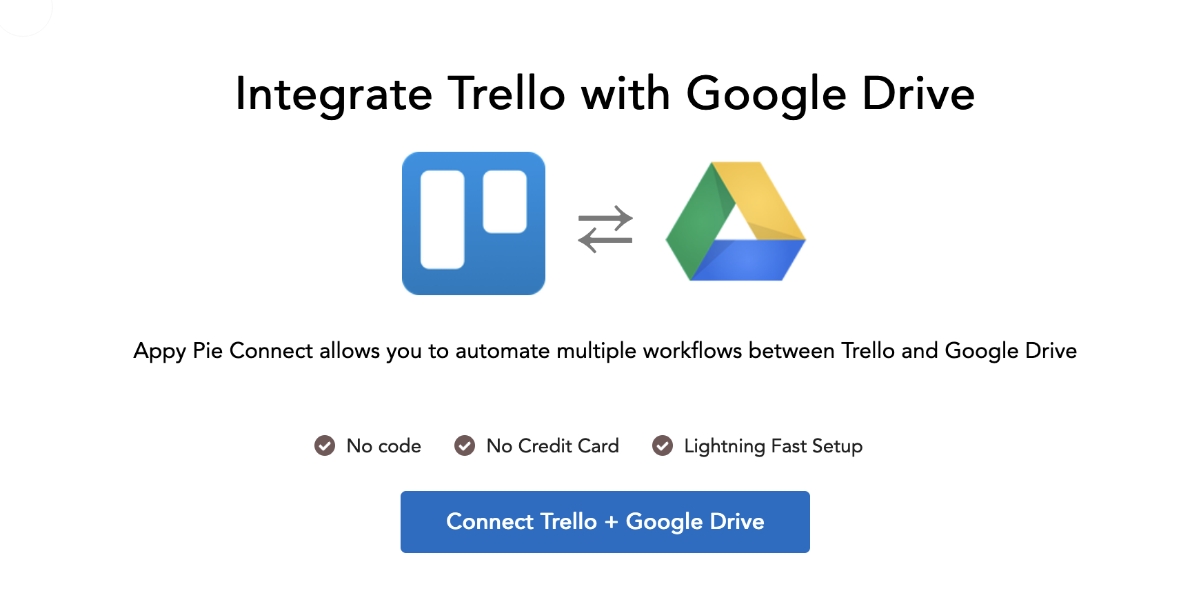
If you respond to your clients through e-mails, then it won’t do to send them clichéd, robot-created replies. Instead, you can customize canned replies through Gmail.
If you are planning on building a long-standing relationship with your customers, wishing them on their birthdays, marriage anniversaries or the New Year is always a good idea. This can be automated with simple software or apps where you can upload your customers details and send out wishes automatically when the time comes.
For example, you can integrate your Gmail account with Google Sheets spreadsheets where you can make list of the events and updates when you need to send out emails to your clients and have them sent automatically.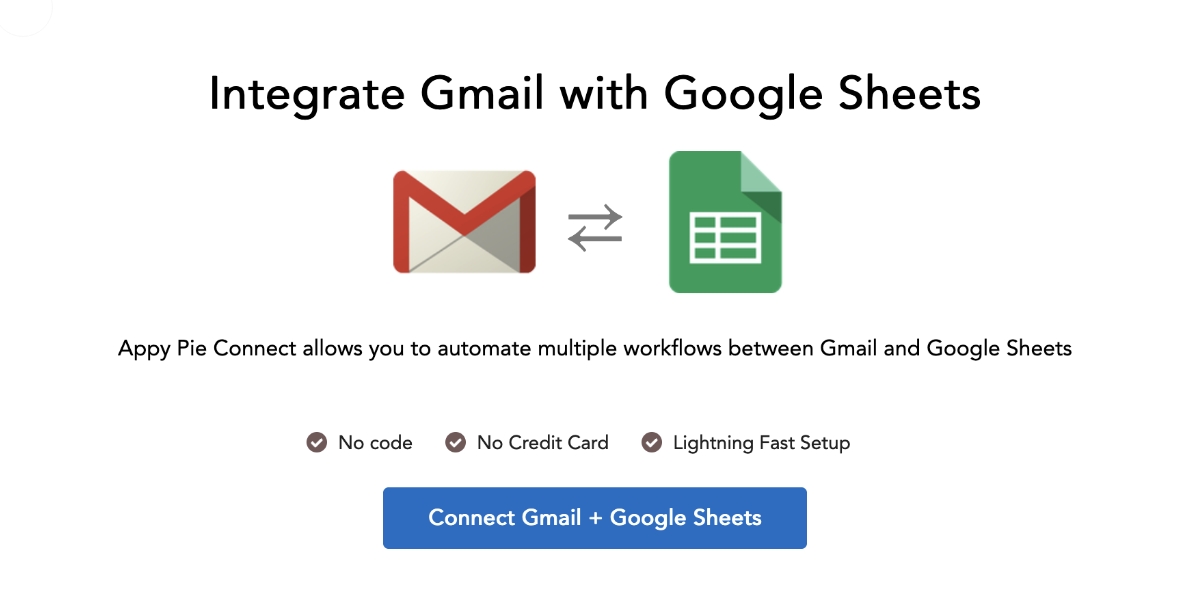
If your clients or customers have defaulted in their payment, you can use technology like Freshbooks to send them a friendly reminder that their payment is pending. Similarly, your company’s HR can also use apps like Paylocity, Zenefits, Justworks and Gusto Payrole, to handle employee payments.
You can integrate multiple software with Gmail to automate your business workflows. Freshbooks is one of them. Integrate Freshbooks with Your Gmail account to send out the payment reminders to your clients automatically.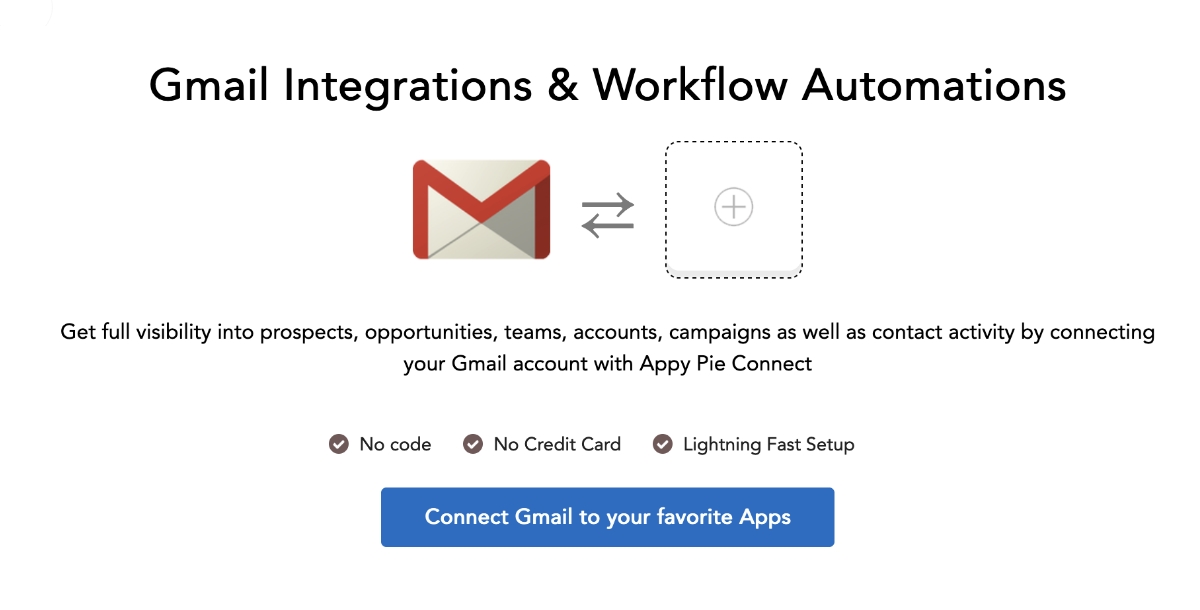 Connect with GmailThese apps also help HR figure out if they are complying with labor laws, make important decisions regarding employee benefits, address grievances, and work on ways to improve the workplace environment.
Connect with GmailThese apps also help HR figure out if they are complying with labor laws, make important decisions regarding employee benefits, address grievances, and work on ways to improve the workplace environment.
Simple but boring administrative tasks can be handled by technology, leaving you to focus on more important things. For example, you can integrate Dropbox with multiple software and back up your files into it. Dropbox uses Cloud technology to ensure that your files will never be lost and can be accessed from any device. 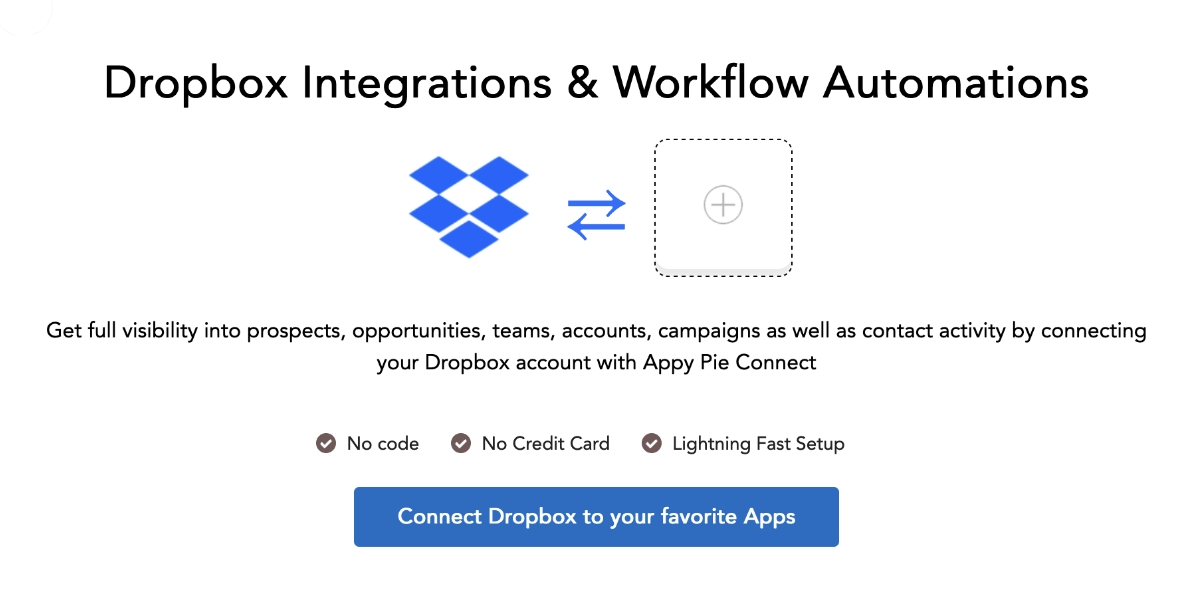 Connect With DropboxIf your company is looking to hire recruits, then you can use certain programs to send out your recruitment notice with the job description to multiple job portals at once. One such program is ZipRecruiter.
Connect With DropboxIf your company is looking to hire recruits, then you can use certain programs to send out your recruitment notice with the job description to multiple job portals at once. One such program is ZipRecruiter.Related Articles
- How to Change Zoom Background: A Simplified Guide
- Best Food Logos That Will Leave You Craving More
- Conversational AI: Case Studies on Effective Conversational AI Uses
- Transform Your Inbox: Discover the Top Email Management Tools
- Exploring Diverse LLM Use Cases: Industry Specific Applications of LLMs
- Dropbox vs Google Drive: Which is better? [Top Dropbox & Google Drive integrations]
- How to Automate Workflows with ChatGPT
- Effortless Mac Right-Click Techniques & Your Path to Website Building
- Benefits of LinkedIn Lead Generation and Integration Examples
- How to Use Twitter for Marketing? [A Competitive Guide]
Take a Related Course
- Start learning for free
(No credit card required)
