BPM vs Workflow Automation: What’s the Difference? [Top Integrations]

Introduction
Business process management (BPM) and workflow automation are two approaches used by organizations to streamline and optimize their business processes. While these terms are often used interchangeably, they refer to distinct concepts and have different goals and implementation strategies.
In this article, we'll explore the key differences between BPM and workflow automation, as well as some of the top integrations for each approach. We'll also provide guidance on choosing the right approach for your business based on your specific needs and goals.
Table of Content
- What is Workflow Automation?
- What is Business Process Management (BPM)?
- Workflow Automation Tools
- BPM Tools and Techniques
- Examples of Workflow Automation
- Examples of BPM in Action
- Benefits of using Workflow Automation
- Benefits of using Business Process Management (BPM)
- Best Practices for Business Process Management (BPM) and Workflow automation
- Key Differences Between BPM and Workflow Automation
- Top Integrations for BPM and Workflow Automation
- Top Integrations of Customer Relationship Management (CRM)
- Top Integrations of Enterprise Resource Planning (ERP)
- Top Integrations of Human Resource Management (HRM)
- Choosing the Right Approach for Your Business
- Conclusion
What is Workflow Automation?
Workflow automation refers to the use of technology to streamline and automate routine tasks and processes. It is often used to improve efficiency, reduce errors, and free up employees' time to focus on more valuable work. Workflow automation tools typically involve setting up rules and triggers that automate tasks and approvals, routing work to the appropriate people, and providing visibility into the status of work in progress.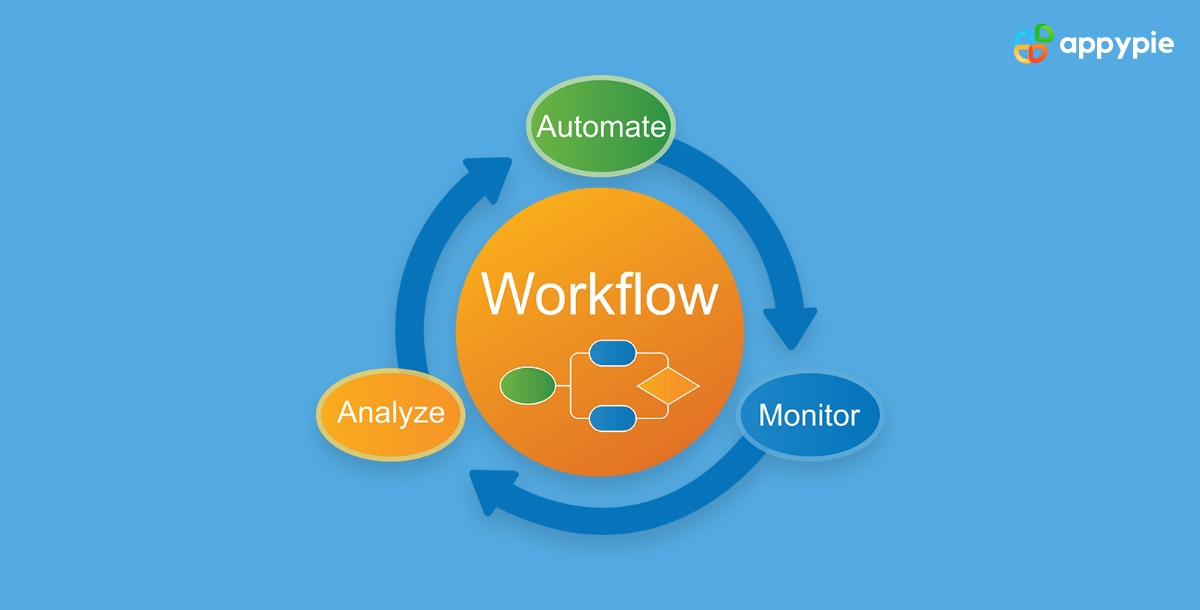
What is Business Process Management (BPM)?
Business process management (BPM) is a more comprehensive approach to managing and optimizing business processes. It involves analyzing and mapping out all of the steps in a business process, identifying areas of inefficiency and opportunities for improvement, and then using technology and other tools to automate, streamline, and optimize those processes.
BPM typically involves a more strategic and holistic approach than workflow automation, and may involve organizational changes, such as redefining roles and responsibilities or reengineering processes.
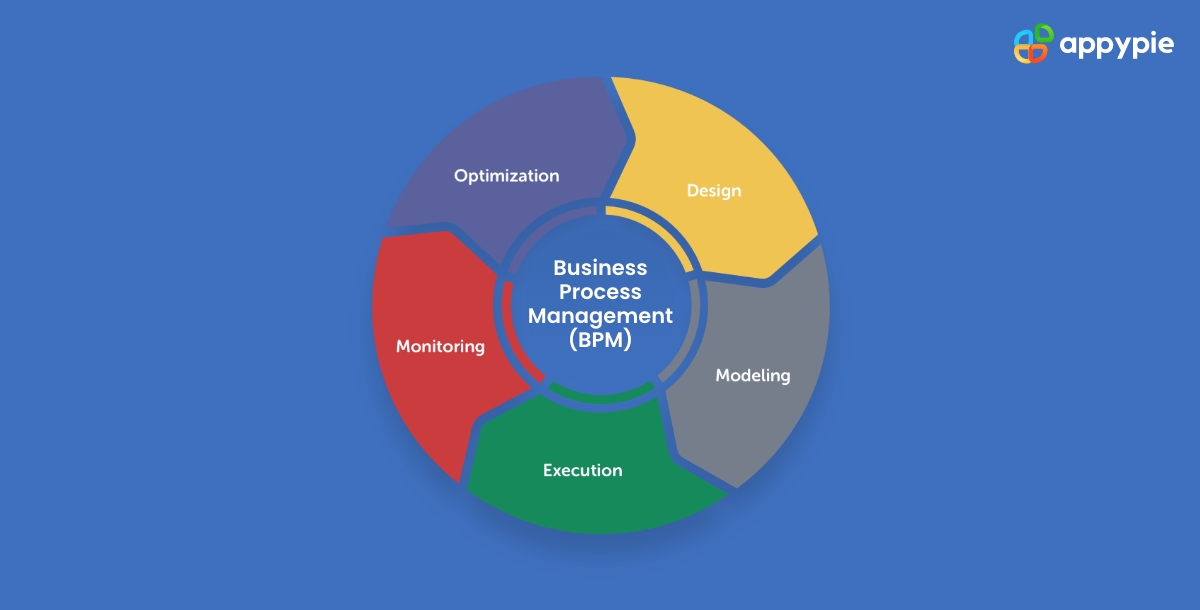
Workflow Automation Tools
Here are some examples of Workflow Automation Tools
| Workflow Automation Tools | Description |
|---|---|
| Workflow design tools | Tools that allow users to create custom workflows by defining rules and triggers |
| Task management tools | Tools that allow users to assign and manage tasks and approvals within a workflow |
| Notification tools | Tools that send automated notifications to users when a task or approval is required |
| Data integration tools | Tools that integrate with other systems to pull in data or push data out to other applications |
| Analytics tools | Tools that provide visibility into workflow performance, such as cycle time, bottlenecks, and resource utilization |
| Chatbots and virtual assistants | Tools that use natural language processing and machine learning to automate routine interactions with customers or employees |
| Robotic Process Automation (RPA) | Tools that automate repetitive, rule-based tasks using software robots that mimic human actions |
BPM Tools and Techniques
Here are some examples of BPM tools and techniques
| BPM Tools and Techniques | Description |
|---|---|
| Process Modeling | Creating visual representations of a process using diagrams or flowcharts to help identify inefficiencies and improve upon them. |
| Business Rule Management | Enabling organizations to manage business rules in a central repository to ensure that they are consistently applied across the organization. |
| Business Process Execution Language (BPEL) | A programming language used to define executable business processes based on web services. |
| Enterprise Architecture | A framework used to align an organization's business and IT strategies by creating a holistic view of its current and future state. |
| Process Mining | Using data from an organization's IT systems to automatically discover, monitor, and improve its business processes. |
| Workflow Management Systems (WMS) | Software that automates and manages business processes, including task assignment, tracking, and notifications. |
| Lean Six Sigma | A methodology used to eliminate waste and variability in business processes through continuous improvement and data-driven decision-making. |
| Robotic Process Automation (RPA) | Software that automates repetitive, rule-based tasks using software robots that mimic human actions. |
Examples of Workflow Automation
Here are some examples of Workflow Automation
| Industry | Workflow Automation Examples |
|---|---|
| Healthcare | Patient registration and scheduling, automated lab results and prescription requests, insurance claims processing |
| Manufacturing | Inventory management, production scheduling, quality control inspections, order processing |
| Finance | Accounts payable and receivable, expense approvals, loan processing, credit checks |
| Marketing | Email marketing campaigns, social media scheduling, lead generation and nurturing, content creation and distribution |
| Human Resources | Employee onboarding and offboarding, performance reviews, time-off requests, benefits enrollment |
| Information Technology | Help desk ticketing, software deployment and updates, network monitoring, system backups and restores |
Examples of BPM in Action
Here are some examples of BPM in action
| Industry | BPM Implementation | Result |
|---|---|---|
| Manufacturing | Automating production processes and supply chain management using WMS and Lean Six Sigma | Improved production efficiency, reduced waste and costs |
| Healthcare | Streamlining patient admissions and discharge processes using process modeling and workflow automation | Reduced patient wait times, improved patient satisfaction and better resource allocation |
| Financial Services | Implementing automated loan approval processes using business rule management and RPA | Reduced processing time, improved accuracy and customer experience |
| Retail | Automating inventory management and order fulfillment processes using WMS and process mining | Reduced inventory costs, improved order accuracy and customer experience |
| Government | Streamlining permit and license application processes using enterprise architecture and BPEL | Reduced processing time, improved transparency and compliance |
Benefits of using Workflow Automation
Here are the benefits of using workflow automation:
| Benefits of Workflow Automation | Explanation |
|---|---|
| Increased efficiency and productivity | Automating routine and repetitive tasks frees up time for employees to focus on higher value tasks. Automated workflows also reduce delays and eliminate the need for manual intervention. |
| Reduced errors and improved accuracy | Automated workflows reduce the risk of errors that can result from manual data entry, and ensure that all steps are completed accurately and in the correct order. This results in fewer errors and improved accuracy. |
| Improved visibility and transparency | Workflow automation provides real-time visibility into the progress of tasks and processes, allowing managers and stakeholders to monitor performance and identify areas for improvement. This transparency also helps to build trust and accountability among team members. |
| Greater consistency and standardization | Automated workflows ensure that tasks and processes are performed consistently and according to standard procedures. This helps to reduce variability in output, and improves quality and compliance. |
| Better collaboration and communication | Automated workflows provide a central location for teams to collaborate and communicate on tasks and processes. This improves communication and collaboration, and ensures that everyone is working towards the same goal. |
| Reduced processing time and costs | Automated workflows reduce the time and costs associated with manual tasks, such as data entry and routing documents for approval. This can result in significant cost savings and improved efficiency. |
| Improved customer service and satisfaction | Automated workflows ensure that tasks are completed quickly and accurately, which can improve customer service and satisfaction. For example, automated customer support workflows can provide faster response times and better resolution of issues. |
| Increased agility and responsiveness | Automated workflows can be quickly and easily modified to respond to changing business needs or market conditions. This enables businesses to be more agile and responsive to new opportunities or challenges. |
| Better compliance and auditability | Automated workflows provide a clear audit trail of tasks and processes, which can help to demonstrate compliance with regulatory requirements and internal policies. This can reduce the risk of fines or other penalties associated with non-compliance. |
Benefits of using Business Process Management (BPM)
Here are the Benefits of using Business Process Management (BPM)
| Benefits of BPM | Details |
|---|---|
| Improved Efficiency | BPM helps in identifying bottlenecks, redundancies, and inefficiencies in processes, allowing for optimization and streamlining of processes for greater efficiency. |
| Enhanced Visibility | BPM provides a clear, real-time view of the entire business process, allowing stakeholders to track progress and identify issues at each step. |
| Better Collaboration | BPM helps in standardizing communication and collaboration across teams, departments, and locations for seamless process management. |
| Reduced Errors | BPM helps in automating and eliminating manual tasks, reducing the potential for human error and improving accuracy. |
| Increased Agility | BPM allows for quick adaptation to changes in the market, industry, or regulations, allowing businesses to stay competitive and agile. |
| Improved Customer Experience | BPM helps in identifying and addressing customer pain points and bottlenecks in processes, improving overall customer experience and satisfaction. |
| Better Compliance | BPM helps in ensuring compliance with regulatory requirements and reducing the risk of non-compliance and associated penalties. |
| Data-Driven Insights | BPM provides valuable data insights and analytics for continuous process improvement and informed decision-making. |
Best Practices for Business Process Management (BPM) and Workflow automation
Here are some best practices for Business Process Management (BPM) and Workflow Automation:
| Best Practices | Workflow Automation | Business Process Management (BPM) |
|---|---|---|
| Identify and document processes | ✅ | ✅ |
| Evaluate and prioritize processes | ✅ | ✅ |
| Streamline processes | ✅ | ✅ |
| Monitor and measure processes | ✅ | ✅ |
| Continuously improve processes | ✅ | ✅ |
| Involve all stakeholders | ✅ | ✅ |
| Ensure data accuracy and consistency | ✅ | ✅ |
| Ensure system security and compliance | ✅ | ✅ |
| Provide adequate training and support | ✅ | ✅ |
| Regularly review and update processes | ✅ | ✅ |
Key Differences Between BPM and Workflow Automation
Here are the key differences between BPM and Workflow Automation
| BPM | Workflow Automation |
|---|---|
| Focuses on optimizing business processes to improve efficiency and effectiveness. | Focuses on automating repetitive tasks and workflows to improve efficiency. |
| Can involve complex process modeling, analysis, and optimization. BPM may involve restructuring of the entire organization. | Usually involves simpler process automation, without the need for extensive modeling or analysis. Workflow Automation is usually implemented at the departmental or team level. |
| Can involve multiple departments and stakeholders across an organization. BPM implementation often requires collaboration across departments and stakeholder groups. | Generally focuses on individual departments or teams within an organization. Workflow Automation is generally limited to a specific department or team. |
| Often requires integration with other systems and technologies, such as ERP or CRM. BPM requires integration with other systems to optimize end-to-end processes. | Usually implemented as a standalone solution, without the need for integration with other systems. Workflow Automation is a standalone solution that automates a specific process or workflow. |
| May involve human decision-making, such as approving or rejecting a loan application. BPM may involve human intervention or exception handling for non-standard processes. | Usually involves only automated decision-making, such as triggering a workflow or sending an email notification. Workflow Automation is usually limited to standard, repetitive tasks. |
| Can be used to standardize and enforce compliance with industry regulations and best practices. BPM ensures that the organization is compliant with industry regulations and best practices. | Typically used to reduce errors and save time, without a direct focus on compliance. Workflow Automation streamlines repetitive tasks to reduce human error and save time. |
Top Integrations for BPM and Workflow Automation
Here's the Top Integrations for BPM and Workflow Automation
| BPM | Workflow Automation | Details |
|---|---|---|
| Customer Relationship Management (CRM) | Content Management Systems (CMS) | By integrating BPM with CRM, organizations can streamline their sales and marketing processes, manage leads, and improve customer experiences. Similarly, workflow automation tools can help manage content creation, review, and publishing processes, and improve team collaboration on content projects. |
| Enterprise Resource Planning (ERP) | Project Management Tools | Integrating BPM with ERP can help automate and optimize business processes related to finance, procurement, inventory, and manufacturing. Workflow automation tools can help manage project timelines, resources, and budgets, and improve team collaboration on project tasks. |
| Human Resource Management (HRM) | Collaboration Tools | By integrating BPM with HRM, organizations can automate and optimize processes related to employee onboarding, performance management, and employee engagement. Workflow automation tools can help improve team collaboration on HR-related tasks such as recruiting, scheduling, and training. |
| Supply Chain Management (SCM) | Marketing Automation | Integrating BPM with SCM can help organizations automate and optimize processes related to procurement, inventory management, and logistics. Workflow automation tools can help manage marketing campaigns, social media, email marketing, and customer engagement. |
| Business Intelligence (BI) | Customer Support and Ticketing | By integrating BPM with BI, organizations can gain insights into business performance, identify opportunities for improvement, and optimize processes accordingly. Workflow automation tools can help manage customer support tickets, prioritize and assign them to the right team members, and improve customer experiences. |
| Customer Experience (CX) | Accounting and Invoicing | Integrating BPM with CX can help organizations improve customer experiences across multiple touchpoints, including sales, support, and billing. Workflow automation tools can help manage accounting and invoicing processes, track payments, and improve team collaboration on financial tasks. |
Top Integrations of Customer Relationship Management (CRM)
Here are the Top Integrations for Customer Relationship Management (CRM)
| Integration | Description | Benefits |
|---|---|---|
| Mailchimp Integrations | Integrate Mailchimp with your CRM to automatically add new leads and contacts to your email list and send targeted email campaigns based on CRM data. | - Streamlines lead capture and email marketing - Increases engagement with personalized and relevant email campaigns |
| HubSpot Integrations | HubSpot offers a range of integrations, including with Salesforce and Microsoft Dynamics, to help businesses streamline their marketing, sales, and customer service processes. | - Provides a unified view of all customer interactions - Enables personalized and automated marketing and sales processes - Improves customer service by providing relevant and timely information to agents |
| Zendesk Integrations | Zendesk offers integrations with popular CRMs like Salesforce, HubSpot, and Zoho, as well as other business tools like Slack and Jira, to help businesses manage customer interactions across channels. | - Provides a unified view of all customer interactions - Improves customer service by providing agents with relevant and timely information |
| Intercom Integrations | Intercom offers integrations with popular CRMs like Salesforce and HubSpot, as well as other business tools like Slack and Shopify, to help businesses manage customer conversations across channels. | - Provides a unified view of all customer interactions - Enables personalized and automated messaging across channels - Improves customer service by providing agents with relevant and timely information |
| Calendly Integrations | Calendly offers integrations with popular CRMs like Salesforce and HubSpot, as well as other business tools like Zoom and Slack, to help businesses schedule meetings and appointments more efficiently. | - Streamlines scheduling and reduces back-and-forth emails - Increases productivity by automating scheduling tasks |
Top Integrations of Enterprise Resource Planning (ERP)
Here are the top integrations for Enterprise Resource Planning (ERP)
| ERP System | Top Integrations | Description |
|---|---|---|
| SAP | Salesforce | Integrating SAP with Salesforce allows users to share data between the two systems, providing a seamless experience for sales and customer service teams. |
| Microsoft Office 365 | This integration allows for easy access and sharing of data between SAP and Office 365 applications, such as Excel, Outlook, and SharePoint. | |
| Oracle | Microsoft Dynamics 365 | Integrating Oracle with Dynamics 365 enables users to share data between the two systems, streamlining processes and increasing productivity. |
| Salesforce | Integrating Oracle with Salesforce enables users to access and share data between the two systems, improving communication and collaboration. | |
| NetSuite | Shopify | Integrating NetSuite with Shopify enables users to streamline order fulfillment processes, track inventory, and manage financial data. |
| Zendesk | Integrating NetSuite with Zendesk allows users to access customer data and support tickets in one place, improving customer service. | |
| Microsoft Dynamics 365 | LinkedIn Sales Navigator | Integrating Dynamics 365 with LinkedIn Sales Navigator allows users to access social media insights and prospect data in one place, improving lead generation and sales processes. |
Top Integrations of Human Resource Management (HRM)
Here are the top integrations for Human Resource Management (HRM)
| Integration | Description | Benefits |
|---|---|---|
| ADP Workforce Now | Payroll and HR management software | Automated data transfer, improved data accuracy, streamlined HR processes |
| BambooHR | HR management software | Improved employee onboarding, automated time off requests, streamlined HR processes |
| Zenefits | HR, payroll, and benefits management software | Automated onboarding, simplified benefits enrollment, improved compliance |
| Workday | HR and finance management software | Automated HR processes, real-time analytics, improved compliance |
| UltiPro | HR, payroll, and talent management software | Improved payroll accuracy, automated HR processes, streamlined talent management |
Choosing the Right Approach for Your Business
Here are the Guidelines for choosing between BPM and Workflow Automation
| BPM | Workflow Automation |
|---|---|
| Best suited for organizations with complex, high-volume processes that require extensive human input and decision-making. | Best suited for organizations with routine, repetitive processes that can be automated without requiring human input. |
| Typically used in industries such as finance, healthcare, and manufacturing, where compliance, risk management, and auditing are critical. | Typically used in industries such as marketing, sales, and customer service, where speed, efficiency, and productivity are important. |
| Focuses on improving overall business performance, optimizing processes, and achieving long-term goals. | Focuses on increasing efficiency, reducing errors, and improving speed in day-to-day operations. |
| Requires significant planning, coordination, and involvement from various stakeholders, including IT, process owners, and business leaders. | Requires minimal planning and coordination, and can be implemented by individual teams or departments without extensive involvement from IT or business leaders. |
| Involves multiple stages, including process modeling, design, implementation, monitoring, and optimization. | Involves fewer stages, such as process identification, automation, testing, and deployment. |
| Usually implemented using specialized BPM software and tools that provide advanced features, such as process modeling, workflow management, and analytics. | Can be implemented using a variety of tools, including business process management software, robotic process automation, and low-code platforms. |
| Provides end-to-end visibility into processes and offers real-time insights that help organizations identify bottlenecks, optimize resources, and improve decision-making. | Provides limited visibility into processes and focuses on automating specific tasks or workflows without providing a comprehensive view of the overall process. |
| Generally involves a larger investment of time, money, and resources, but offers greater benefits in terms of cost savings, efficiency, and agility. | Generally involves a smaller investment of time, money, and resources, but offers more immediate benefits in terms of productivity, speed, and accuracy. |
Conclusion
Both BPM and workflow automation are powerful tools that can help businesses streamline their operations, increase efficiency, and reduce errors. While BPM is better suited for complex, high-volume processes that require extensive human input and decision-making, workflow automation is best for routine, repetitive processes that can be automated without requiring human input. Choosing the right approach depends on the specific needs of your business, the processes you want to optimize, and the resources available.
Fortunately, with the advent of AI-driven integration platforms like Appy Pie Connect, businesses can now integrate their workflow automation and BPM solutions seamlessly and efficiently, unlocking new possibilities for process optimization, collaboration, and innovation. By leveraging the power of automation and integration, businesses can streamline their operations, reduce costs, and improve their bottom line. Ultimately, the goal is to achieve better business performance, improved customer satisfaction, and increased profitability.
Related Articles
- Beyond Aesthetics: Leveraging AI to Amplify User Experience in Design
- Easy QR Code Generator Guide Plus Boost Your Marketing with QR Codes
- A Deep Dive into HVAC Bots and Their Role in Revolutionizing Smart Home Technologies
- 50 Examples of Successful Facebook Ad Templates that Actually Work
- Best Creative Logos for Artistic Inspiration
- What is Conversational Commerce: Insights, Examples, Types, and Benefits
- ChatGPT vs. GPT-3: The Key Differences
- 4 Digital Magazine Examples with Exceptional Design Flair
- 15 Proven Ways to Get Clients for Your HR Consultancy Agency
- How Customer Service Chatbots are Revolutionizing Customer Experiences
Most Popular Posts
- How to Do Text Message Marketing to Stay Connected with Customers
- 15 Best AI Bots for Excel Formulas in 2023
- How To Create A Dropbox Link and Share a Dropbox Folder with Anyone?
- Mastering Your First 90 Days in Sales: A Step-by-Step Guide
- Banking Chatbots: Benefits of AI Chatbots in the Banking Industry
