11 Apps That Every Teacher Should Have

By Abhinav Girdhar | Last Updated on January 14th, 2024 7:43 pm | 3-min read
Table of Content
The importance of educational apps has been rising consistently since the start of the pandemic. Slowly but steadily, schooling is now an indoor activity with teachers trying their best to make it work. To help assist all teachers, this blog is a compiled list of all the apps a teacher needs to conduct classes for their students.
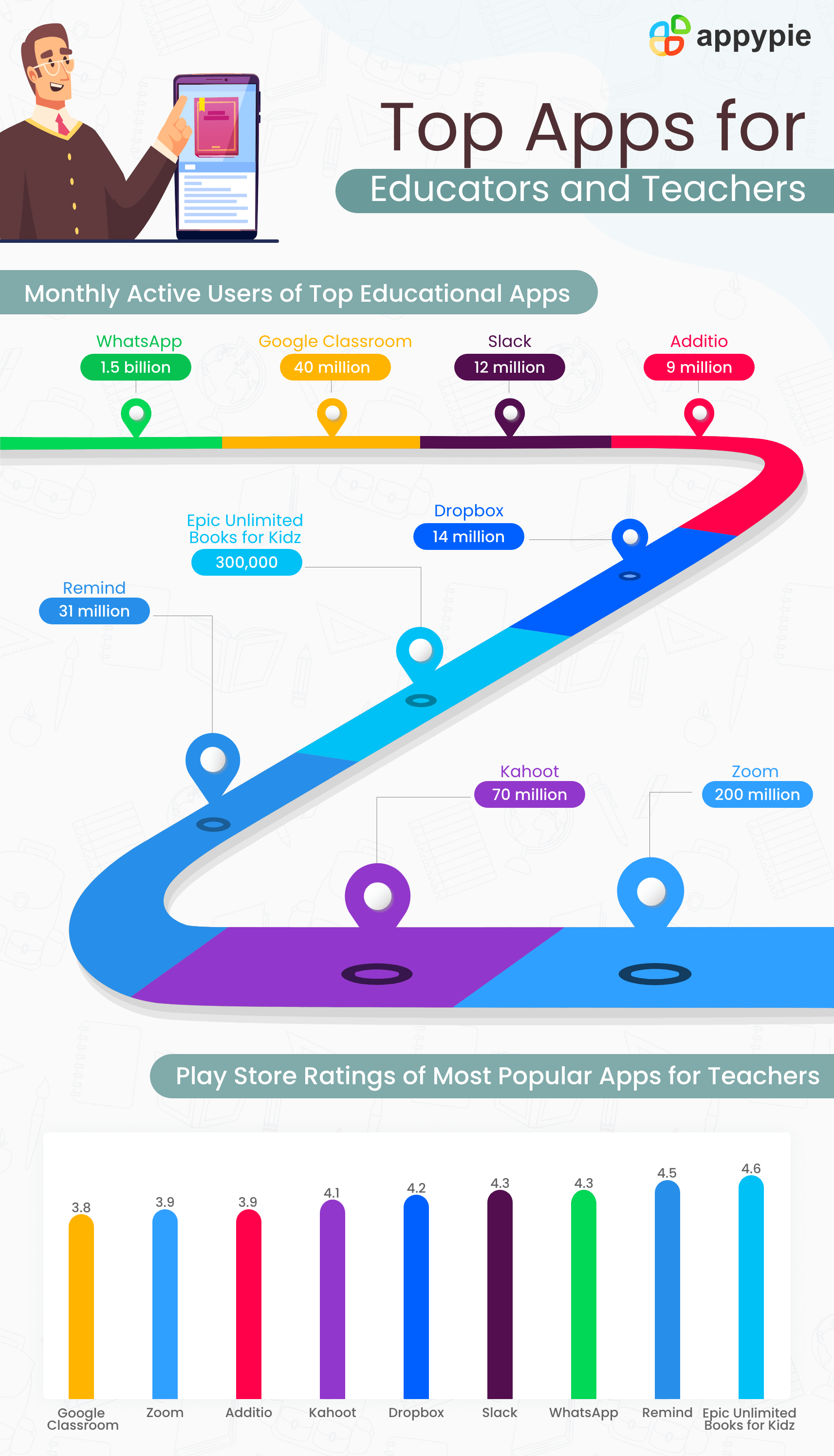 Here are 9 apps that every teacher should have for their classes:
Here are 9 apps that every teacher should have for their classes:- Google Classroom
- Slack
- Additio
- Dropbox
- Epic Unlimited Book for Kids
- Remind
- Kahoot
- Zoom
- Class Dojo
- Kinvolved
WhatsApp is an obvious choice. It is the largest messaging service on the planet with nearly 1.6 billion users. WhatsApp is massively popular in most countries and continues to experience a skyrocketing rise in its userbase.
The major benefit of WhatsApp is that most students have access to it. If they don’t have direct access to WhatsApp, their parents are likely too. The accessibility of WhatsApp makes it one of the best apps to have for a teacher. Even you as a teacher will likely have it installed on your phone.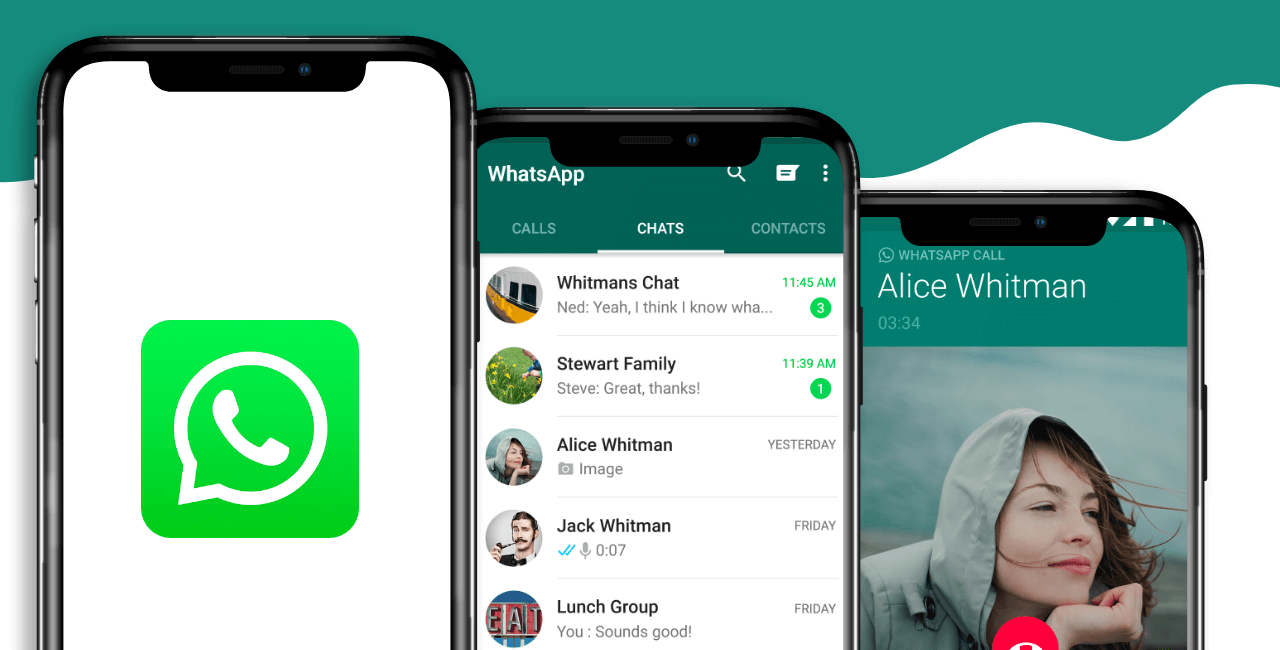 WhatsApp can be used to share timetables, call attendance, share tutorials, and discuss relevant topics. The ease of use and the fact that WhatsApp is free makes it really good for both teachers and students.
The one problem with using WhatsApp is that most people use it for personal chats and mixing up personal chats and work chats is a bad idea.
WhatsApp can be used to share timetables, call attendance, share tutorials, and discuss relevant topics. The ease of use and the fact that WhatsApp is free makes it really good for both teachers and students.
The one problem with using WhatsApp is that most people use it for personal chats and mixing up personal chats and work chats is a bad idea.
Google Classroom is a part of the G Suite for Education. Google Classroom allows you to distribute and grade assignments through the app and also organize class materials on a common Google Drive. The teacher can make announcements and engage students in discussions.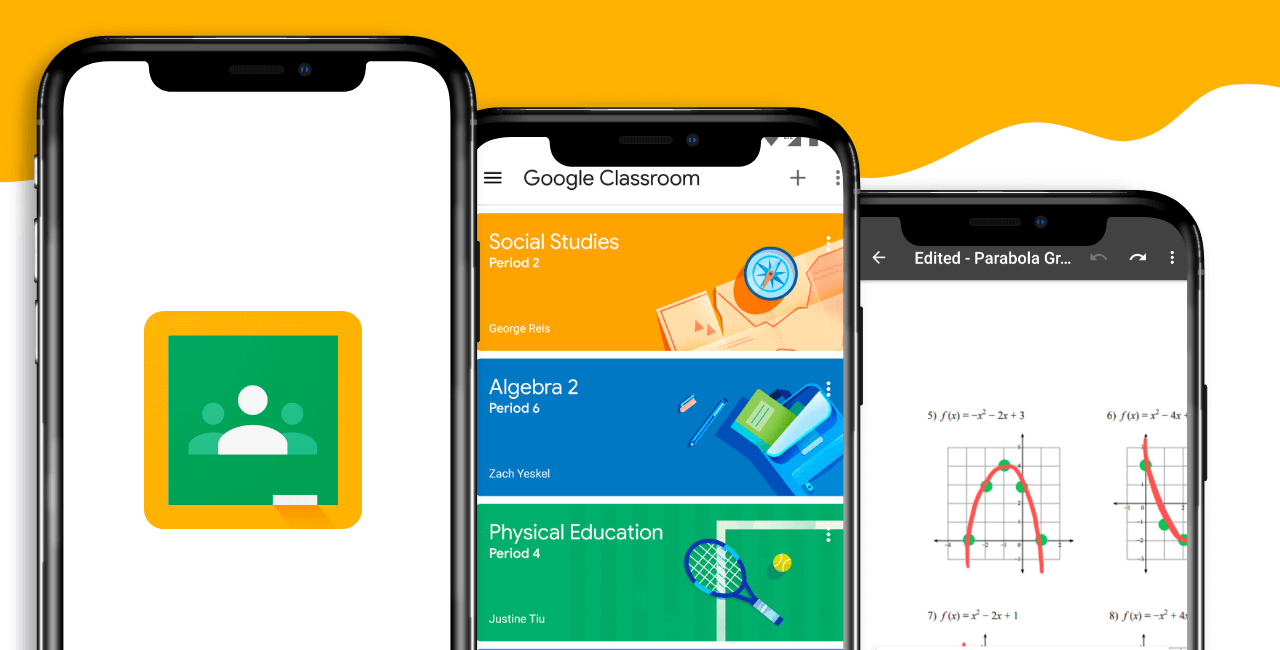 Classroom sports a very user-friendly interface that is easy for even the youngest of children to understand and use. Google Classroom, however, suffers from many drawbacks. For example, neither you nor your students can log in with their Gmail ids. They need to login to Google Apps for Education first. Furthermore, Google Classroom only supports Google Suite software meaning that you can’t share word files. You will need to use Google Docs. It can become overwhelming for younger minds to use it efficiently.
Classroom sports a very user-friendly interface that is easy for even the youngest of children to understand and use. Google Classroom, however, suffers from many drawbacks. For example, neither you nor your students can log in with their Gmail ids. They need to login to Google Apps for Education first. Furthermore, Google Classroom only supports Google Suite software meaning that you can’t share word files. You will need to use Google Docs. It can become overwhelming for younger minds to use it efficiently.
Slack is a perfect alternative to WhatsApp. Slack is better suited to an older demographic especially college students. Slack may have been created for organizations, but it is a good messaging service. What sets Slack apart is the ability to divide work into channels of their own. Collaboration for college or school projects is easier on slack.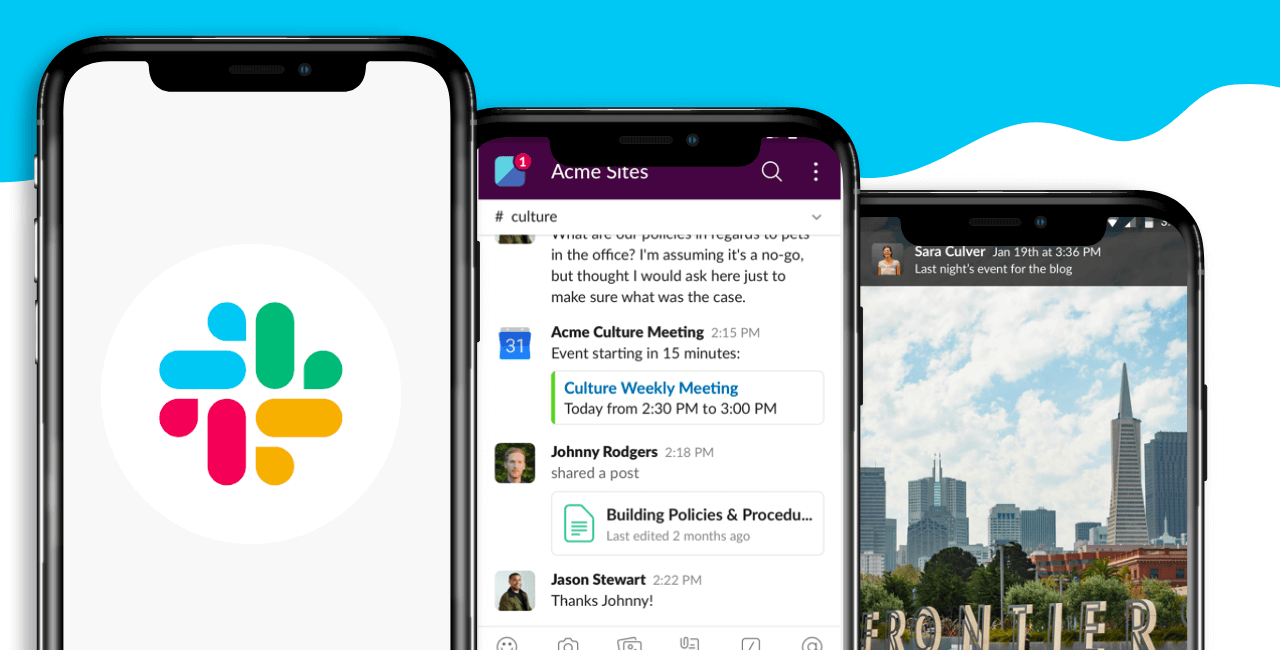 Slack is more secure than WhatsApp and allows both private and public groups. The abilities of Slack can help it replace Email. However, it has some key drawbacks. Slack deletes conversations older than 14 days which is not great if your syllabus requires going back to past topics. There is also a limit on file storage so you cannot send files freely. Slack can be distracting since multiple channels means multiple conversations.
Slack is more secure than WhatsApp and allows both private and public groups. The abilities of Slack can help it replace Email. However, it has some key drawbacks. Slack deletes conversations older than 14 days which is not great if your syllabus requires going back to past topics. There is also a limit on file storage so you cannot send files freely. Slack can be distracting since multiple channels means multiple conversations.
Additio is a learning management system with built-in communication that can be used to teach students. Additio party piece is its ability to be used to customize what each individual child should be taught. It allows you to create detailed courses for different students and helps bring all the data to one place.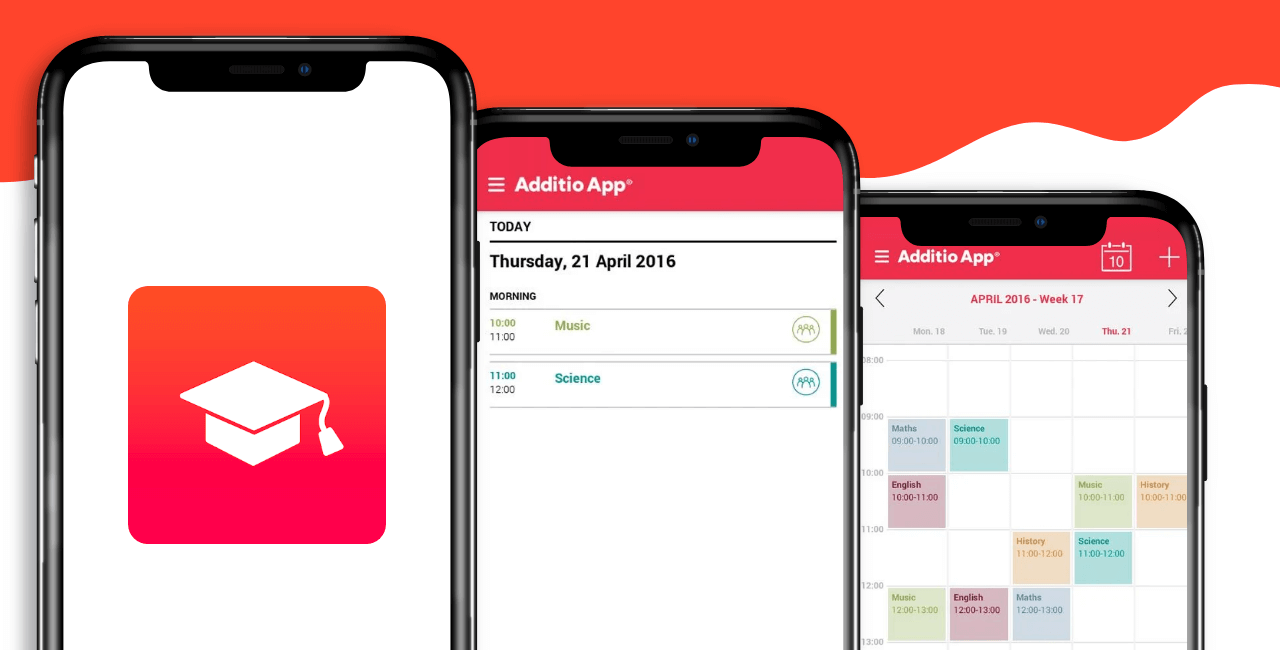 Additio is helpful for teachers that teach multiple grades. They can use this software and keep all their students in one place. Additio has its own set of drawbacks and can be overwhelming for new users. The software has too many features and a rudimentary interface which can create a challenge in the beginning. It takes time to set up and use.
Additio is helpful for teachers that teach multiple grades. They can use this software and keep all their students in one place. Additio has its own set of drawbacks and can be overwhelming for new users. The software has too many features and a rudimentary interface which can create a challenge in the beginning. It takes time to set up and use.
Dropbox is a very popular app meant for storing and sharing files. A teacher can benefit from Dropbox. Using it they can share assignments, reports, tests, tutorials, etc. Dropbox helps you avoid unnecessary clutter on your Email.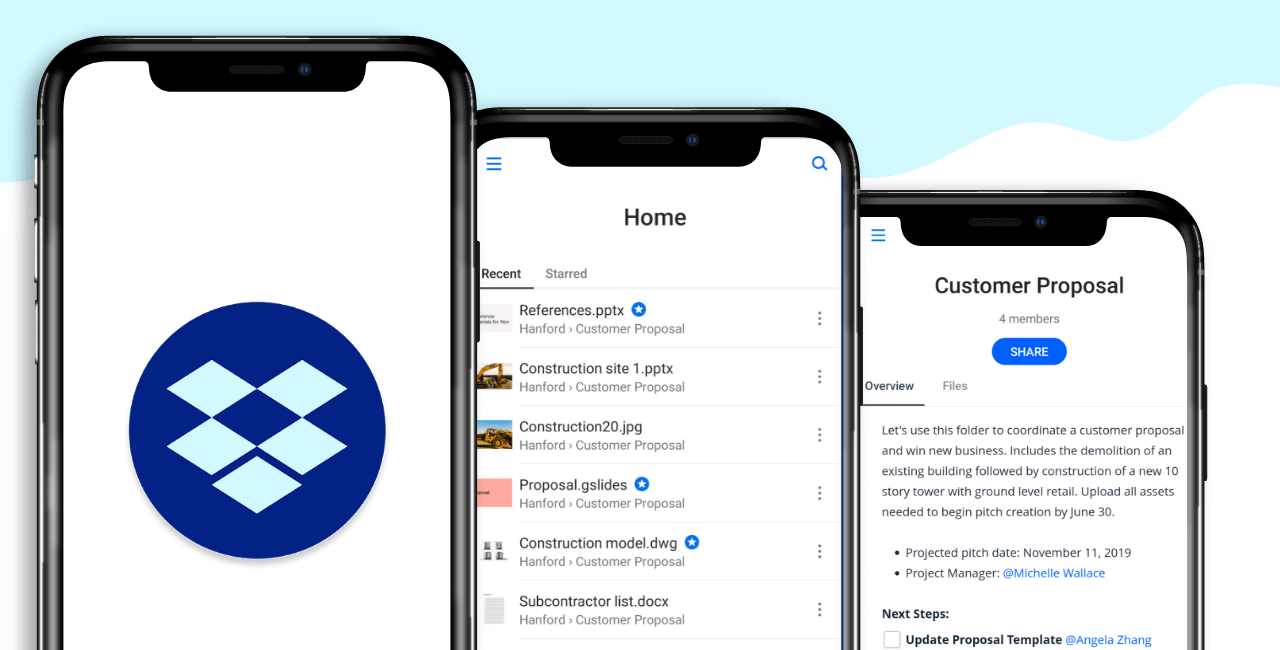
Let’s just call it Epic. Epic is the greatest digital library of books for kids under 12. The app houses an archive of over 30000 books that you can recommend for elementary school children. This is less of a teacher app and more of an app that you can recommend to your student’s parents. Epic has a 30-day free trial after which it costs $8 per month.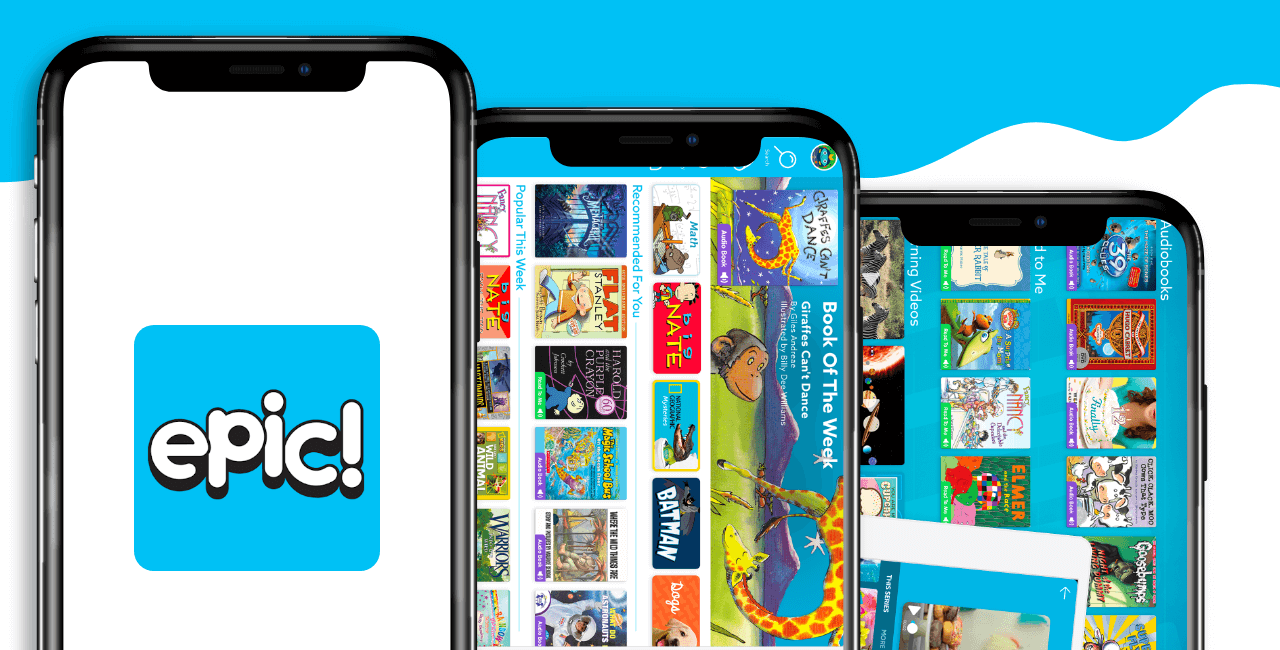
Remind is another chatting and messaging service. What sets Remind apart is that it was designed for institutions. It can be faculty to privately message parents, kids, other teachers and announce events, meetings, etc. Remind has been common in the US and is a good app for teachers that are members of faculty and administration.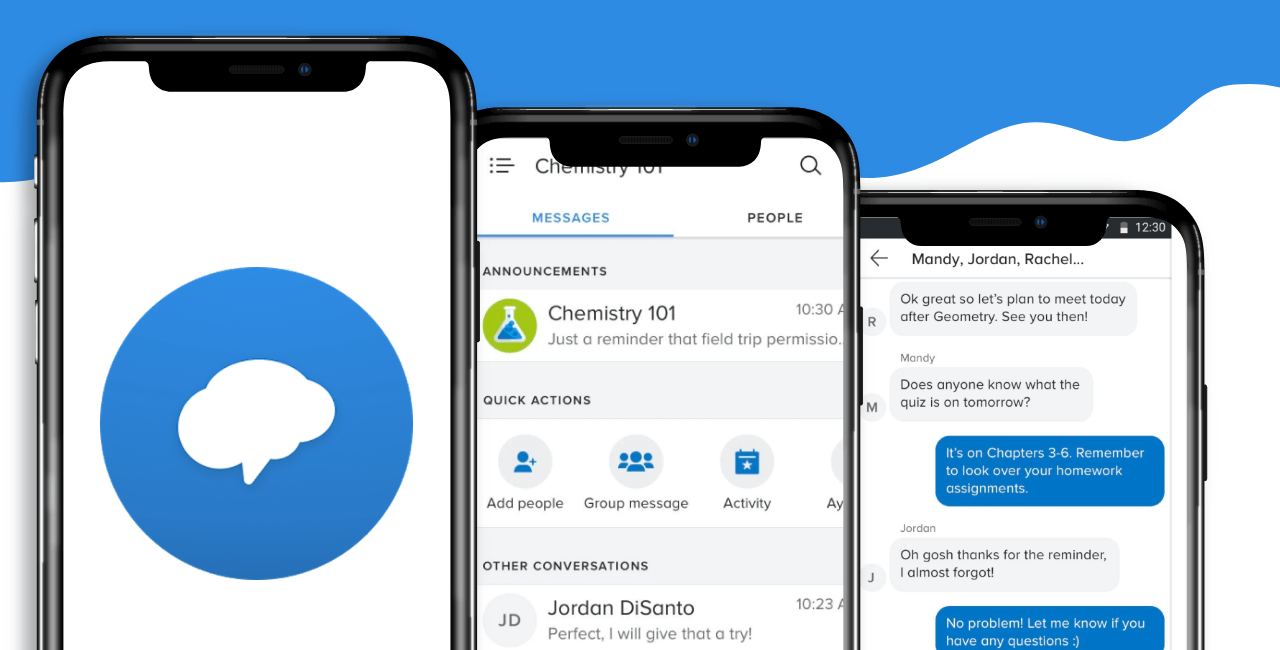
Kahoot is your friendly neighborhood teacher app. Kahoot can be used to gamify tests, quizzes, and make teaching interesting. Kahoot has a fun and motivating interface that can help ease the pressure on your students. Sometimes, all you need to make classes fun is a little game.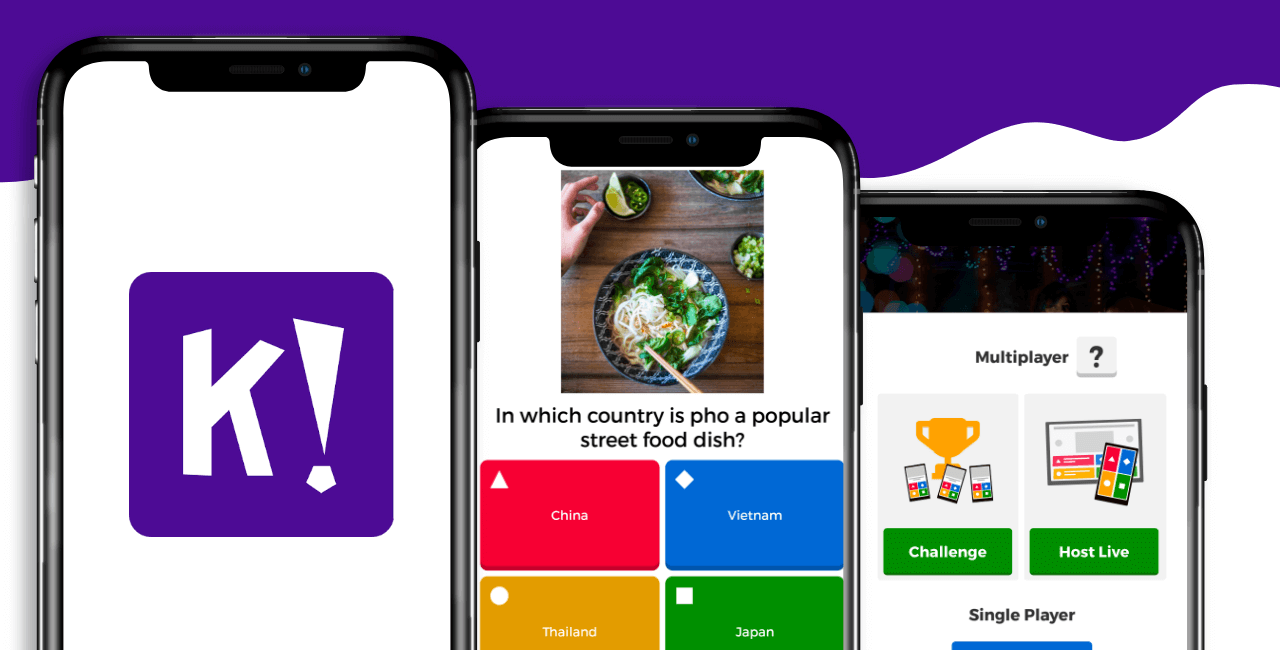
Finally, we’ve come to one of the best apps to have at least until the COVID craziness passes over. Zoom is a video conferencing app that can be used to video chat with large groups of people.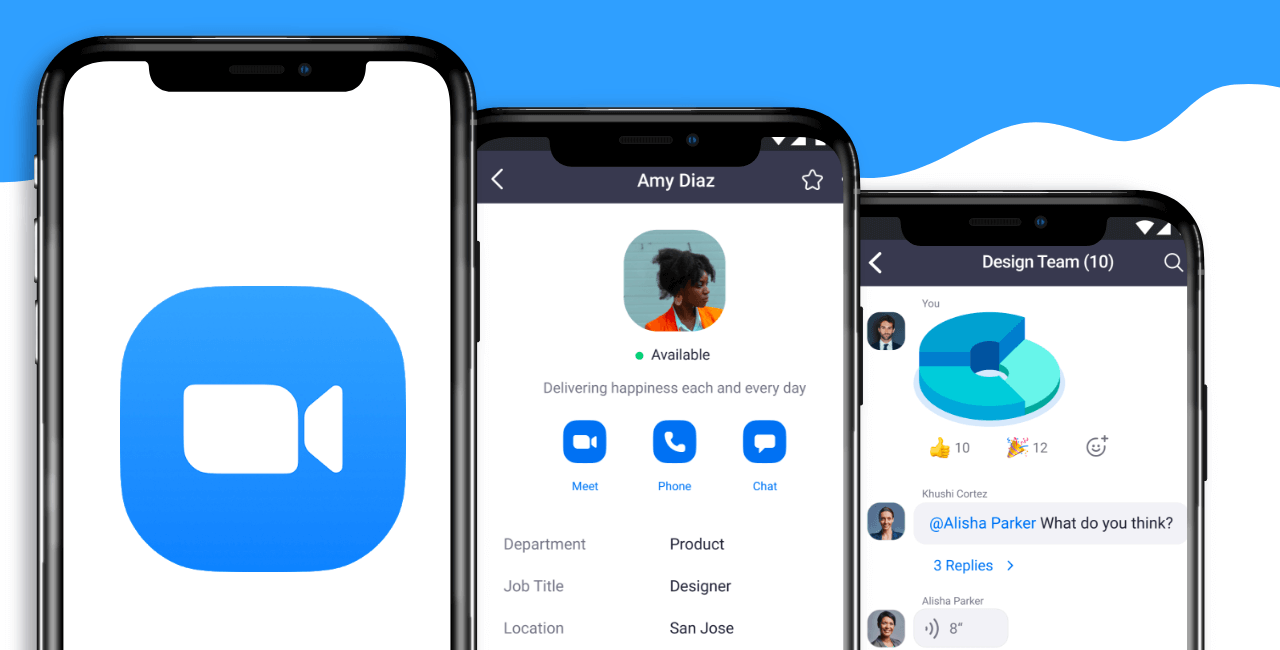 It is one of the best apps when teaching from home and has enjoyed relative success in recent times. Zoom is great to communicate and teach your students in real-time from home. Zoom is a bit on the expensive side but is worth every penny spent on it.
It is one of the best apps when teaching from home and has enjoyed relative success in recent times. Zoom is great to communicate and teach your students in real-time from home. Zoom is a bit on the expensive side but is worth every penny spent on it.
A free app, Class Dojo focuses on classroom etiquette while tracking the behavior of the children in a class. With this app, teachers can award points to their students for good behavior and take away points for inappropriate or unruly behavior. These points can be tracked by the students and parents get real-time updates as well.  This is one of the most popular apps for teachers in the US and the UK and is used in more than half of the schools in these countries.
The app not only holds the students accountable for their behavior to their parents, but also rewards the students for good behavior. Apart from the discipline and etiquette aspect, educators can also send glimpses of classroom activities to parents. It is a brilliant way to keep the parents connected with their children even when they are at school.
This is one of the most popular apps for teachers in the US and the UK and is used in more than half of the schools in these countries.
The app not only holds the students accountable for their behavior to their parents, but also rewards the students for good behavior. Apart from the discipline and etiquette aspect, educators can also send glimpses of classroom activities to parents. It is a brilliant way to keep the parents connected with their children even when they are at school.
Student attendance is one of the key indicators of their chances of graduating. It also indicates the amount of parental involvement. However, traditionally attendance was recorded manually which is very cumbersome to maintain and even more difficult to share with the parents. 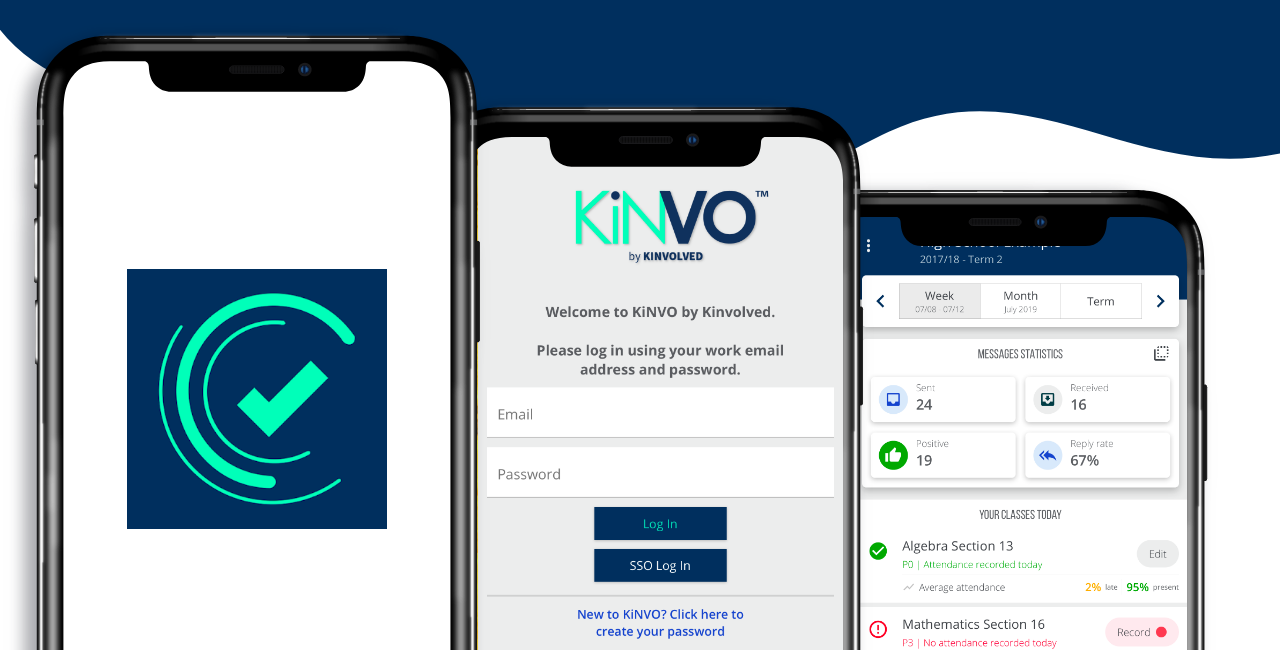 Kinvolved is a one of a kind app that takes care of this aspect. Using this app, teachers can record attendance with just a swipe of a finger and automatically send a text intimating the parent/guardian of the child’s absence. In fact, these text messages can even be customized by the teachers to include the number of minutes that the child has missed.
The intent of the app is to reduce truancy and improve graduation rates. This app is a great resource for the schools, district and the states to be able to identify the systemic issues that lead to absenteeism.
Kinvolved is a one of a kind app that takes care of this aspect. Using this app, teachers can record attendance with just a swipe of a finger and automatically send a text intimating the parent/guardian of the child’s absence. In fact, these text messages can even be customized by the teachers to include the number of minutes that the child has missed.
The intent of the app is to reduce truancy and improve graduation rates. This app is a great resource for the schools, district and the states to be able to identify the systemic issues that lead to absenteeism. Conclusion
Those are the apps that you need as a teacher. If you are a teacher who does not want to manage so many apps at the same time? Why don’t you make your own classroom app? Wondering how? Just sign up on Appy Pie’s App Builder where you can create an app for free. The best part is that you don’t need to know how to code. Appy Pie’s App Builder is a no code app builder. You can add the features you need with a simple click. Check it out!Related Articles
- Business Objectives: How to Set Clear Business Objectives [7 Examples and a Template)
- How Much Does A Domain Name Cost: Factors That Influence It and Reasons to Purchase One
- Salesforce Integrations: What They Are and How They Work?
- Top 11 Best Image Color Picker Tools in 2023
- How to Create a KPI Dashboard in Excel [Step-by-Step Guide]
- 10 Best Facebook Chatbot: Examples & Use Cases
- 9 Essential Elements To Include In Your App
- 200+ Happy Diwali Wishes in 2023
- Customer Service Training: 20 Top Ideas and Resources
- How to Change or Turn Off Event Notifications from Google Calendar?
