Benefits of Using LinkedIn Lead Generation for B2B Companies

By Abhinav Girdhar | Last Updated on April 14th, 2024 11:42 am | 6-min read
Lead generation is a vital operation for any B2B company, and they use various platforms and strategies to achieve it.
Table of Contents
The best platform to generate qualified leads? Without any doubt, LinkedIn!98% of B2B leads acquired on social media are sourced through LinkedIn. As a B2B company, you’re more likely to discover your next lead on LinkedIn with or without paid strategies.
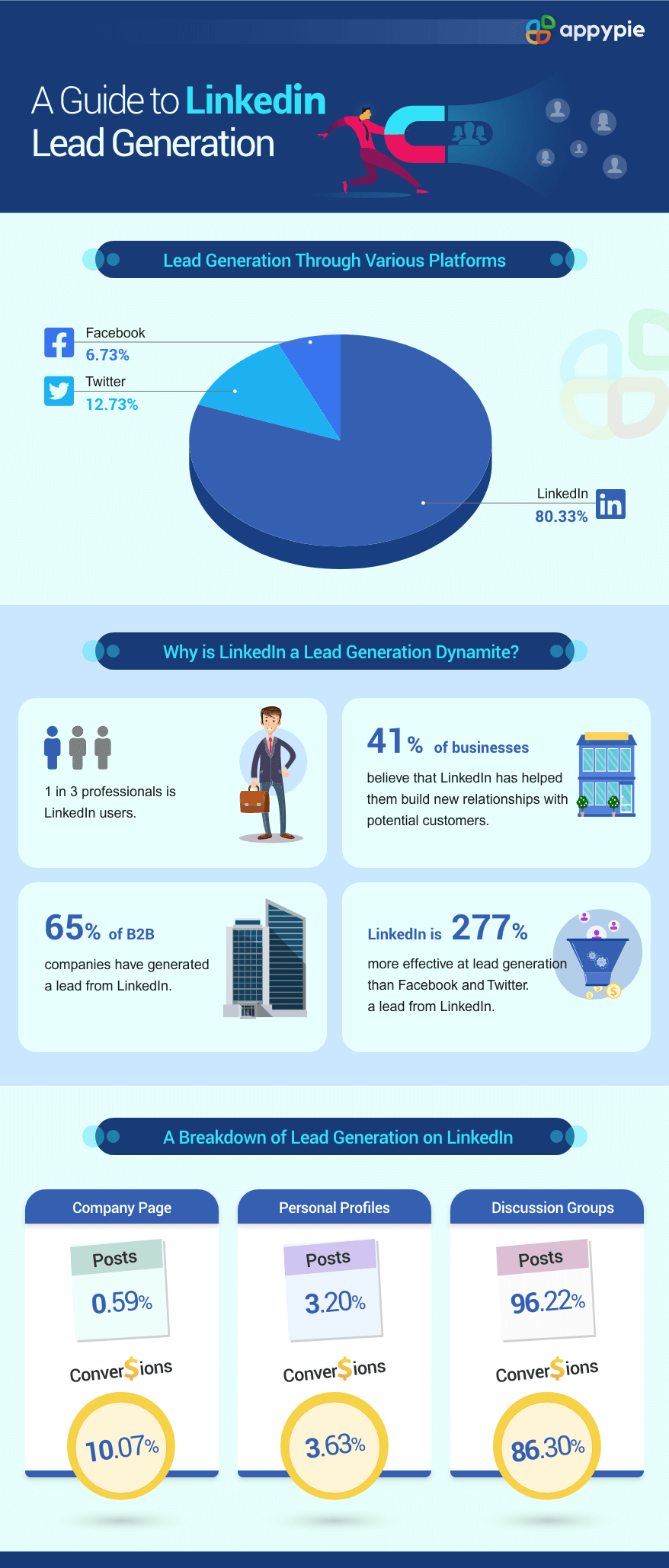 In this article, we’ll discuss the several benefits of using LinkedIn for lead generation for B2B companies.
In this article, we’ll discuss the several benefits of using LinkedIn for lead generation for B2B companies.Advantages of LinkedIn For B2B Companies
LinkedIn lets you build relationships with your audience by understanding their interests and behaviors. With the right context, you can grow your business by targeting prospects on LinkedIn using relevant content.- Dedicated Social Media Platform for Professionals
- Professional Data- You can sort the search by a person’s position, industry, skills, and location. Additionally, you can view a company’s profile and latest news.
- Business Context- You can research business topics and contact other companies for your products and services.
- News Feed Products- A seamless experience that lets your audience know about your company instantly.
- Exceptional Results with Company Targeting
- Enhance Outreach with LinkedIn Sales Navigator
- Save searches & leads
- Real-time sales updates
- Integrate with your sales tools
- Automate the lead generation process such as finding email IDs of prospects, extracting LinkedIn search results to a CRM or a database
- Access to out-of-network connections
- CRM integrations such as HubSpot, Drift, Salesforce, and more
- Promote Your Products Using Showcase Pages
- Search and Join Niche-Specific Groups
- LinkedIn Lead Generation Ads for B2B Companies
- Qualified Leads
- Measure ROI
On LinkedIn, a user or a company can engage with the latest industry and career-based content. It enables you to target professionals by their skills, education, job experience, company, and more.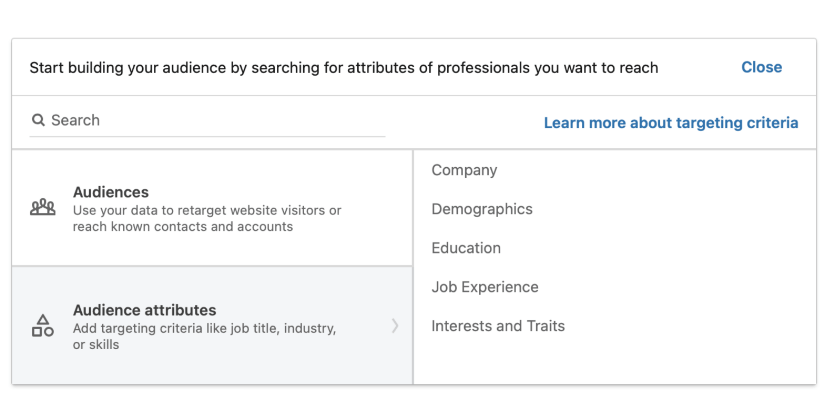 Source: LinkedIn The three factors that differentiate LinkedIn from other social media platforms are:
Source: LinkedIn The three factors that differentiate LinkedIn from other social media platforms are:
Company targeting lets you build audience segments based on the lists of companies and organizations. To get started with company targeting, you first need to prepare a list of the companies you want to target. You can insert company name, website, industry, and country. It lets you upload 300,000 company names.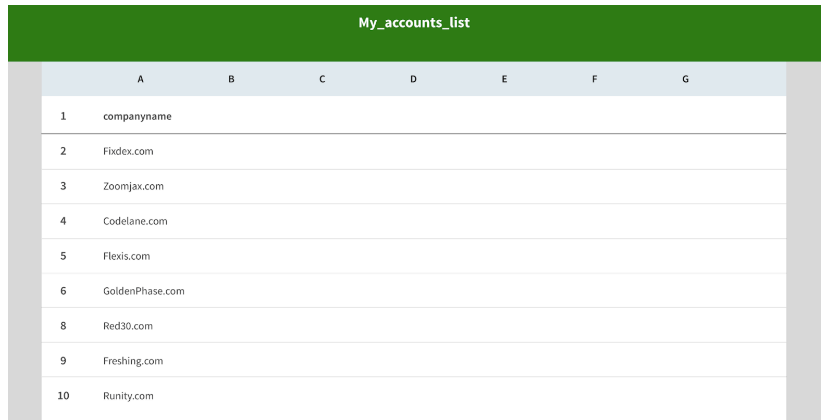 Source: LinkedIn Afterwards, go to Campaign Manager and click on “Create an Audience.” Then, you’ll have to upload your .csv file by choosing “Match based on a list of accounts,” as shown below.
Source: LinkedIn Afterwards, go to Campaign Manager and click on “Create an Audience.” Then, you’ll have to upload your .csv file by choosing “Match based on a list of accounts,” as shown below.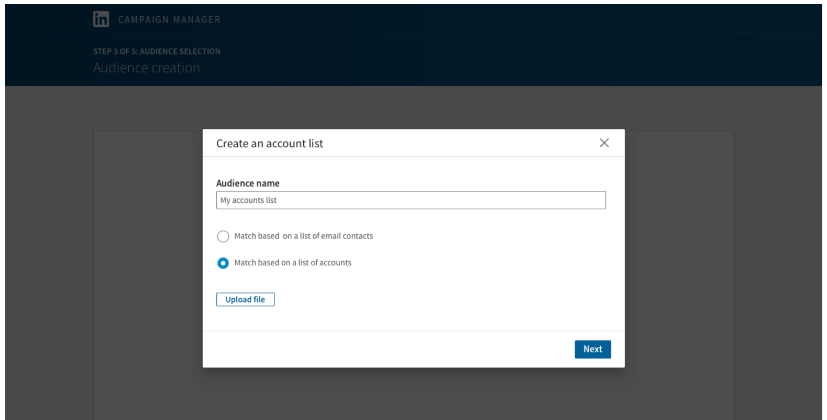 Source: LinkedIn Now, you are ready to create an ad for targeting the audience.
Source: LinkedIn Now, you are ready to create an ad for targeting the audience.
With Linkedin Sales Navigator, you can discover more qualified leads and manage the sales pipeline effectively. Some of the features of sales navigator are: 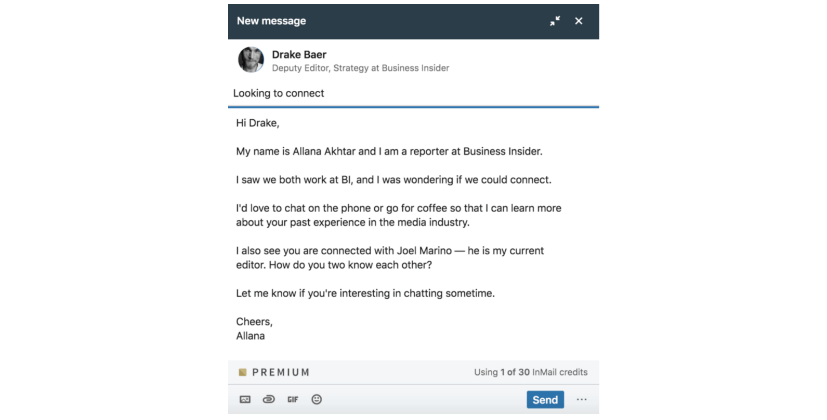 Source: Business Insider To get a higher response rate for LinkedIn outbound sales via InMail, I’ll suggest you target 2nd-degree connections on your LinkedIn.
Source: Business Insider To get a higher response rate for LinkedIn outbound sales via InMail, I’ll suggest you target 2nd-degree connections on your LinkedIn.
Many B2B companies offer a large segment of products, and it’s difficult to advertise each product on the same page for different people. Fortunately, LinkedIn offers Showcase Pages (extension of your main page) that lets you promote different brands with particular audiences. Basically, Showcase Pages was introduced for B2B companies to generate more qualified leads. Like the LinkedIn company page, you can post images and view analytics, but you cannot associate employees with the Showcase Page. For example, Adobe created Showcase Pages for different segments of audiences, such as Creative Cloud, Document Cloud, Experience Cloud, and CMO.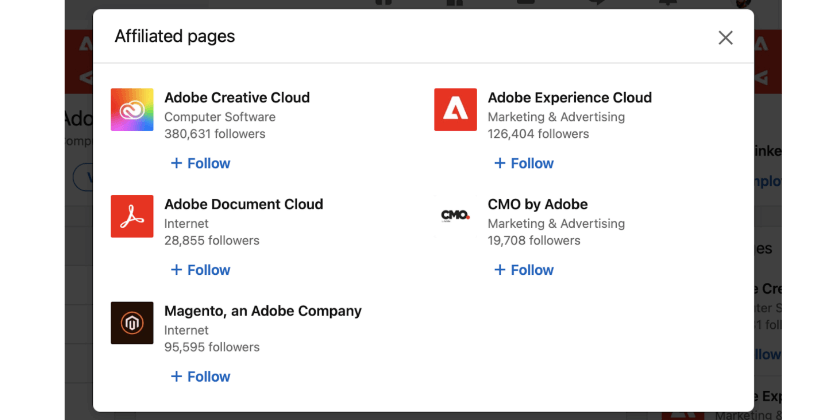 Source: LinkedIn To set up a Showcase Page, you first need to create a company’s business page. Afterward, follow the steps below. Step 1: Sign in to the Page admin center, click on the “Admin Tools,” and select “Create a Showcase Page.”
Source: LinkedIn To set up a Showcase Page, you first need to create a company’s business page. Afterward, follow the steps below. Step 1: Sign in to the Page admin center, click on the “Admin Tools,” and select “Create a Showcase Page.”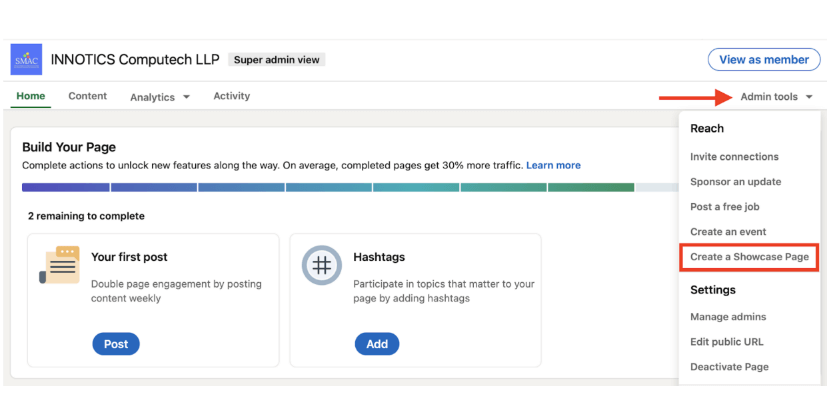 Step 2: Provide a Showcase Page name, and your LinkedIn public URL will be created automatically.
Step 2: Provide a Showcase Page name, and your LinkedIn public URL will be created automatically.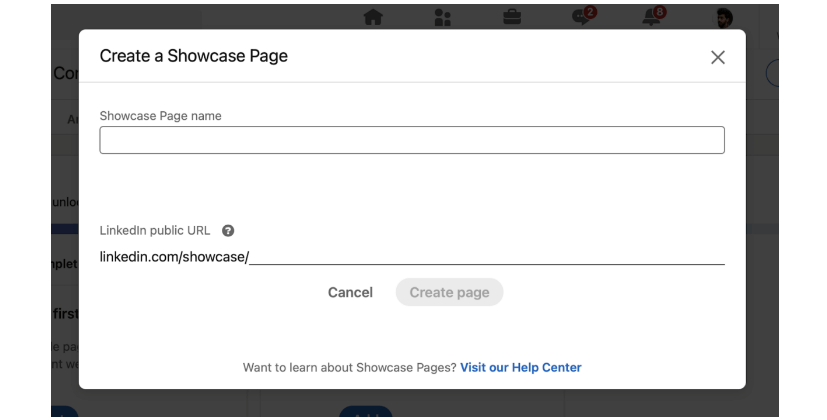 Step 3: Click “Create Page” and provide all the page details like logo, website URL, locations, hashtags, etc.
Step 3: Click “Create Page” and provide all the page details like logo, website URL, locations, hashtags, etc.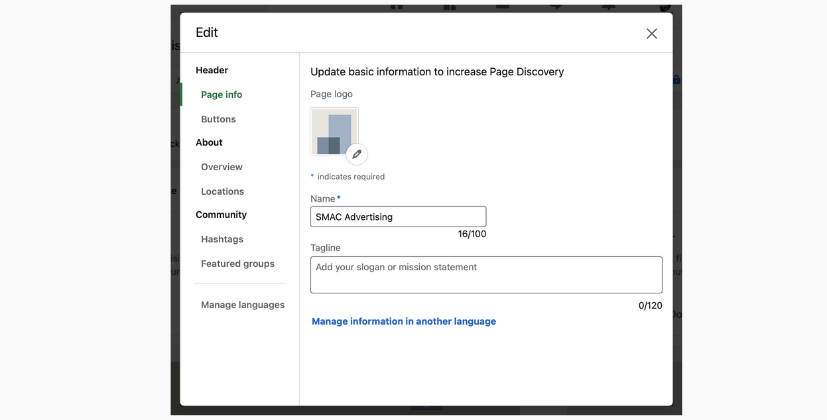 Now, your Showcase Page has been created successfully. You can view it under the Affiliated Pages section of your primary business page.
Now, your Showcase Page has been created successfully. You can view it under the Affiliated Pages section of your primary business page.
Searching for an individual or a company is a very detailed and time-consuming process for lead generation. You may be wondering, “Is there any other approach?” Yes! Groups. Whatever your industry is, you’ll find various active groups to interact with the industry experts. To find a group, you have to type your industry-specific keyword in the search box. For instance, I searched for “Digital Marketing.” At the time of writing, I found 14,000+ groups on LinkedIn related to Digital Marketing. Visit any group and check the description, details, and rules of the group.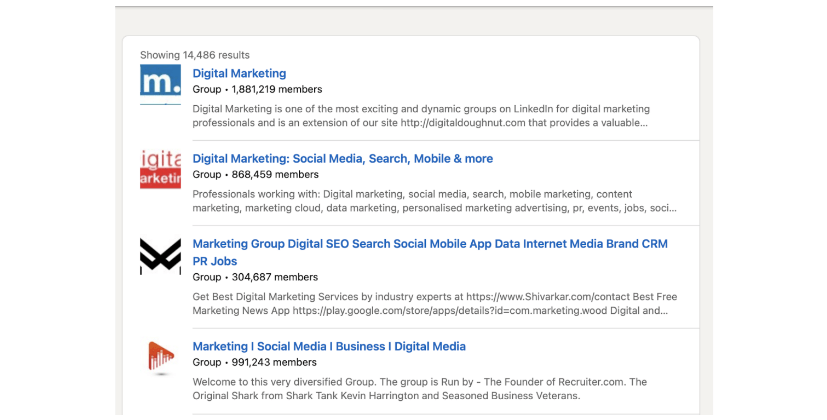 Source: LinkedIn Pro Tip: After joining the group, you should perform activities regularly within the group – either providing values or nurturing leads.
Source: LinkedIn Pro Tip: After joining the group, you should perform activities regularly within the group – either providing values or nurturing leads.
To generate leads on LinkedIn, forms are one of the best tools. It provides a seamless experience to both marketers and prospects. LinkedIn removes the main barrier, i.e., filling the lead form manually. When a user clicks on your Sponsored Content or Message Ads call-to-action button, LinkedIn will populate the form automatically. The data will be persons’ profile information, such as name, contact info, company name, job title, and location. Once they click on submit, they’ll see a ‘thank you’ page that redirects them to a website, eBook, or any other destination. Next, follow the process of lead nurturing until you convert them into your clients. Below are the LinkedIn ad examples of LinkedIn lead generation ads.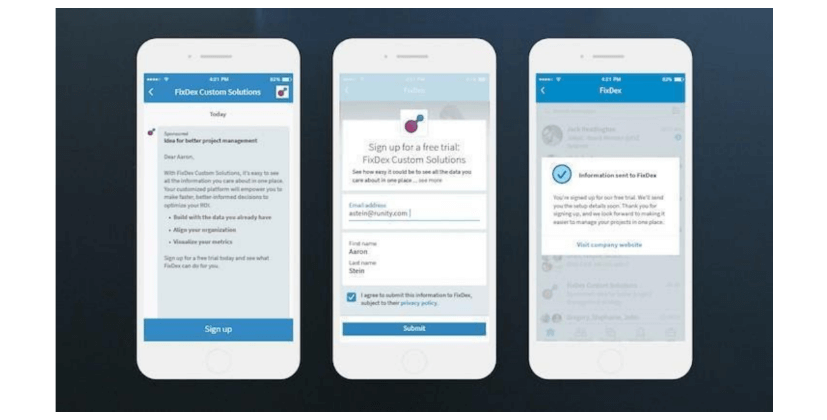 Source: WordStream Now, you can download leads from Campaign Manager directly or connect them to your CRM marketing platform. With LinkedIn lead generation ads, you can build brand credibility, generate leads, increase conversion rate, and boost sales. After generating sales, the best way to take your business to the next level and meet your customers’ needs is embedding a Call Us Now widget on your website. That way your product or service will get a huge ROI and your sales teams will effortlessly manage call activities to close even more deals. Below are some of the benefits of running a LinkedIn lead generation campaign.
Source: WordStream Now, you can download leads from Campaign Manager directly or connect them to your CRM marketing platform. With LinkedIn lead generation ads, you can build brand credibility, generate leads, increase conversion rate, and boost sales. After generating sales, the best way to take your business to the next level and meet your customers’ needs is embedding a Call Us Now widget on your website. That way your product or service will get a huge ROI and your sales teams will effortlessly manage call activities to close even more deals. Below are some of the benefits of running a LinkedIn lead generation campaign.
As you know, LinkedIn has a large number of professionals on its platform. So, a high-quality campaign can bring new prospects and generate qualified leads for your B2B business. You can export these leads from sales navigator to a third-party tool where you can get much better data about your leads - pretty good for outreach, right? Also, retargeting ads are great for generating qualified leads.
In the Campaign Manager, you can see metrics like lead form fill rate, cost per lead, conversion, and more. With real-time reporting, it’s easy to analyze your ads’ performance and then optimize your campaigns accordingly. Why LinkedIn Is More Effective Than Other Social Media Platforms
As per HubSpot, LinkedIn has been 277% more effective than any other social platform when it comes to lead generation. Here are the key takeaways: LinkedIn is a professional social media network, while others are considered as social networking and entertainment platforms. It helps generate better qualified leads for B2B companies compared to any other social media platform. Both companies and individuals can leverage the platform for their growth. Compared to other social media platforms, people consider companies and individuals on LinkedIn more authentic. LinkedIn lets you write articles on the platform, while many other platforms allow you to post photos and videos only.Wrapping Up
LinkedIn is the ideal platform for B2B companies, and with proper marketing tactics, you can grow exponentially. At first, you may see the results at a slower rate. But with regular efforts, you’ll get solid returns for every single penny you’ve invested. You can also use Appy Pie’s lead generation chatbot to connect your business with prospects seamlessly and convert them into clients. Would you like to add any other benefits of using LinkedIn lead generation? Tell us in the comment section below.Related Articles
- Sage Green: Shades, Tones, and Hex Codes Explained
- Factorized Diffusion: Perceptual Illusions by Noise Decomposition
- How to Access Facebook Messenger For More Customers Engagement
- 9 Deadly Yet Common Mobile App Budgeting Mistakes to Avoid
- 11 Types of Presentations: A Comprehensive Guide
- 5 Amazing Content Marketing Tips to Help You Build Authority & Credibility Online
- Amazon Seller Central – Sell, Promote, Market your way through Amazon using Appy Pie’s Connect
- Top Live Chat Benefits For Your Business
- How to Animate a Logo: A Comprehensive Guide
- Holi Festival of Colors: A Colorful Journey Through History, Legends, and Celebrations
