AI & Voice Wars – Siri Vs Google Vs Alexa

App Builder Appy Pie: The rise of virtual assistants was lightning fast and there are no foreseeable signs of this slowing down anytime soon. It was only a few months ago that Siri got itself a dedicated smart speakers, and entered the playground of AI voice assistants alongside Amazon’s Alexa and Google Assistant. It is only natural that there would be comparisons drawn between the three, not just by the prospective users, but by professionals and experts in the field of digital technology as well.
Appy Pie set about to explore the three Voice Assistants in order to understand the more obvious and the highly nuanced differences between the three. With this post we intend to bring about a clarity about the strengths and weaknesses of all three of these by testing their abilities and accomplishments.
1. Voice Recognition
On iPhone Siri has voice recognition which is why it will only respond to the voices it recognizes. On HomePod, however Siri has not yet developed this ability which means anyone could say “Hey Siri!” and Siri would respond from the Apple Smart Speaker.
However, the smart speakers from Google & Amazon both have the ability of voice training. Once you have completed the voice training with these smart speakers, the whole family can not just communicate with the smart speakers, but also get customized responses and perform customized actions on the basis of the person who is speaking.
The HomePod lacks this kind of depth in terms of personalization. This, however, does not mean that Google & Alexa are perfect either. We were able to trick both of them by pretending to be business associates of the users. So, the jury is still out.
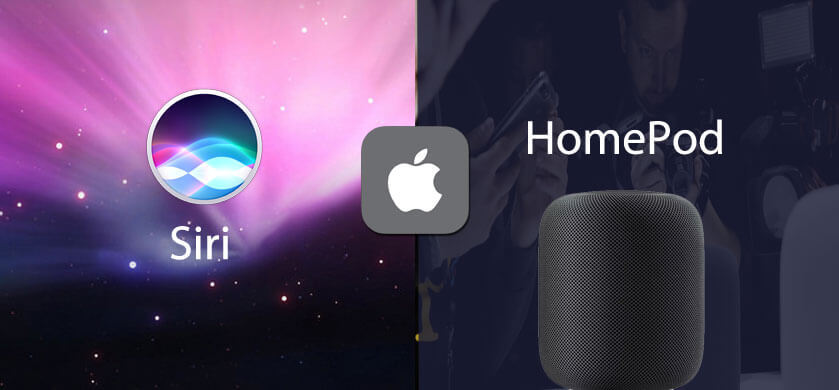
2. Calling
Siri on HomePod doesn’t allow you to dial in or out, hence you can say that HomePod essentially dons the role of a speakerphone in this context where you would have to dial or receive calls through your iPhone.
Alexa can dial out with simple voice commands but can only receive calls from other Echo speakers. Cell or landline calls are not yet supported on it.
Quite like Amazon’s Alexa, Google Assistant can dial out with simple voice commands. However, Google Assistant can’t receive calls.
However, you can easily send messages from HomePod, Alexa, & Google Assistant.
3. Entertainment
This is probably the most fun use of a virtual assistant – integration with home entertainment equipment. Alexa lets you control your Amazon Fire TV, Fire TV Stick, or Fire TV Edition, and you can use it to open various apps, jump around in times, pay, pause, and much more.
Google can control the playback on a Chromecast-connected device, TVs that have built in Chromecast, but has only limited services. Also, you would have to link some of the apps through your smartphone before any of that could happen.
Siri on HomePod can be used to control music and even podcast the playback on an Apple TV or other AirPlay speakers. But it cannot handle any other functions like turning devices on and off, opening different apps, or even playing videos.
Ordering movie tickets was a big miss on all three platforms. The Fandango Skill that Alexa relies on is quite slow, quite literal, and is unable to book tickets for reserved seating.
Siri on HomePod couldn’t do it at all, though on the iPhone, after a series of taps it finally launched the Fandango app.
Though Google fared best in giving information about the showtimes in the nearby movie theatres, but you can’t buy tickets through voice commands on Google Home yet.
4. Music & Podcasts
On the HomePod, Siri would only play music services that are Apple-approved, when a voice command is given. If, however you want to use any third-party service like YouTube or Spotify to play something then it has to be done manually through the iPhone or any other iOS-based device.
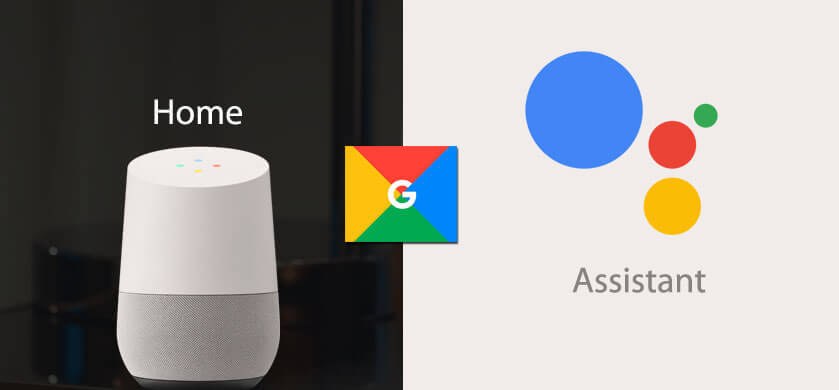
Not unsurprisingly, both Alexa & Google Assistant support a much wider range of third party services which means you can play your favorite song or playlist on Spotify with a simple voice command.
5. General Knowledge
Earlier, whenever we had a question, we would go look up the answers in books, libraries, or other such resource materials. Today, however, the things have changed and the ‘looking up’ can happen on the phone itself. Hence, we went on to ask each of the assistant a battery of questions pertaining to general knowledge.
Siri, Alexa, & Google Assistant, all do a great job in responding to the basic, everyday questions. Siri was great at giving information about weather forecast or the driving time to a certain destination in the city, names of local restaurants, and even the latest updates or information about any songs that may be playing on the HomePod. Siri was quite good at answering follow up questions and understanding natural language. For example, if you were to ask, “Which is the nearest Domino’s Pizza outlet?” and then follow it up with “What’s their latest add on?” Siri managed to respond to it all coherently. Google Assistant did fairly well on this account too. However, Alexa wasn’t quite as responsive though, especially when it came to conversational follow-up questions.
6. Smart Home
Right at the setup stage of HomePod, all the information related to your local Wi-Fi network, contacts, and the preferences are sent automatically to the HomePod. It also includes any existing HomeKit products that you have set up on your iOS device as well, and the whole process actually is surprisingly simple. Hence whether you want to adjust the thermostat, use the dimmer, or operate the smart shades, you can do it all, quite easily using the simple “Hey Siri!” voice command.
Google Assistant & Alexa both give you certain invocation words to be able to interact with the types of devices that they don’t have a built-in support for. For example, you can ask “Alexa Ask Geneva if my laundry is done.” and even though it does not have a built-in support for washing machine commands, it lets the device partners come up with a way to make it work.
It is obvious that Apple, by not offering these partnerships has ensured a lot more streamlined user experience but has only a limited set of devices that it works with.

7. Order Food, Make Reservations, & Get Recipes
Almost everything revolves around food whether it is social gatherings, hanging out with friends, a romantic rendezvous, or Sunday brunch with the family. Hence we tried a bunch of different queries revolving around food from ordering food, making reservations, and even getting recipes.
Alexa, Google Assistant, & Siri, all the three assistants were good at recommending restaurants, but Siri on iPhone went ahead and offered to take action on it by making a call for reservations or giving directions.
When asked to place an order for Chinese food, Google & Siri provided a list of nearby restaurants, whereas Alexa attempted ordering packages of food from Amazon. Making reservations through Alexa & Google Assistant worked (using OpenTable and a barrage of steps), but Siri on HomePod couldn’t manage the reservations.
When it came to getting recipes though, Google Assistant did a great job as it even gave a step by step walk through for the recipe. Alexa was not bad either as it offered to send the recipe to the Alexa app, but it offered multiple recipes to choose from. Siri on HomePod, however was not much of a help as it redirected directly to a web search.
8. Online Shopping
Online shopping through voice sounds great and futuristic, but the actual execution is quite cumbersome. Alexa has the biggest advantage here because of its flawless integration with Amazon’s shopping catalogue. We made two shopping requests and it easily placed our order for paper towels but struggled with our request for “Destiny 2”. With Google, though we had to first accept the new terms & conditions applied on the shopping service. When we requested the same two items here, it offered to order the paper towels from Stop & Shop and Target, and found a copy of Destiny 2 at Target for us to buy. Google also gives the option of adding items to the shopping list later, if you weren’t sure about adding them immediately. Siri did quite poorly though, on the HomePod when we tried ordering the same two items, instead of paper towels it gave us information about a neighborhood eatery, and simply accepted that it couldn’t help me with Destiny 2.Related Articles
- 22 Non Profit Logo Examples for Inspiration
- Best Field Service Management Software for Business in 2023
- What is the Difference Between Sales and Marketing?
- Types of Balance in Art: From Symmetry to Asymmetry
- What is Voice Chat & How It Is Transforming Business Communication
- 25 Effective Personal Branding Examples Done Right in 2024
- How to Make a Sales Chatbot? A Beginner’s Guide
- Land Your Marketing Emailers Directly In The Gmail Primary Tab
- Types of Sales: Mastering the Art with Technology
- How Much Does A Domain Name Cost: Factors That Influence It and Reasons to Purchase One
Most Popular Posts
- How to add a signature in Outlook? [Top Outlook Integrations with Appy Pie Connect]
- Understanding and Fixing 403 Forbidden Errors Like a Pro (+Bonus Glossary)
- Professional Website Design Tips For an Outstanding Site
- How to Learn Photography: A Beginner’s Guide
- 10 Best Stripe Integrations for Online Payments
