How to Provide Publishing Access for Appy Pie ID On Google Play?
Follow steps below to provide publishing access for Appy Pie ID on Google Play:
Step 1 : Go to Google Play Console
Step 2 : If you have a Google account, login, else Create Account
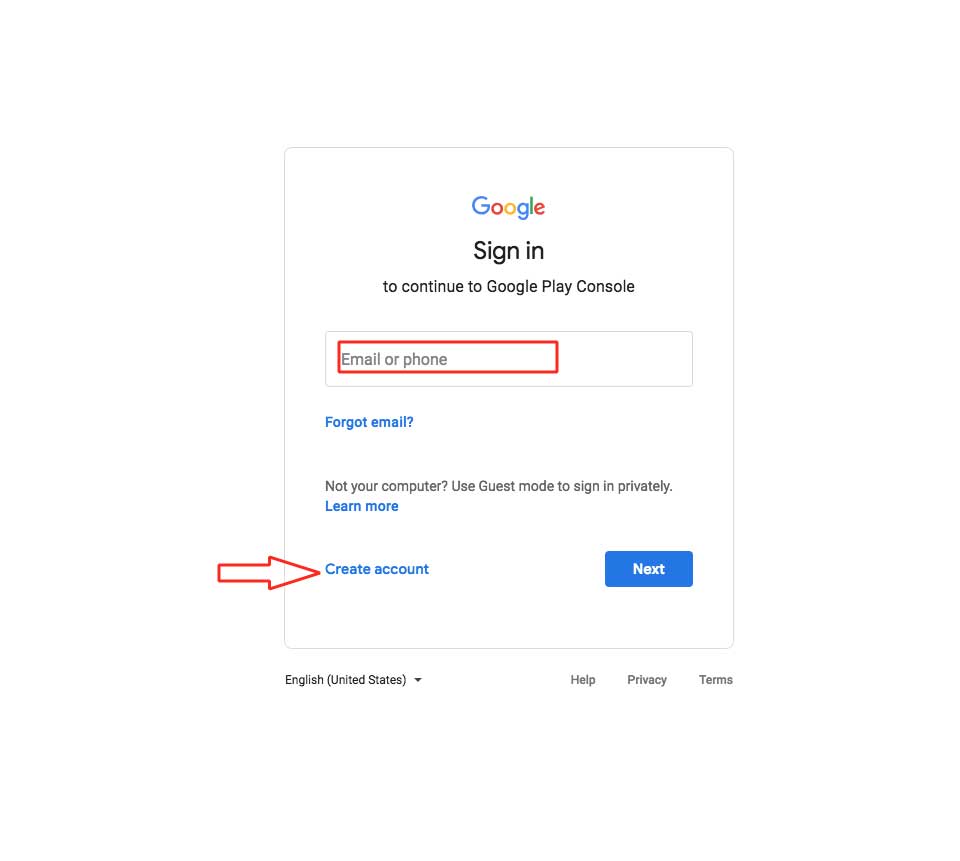
Step 3 : Click on Users & Permissions 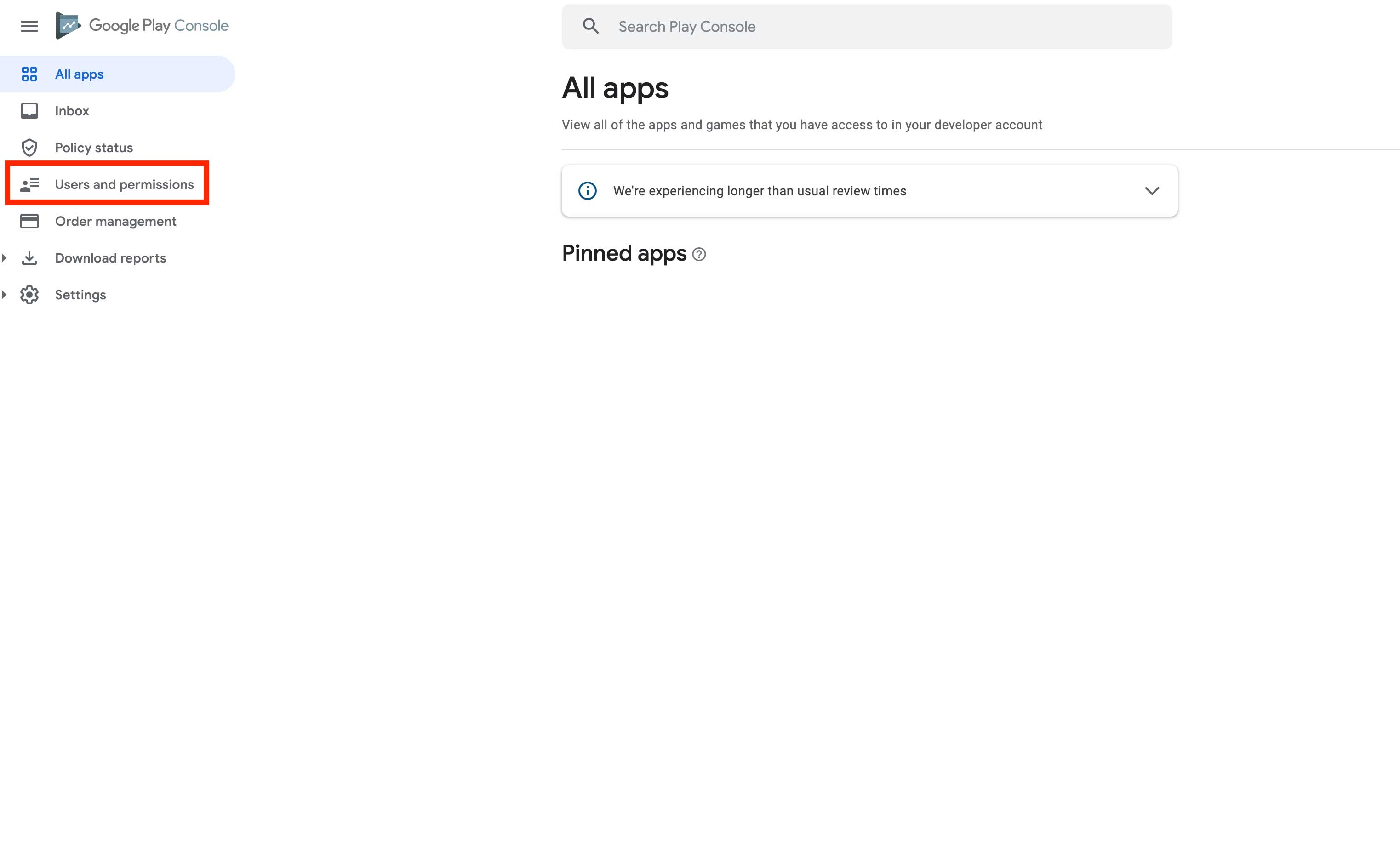
Step 4 : Click on Invite New User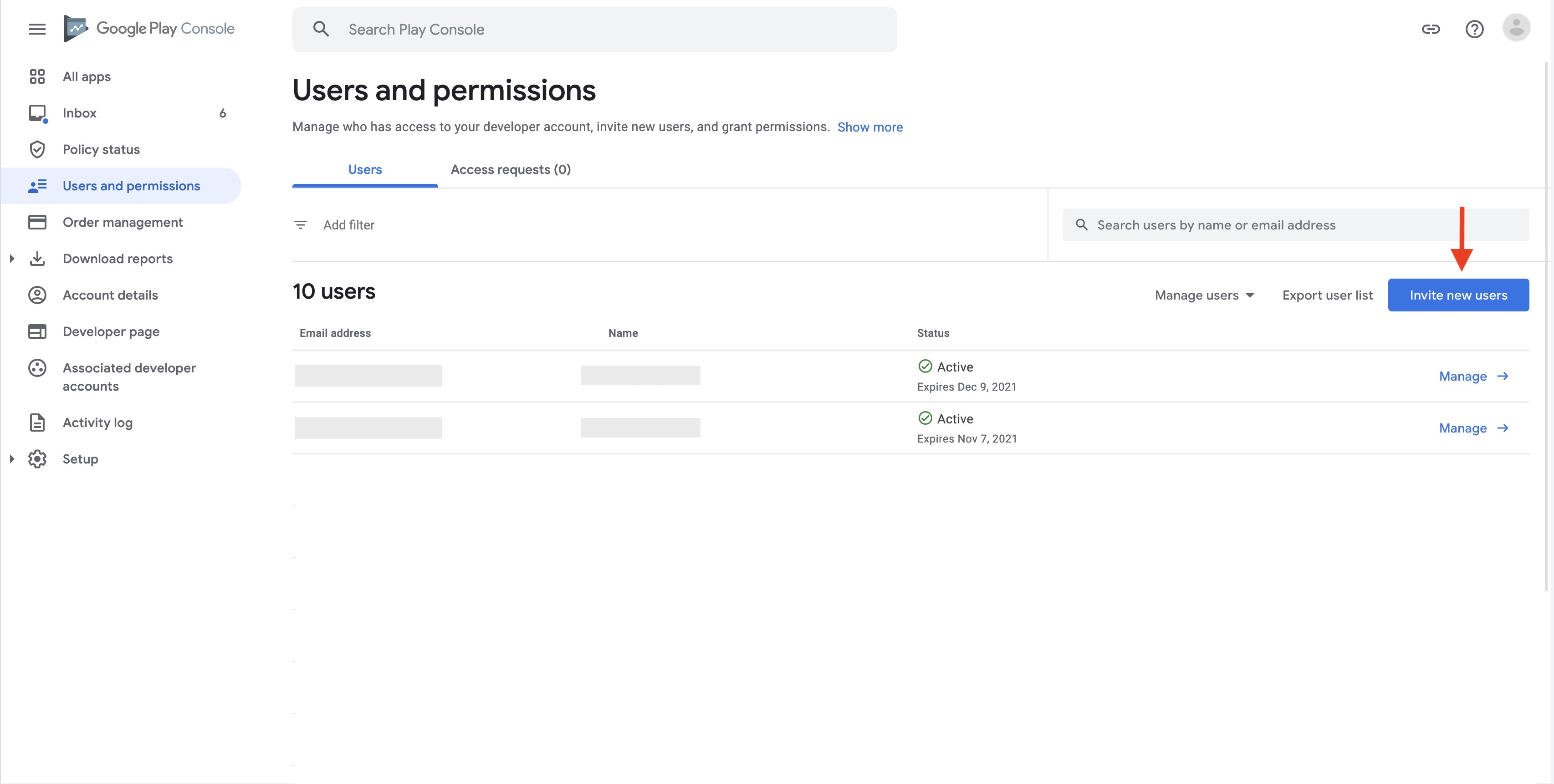
Step 5 : In the Email Address field, enter [email protected] and tick mark the Set Expiry Date checkbox and click on Account Permissions.
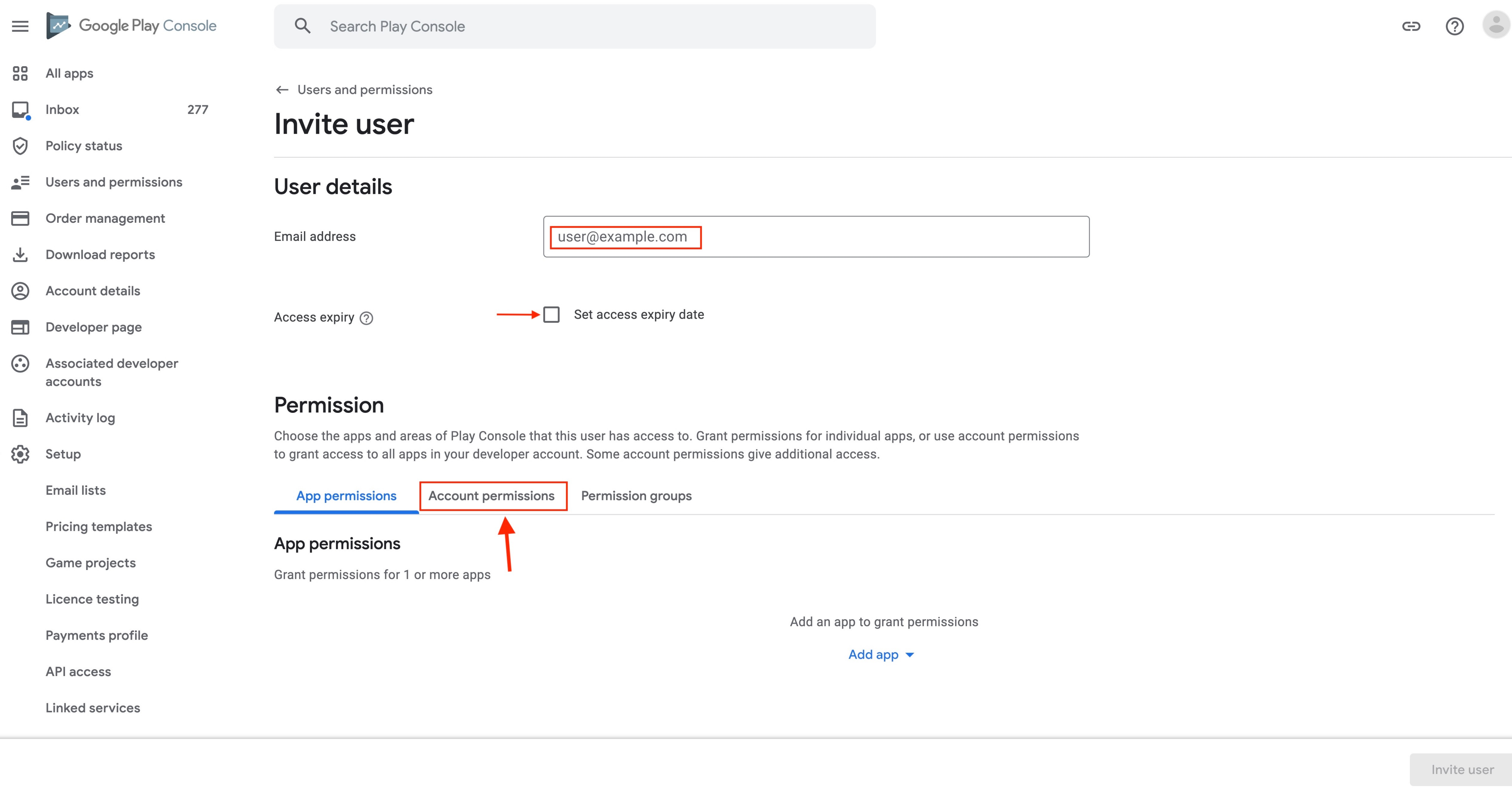
Step 6 : Tick mark the Admin (All Permissions) checkbox to provide permissions for your developer account.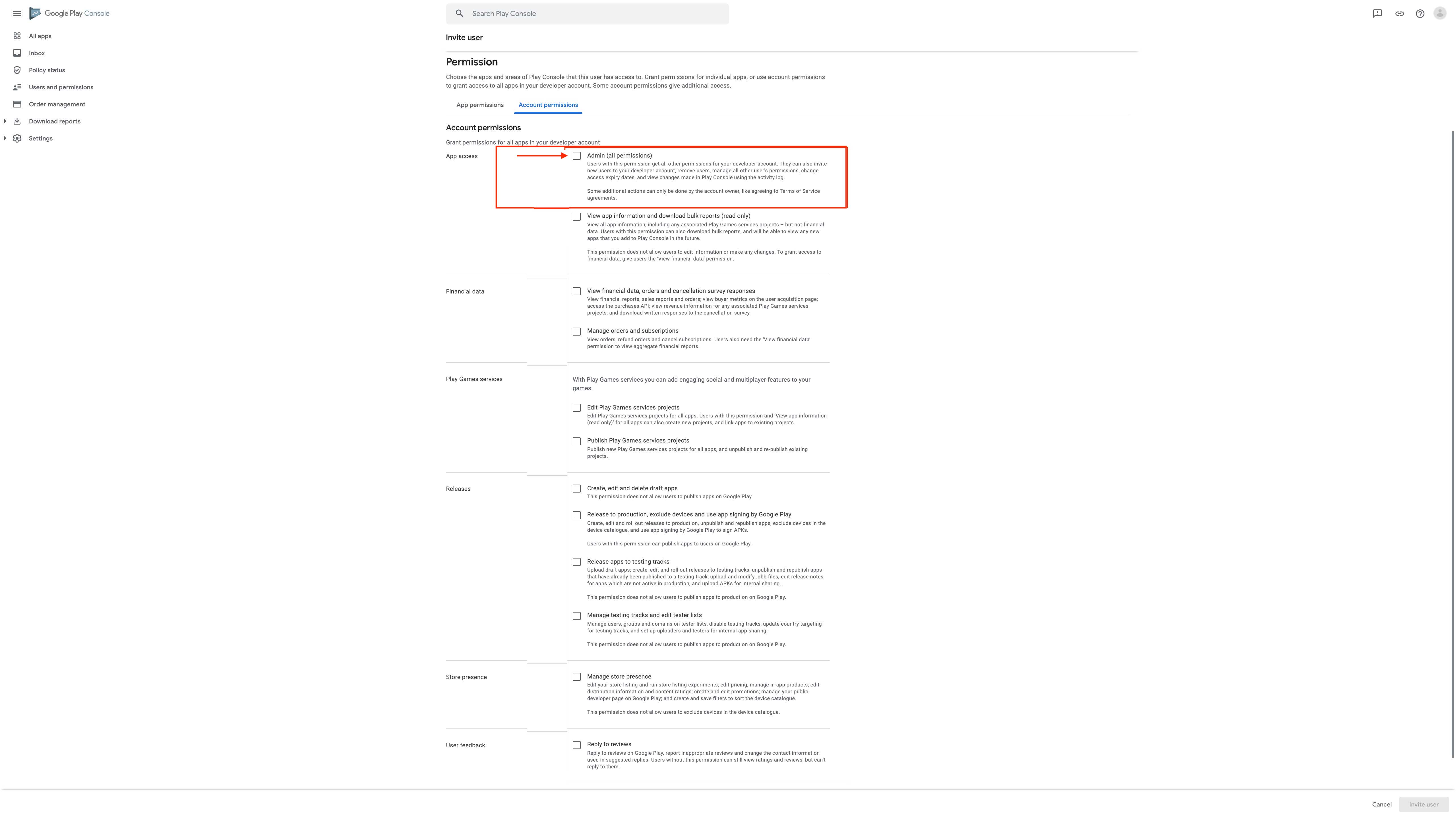
Step 7 : Once done, click on Invite User.
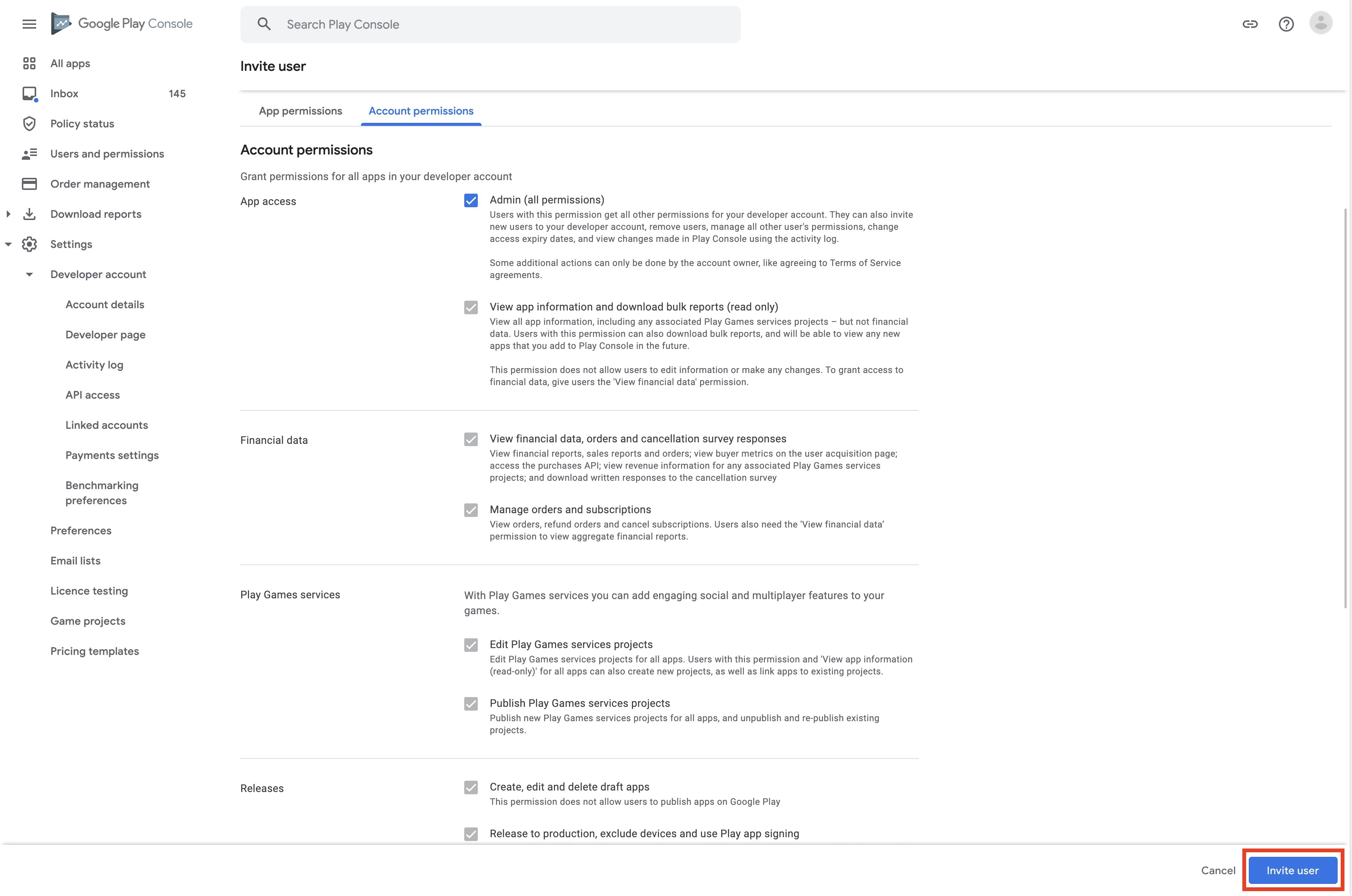
Step 8 : Click on Send Invitation 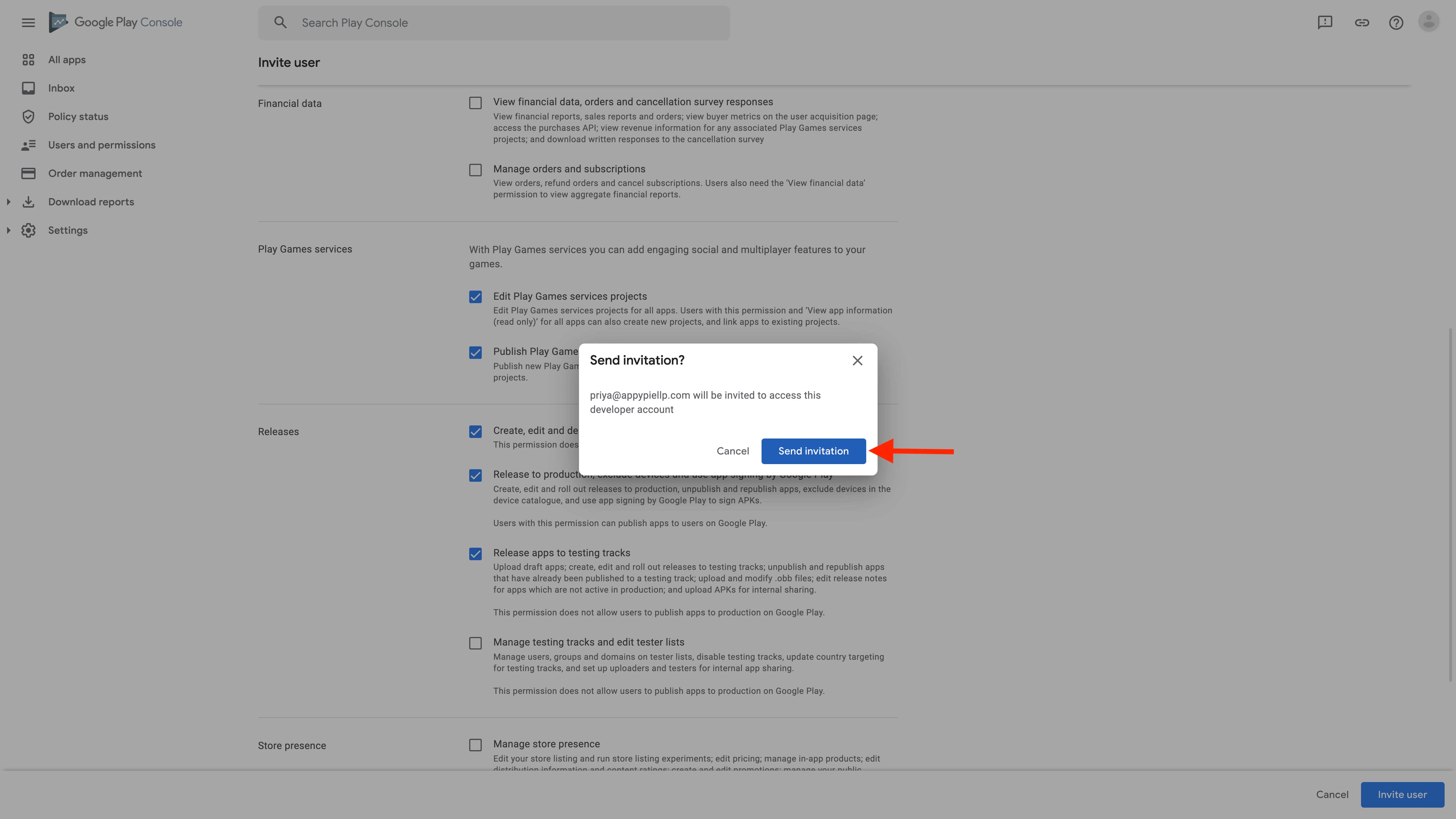
Step 9 : Here you will see the Invitation Sent status. Once the user has accepted the invitation, the status will change.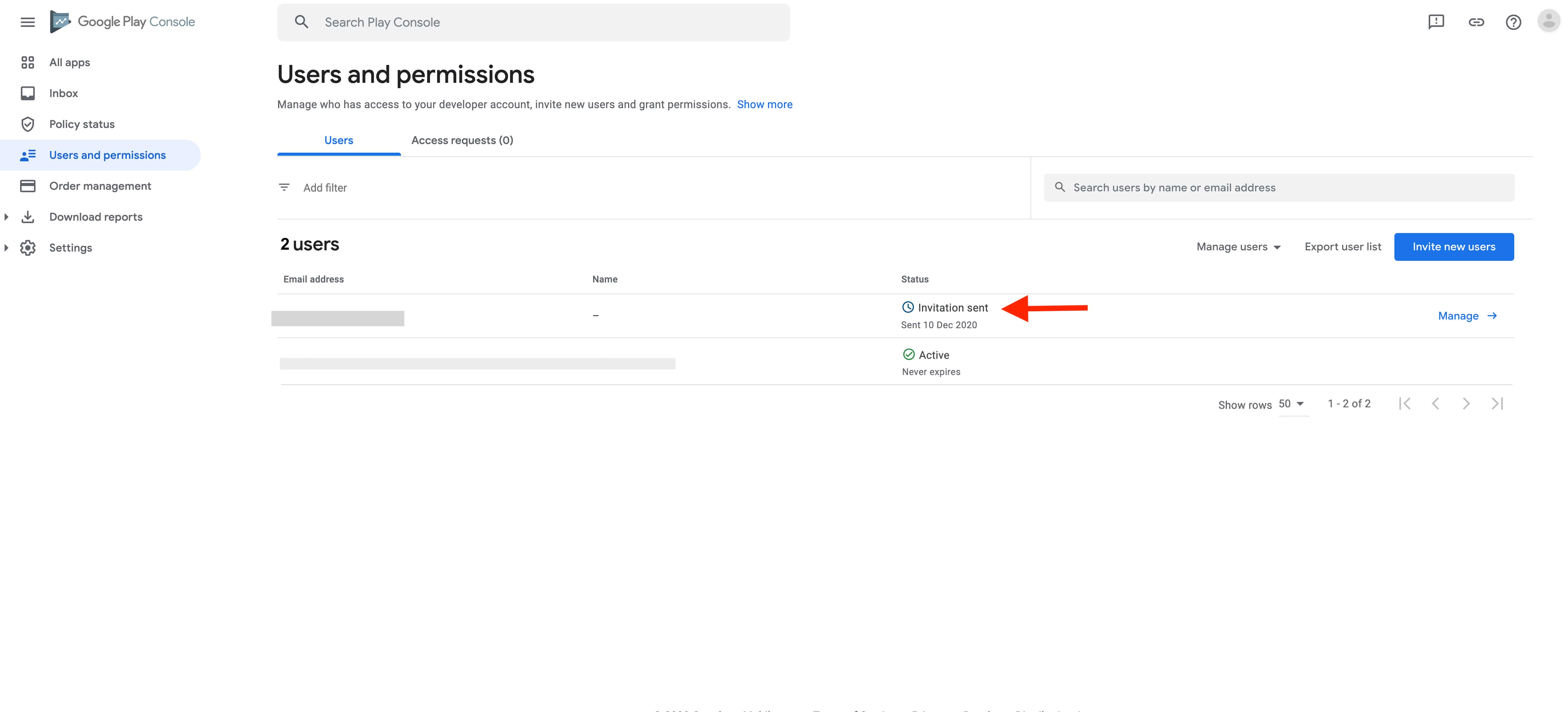
Note: Please make sure that your Google Developer account is verified by accessing your account on Google Play Console. If your account is not verified, our submission team won't be able to submit your app to Google Play Store.